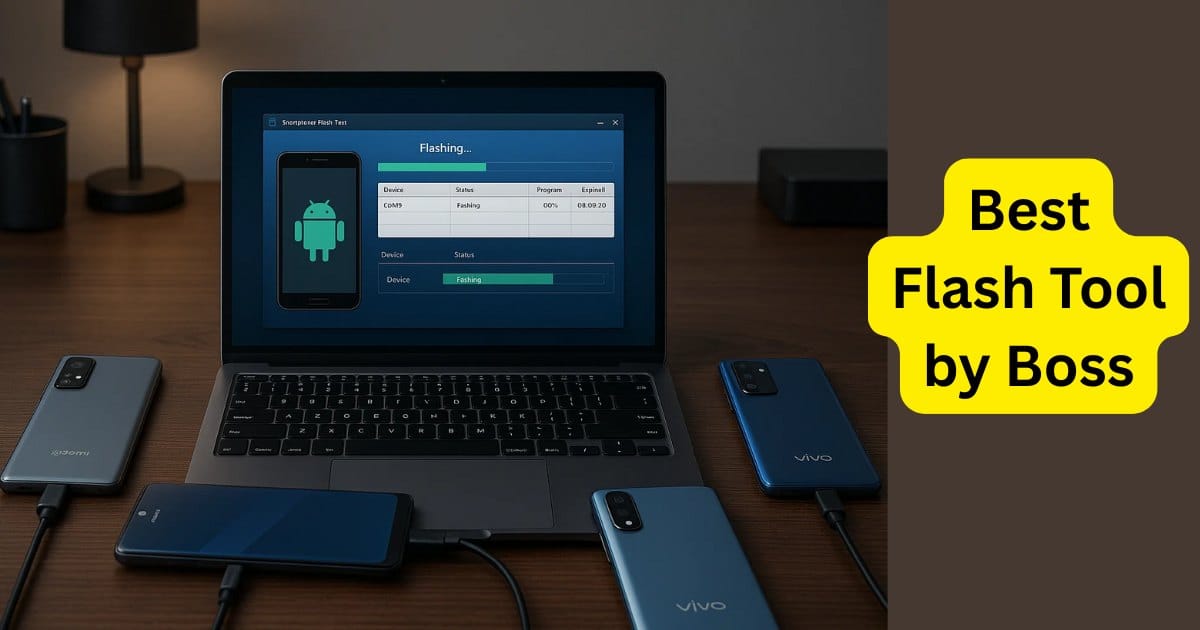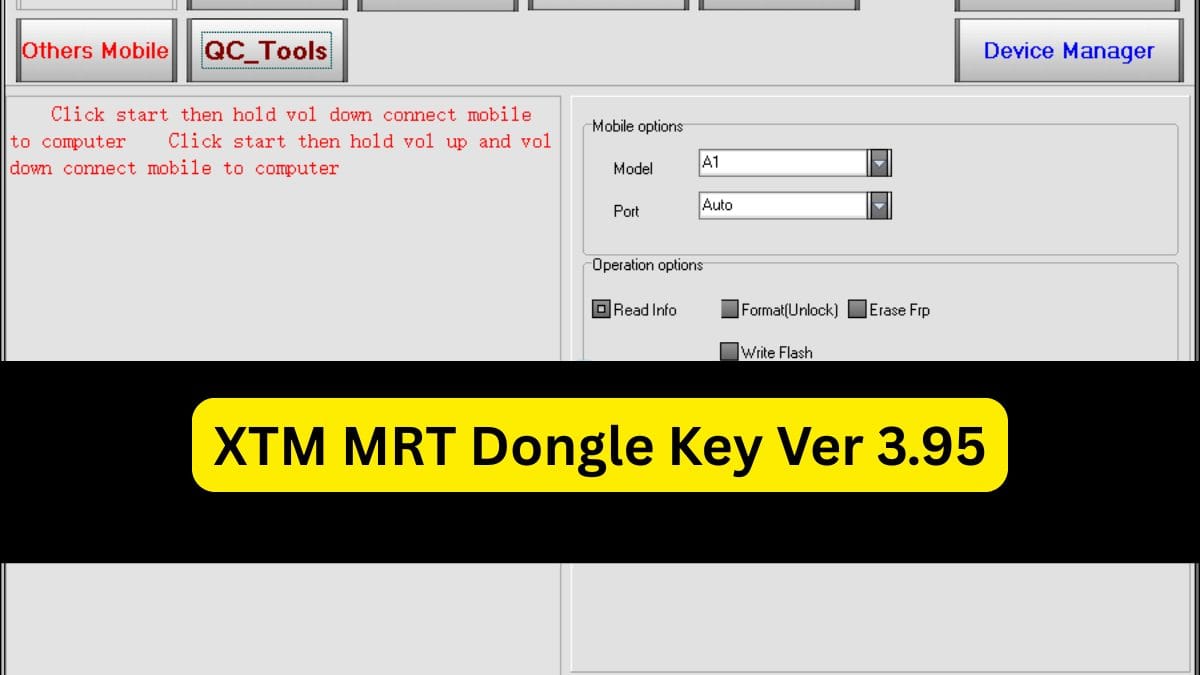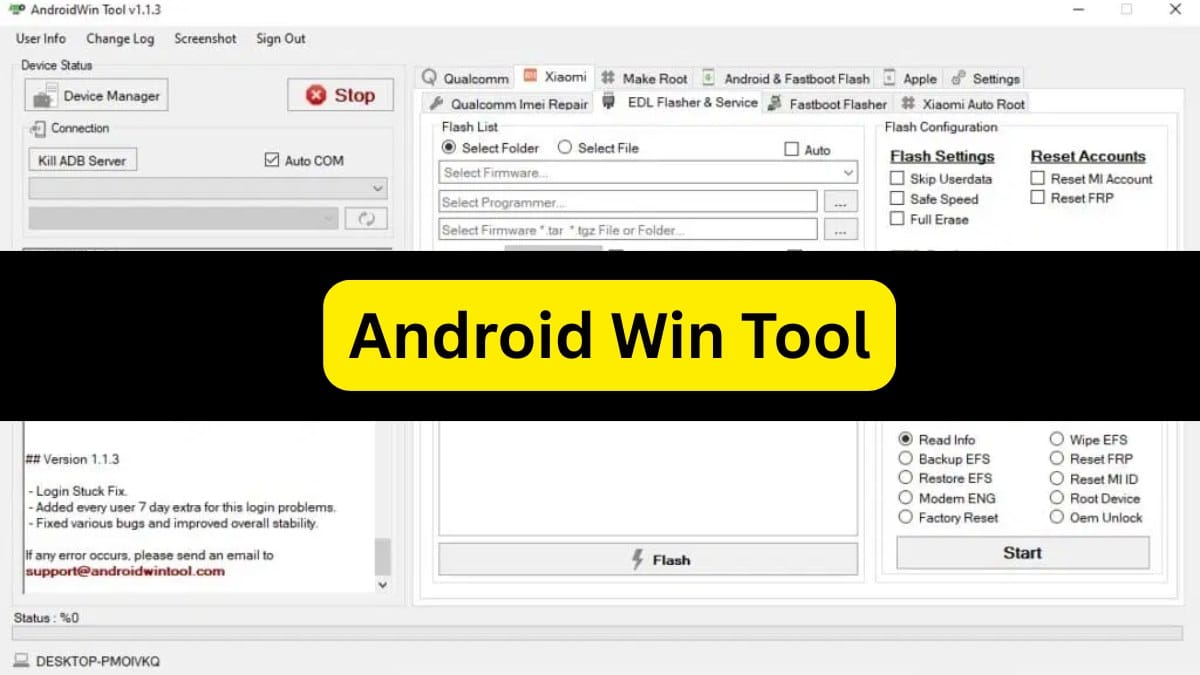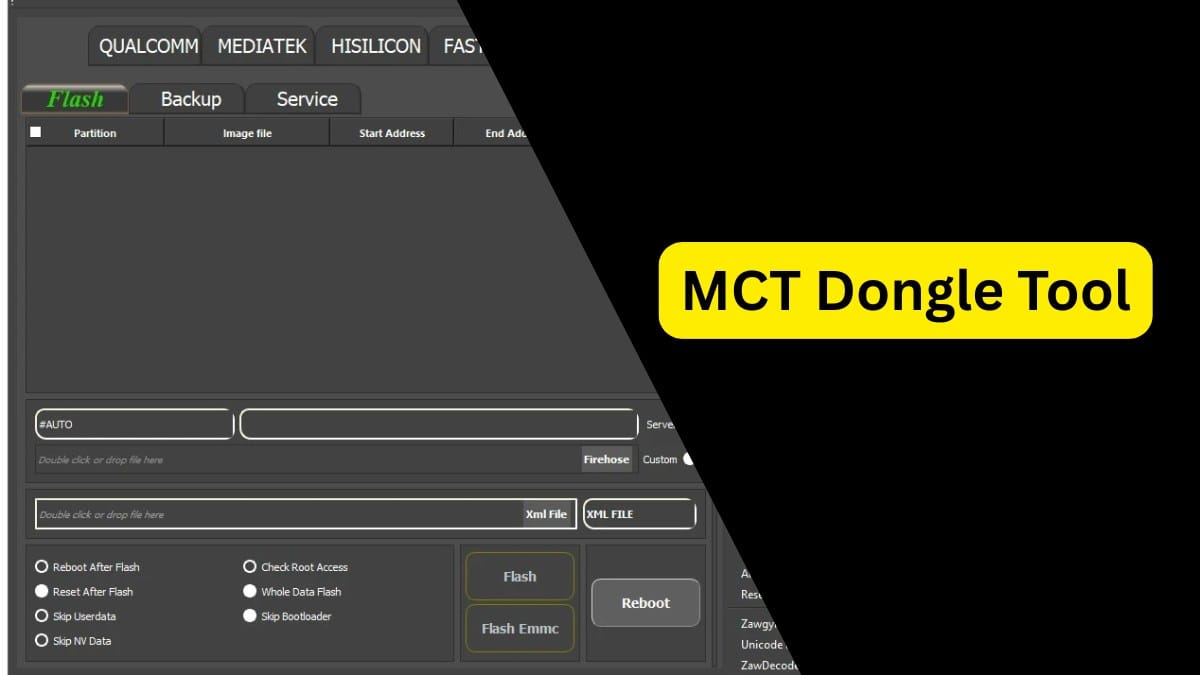If you’re a smartphone technician or an enthusiast dealing with Android flashing, unlocking, or repairing IMEI, then you must have heard about UMT — the Ultimate Multi Tool. UMT is a powerful and trusted tool for Android devices, helping users easily perform complex operations without much technical headache.
In this guide, we’ll cover everything you need to know about the Android UMT Latest Setup, including download links, installation steps, and a helpful FAQ section to answer your common queries.
Table of Contents
What is UMT (Ultimate Multi Tool)?
UMT stands for Ultimate Multi Tool, a professional mobile flashing and servicing tool primarily designed for Android smartphones.
It supports a wide range of brands such as Samsung, Xiaomi, Vivo, Oppo, Huawei, LG, Motorola, and many more.
![UMT Latest Setup [2025] All Modules (UMT Pro, MTK, QcFire & More) 1 UMT Latest Setup](https://gsmofficialteam.com/wp-content/uploads/2025/04/UMT-Latest-Setup-1024x576.jpg)
It helps users perform tasks like:
- Flashing stock ROMs
- Unlocking FRP (Factory Reset Protection)
- IMEI repair
- Bootloader unlocking
- Network unlocking
- Formatting or resetting devices
- Backup and Restore operations
UMT is widely used because it is reliable, frequently updated, and easy to use, even for beginners.
Android UMT Latest Setup: Key Modules
UMT provides different specialized modules for handling various tasks:
| Module Name | Function |
|---|---|
| UMT QC Fire | Specializes in Qualcomm-based phones |
| UMT MTK | Handles MediaTek chipset devices |
| UMT GSM | Works for general Android phones (FRP reset, unlocking) |
| UMT FRP Tool | Dedicated to FRP unlock on multiple brands |
| UMT SPD | Supports Spreadtrum devices |
Each module has its separate setup file and update.
Android UMT Latest Setup Download Links (2025)
Usually available latest versions:
🔹 Password for ZIP files (if required):
How to Install UMT Latest Setup (Step-by-Step)
Follow these steps carefully to set up UMT on your Windows PC:
Step 1: Download the Setup
- Visit the trusted download page and get the latest version of UMT modules you need.
Step 2: Disable Antivirus
- Temporarily turn off Windows Defender and any antivirus software.
(UMT files are sometimes falsely flagged.)
Step 3: Extract the ZIP File
- Use tools like WinRAR or 7-Zip to extract the downloaded ZIP file.
- Enter password if asked (
www.repairmymobile.co).
Step 4: Install UMT Dongle Drivers
- Open the Drivers folder.
- Install UMT Smart Card Drivers and Box Drivers.
Step 5: Install the UMT Tool
- Run the
.exeinstaller (example:UMT_QC_Fire_Setup.exe). - Follow the on-screen instructions and complete the installation.
Step 6: Connect UMT Dongle
- Plug in the UMT Dongle to your computer’s USB port.
- Let Windows automatically detect it.
Step 7: Launch UMT Application
- Open the installed UMT module (like QC Fire, MTK, GSM).
- Your tool is ready to use!
Common Features of UMT
- Flash Firmware
- Bypass/Reset FRP Lock
- Unlock Bootloader
- Repair IMEI (Legally in supported countries)
- Network Unlock
- Read/Write QCN/EFS
- Remove Screen Locks
- Format/Factory Reset Android Devices
UMT is truly an all-in-one solution for Android phone servicing.
Frequently Asked Questions (FAQs)
Is UMT Dongle necessary to use UMT Tool?
✅ Yes, the physical UMT Dongle is required. Without the dongle connected, the software will not start or work.
Is UMT Tool free to use?
✅ The tool itself comes free once you purchase the UMT Dongle. However, you may need occasional activation renewals after 1 year depending on module updates.
Can UMT Tool unlock FRP on Samsung and Xiaomi?
✅ Yes, UMT Tool supports FRP unlocking on Samsung, Xiaomi, Oppo, Vivo, Huawei, and other Android phones.
What should I do if UMT shows “Card Not Found” error?
Try these:
Reinstall Smart Card Drivers.
Make sure the dongle is properly connected.
Try changing the USB port.
Use a good-quality USB cable.
Is it safe to use UMT Tool?
✅ Yes, UMT Tool is safe and used globally by professionals. However, always back up important data before flashing or unlocking.
Which Windows version is recommended for UMT setup?
✅ Use Windows 10 64-bit or Windows 7 64-bit for the best compatibility and performance.
How often is UMT updated?
UMT is regularly updated — almost every 2-3 months — to support new Android models and features.
Conclusion
UMT Tool is a must-have for any Android technician or repair enthusiast. Whether you want to flash, unlock, repair, or bypass FRP on Android smartphones, UMT provides a fast and reliable solution.
Always ensure you download the latest setup, install it carefully, and keep your dongle drivers updated.
With the right setup, UMT can make even the most difficult Android servicing tasks easy!
Disclaimer:
This guide is for educational purposes only. Use UMT Tool responsibly; we are not responsible for any damage or legal issues.
![UMT Latest Setup [2025] All Modules (UMT Pro, MTK, QcFire & More) 2 Multi Unlock Tool](https://gsmofficialteam.com/wp-content/uploads/2025/04/1000111783.jpg)
![UMT Latest Setup [2025] All Modules (UMT Pro, MTK, QcFire & More) 3 ST MTK Tool Latest Version Download Free](https://gsmofficialteam.com/wp-content/uploads/2025/03/ST-MTK-Tool.jpg)
![UMT Latest Setup [2025] All Modules (UMT Pro, MTK, QcFire & More) 4 CAM Tool v1.0 Download](https://gsmofficialteam.com/wp-content/uploads/2025/02/CAM-Tool-v1.0-Download.jpg)