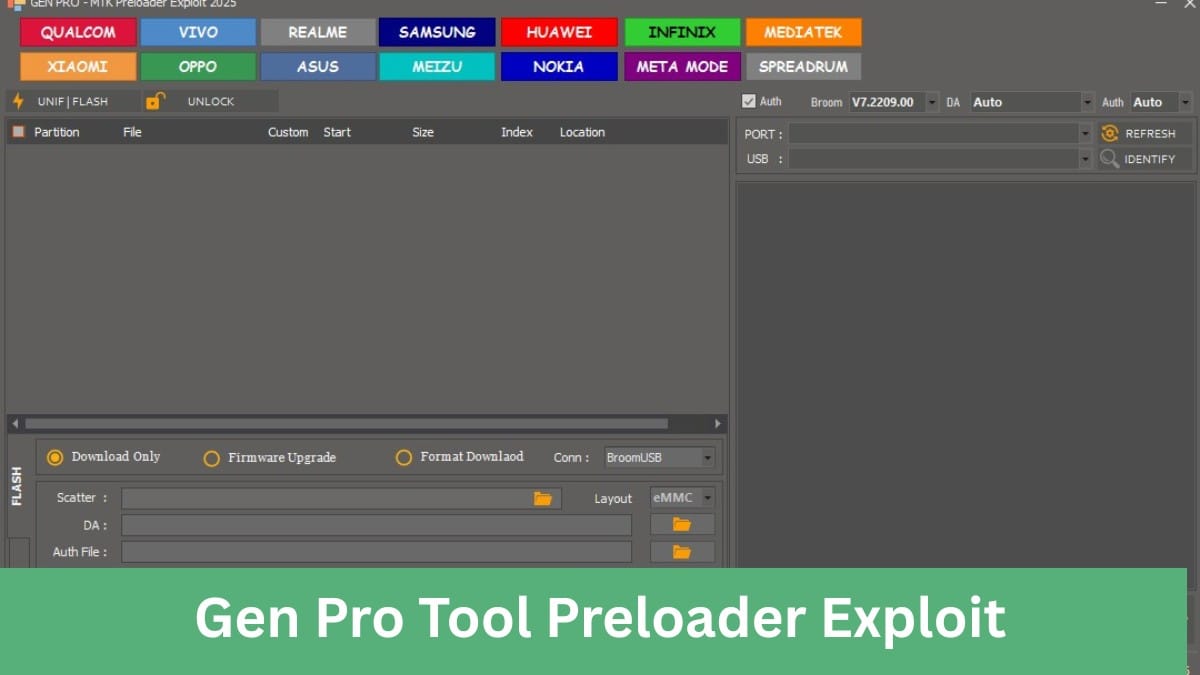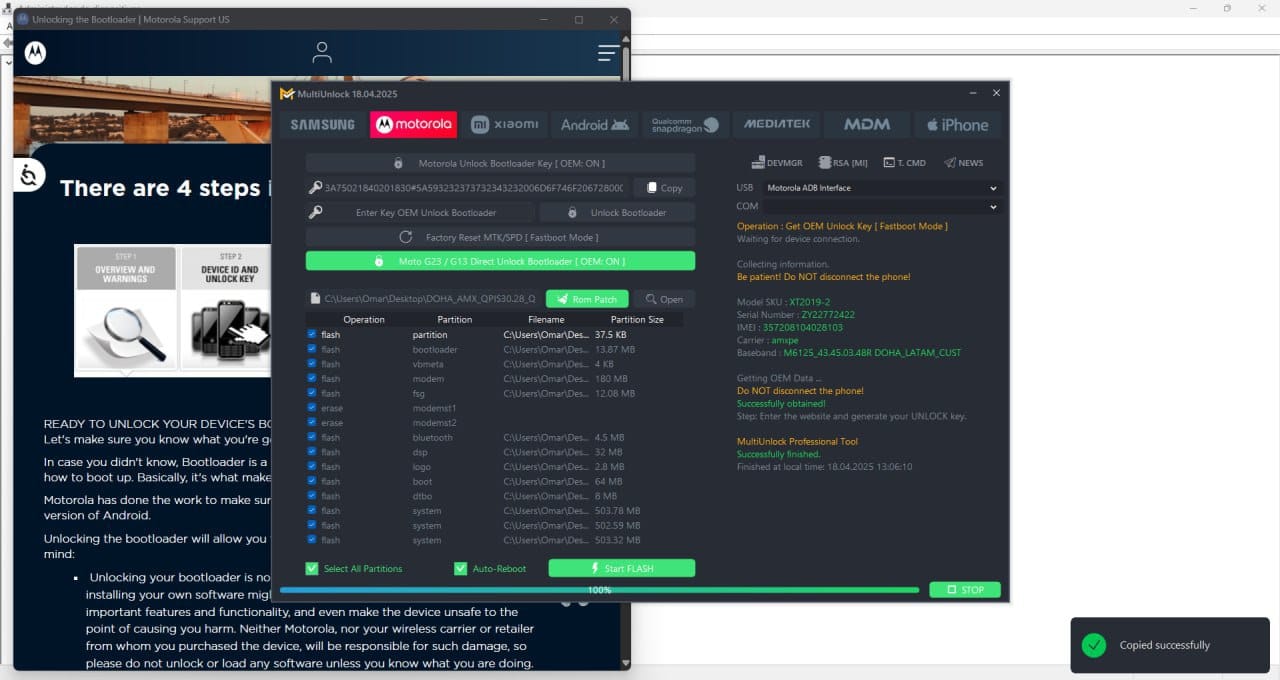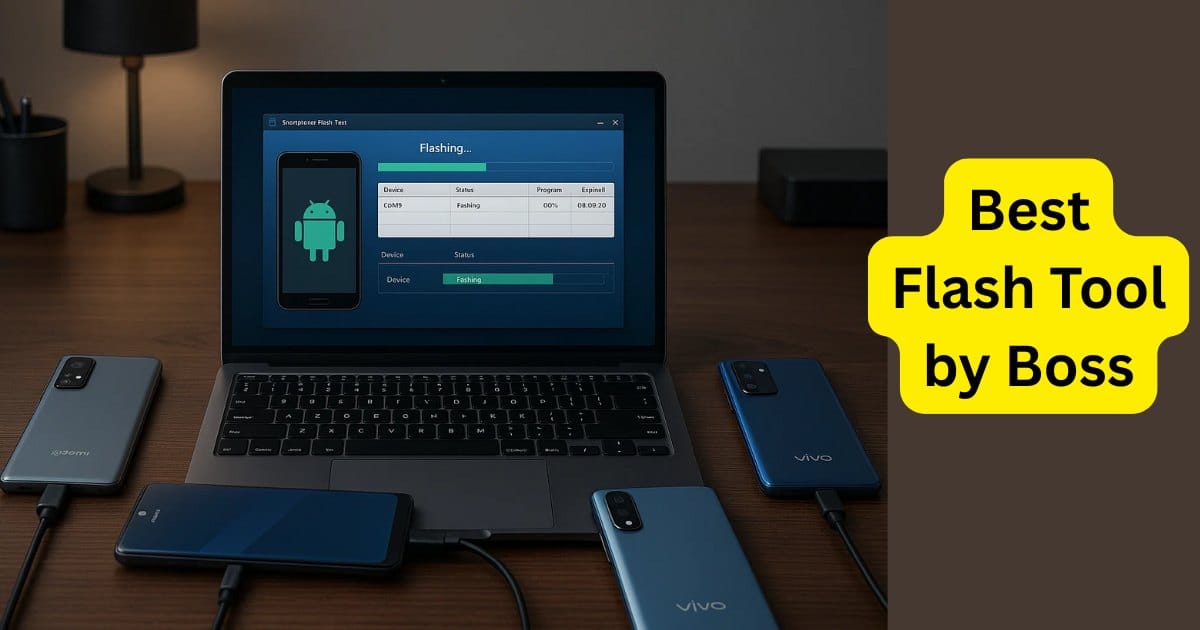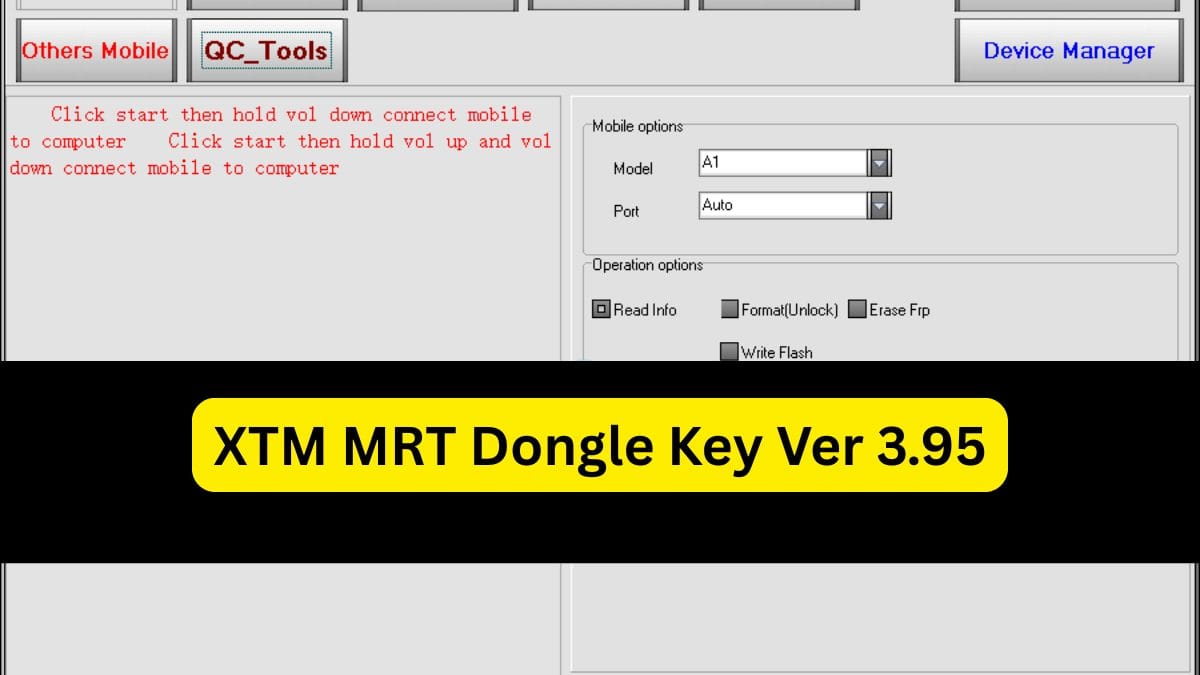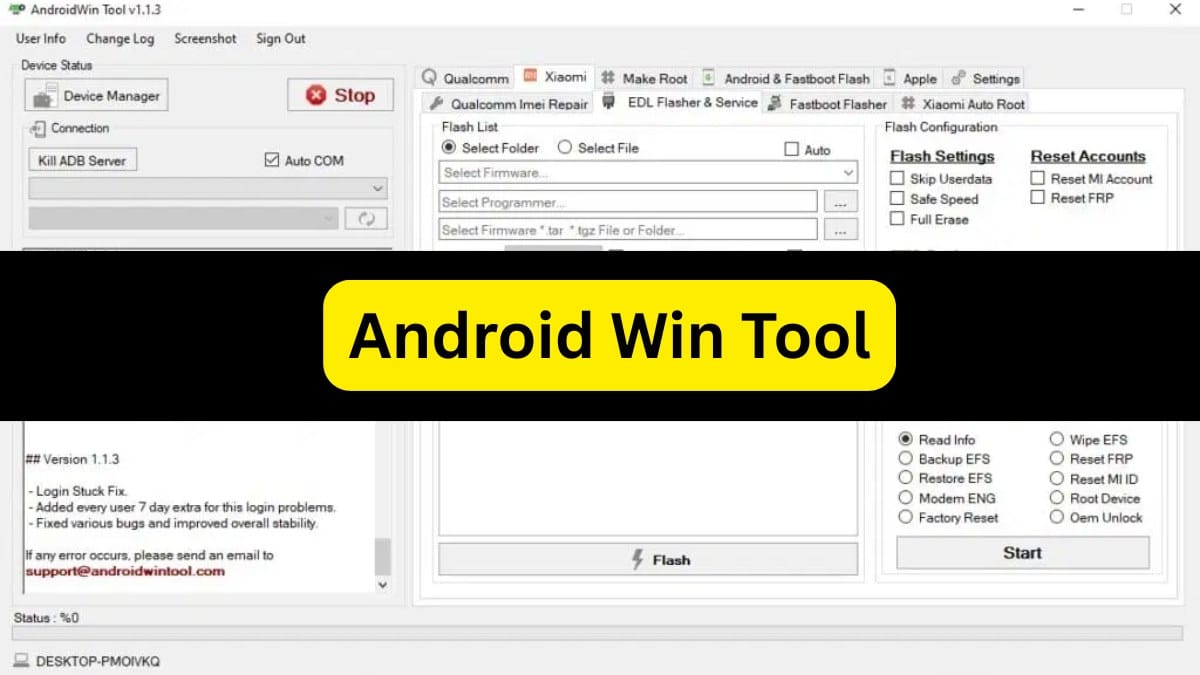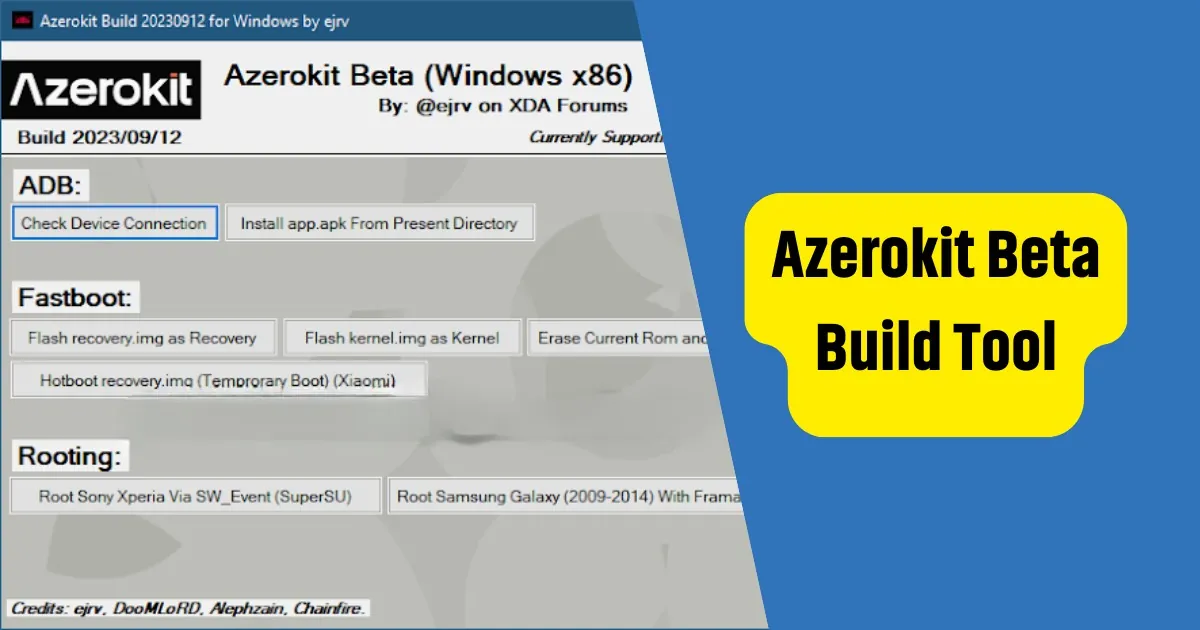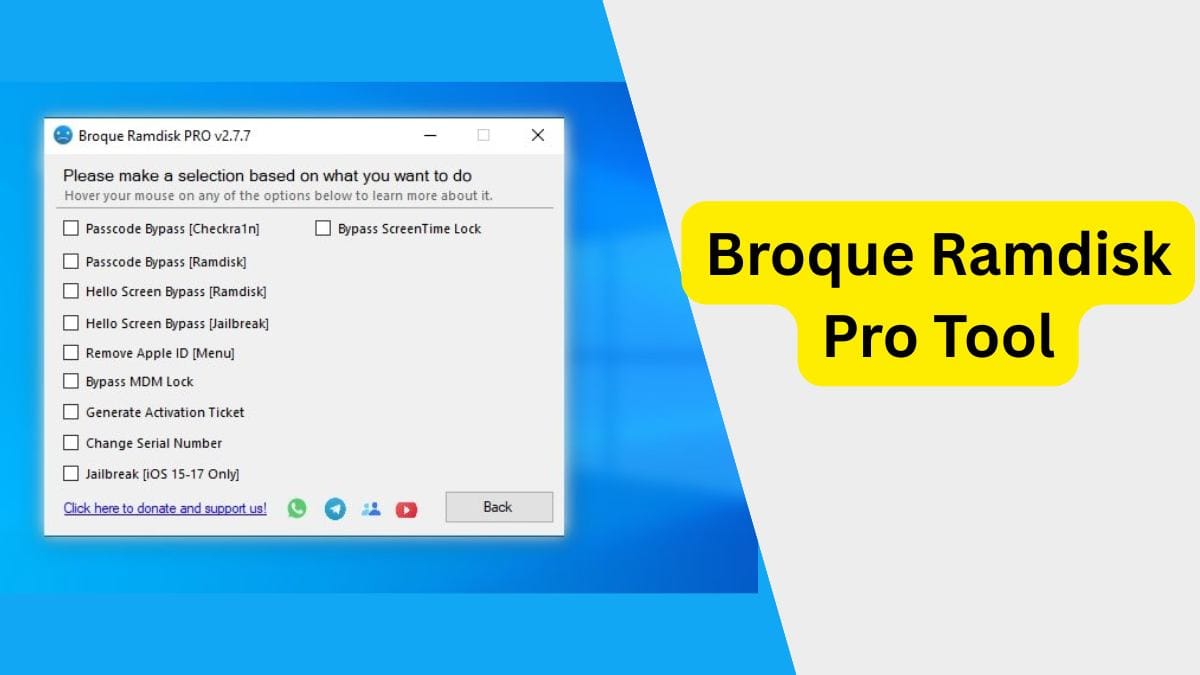MCT Dongle Tool V4.2 is a free Android servicing software that allows users to unlock, flash, and bypass FRP on MTK and Qualcomm devices. The 2025 update includes a loader and keygen for lifetime activation — no dongle required and works 100% offline.
Table of Contents
What is MCT Dongle Tool?
MCT Dongle Tool (Mobile Cloning Tool) is a comprehensive software utility for Android device servicing. Technicians and advanced users use it for:
- FRP unlocking
- Flashing firmware
- IMEI repair
- Unlocking bootloaders
- Formatting phones without data loss
MCT Dongle Tool V4.2 (2025) eliminates the need for a physical dongle by using a loader and keygen to activate the tool for lifetime free access.
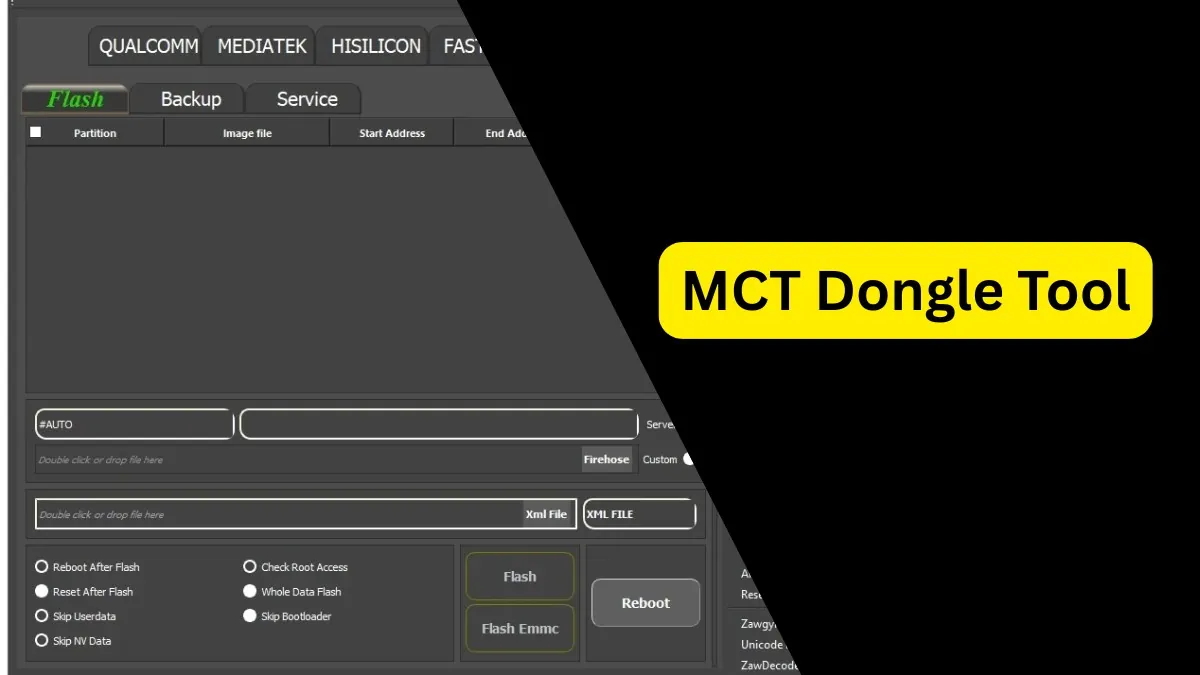
What’s New in MCT Dongle Tool V4.2 (2025 Update)
No Dongle Required
Activate using the included keygen and loader tool.
Chipset Support Updated
Now compatible with newer chipsets like:
- MediaTek G99, Dimensity 810
- Qualcomm Snapdragon 720G, 765G
- Unisoc SC9863A, SC9832
- HiSilicon & Exynos (select models)
One-Click Features
- FRP bypass for Android 10/11/12/13
- Pattern unlock without data wipe
- Mi Account remove
- Safe format (no data loss)
Key Features of MCT Dongle Tool
FRP Bypass Tool
Supports brands like Samsung, Xiaomi, Realme, Vivo, Oppo, Infinix, Tecno.
Flashing ROMs
- Flash scatter files for MTK
- Use rawprogram files for Qualcomm
- Compatible with OFP, XML, and BIN formats
Bootloader Unlocking
Unlock or relock bootloaders with one click.
Partition Backup
Securely back up system, EFS, boot, and vendor partitions.
IMEI Repair
Restore or write IMEI for legal and authorized purposes on MTK devices.
System Requirements
| Component | Minimum |
|---|---|
| OS | Windows 7/10/11 (64-bit) |
| RAM | 4 GB (8 GB preferred) |
| CPU | Intel Core i3 or higher |
| Storage | 1 GB free |
| USB Drivers | MTK/Qualcomm/Spreadtrum |
| Antivirus | Disabled during setup |
Download MCT Dongle Tool Lifetime Free 2025
How to Install and Activate MCT Dongle Tool (Step-by-Step)
- Disable Antivirus: Turn off real-time protection.
- Extract ZIP File: Use 7-Zip or WinRAR.
- Install USB Drivers: For MTK, Qualcomm, SPD.
- Launch Loader.exe: This opens the interface.
- Run Keygen.exe: Generate and copy your activation key.
- Activate: Paste the key into the tool.
- Done: Enjoy full offline lifetime access.
FAQ – MCT Dongle Tool
What is MCT Dongle Tool used for?
MCT Dongle Tool is used for Android flashing, unlocking, FRP bypass, IMEI repair, and system backup for devices running MediaTek, Qualcomm, and more.
Is MCT Dongle Tool free?
Yes, with the included loader and keygen, it’s available for lifetime free use.
Will it work offline?
Absolutely. Once activated, the tool works fully offline — no internet required.
Can I use it without a dongle?
Yes. Version 4.2 removes the need for a physical dongle by using a loader.
Will it erase user data?
Some features (like flashing or factory reset) erase data. Use “Safe Format” to avoid data loss when possible.
Final Thoughts
The MCT Dongle Tool V4.2 (2025) is an excellent solution for Android flashing, FRP removal, and IMEI repair. With its lifetime free access, this tool is a game-changer for mobile repair shops and freelance technicians alike.
Disclaimer
Use MCT Dongle Tool only for educational or authorized servicing purposes. Unlocking or bypassing devices without owner consent may be illegal in your country. We are not responsible for any loss or damage, use this tool at your risk.