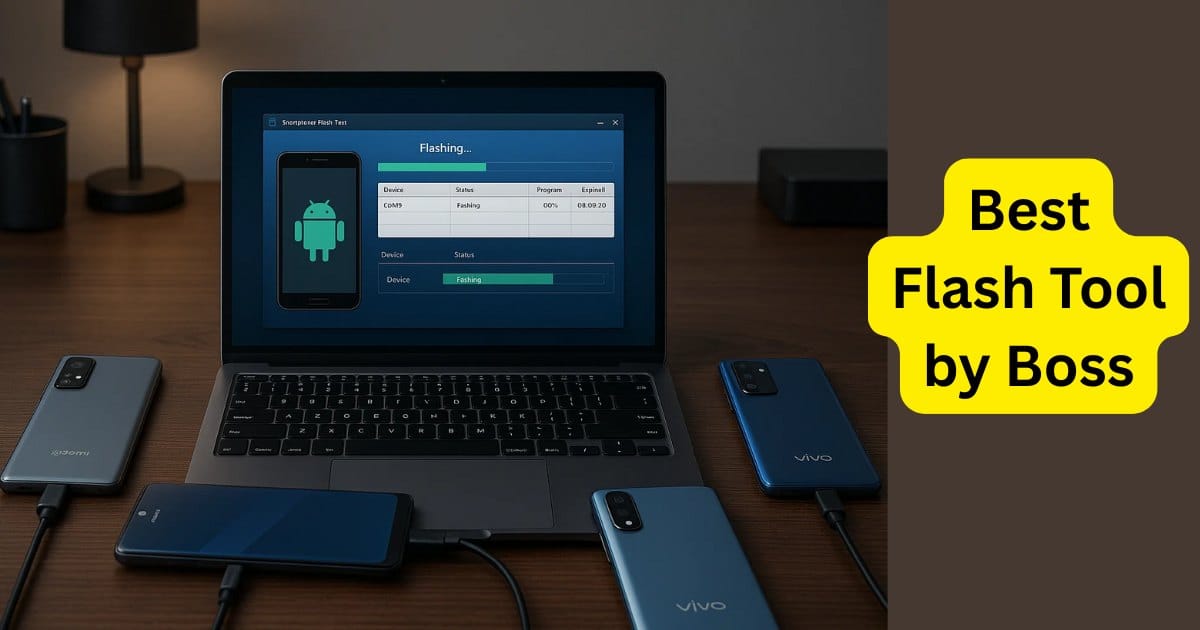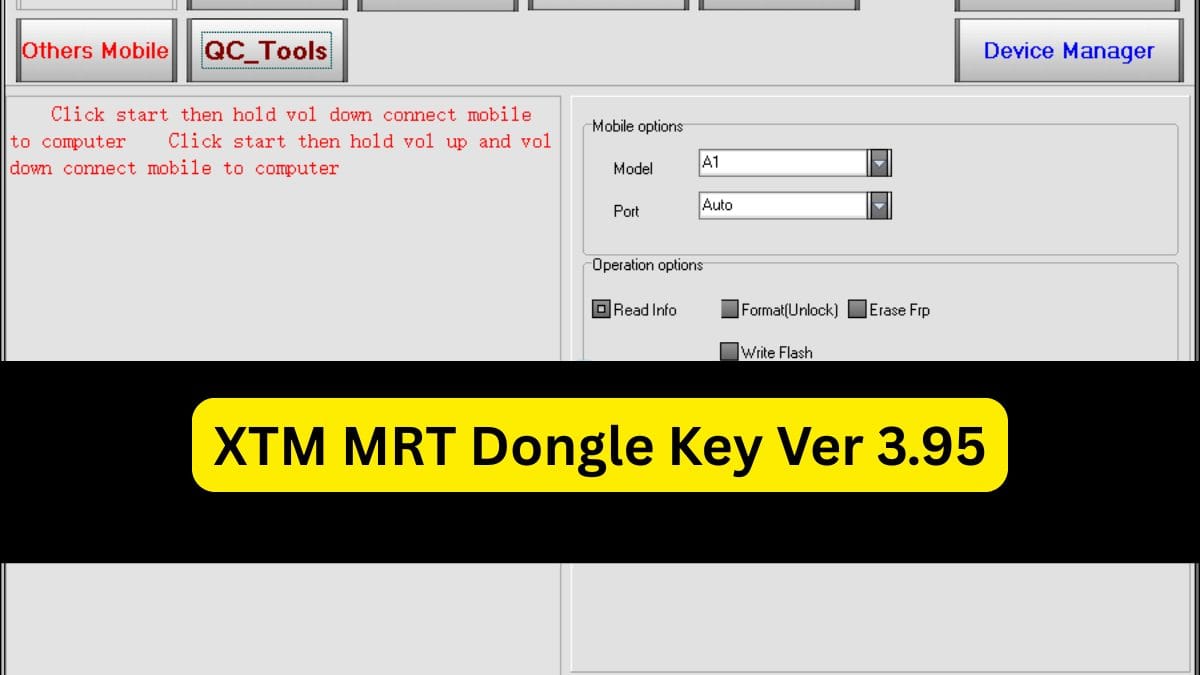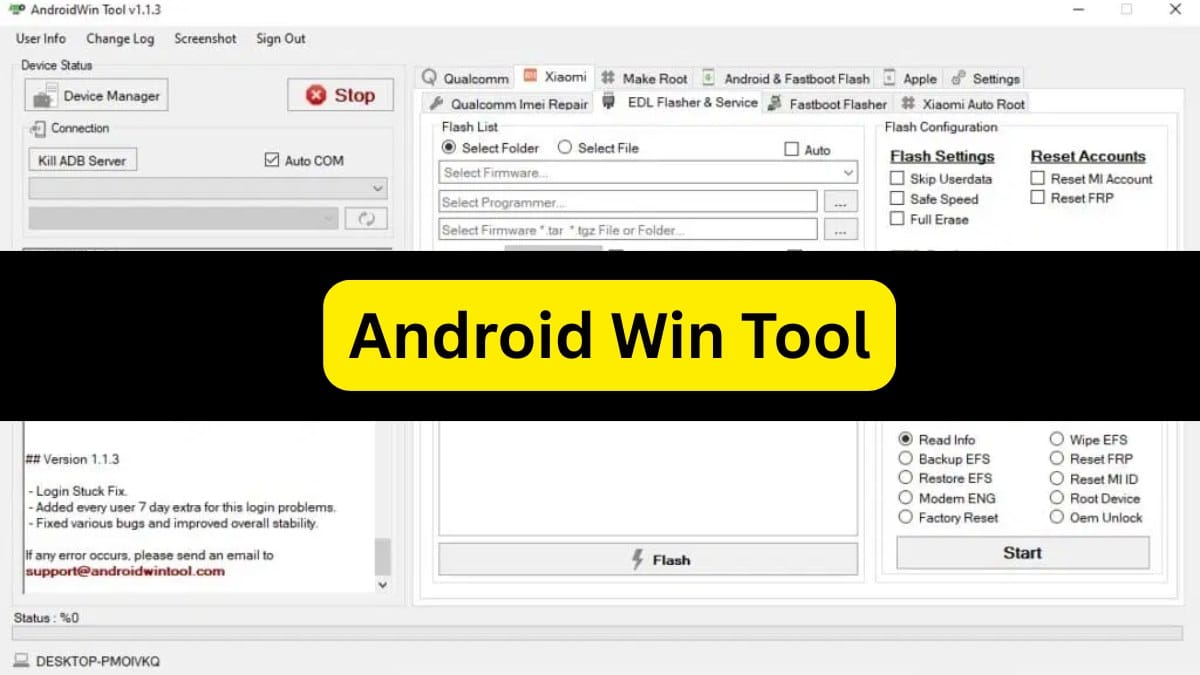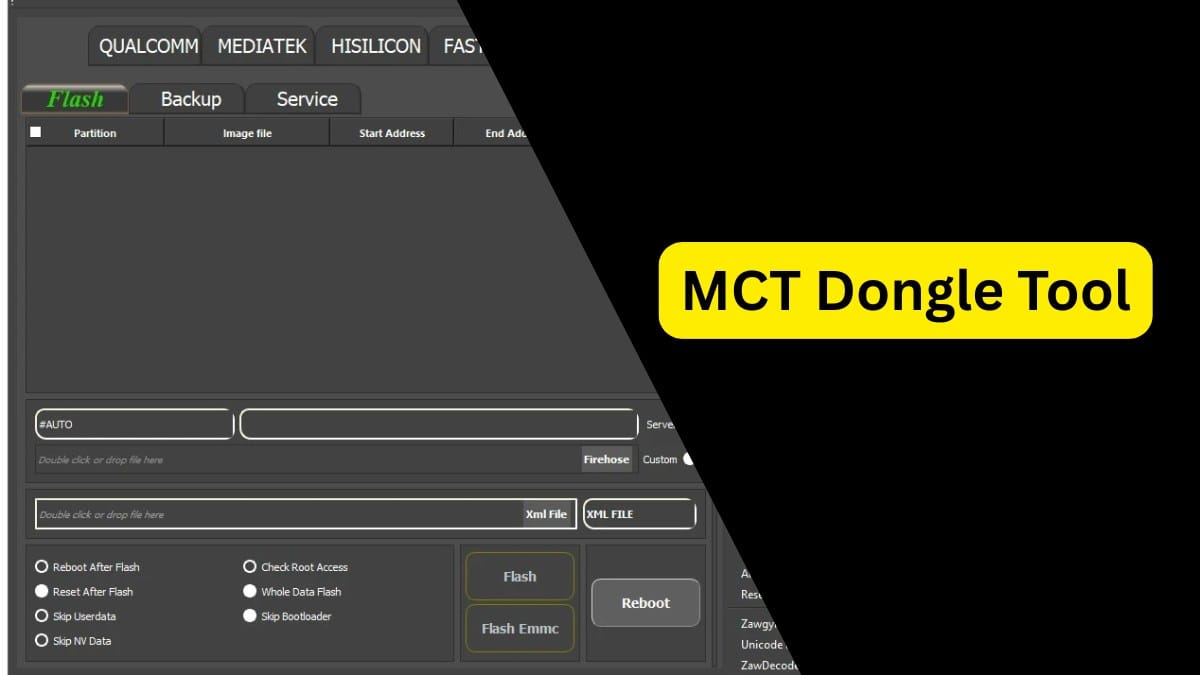The TFT Unlock Tool Crack/New Version, in general speaking, is the gamer changer – be it unlock for MDM locks on Tecno and Infinix phones or factory reset and FRP on any SPD device – it contains everything. In case you want to bypass FRP lock on Samsung phones, well, this revolutionary unlocking solution has got everything in. On top of that, the TFT can handle MediaTek CPUs in Brom mode and Qualcomm CPUs in FDL mode besides unlocking Mi account on all Xiaomi and many Vivo, Oppo, and Realme models. Whether you are a technician or are just unlocking your phone yourself- TFT is here for both!
Table of Contents
What is the TFT Unlock Tool?
The TFT Unlock Tool is a multi-functional software designed to help users unlock, repair, and flash firmware on smartphones. Its main appeal lies in its ability to handle a vast array of devices, making it a go-to solution for those working with Android phones. From bypassing FRP (Factory Reset Protection) locks to performing firmware updates, this tool simplifies many complex tasks.
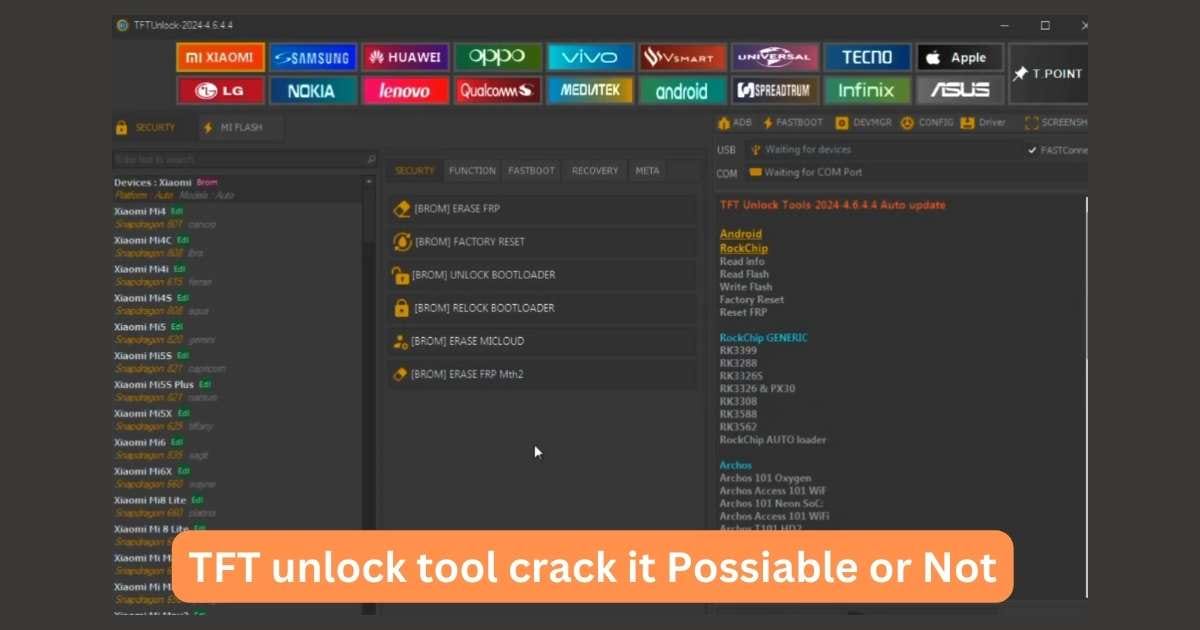
The latest version of the tool introduces several new features and improvements, ensuring better compatibility and enhanced performance. Let’s explore what makes the latest release worth downloading.
Feature of TFT Unlock Tool v4.6.4.4
1. Wide Device Compatibility
The latest version supports a broad range of devices from popular manufacturers such as Samsung, Xiaomi, Oppo, Vivo, Huawei, and more. This extensive compatibility makes it a valuable asset for repair shops and DIY users alike.
2. FRP Lock Removal
One of the standout features of the tool is its ability to bypass FRP locks. Factory Reset Protection is a security measure implemented by Android devices to prevent unauthorized access after a factory reset. With the TFT Unlock Tool, users can easily bypass this lock and regain access to their devices.
3. Firmware Flashing
Firmware flashing is a crucial process for fixing software-related issues on smartphones. The latest version of the TFT Unlock Tool supports firmware flashing for a wide range of models, enabling users to install new updates or revert to previous versions without hassle.
4. Device Formatting and Data Reset
For users looking to perform a clean reset on their devices, the TFT Unlock Tool offers device formatting and data reset options. This feature is particularly useful for preparing devices for resale or fixing persistent software issues.
5. User-Friendly Interface
The updated version comes with an intuitive interface that makes it easy for both beginners and experienced technicians to navigate. The tool’s clear layout and step-by-step instructions ensure a smooth user experience.
ANDROID Generic
- [ADB] Exporting contacts.vcf
- [ADB] Read contacts
- [ADB] Full Phone Backup without Unlock or Root
- [ADB] Restore Backup
- [ADB] Backup Applications No System
- [ADB] Restore Applications
- [ADB] Backup Whatsapp
SAMSUNG
- Samsung Qr Code (FRP BYPASS)
- [SPD] Add A03/A03Core ERASE FRP + FACTORY RESET
- Qualcomm [EDL] Erase FRP
- Samsung Galaxy A52
- Samsung Galaxy A71 5G
- Samsung Galaxy S10e
- Samsung Galaxy S10
- Samsung Galaxy S10 Plus
- Samsung Galaxy S20 5G
- Samsung Galaxy S20 Plus 5G
- Samsung Galaxy S20 Ultra
- Samsung Galaxy S20 FE 5G
- Samsung Galaxy S21 FE
- Samsung Galaxy S21 5G
- Samsung Galaxy S21 5G Plus
- Samsung Galaxy S21 Ultra 5G
- Samsung Galaxy S22 5G
- Samsung Galaxy S22 5G
- Samsung Galaxy S22 Plus 5G
- Samsung Galaxy S22 Ultra 5G
- Samsung Galaxy S22 Ultra 5G
- Samsung Galaxy S23
- Samsung Galaxy S23 Plus
- Samsung Galaxy S23 Ultra 5G
- Samsung Galaxy Note 10
- Samsung Galaxy Note10 Plus
- Samsung Galaxy Note20 5G
- Samsung Galaxy Note 20 Ultra 5G
- Samsung Galaxy Z Flip 3 5G
- Samsung Galaxy Z Flip 4
- Samsung Galaxy Z Fold2 5G
- Samsung Galaxy Z Fold3 5G
- Samsung Galaxy Z Fold 4
Tecno / Infinix
- MDM Lock Removal for Tecno/Infinix Devices: A New Method Unveiled in 2025
- [BROM] REMOVE MDM New Method 2025
- [SPRD] ERASE FRP
- Tecno Pop 4 (BC2C)
- Tecno Pop 5 (BD2p)
- [SPRD] ERASE FRP
- Infinix Smart 6 Plus (X6823)
- Infinix Hot 11 (X675)
- Infinix Hot 12 Play (X6816C)
- Infinix Smart 5 Pro
Oppo / Realme
- [QC] Added SafeFormat [Realme7i/Realme_X2Pro
- Realme_C15/Realme_6PRO/Oppo A33]
- [QC] Added FORMAT / FS Old
- [QC] Added FORMAT / FS New
- [QC] Added RESET EFS
- [SPRD] ERASE FRP
- Realme C25Y (RMX3269)
- Realme C33 (RMX3624)
- Realme C33 (RMX3627)
- Realme C35 (RMX3511)
Huawei / Honor
- Add Firmware (Downgrade-MDM_REMOVE-SIMLOCK-huawei_Id_remove
- Reset_FRP-Dead Boot Repair-Recovery_Fix-DEMO_MODE_REMOVE)
- Huawei Honor 5X GR5X KII-L23
- Huawei Honor 6A DLI-TL20
- Huawei Y6 Prime 2018 ATU-L31-L21
- Huawei Y6 Prime 2018 ATU-L42
- Huawei AGS L03 C500B001
- Huawei Y6II CAM-L21
- Huawei Honor 7a (Pro) AUM-LXX
- Huawei Honor 7c LND
- Huawei GR5 KII-L21
- Huawei Y7 Prime 2018 LDN-LXX
- Huawei Y7 Prime 2018 DUB-LX1-LX2-LX3
- Huawei P8 Lite ALE-LXX
- Huawei Honor 8X Max ARE-L21
- Huawei Honor 7i ATH-TLXX
- Huawei Honor 7i ATH-CLXX
- Huawei Ascend G7 L01 G760 V100R001C00B2
- Huawei Ascend G7 L03 G760 V100R001C00B251
- Huawei Honor 5X KIW L21
- Huawei Honor 5X KIW AL10
- Huawei Honor 8c BKK AL00B
- Huawei MediaPad T3 8 KOB W09 CHNC500B013
- Huawei MediaPad T3 8 KOB L09 CHNC500B013
- Huawei MediaPad T2 FDR-AXX
- Huawei Nova CAZ AL00
- Huawei Nova CAZ AL10
- Huawei Glory Play 4X CHE1-CL10
- Huawei Y6 SCL-U23
- Huawei Y6 SCL-U21
- Huawei Y6 SCL-L21
- Honor 7C(All LND) Unbrick Repair
Apple
- Tap Function
- [Added ] Reboot iDevice
- [Added ] Shutdown iDevice
- [Added ] Enter Recovey Mode
- [Added ] [REC+DFU] READ HW INFO
- [Added ] [REC+DFU] Reboot iDevice Normal Mode
- (Exit Recovery DFU)
| Inf | Details |
|---|---|
| Tool Name | TFT Unlock tool |
| Tool Version | V4.6.4.4 |
| Prices | Free |
| Supported | Windows |
| Upload | Mega/Drive |
| Password | TFT |
| Setup Password | TFT |
| Host | Other |
How to Instal TFT Unlock Tool Crack/Latest Version

- Download the zip file from the given link below.
- Important: All unzip files on c: drive
- Disable antivirus before installing
- Open the folder and install the setup file with easy steps,
- Run “TFT UNLOCK TOOL”
- In case if you have installed all drivers, you may skip this step
- Connect your phone and try any function
- Enjoy!
Common Issues and Solutions
Even with a user-friendly interface, users may encounter some common issues while using the TFT Unlock Tool. Here are a few common problems and their solutions:
1. Tool Not Launching
If the tool fails to launch, try running it as an administrator. Additionally, ensure that your antivirus software is not blocking the tool.
2. Device Not Recognized
If your device is not recognized by the tool, ensure that you have installed the necessary USB drivers. You can download these drivers from the manufacturer’s website.
3. FRP Bypass Fails
In case the FRP bypass process fails, check if your device is running a supported Android version. Some newer Android versions may have enhanced security measures that require additional steps for bypassing FRP.
Conclusion
The TFT Unlock Tool is a powerful and versatile software for anyone involved in mobile device repair. With its wide range of features, including FRP lock removal, firmware flashing, and device formatting, it has become an essential tool for technicians and hobbyists. By following the steps outlined in this guide, you can download and install the latest version of the tool safely and efficiently.
Always remember to use the tool responsibly and follow safety precautions to avoid any potential issues. With the right approach, the TFT Unlock Tool can help you unlock new possibilities in smartphone maintenance and repair.
Read Also: HaaFedk Gsm V1 Android Unlock Tool 2025 Latest Version