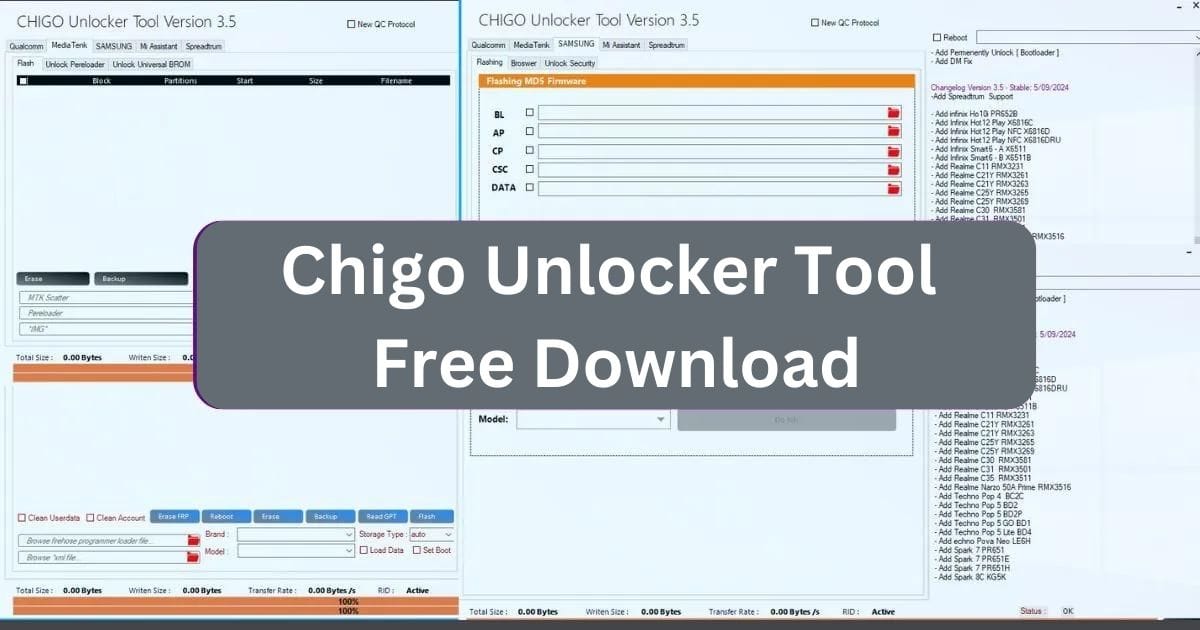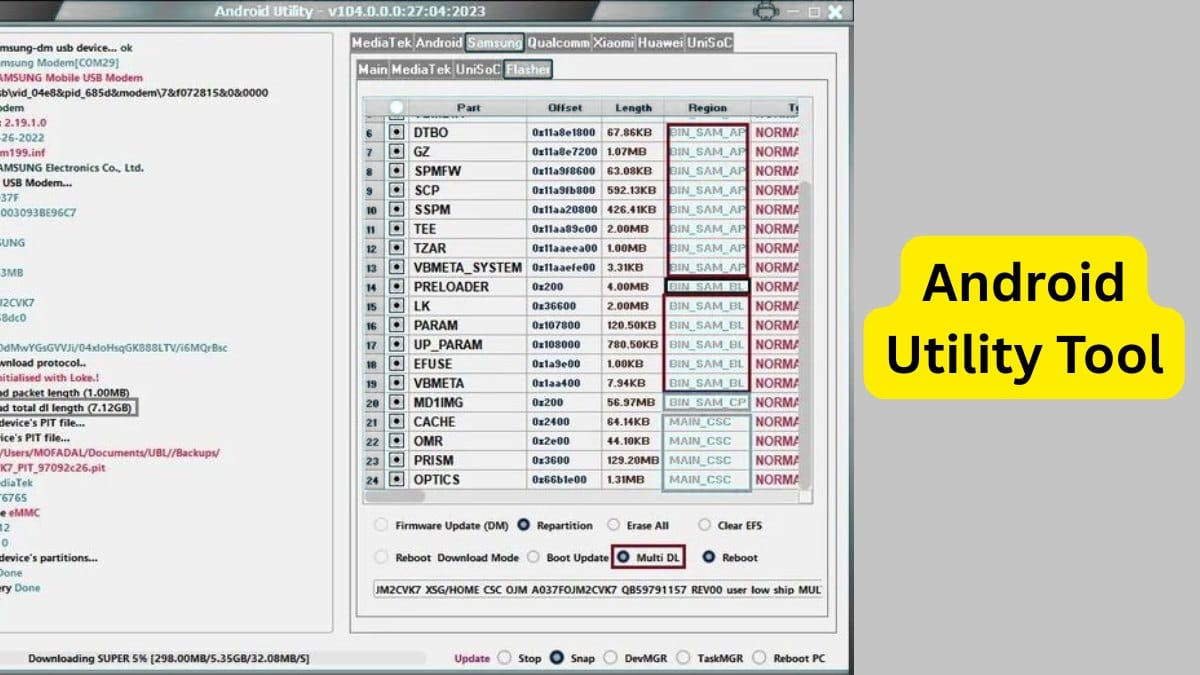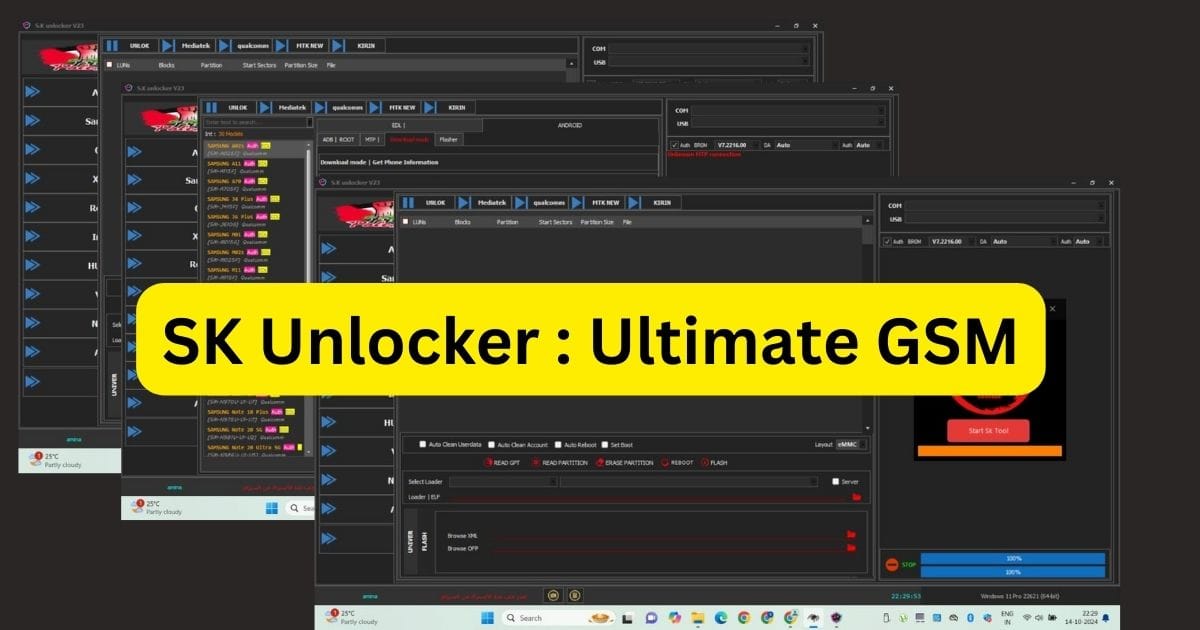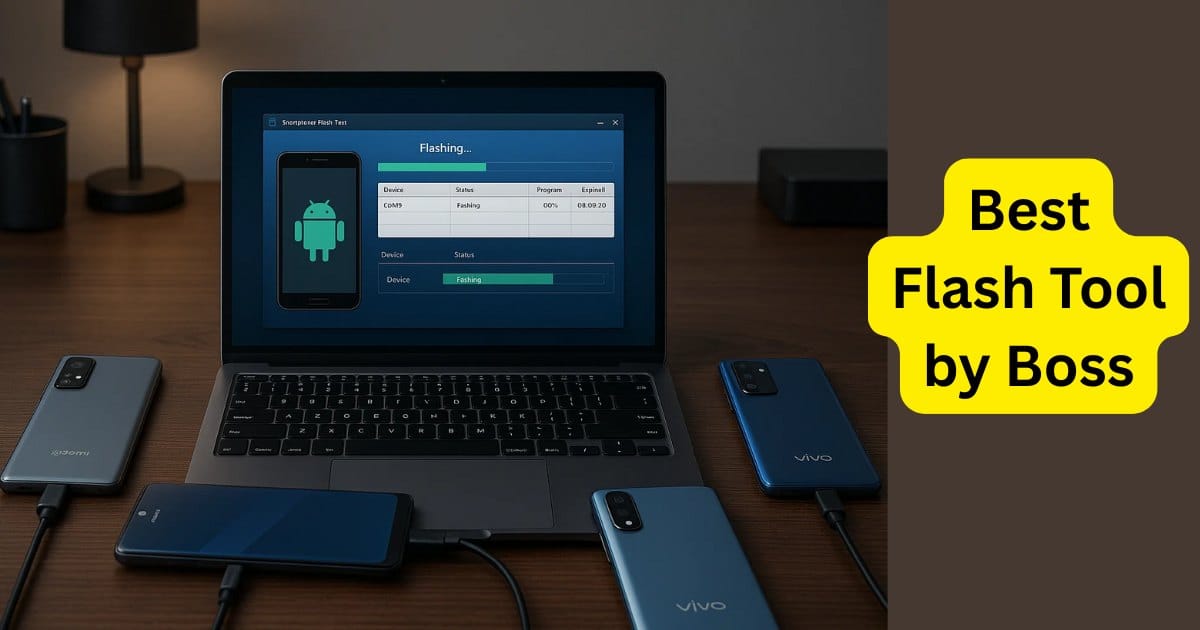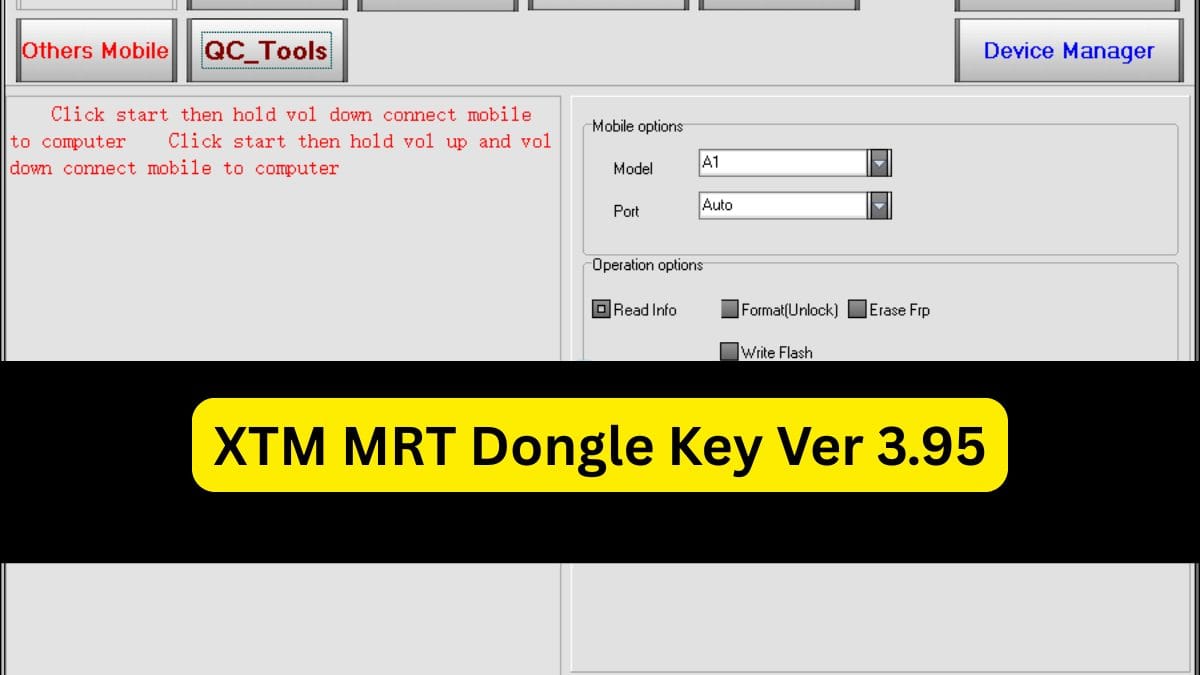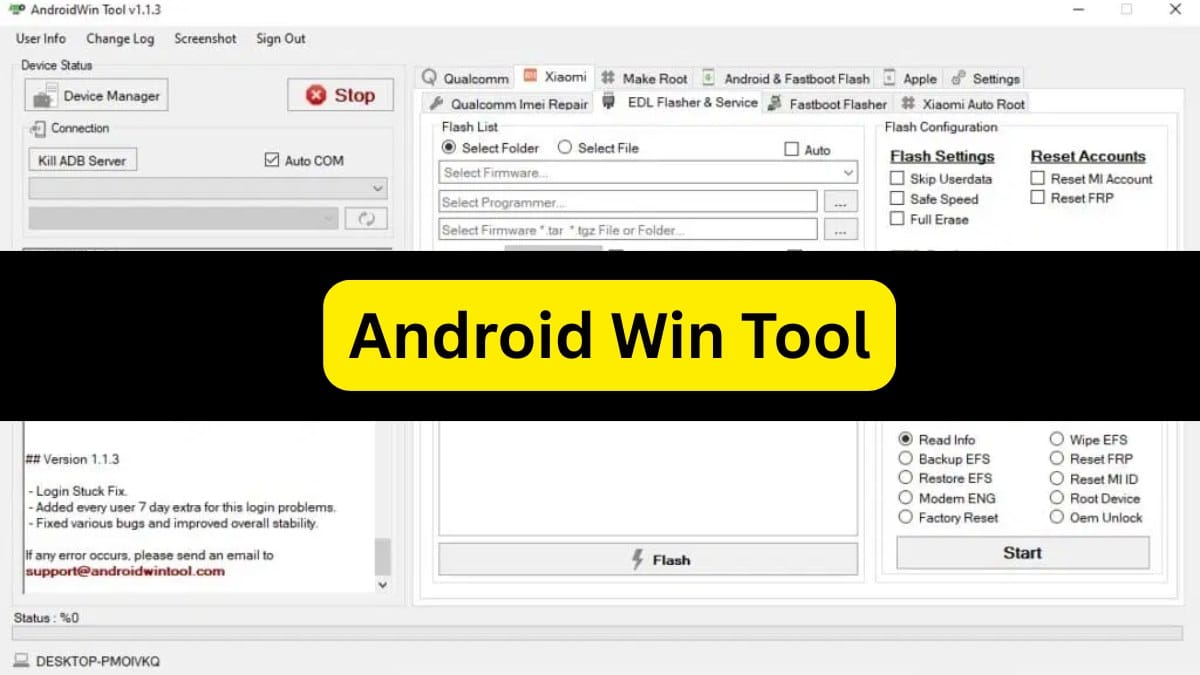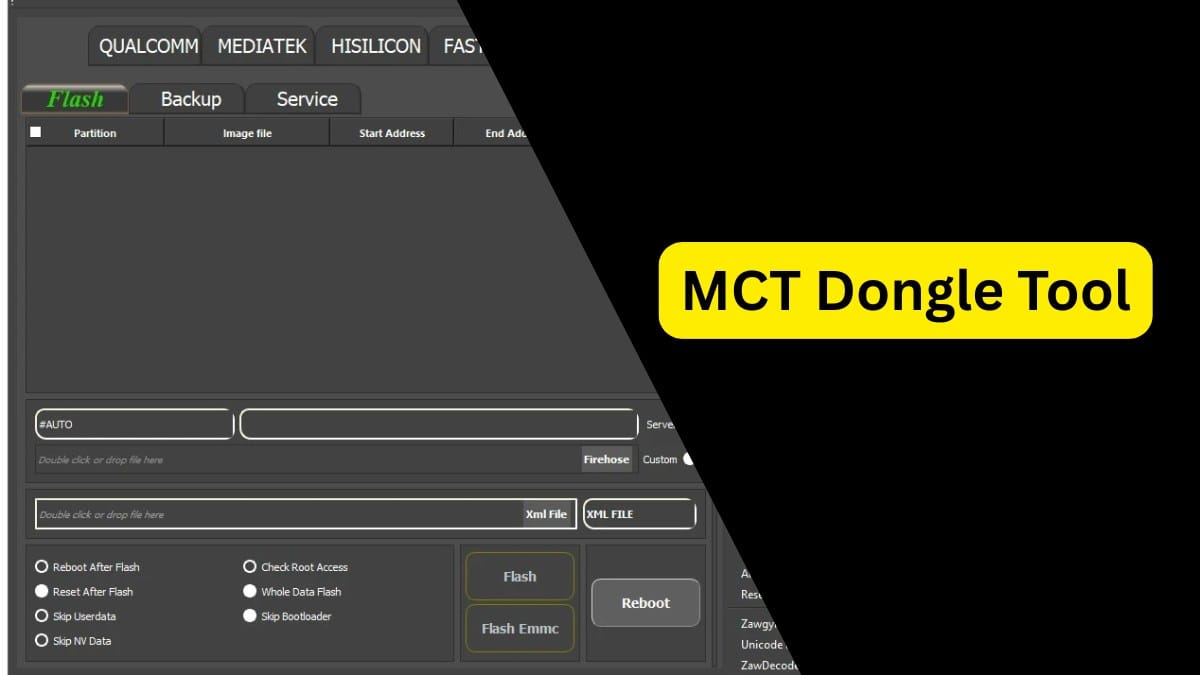Managing Android devices can be complex, especially when diving into tasks like file transfers, flashing images, and recovery processes. Enter the Platron ADB Fastboot Utility Tool for Windows—a free, user friendly graphical tool that simplifies ADB (Android Debug Bridge) and fastboot commands, making advanced Android management accessible to everyone.
Table of Contents
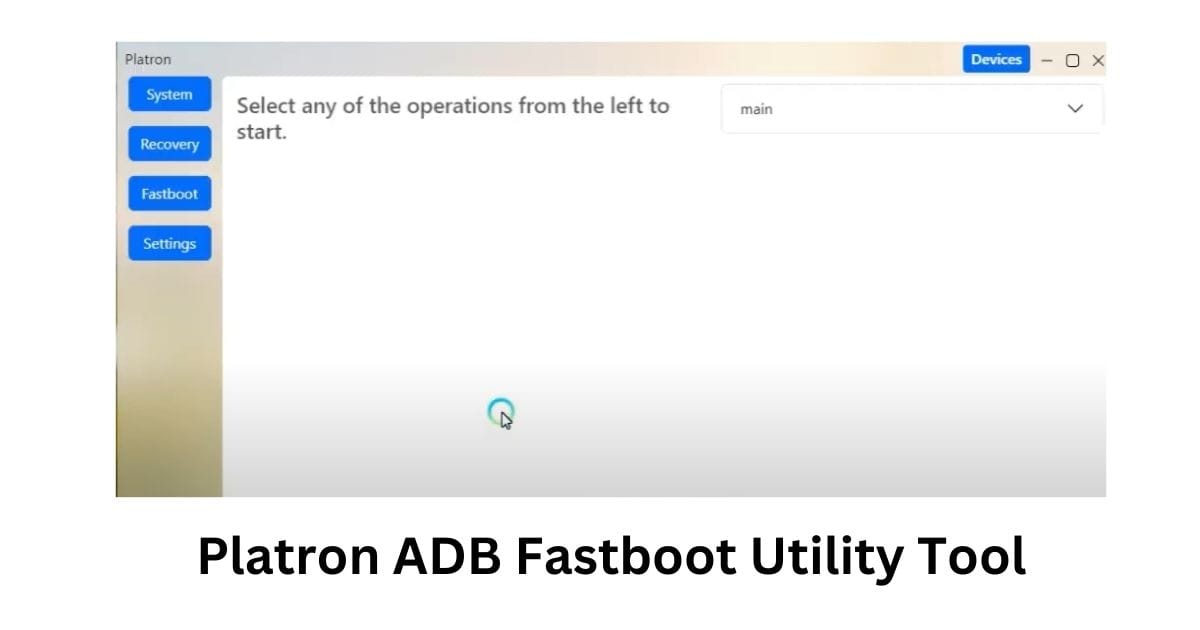
In this guide, we’ll walk you through the main features of the Platron ADB Fastboot Utility Tool, highlight its system, recovery, and fastboot capabilities, and explain how it can make Android device management easier.
What is Platron ADB Fastboot Utility Tool for Windows?
The Platron ADB Fastboot Utility Tool is a Windows-based graphical interface tool designed to handle ADB and fastboot functions for Android devices. From basic operations like rebooting your device to more advanced fastboot commands, this tool gives users powerful Android device control without the need for complex command lines.
Whether you’re a developer, a tech enthusiast, or simply someone looking to perform deeper device operations, Platron ADB Fastboot Utility offers a streamlined way to manage your Android device.
Why Use the Platron ADB Fastboot Utility Tool?
Here’s why the Platron ADB Fastboot Utility Tool has become an essential tool for many Android users:
- Ease of Use: This tool offers a graphical interface that makes ADB and fastboot operations accessible, even for beginners.
- Enhanced Device Control: Manage various aspects of your device directly from your computer, including rebooting, file transfers, system property retrieval, and fastboot commands.
- Free to Use: Platron ADB Fastboot Utility Tool is completely free, allowing you to access its powerful features without any cost.
- All-in-One Tool: Covering everything from APK installation to system partition management, it’s a comprehensive tool for Android device handling.
Download Platron ADB Fastboot Utility Tool
Name: Platron ADB Fastboot Utility Tool
Size: 46MB
Link:
Key Features of the Platron ADB Fastboot Utility Tool for Windows
Let’s break down the tool’s capabilities into three main categories: System, Recovery, and Fastboot.
System Features
Under the System section, the Platron ADB Fastboot Utility Tool offers core ADB functions for device control and customization:
- Reboot: Restart your device with ease.
- Push Files to /sdcard: Transfer files directly to your device’s /sdcard folder, simplifying the file transfer process.
- Install APKs: Install APK files from your computer to your Android device, making app installations fast and hassle-free.
- Retrieve System Properties: Get detailed system information to monitor device specifications or diagnose issues.
- Set DPI: Adjust the device’s DPI settings for a custom display experience.
These features provide convenient ways to customize and control your Android device’s system functions right from your computer.
Recovery Features
For users needing to manage recovery mode operations, the Platron ADB Fastboot Utility Tool offers helpful options:
- Sideload ZIP Files: In recovery mode, sideload custom ZIP files to install updates, mods, or apps directly to your device.
Sideloading ZIP files can be particularly useful for installing system updates or custom recovery files, giving you greater flexibility in device customization.
Fastboot Features
For more advanced control over your Android device, the Fastboot section provides powerful options:
- Reboot into Fastboot Mode: Quickly enter fastboot mode, allowing for lower-level operations on your device.
- Boot or Flash Images: Boot temporary images or permanently flash images to your device, giving you control over what’s on your Android system.
- Disable dm-verity: Bypass the device’s verified boot checks, commonly used for rooting or custom ROMs.
- Erase or Format Partitions: Manage your device’s storage by erasing or formatting partitions as needed.
- Execute Fastboot Flashing Commands: Use fastboot flashing commands to manage core aspects of the device’s firmware.
- Fastboot OEM Commands: Execute OEM commands for deeper control and customization.
- Fastboot Update: Install updates via fastboot mode for system upgrades or fixes.
- Get Fastboot Variables: Retrieve essential information about your device, including bootloader details and more.
- Switch Active Slots: Toggle between different system partitions, useful for devices with A/B slot architecture.
Fastboot commands can be invaluable for advanced users who need deep access to device partitions, system updates, and image management.
Additional Tools You Might Find Useful
For those interested in further Android customization, consider these related tools:
- Samsung KG Locked QR Code Generator: Enable ADB on Samsung devices with KG lock.
- G Master Tool 1.5: Samsung QR ADB Enabler & OnePlus Auth Login for 2024.
- OMH Xiaomi Unlock Tool Build 35: Free tool for unlocking Xiaomi devices.
- Xiaomi Qualcomm IMEI Repair Using DFT Free Tool: Repair IMEI on Xiaomi Qualcomm devices with the GCT Pack.
These tools can complement the Platron ADB Fastboot Utility Tool, providing specialized support for specific Android brands and functions.
How to Get Started with Platron ADB Fastboot Utility Tool for Windows
To start using the Platron ADB Fastboot Utility Tool, follow these steps:
- Download and Install: Find a trusted source to download the tool, then install it on your Windows PC.
- Connect Your Device: Use a USB cable to connect your Android device to your PC.
- Enable USB Debugging: Ensure USB Debugging is enabled on your device (found in Developer Options).
- Start Exploring: Open the tool, select your preferred function—System, Recovery, or Fastboot—and begin managing your device.
Final Words
The Platron ADB Fastboot Utility Tool for Windows is a must-have for Android users looking to gain deeper control over their devices. Whether you’re troubleshooting, customizing, or upgrading your device, this free tool provides a simple and effective way to manage ADB and fastboot commands. From transferring files to flashing custom images, Platron ADB Fastboot Utility makes it easy to take your Android experience to the next level.
If you’re ready to unlock the full potential of your Android device, download the Platron ADB Fastboot Utility Tool today and enjoy the convenience of managing your device’s system, recovery, and fastboot settings all in one place.