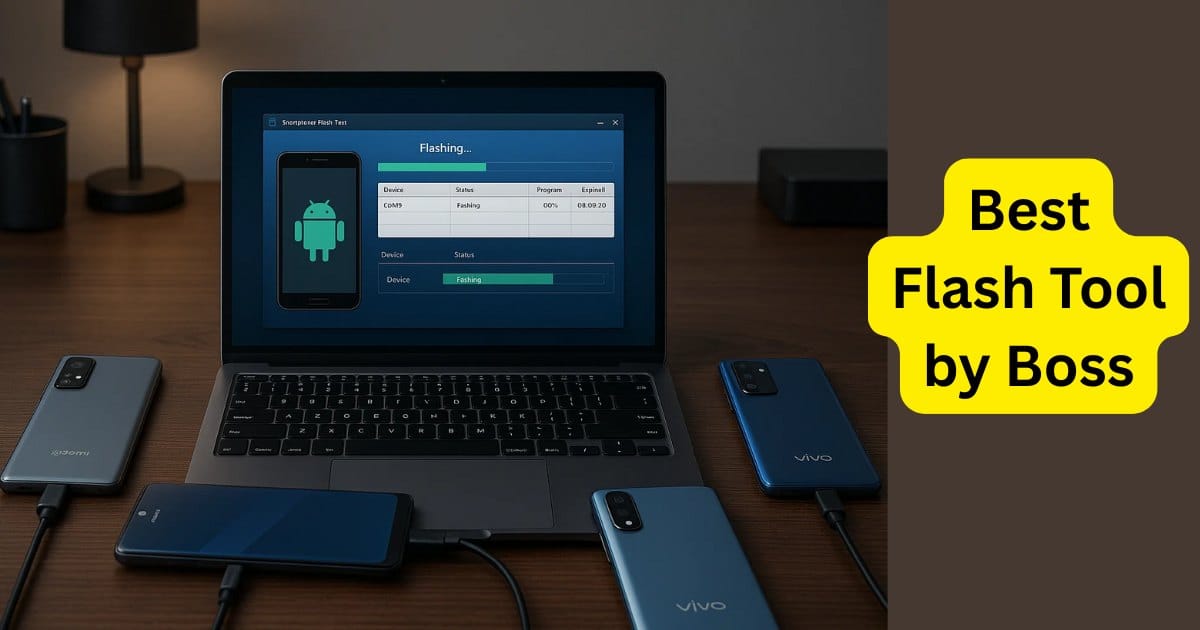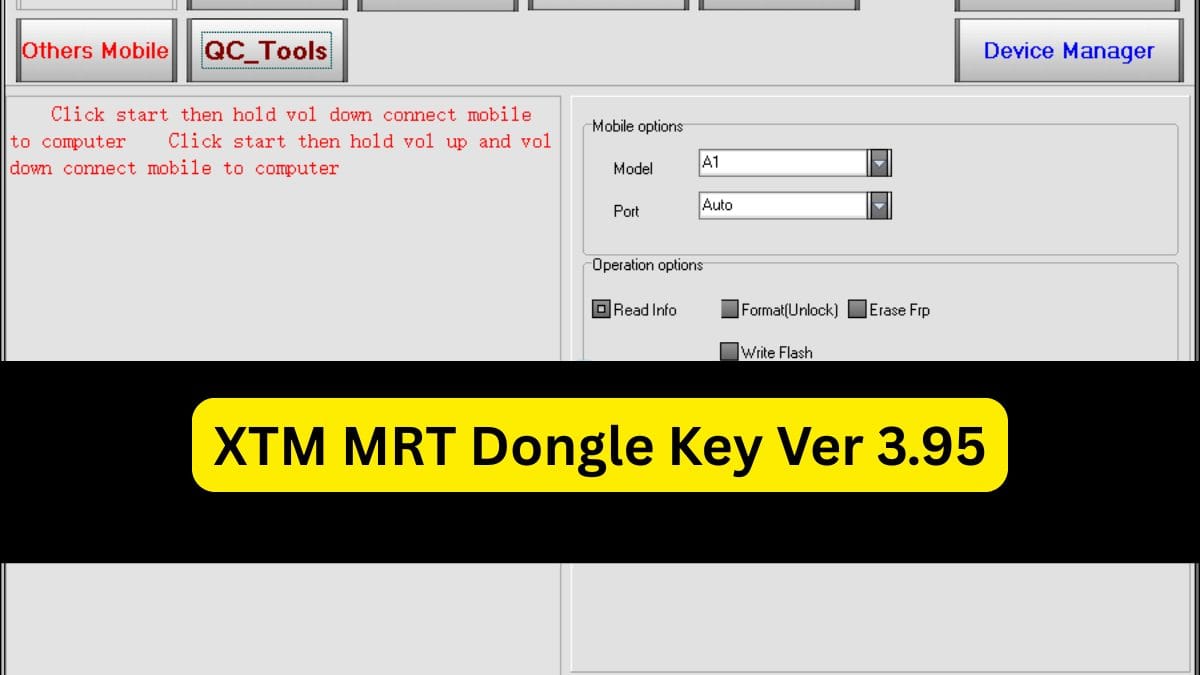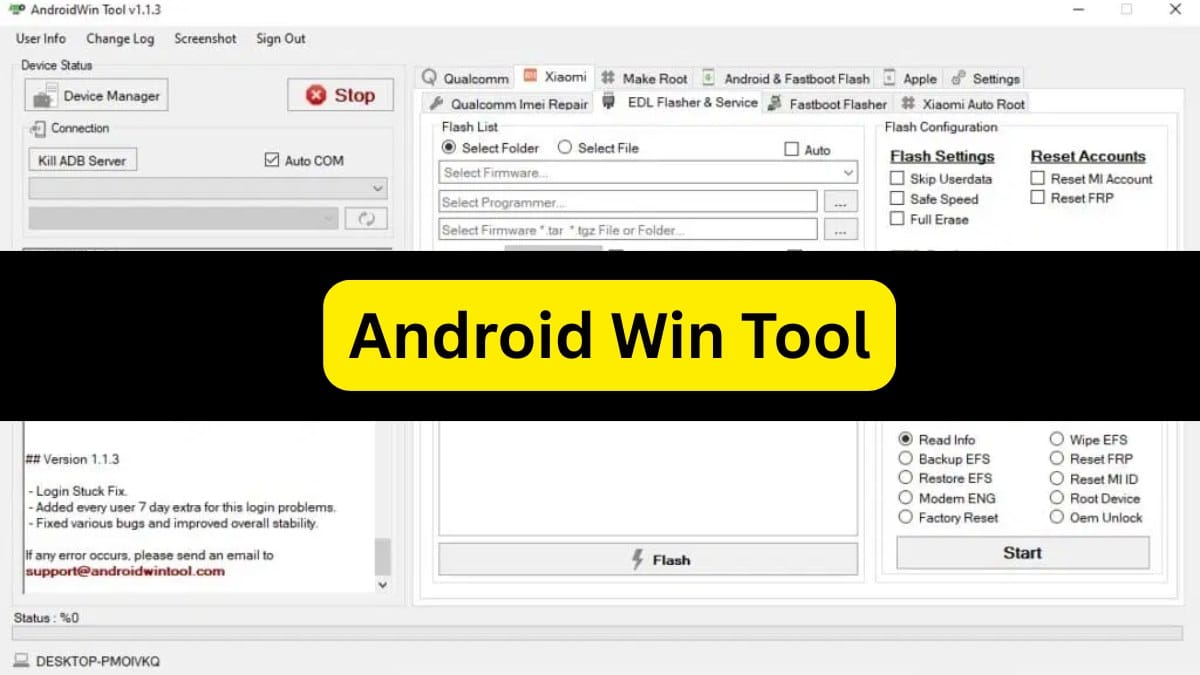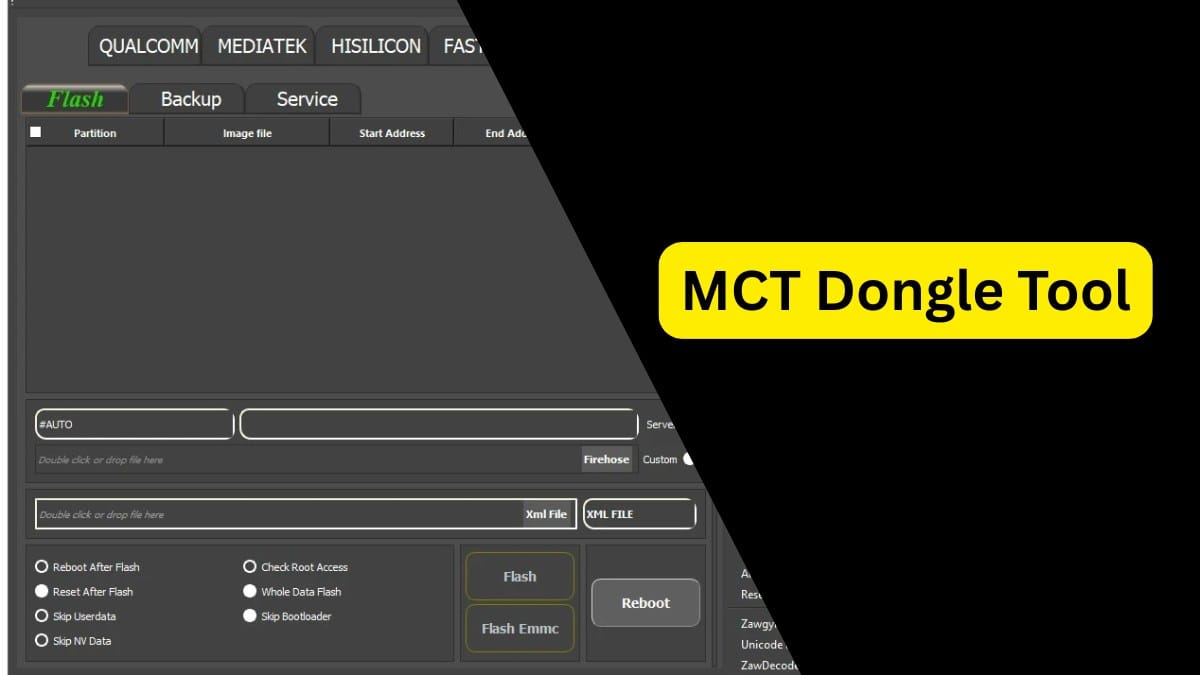Mobile servicing professionals and enthusiasts have a reason to celebrate — Multi Unlock Tool 24.04.2025 is now officially available for free download. This powerful tool continues to push the boundaries of mobile software solutions by offering support for Motorola, Huawei/Honor, Xiaomi, and Samsung devices, all in one lightweight package. With its newest update, Multi Unlock Tool has added advanced functionalities and optimizations that simplify tasks like bootloader unlocks, firmware flashing, FRP removal, and more.
Table of Contents
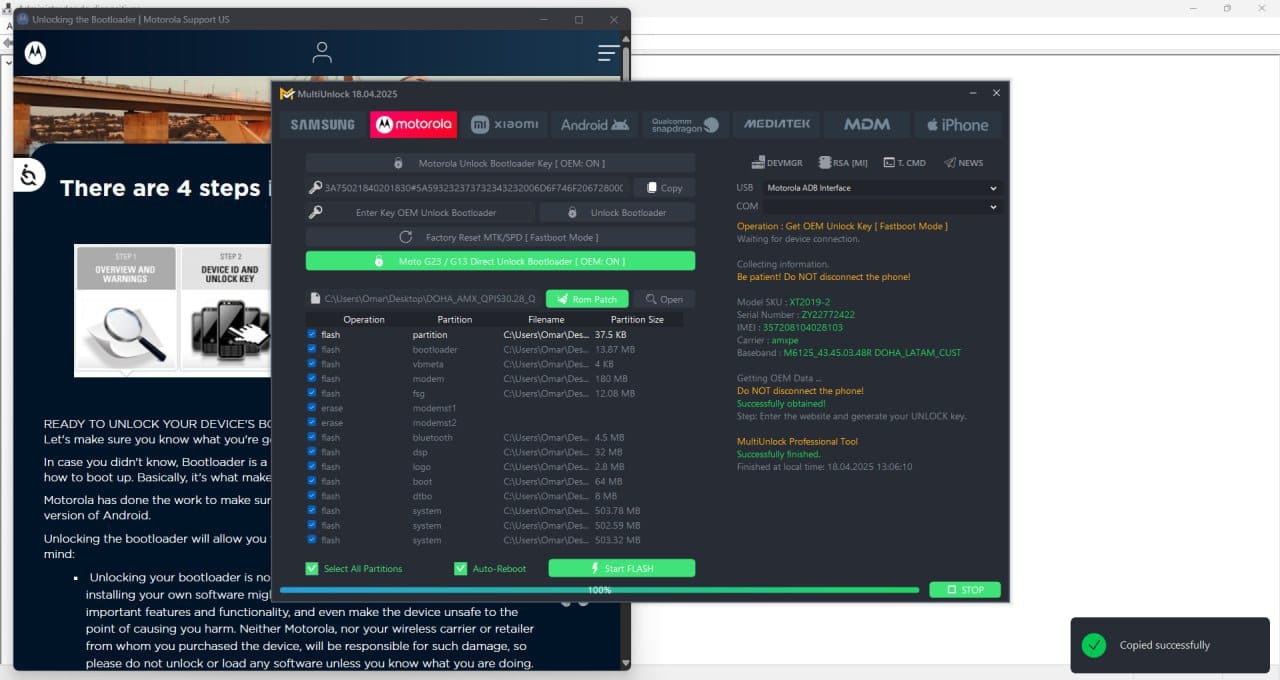
What’s New in Multi Unlock Tool 24.04.2025?
The latest version brings a set of robust and highly-requested features. Here’s a breakdown of the most important updates:
1. Motorola Flash ROM Patch (XML)
This feature allows users to patch XML-based firmware files for Motorola devices, enabling more control over ROM customizations and fixes.
2. Motorola Unlock Bootloader
A fastboot-based bootloader unlock function for supported Motorola models. This enables users to root devices or flash custom ROMs.
3. Huawei/Honor OEMINFO Patch (Payjoy/Bloatware Removal)
The tool can now automatically patch OEMINFO partitions on Huawei and Honor phones. This is especially useful for users facing regional firmware issues or dealing with Payjoy restrictions and system bloatware.
4. Xiaomi RSA Patch
The Xiaomi RSA patching feature simplifies authorized flashing, bypassing restrictions that often block firmware installations.
5. Samsung Auto FIX Apps (Rooted Devices)
On rooted Samsung phones, this function can auto-repair broken or crashing system apps — especially after flashing or modification.
6. Motorola G23/G13 Direct Unlock (Fastboot Mode)
Exclusive fastboot unlock support for Motorola G23 and G13 is now integrated. This also removes FRP and allows fast firmware installation.
Read Also: Cheetah Tool Pro V2025.4.15.143.0 has been Released Free Download
How to Use Multi Unlock Tool 18.04.2025
Using Multi Unlock Tool is straightforward. Here’s a step-by-step guide:
Step 1: Download and Install
- Visit the official Multi Unlock Tool website or trusted community sources & I Am also Provide the MediaFire & Mega Server.
- Extract the tool and run it as administrator.
Step 2: Connect Your Device
- Enable Developer Options and USB Debugging on your phone.
- Boot into Fastboot, Download, or Recovery Mode depending on your device.
- Connect the device via USB.
Step 3: Select Operation
- Launch the tool.
- Choose your brand and model from the interface.
- Select the operation you want: Flash Patch, Unlock Bootloader, Remove FRP, etc.
Step 4: Start the Process
- Click Start or Execute.
- Wait for the tool to complete the process. Progress will be shown in the console.
Final Thoughts
Multi Unlock Tool 18.04.2025 is shaping up to be an essential utility for mobile technicians and Android modders. With its latest additions and zero cost, it stands out in a crowded field of paid alternatives. Although G23/G13 unlock is limited to remote service for now, the developers encourage users to send feedback and bug reports for continued improvement.
Download it now and enjoy risk-free unlocking and patching on your favorite Android devices — all for free!
Read Also: Gen Pro Tool Preloader Exploit 2025 – Unlock & Repair MediaTek Devices