If you’re struggling with iPad activation issues or Wi-Fi connectivity problems after jailbreaking your device, the LU iPad WiFi Fixer might be the solution you’re looking for. This powerful software tool is specifically designed to repair corrupted NVRAM values and restore the device’s critical identifiers like serial number, MAC address, and Bluetooth ID, allowing your iPad to activate properly and connect to Wi-Fi networks again.
LU iPad WiFi Fixer is ideal for users with iPads that use Apple’s A7 to A11 chips, which are common in models such as the iPad Air, iPad Mini, iPad 5th and 6th Generation, and early iPad Pro models. In this guide, we’ll explore how LU iPad WiFi Fixer works, its key features, and how you can use it to resolve Wi-Fi issues and activation problems on your jailbroken iPad.
Table of Contents
What Is LU iPad WiFi Fixer?
LU iPad WiFi Fixer is a repair tool designed to fix iPad Wi-Fi issues and activation errors. After a jailbreak, certain crucial system identifiers like the serial number (SN), MAC address, and Bluetooth ID can become corrupted. These identifiers are essential for the device to connect to Wi-Fi and function properly. LU iPad WiFi Fixer helps restore these values, enabling the iPad to bypass activation screens and regain full functionality, including Wi-Fi and Bluetooth connectivity.
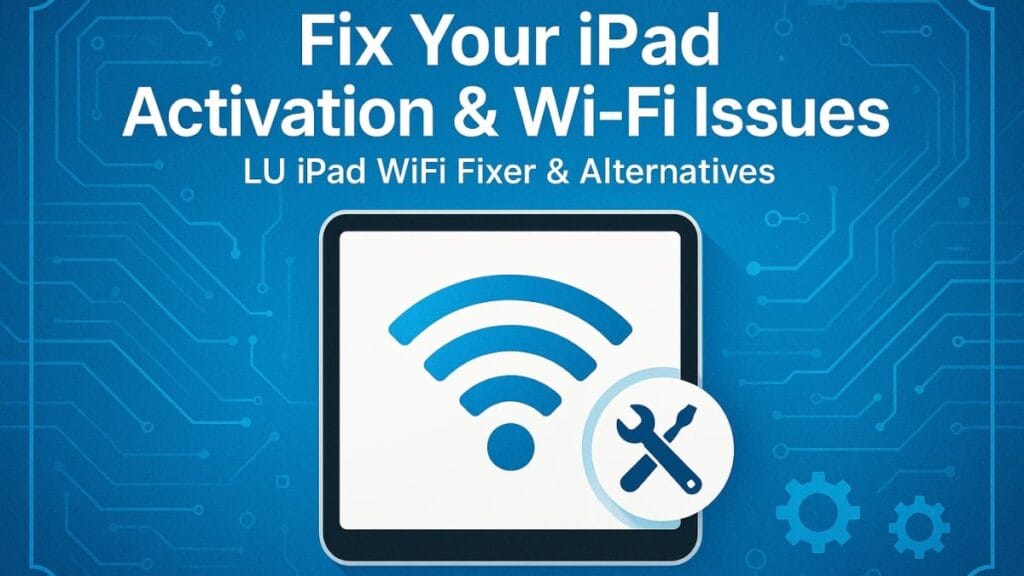
Key Benefits:
- Repairs corrupted NVRAM values like serial numbers, MAC addresses, and Bluetooth IDs.
- Restores Wi-Fi connectivity and resolves activation issues on jailbroken iPads.
- Compatible with older iPad models using A7 to A11 chips.
Key Features of LU iPad WiFi Fixer
Device Compatibility
LU iPad WiFi Fixer supports iPads with A7 to A11 chips, including models like:
- iPad Air (1st Generation)
- iPad Mini (2nd, 3rd, 4th Generations)
- iPad 5th and 6th Generation
- Early iPad Pro models with A9X chips
- iPads up to 2018 (pre-A12 chip models)
Jailbreak Requirement
The LU iPad WiFi Fixer requires that the iPad be jailbroken with tools like checkra1n or palera1n. It is not compatible with non-jailbroken devices or iPads running iOS versions higher than those supported by these jailbreak tools.
Windows Platform
This tool is designed to run on Windows computers. Ensure you have a Windows PC to run LU iPad WiFi Fixer and connect your iPad via USB.
Repairing NVRAM Issues
LU iPad WiFi Fixer specifically targets NVRAM corruption. It repairs the serial number, MAC address, and Bluetooth ID, which are necessary for activation and Wi-Fi functionality.
LU Ipad Wifi Fixer Download
| Tool Name | LU Ipad Wifi Fixer |
| Tool Version | V1.1 |
| Price | Paid |
| Supported | Windows |
How to Use LU iPad WiFi Fixer
Step 1: Jailbreak Your iPad
Before using LU iPad WiFi Fixer, make sure your iPad is jailbroken using a tool like checkra1n or palera1n. Jailbreaking allows you to bypass restrictions on iOS and access deeper system files, enabling you to fix activation issues and restore Wi-Fi functionality.
Step 2: Download LU iPad WiFi Fixer
Download the LU iPad WiFi Fixer from trusted sources like MediaFire or Mega. Be sure to use official download links to avoid security risks.
Step 3: Connect Your iPad to Your Windows PC
Use a USB cable to connect your jailbroken iPad to your Windows PC. Ensure that the iPad is recognized in iTunes or Finder before proceeding.
Step 4: Launch the Tool
Open LU iPad WiFi Fixer on your PC. The software will automatically detect your iPad and retrieve the NVRAM values.
Step 5: Click “Fix”
Click the “Fix Activation” or “Repair WiFi” button to initiate the repair process. The tool will restore the missing or corrupted system identifiers and patch the data.
Step 6: Reboot and Test
Once the repair is complete, restart your iPad. Upon rebooting, check if the “Unable to Activate” screen is gone and if Wi-Fi and Bluetooth connectivity have been restored.
Best Alternatives to LU iPad WiFi Fixer
While LU iPad WiFi Fixer is a great tool for fixing activation and Wi-Fi problems, there are other reliable options available for similar issues. Here are some alternative tools you can use:
3uTools
3uTools is a comprehensive iOS management tool that offers Wi-Fi repair, system recovery, and even jailbreaking capabilities. It works well with both jailbroken and non-jailbroken devices.
Key Features: Wi-Fi repair, system management, device backups, jailbreaking.
iMyFone Fixppo
iMyFone Fixppo is an easy-to-use iOS repair tool that can fix a wide range of iPad issues, including activation errors and Wi-Fi problems. It’s suitable for users who want a data-safe repair process.
Key Features: Fix system issues, no data loss, supports multiple iOS versions.
Tenorshare ReiBoot
Tenorshare ReiBoot can help you fix iPad activation issues and Wi-Fi problems caused by system errors or jailbreaking. It’s known for its one-click repair functionality and ease of use.
Key Features: Fix iOS system issues, repair without data loss, supports iPads with all iOS versions.
Dr.Fone – Repair
Dr.Fone – Repair is a powerful tool that repairs various iOS system errors, including activation issues and Wi-Fi problems. It supports all iPad models and iOS versions.
Key Features: Fix activation errors, system issues, supports all iPad models.
Read also: T2 Max V2.2 Untethered T2 Mac Unlock (BridgeOS 9.x & macOS Sequoia)
Frequently Asked Questions (FAQ)
What is LU iPad WiFi Fixer?
LU iPad WiFi Fixer is a tool that repairs Wi-Fi and activation issues on jailbroken iPads by restoring corrupted NVRAM values, including the serial number, MAC address, and Bluetooth ID.
Which iPad models are compatible with LU iPad WiFi Fixer?
It supports iPads with A7 to A11 chips, including the iPad Air, iPad Mini 2–4, iPad 5th and 6th Gen, and early iPad Pro models.
Is a jailbreak required to use LU iPad WiFi Fixer?
Yes, the iPad must be jailbroken using tools like checkra1n or palera1n for the tool to work.
Are there alternatives to LU iPad WiFi Fixer?
Yes, alternatives include 3uTools, iMyFone Fixppo, Tenorshare ReiBoot, and Dr.Fone – Repair, which also fix iPad activation and Wi-Fi issues.
Can LU iPad WiFi Fixer fix other issues?
No, it is specifically designed to fix activation and Wi-Fi problems caused by corrupted NVRAM identifiers.
Which operating systems does LU iPad WiFi Fixer support?
It is available for Windows computers only.
Read also: MCT Dongle Tool V4.2 Lifetime Free (2025)
Conclusion
LU iPad WiFi Fixer is an effective solution for fixing activation and Wi-Fi connectivity issues on jailbroken iPads. Whether you’re dealing with a grayed-out Wi-Fi option or being stuck on the “Unable to Activate” screen, this tool can help restore your iPad’s functionality. However, ensure your iPad is jailbroken and compatible with the tool. If you’re looking for alternatives, 3uTools, iMyFone Fixppo, Tenorshare ReiBoot, and Dr.Fone – Repair are excellent options to consider for similar problems.
By using the right repair tool, you can quickly resolve Wi-Fi issues and get your iPad back in working order.
Disclaimer:
LU iPad WiFi Fixer is a third-party tool. The information provided in this article is for educational purposes only. We do not endorse any unauthorized modifications or actions that may void warranties. Use tools at your own risk and ensure compliance with relevant laws and guidelines.







