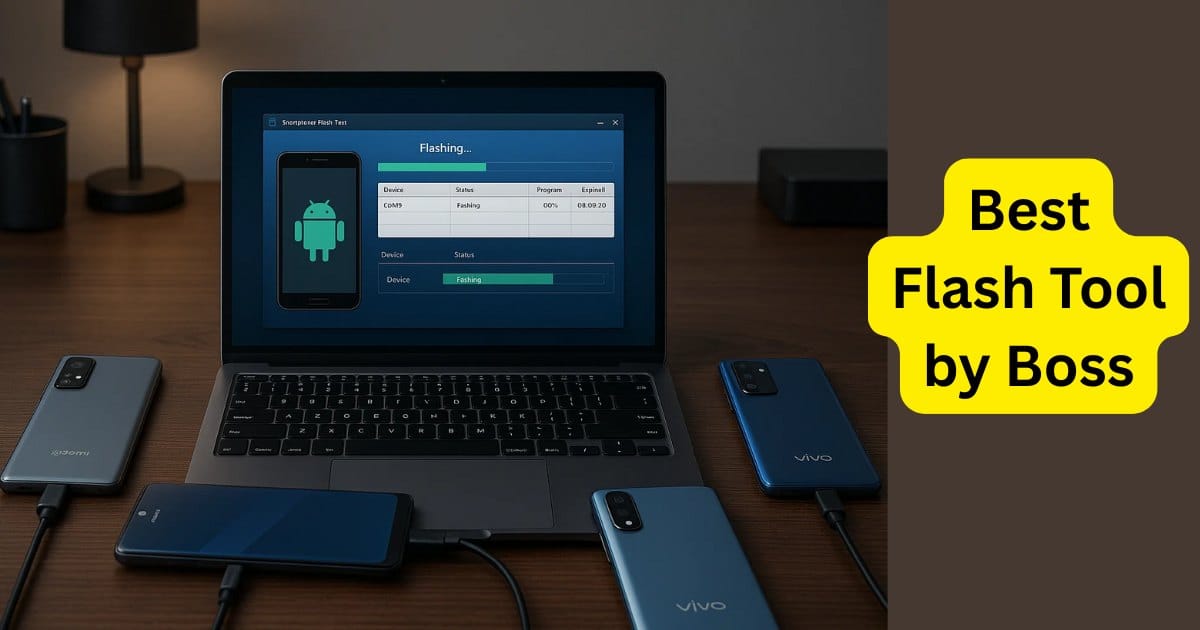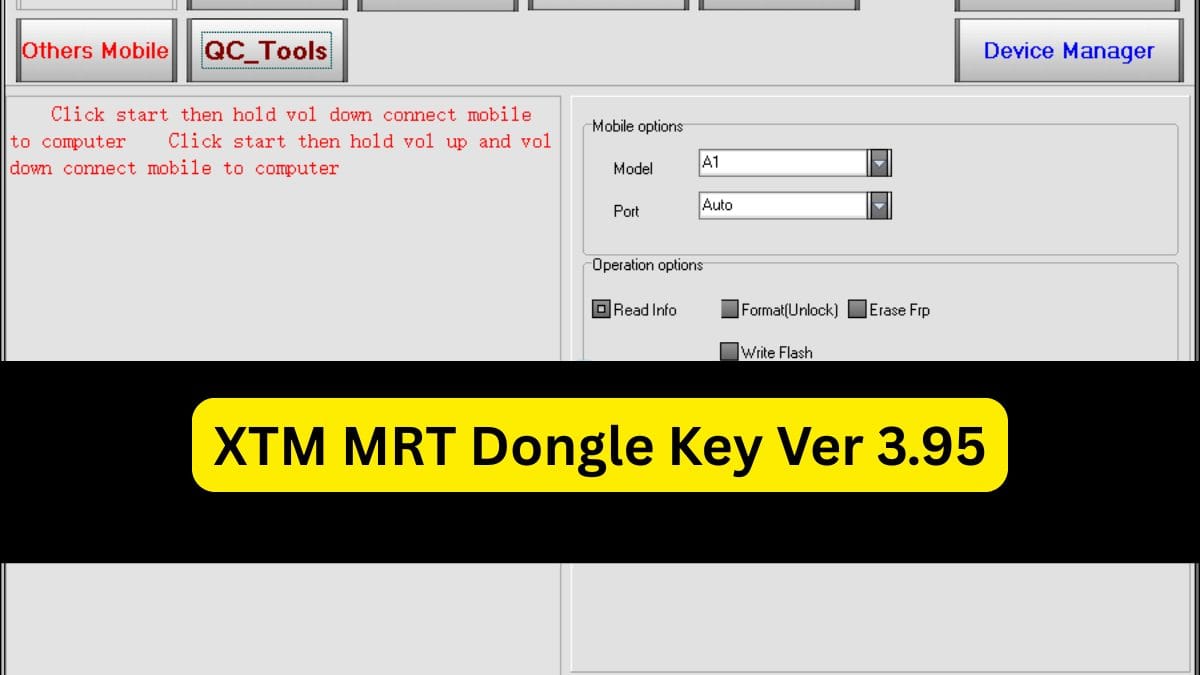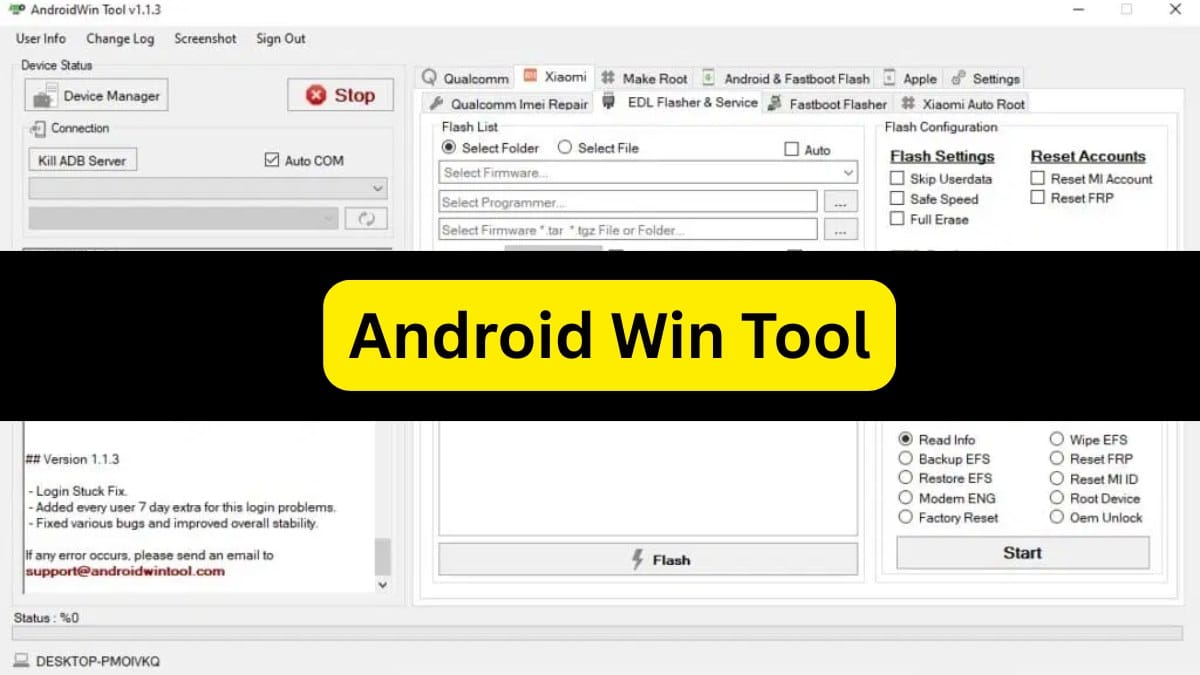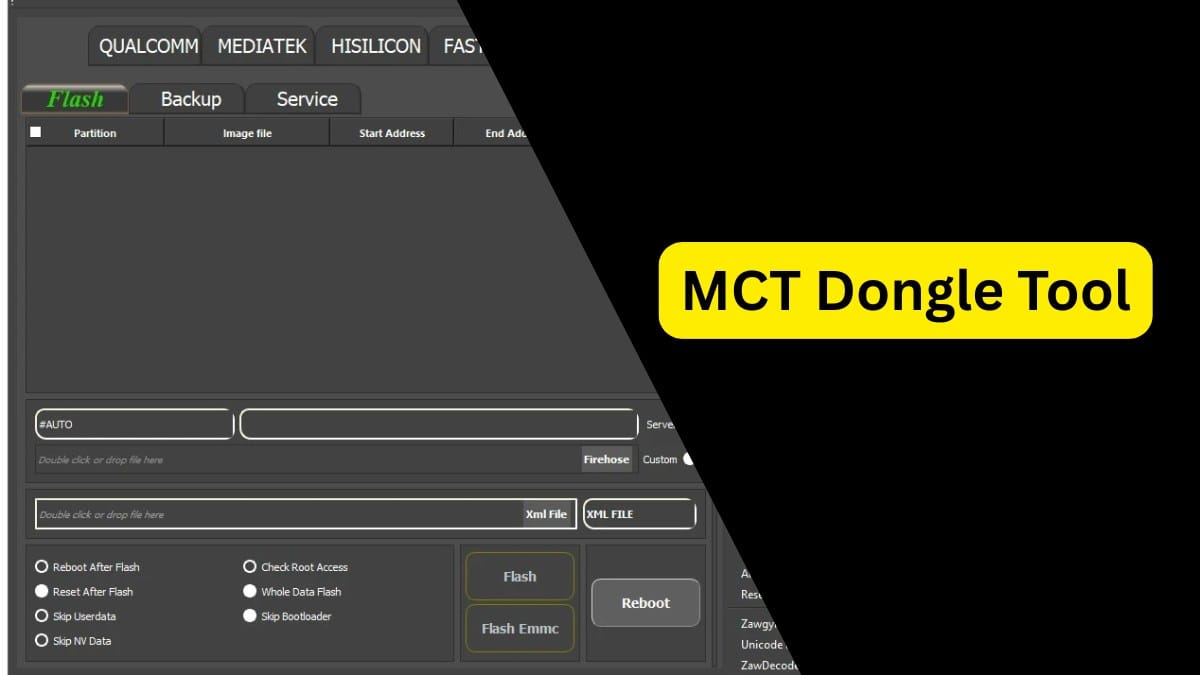The EFT Pro Dongle has seen in its version V4.8.3 several improvements. It now involves improved communication protocols, enhanced performance with “Read Info,” and automatic support for MTK, SPD, and Qualcomm devices, all BETA. From here, the dongle will pick the brand of the mobile phone it is connected to automatically and therefore pick the right options.
This new version makes it easy to read device info or remove FRP protection, and you can reset your phone to factory settings, as well as flash devices, including MTK, SPD, and Qualcomm mobile phones. For sure, the most important news? There won’t be any updated drivers. This is what’s supposed to be good. Support MTP function-E-FRP Open Browser on all brands Sometimes, the dongle tries a different loader in that case, the phone needs a restart.
Table of Contents

What is EFT Pro Dongle?
EFT Pro Dongle is one of those programs to assist in fixing and unlocking cell phones. It supports hundreds of cell phone models from several brands. Not to mention the following for the least:
- Removing screen locks
- Flashing firmware
- Unlocking SIM cards
- Removing FRP
- Updating firmware
It’s a helpful tool for both professional technicians and people who like to work on phones as a hobby.
EFT Pro Dongle – A Powerful Tool
EFT Pro Dongle: It is a new programming tool for repairing Android devices. It supports most of the MTK, Qualcomm, and SPD devices. It helps the perfection issues of software and unlocks Android phones, whether it is in India or elsewhere in the world. The dongle can remove passwords, unlock accounts, and also unlock the bootloader with ease. There is no need to add an activation or credits for its usage.
What’s New in V4.8.3?
Here are the main improvements in this update:
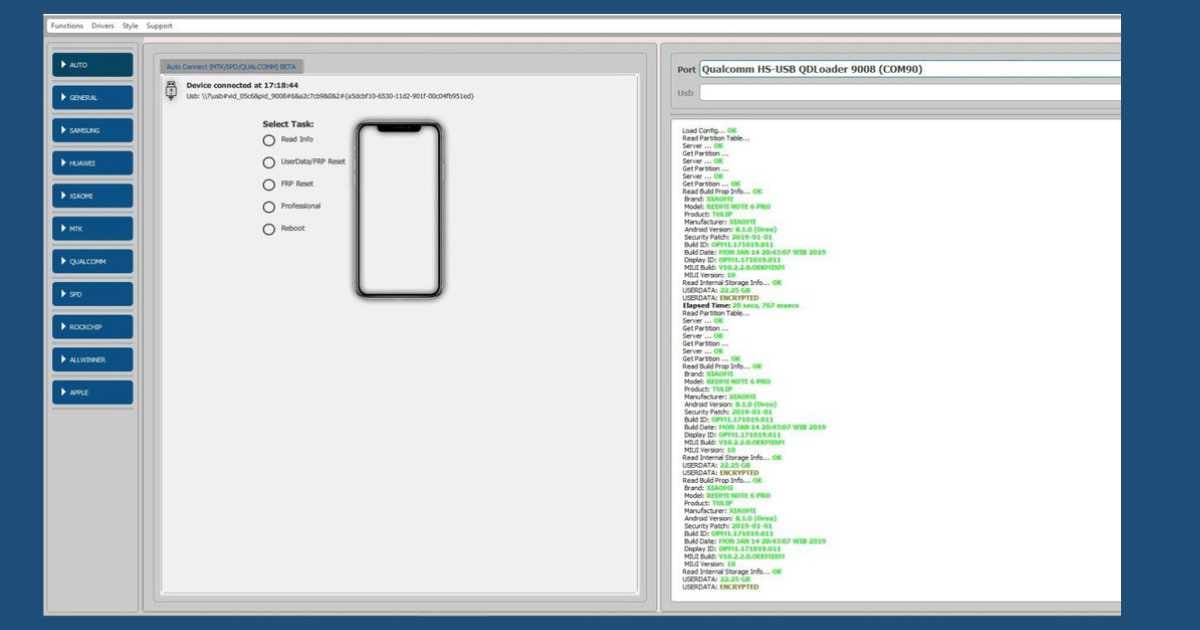
- General:
- Automatic support for MTK, SPD, and Qualcomm devices (BETA)
- Improved “Read Info” feature
- Updated communication for MTK, SPD, and Qualcomm
- Automatic brand detection and option selection
- MTK:
- Read Info
- FRP Removal
- Factory Reset
- Flash
- SPD:
- Read Info
- FRP Removal
- Factory Reset
- Flash
- Qualcomm:
- Read Info
- FRP Removal
- Factory Reset
- Flash
- MTP:
- E-FRP Open Browser is now supported for all brands without driver updates
Important Note: If the dongle tries multiple loaders, the phone may need to be restarted each time.
How to Download the Latest EFT Pro Dongle
| File Name | Discriptions |
|---|---|
| Name | EFT Pro Dongle Update V4.8.3 |
| Size | 77MB |
| Premium Tool 1 Year | Registor Here |
| Telegram Channel Join Us |
Read Also: UMT PRO Ultimate MTK2 Tool: New Update Released
How to Install EFT Pro Dongle:
- Download the latest setup from the link provided.
- Extract the downloaded file to your computer.
- Open the folder that was extracted
- Install the tool following the steps with “Next > Agree > Finish”.
- Run “EFT Pro Dongle.exe”.
- A pop-up window will appear, click “Start”.
- Wait for some seconds and then the tool will launch.
Now, you’re ready to use the latest version of EFT Pro Dongle!
Read Also: Android Utility Tool V155 New Update For MTK Auth bypass Tool