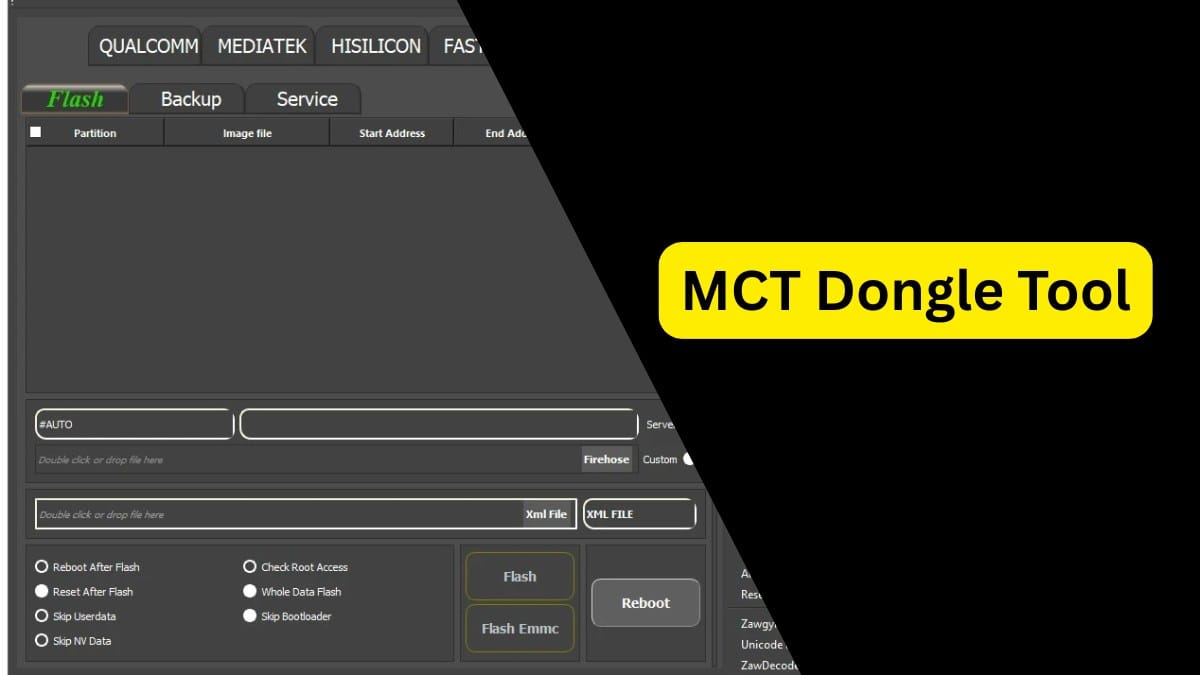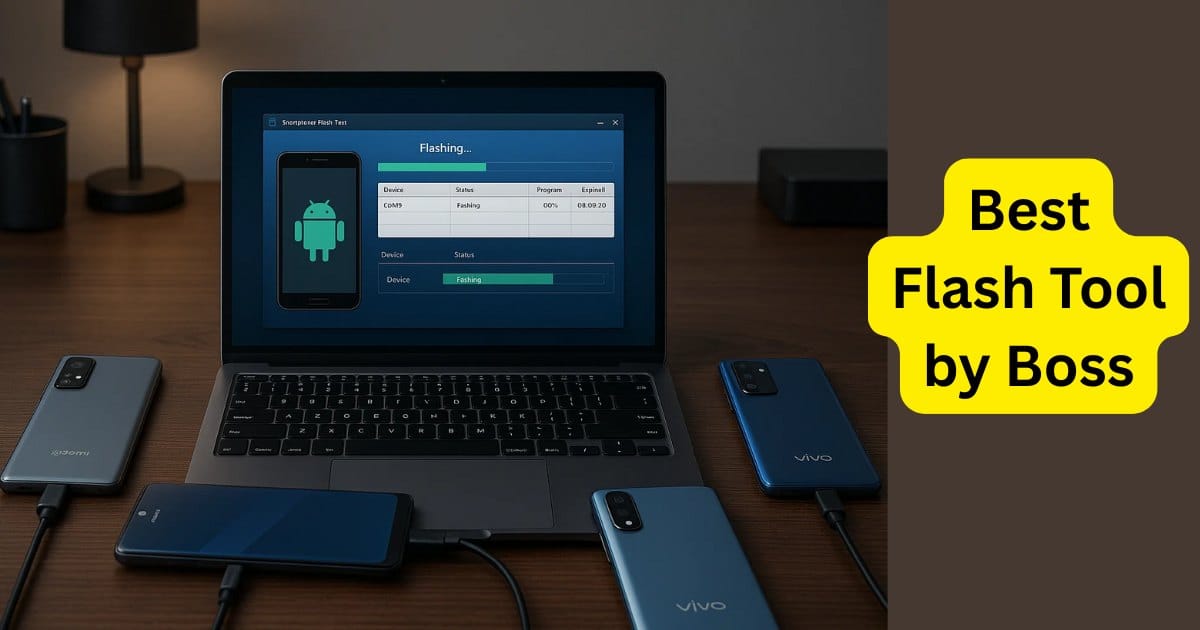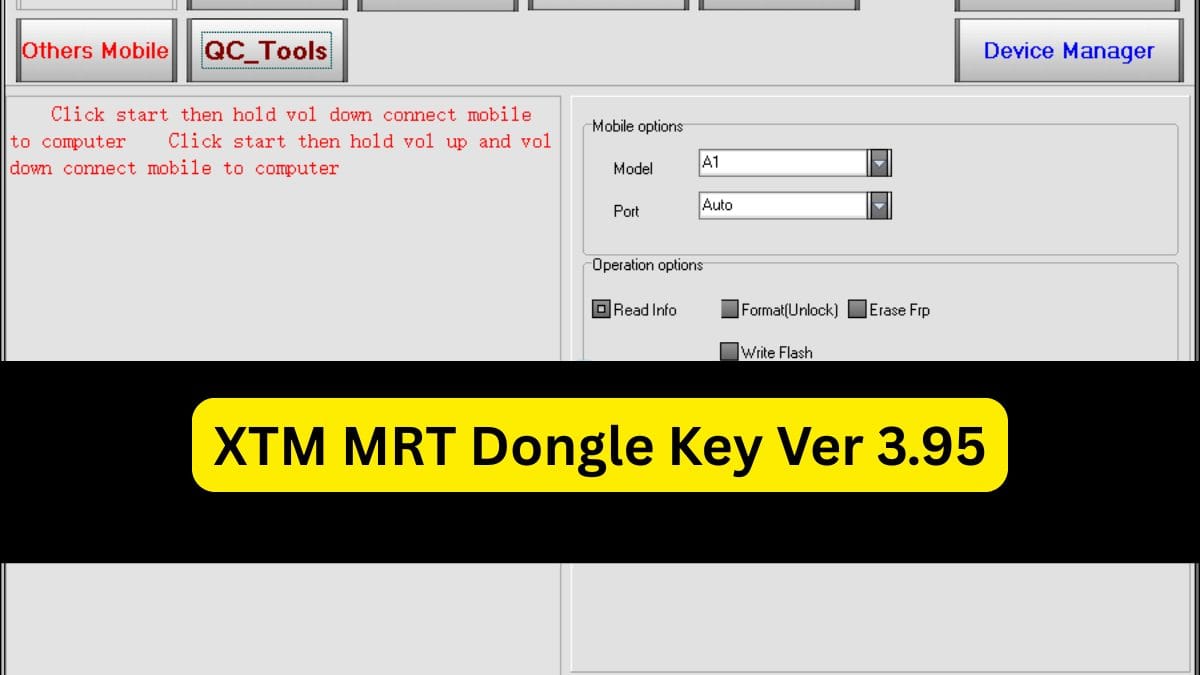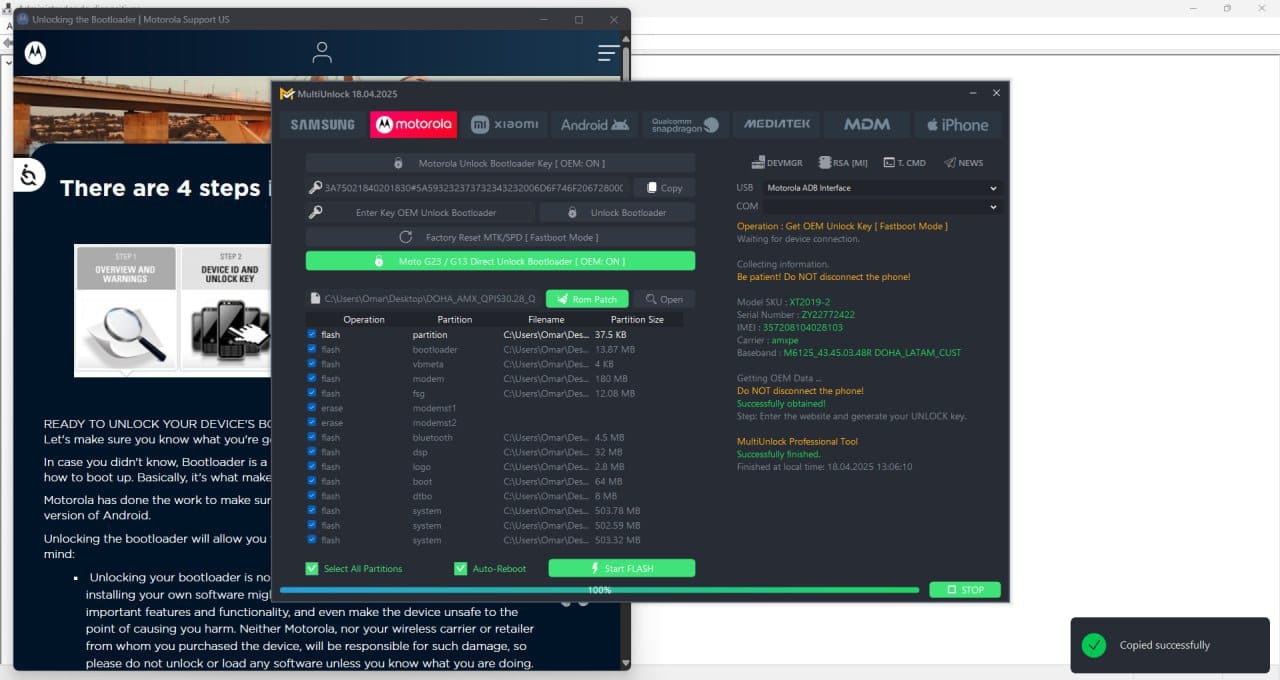In today’s fast-paced tech environment, Android users often face issues such as device locking, firmware problems, or even software malfunctions. Android Win Tool is a powerful software solution for managing and repairing Android devices. Whether you’re a technician, developer, or just a regular user, this tool provides all the necessary utilities to fix your device, flash firmware, unlock bootloaders, and much more.
With a wide array of features supporting various Android devices—especially Qualcomm and Xiaomi models—Android Win Tool ensures fast, reliable, and safe solutions. In this article, we’ll explore the tool’s features, benefits, and how it can help you manage your Android devices efficiently.
Table of Contents
Key Features of Android Win Tool
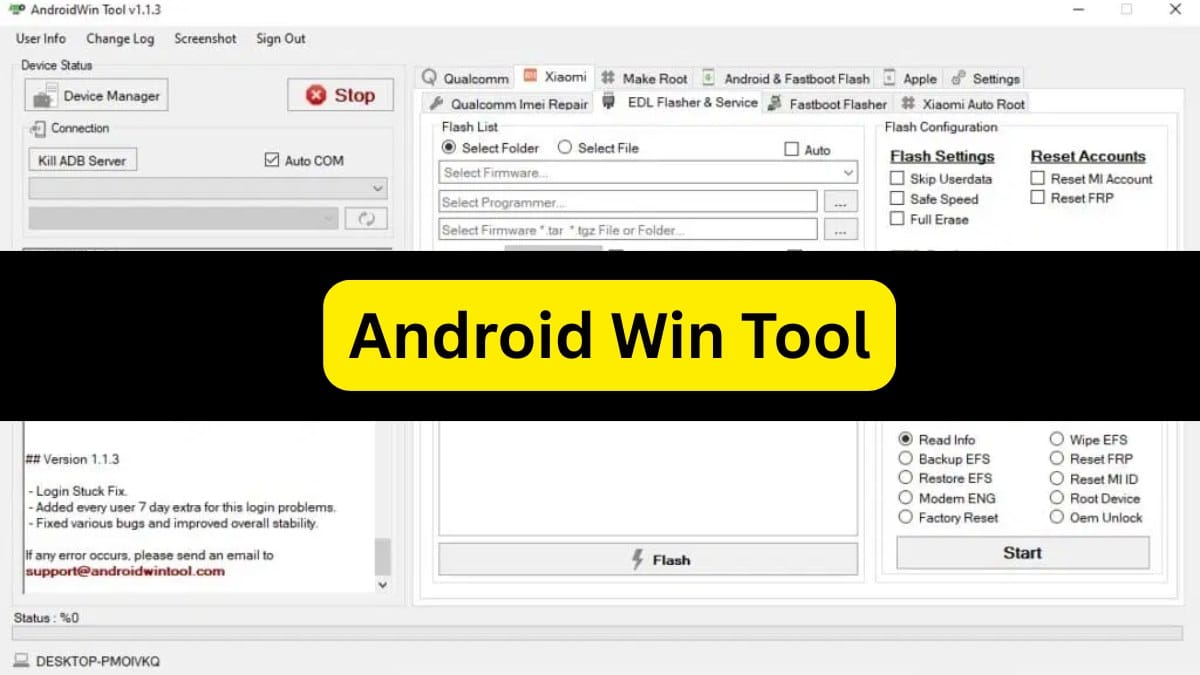
1. Comprehensive Qualcomm Device Support
For devices powered by Qualcomm processors, Android Win Tool offers specialized features such as:
- IMEI Repair: Fix and restore IMEI numbers, essential for devices with network-related issues or damaged IMEI.
- MAC Address Repair: Restore MAC addresses to resolve connectivity problems.
- EFS Repair: Repair the EFS (Encrypted File System), a critical system file for Qualcomm devices.
- EDL Mode Flashing: Flash devices stuck in a boot loop using Emergency Download Mode (EDL), providing a solution for unresponsive devices.
2. Xiaomi Device Support
Xiaomi devices often have locked bootloaders, but Android Win Tool simplifies the unlocking process. Features include:
- EDL Flashing for Xiaomi: Flash Xiaomi devices in EDL mode, even when locked, using authorized tokens.
- Unlock Bootloader: Easily unlock the bootloader on Xiaomi devices for flashing custom ROMs or making other system modifications.
- Mi Account Reset: Reset Mi account locks on Xiaomi devices, essential for devices purchased second-hand or after a factory reset.
3. ADB and Fastboot Operations
Android Win Tool offers built-in support for ADB (Android Debug Bridge) and Fastboot:
- ADB Commands: Execute standard ADB operations like rebooting, installing apps (APKs), and managing device settings.
- Fastboot Operations: Perform essential Fastboot operations, including bootloader unlocking and firmware flashing.
4. Root Management and Device Customization
For users looking to gain full control over their Android devices, Android Win Tool provides essential rooting features:
- Patch Boot Images: Use the tool to patch boot images for Magisk rooting, a popular method for Android device rooting.
- Disable AVB and DM-Verity: Safely disable Android Verified Boot (AVB) and dm-verity, which are designed to secure the system.
- VBMeta Patching: Patch the VBMeta file to allow custom ROM installations or kernel modifications.
5. Anti-Crack Removal for Infinix, iTel, and Tecno Devices
Android Win Tool supports the removal of anti-crack restrictions on devices from brands like Infinix, iTel, and Tecno (powered by MediaTek CPUs). This feature is highly valuable for users looking to unlock these devices or bypass restrictions imposed by the manufacturer.
6. Apple MDM Bypass
This tool also provides support for bypassing Apple Mobile Device Management (MDM) without the need for jailbreaking, extending its functionality beyond Android.
Why You Should Use Android Win Tool ?
1. All-in-One Solution
Android Win Tool combines multiple features into one easy-to-use utility. From flashing firmware and unlocking bootloaders to repairing IMEI numbers, this tool has everything you need for Android device maintenance.
2. Fast and Efficient
Time is critical when it comes to device repairs. Android Win Tool is optimized for speed, offering quick fixes and firmware flashing. It reduces the complexity of traditional methods, saving valuable time for technicians and users alike.
3. Wide Compatibility
The tool supports a broad range of Android devices, including those from Qualcomm, Xiaomi, Infinix, and more. This wide compatibility makes it an ideal choice for both professional technicians and individual users.
4. Safe and Reliable
Using Android Win Tool is safe when following the instructions carefully. The tool ensures that no permanent damage is done to your device, and it helps you restore your device to working condition without hassle.
Download Android Win Tool
| File Name: | Android Win Tool v1.3.3 |
| Size: | 318.59 MB |
| Password: | None |
How to Download and Install Android Win Tool
Step-by-Step Guide
- Visit the Official Download Page: Go to the official website or trusted third-party sites like gsmofficialteam.com to download the tool.
- Download the Installer: Ensure that you’re downloading the latest version of the tool (v1.3.2).
- Install the Tool: Once the file is downloaded, run the installer and follow the on-screen instructions to complete the installation process.
- Connect Your Device: After installation, connect your Android device via USB, and begin using the tool to manage and repair your device.
FAQs About Android Win Tool
Is Android Win Tool free to use?
Yes, Android Win Tool is free for download, although certain features (such as Xiaomi EDL flashing) might require special tokens or additional setup.
Does it work on all Android phones?
Mostly, but the tool supports a wide range of devices, particularly Qualcomm and MediaTek-based phones. However, make sure to verify device compatibility before use.
Can I use Android Win Tool to root my device?
Yes, the tool allows users to patch boot images for Magisk rooting, a common method for rooting modern Android devices.
How can I unlock the bootloader on Xiaomi devices?
Android Win Tool provides an easy method to unlock the bootloader by connecting the device to your PC and following the on-screen instructions.
How do I fix a device stuck in a boot loop?
The tool offers EDL Mode flashing to fix devices stuck in a boot loop or unable to boot properly, providing a quick solution.
Can Android Win Tool bypass Google FRP (Factory Reset Protection)?
Yes, Android Win Tool can bypass Google FRP on supported devices, enabling users to regain access to their device after a factory reset.
Conclusion
Android Win Tool is a must-have utility for anyone who regularly works with Android devices. Its powerful features, including firmware flashing, bootloader unlocking, IMEI repair, and root management, make it a versatile solution for technicians and Android users alike. With wide compatibility, ease of use, and reliability, this tool ensures your Android device management tasks are handled efficiently and securely.
Download Android Win Tool today to take full control of your Android device and enjoy seamless repairs, firmware installations, and customizations!
Disclaimer
Android Win Tool is a third-party tool used at your own risk. We are not responsible for any damage, data loss, or warranty voids caused by using the tool. Always back up your data and ensure compatibility before use. Use responsibly and comply with local laws.