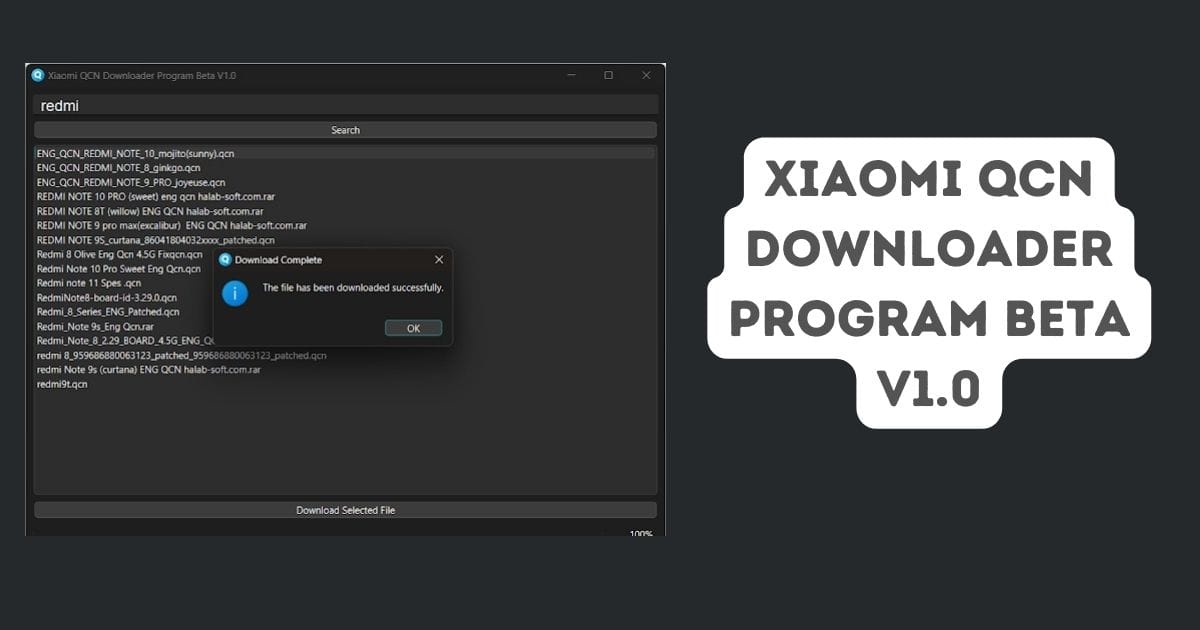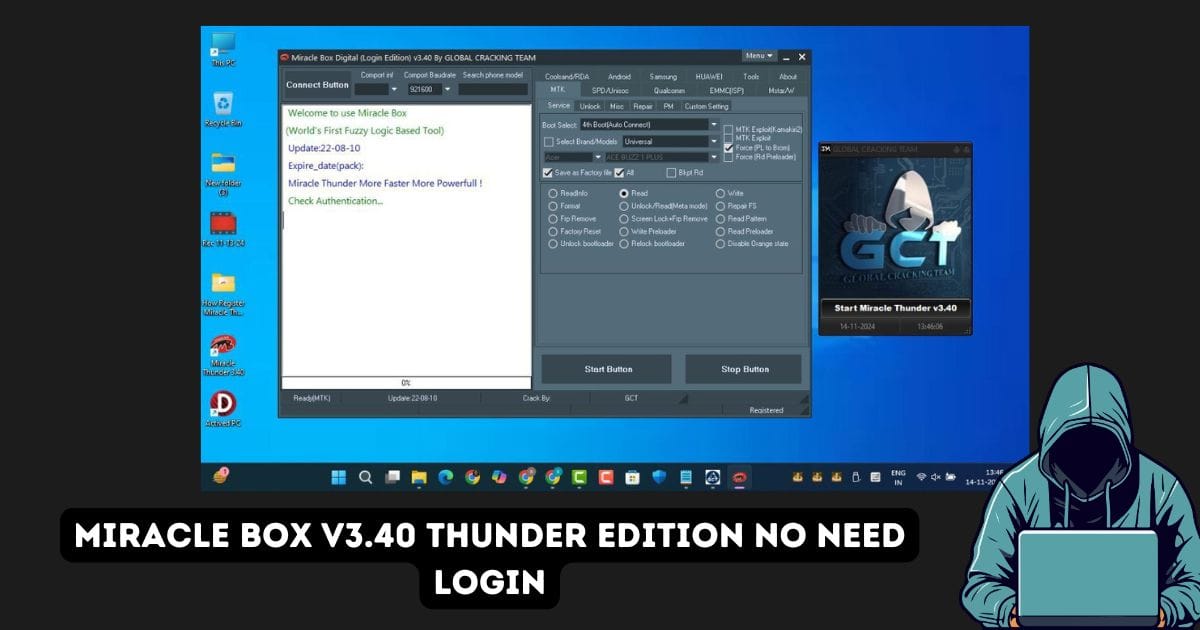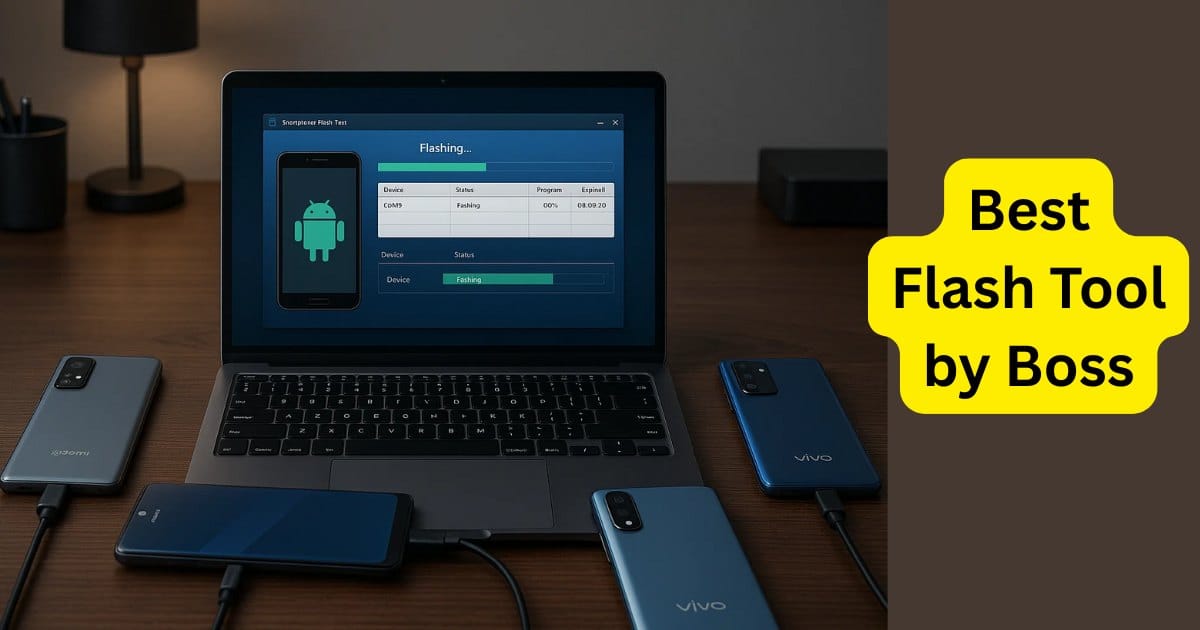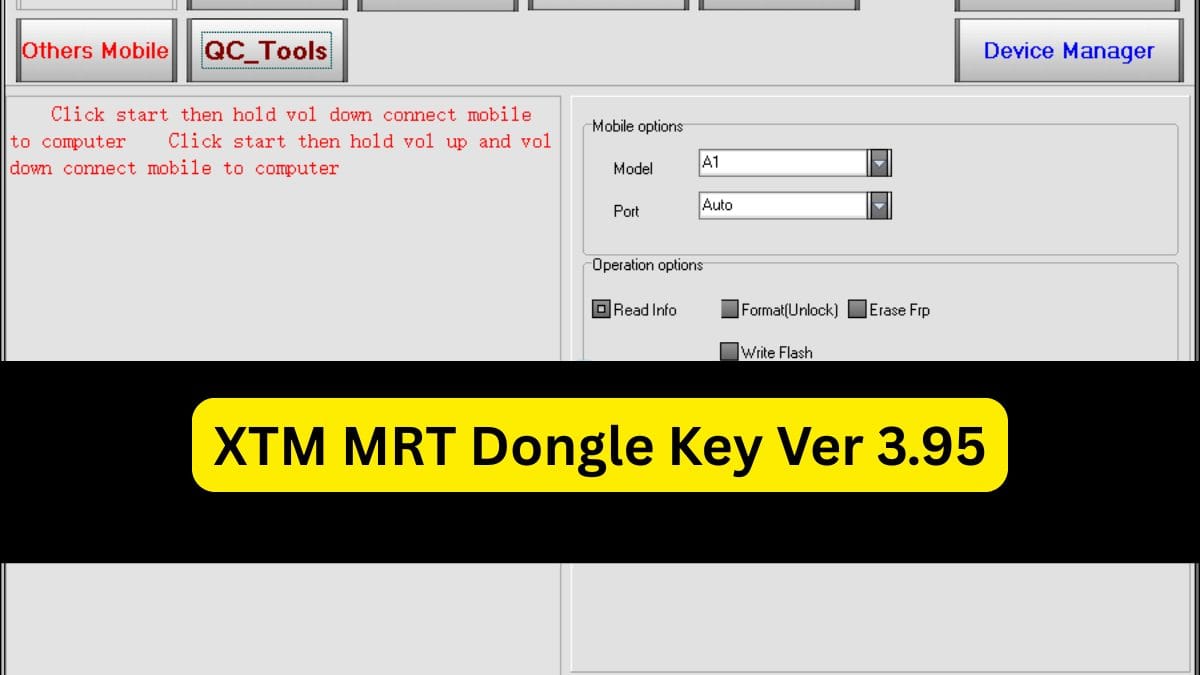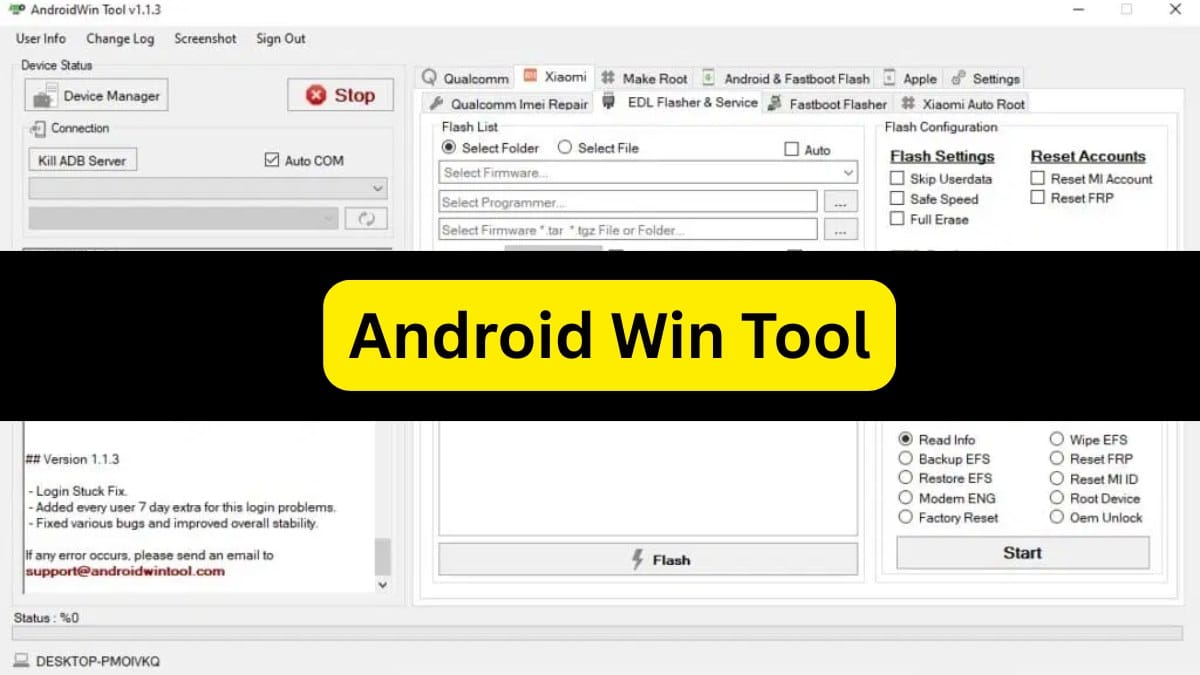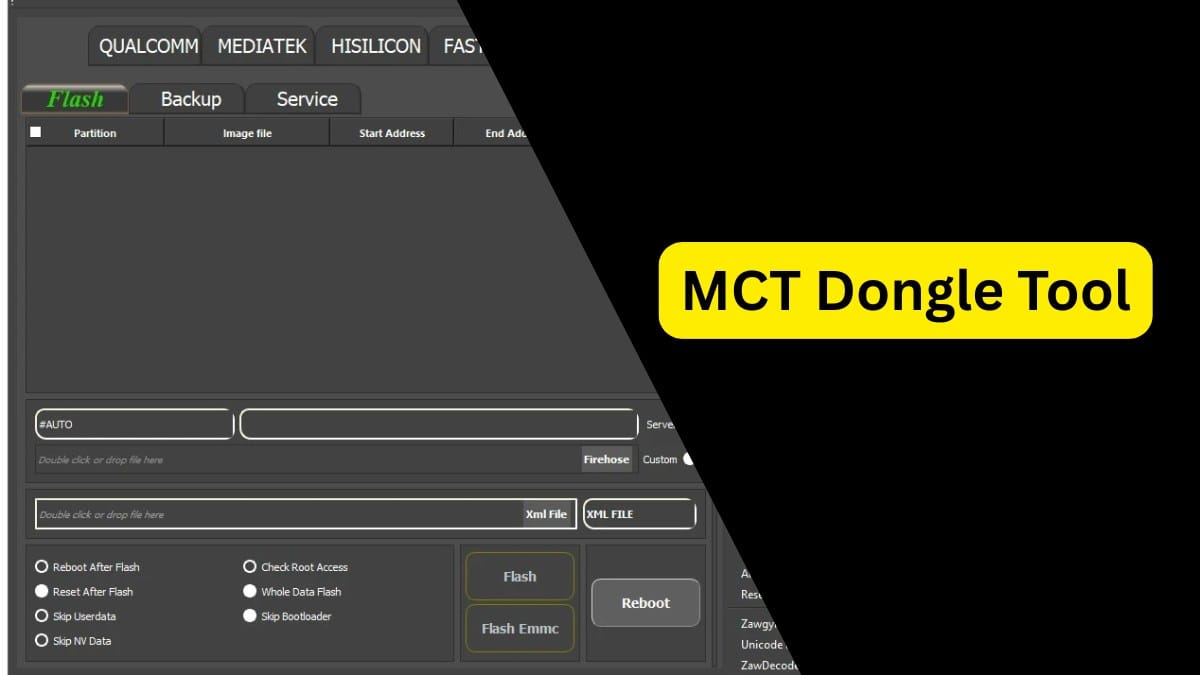Are you tired of struggling with bypassing restrictions and managing multiple mobile devices? Look no further! The MotoKingPro Tool is here to simplify your workflow. With powerful features, compatibility across major brands, and a user-friendly interface, MotoKingPro Tool is your go-to solution for mobile device management—completely free and no login required.
Table of Contents
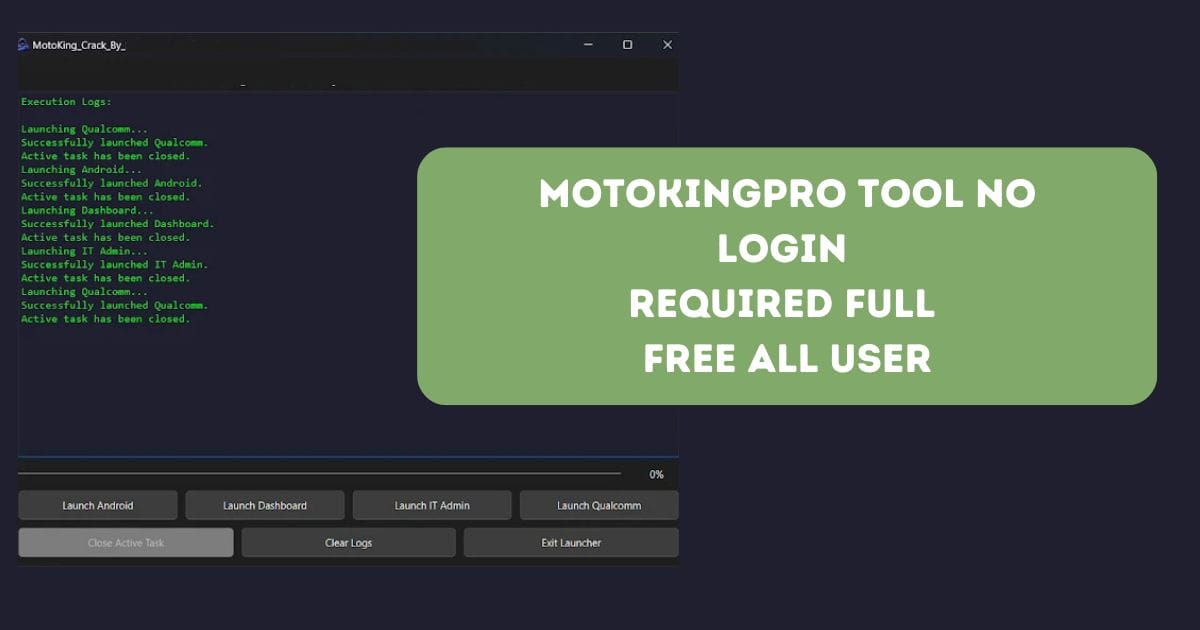
What is the MotoKingPro Tool?
The MotoKingPro Tool is an advanced yet easy-to-use software designed for mobile technicians, IT administrators, and anyone dealing with Android devices. It provides a seamless way to bypass security locks, reset devices, and manage accounts without the need for credits or VPNs.
This tool supports a wide range of devices, including Motorola, Xiaomi, Samsung, Vivo, Oppo, and more, making it a versatile choice for all your mobile management needs.
Key Features of MotoKingPro Tool
1. Free and Easy Access
- No Login Required: Get started instantly without creating an account.
- Completely Free: Save time and money with this powerful tool.
2. Universal Compatibility
Supports major brands such as:
- Motorola
- Samsung
- Xiaomi
- Tecno, Vivo, Oppo, and more
3. Powerful Bypass Capabilities
- FRP Removal: Factory Reset Protection bypass for locked devices.
- MDM Unlock: Remove Mobile Device Management restrictions.
- MTP Bypass: Universal solution for MTP restrictions.
4. Data Management
- Wipe Data: Easily clear user data securely.
- Factory Reset Options: Universal reset support for devices like Oppo, Vivo, and Xiaomi.
5. IT Admin Tools
Advanced features tailored for IT administrators, including:
- ADB operations for Samsung KG devices.
- Custom bypass solutions for Telcel, Claro, Payjoy, and other carriers.
6. Intuitive Dashboard
The MotoKingPro Tool offers a simple, clean interface, making it easy for anyone to navigate and execute tasks.
How to Use MotoKingPro Tool
Step 1: Download the Tool
- MotoKingPro Setup: Get the complete installation file.
- MotoKingPro Loader: Access the lightweight launcher for quick use.
Step 2: Install and Launch
Follow the on-screen instructions to install the tool. Once installed, open the launcher to explore its features.
Step 3: Perform Desired Tasks
- Bypass FRP: Select the FRP feature, choose your device, and follow instructions.
- Wipe Data: Navigate to the Wipe Data section and choose the desired method.
- Manage Accounts: Disable or enable accounts on devices like Xiaomi.
Step 4: Complete Tasks Quickly
With its user-friendly design, tasks like bypassing locks or resetting devices can be completed in just a few clicks.
Supported Operations
Motorola
- MDM Bypass
- Open Bootloader Options
- Payjoy, Claro, and Telcel Bypass
Samsung
- ADB KG and IT Admin Functionalities
Xiaomi
- FRP Removal
- Disable or Enable Accounts
Oppo and Vivo
- Factory Reset and Master Clear Options
Why Choose MotoKingPro Tool?
- No Hidden Costs: 100% free to use.
- Beginner-Friendly: Simple enough for new users yet powerful for professionals.
- Universal Support: Works with a wide range of devices and brands.
- Time-Saving: Perform advanced operations quickly with minimal effort.
Troubleshooting Common Issues
How to Bypass FRP?
- Open the MotoKingPro Tool.
- Select the FRP Bypass feature.
- Follow the instructions based on your device model.
How to Reset or Wipe Data?
- Access the Wipe Data section in MotoKingPro.
- Choose the reset method (Universal, Oppo, Vivo, etc.).
- Follow the prompts to complete the process safely.
How to Manage Xiaomi Accounts?
- Select Disable Xiaomi Account from the menu.
- Follow the on-screen steps to manage your account.
Download MotoKingPro Tool
| Detail | Information |
|---|---|
| Download Link (Setup+Loader) | MotoKingPro Tool Setup |
| Size | 402 MB |
| Password | officialroms |
Final Thoughts
The MotoKingPro Tool is revolutionizing mobile device management by offering a free, efficient, and powerful solution for bypassing restrictions, resetting devices, and managing accounts. With its ease of use and broad compatibility, it’s a tool you can rely on for professional and personal needs.