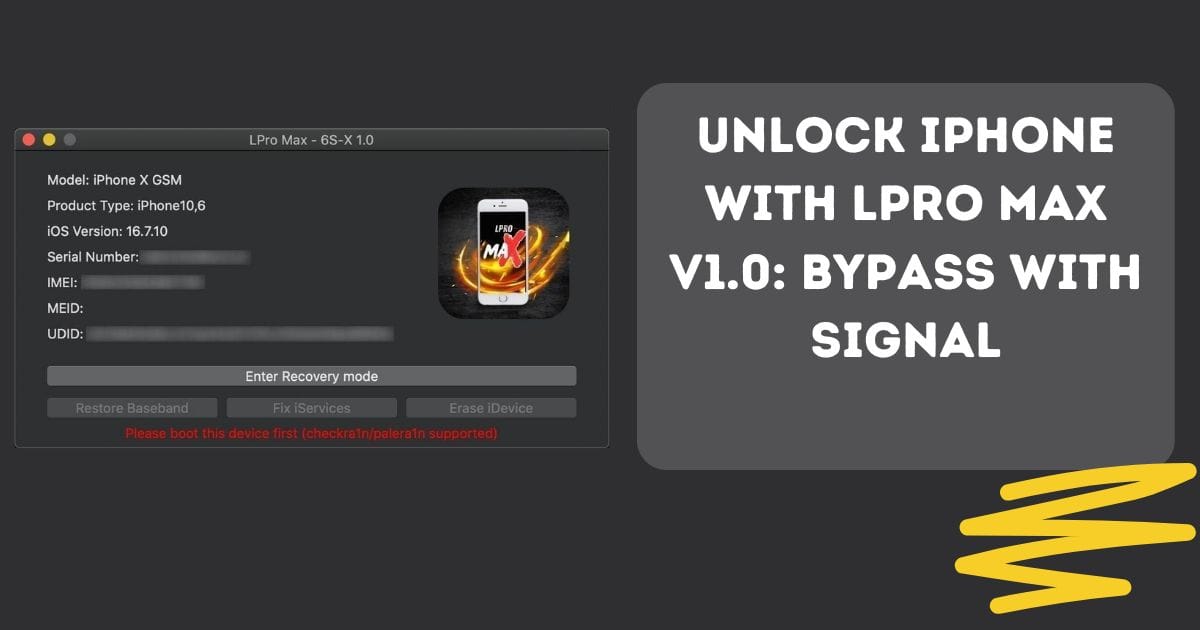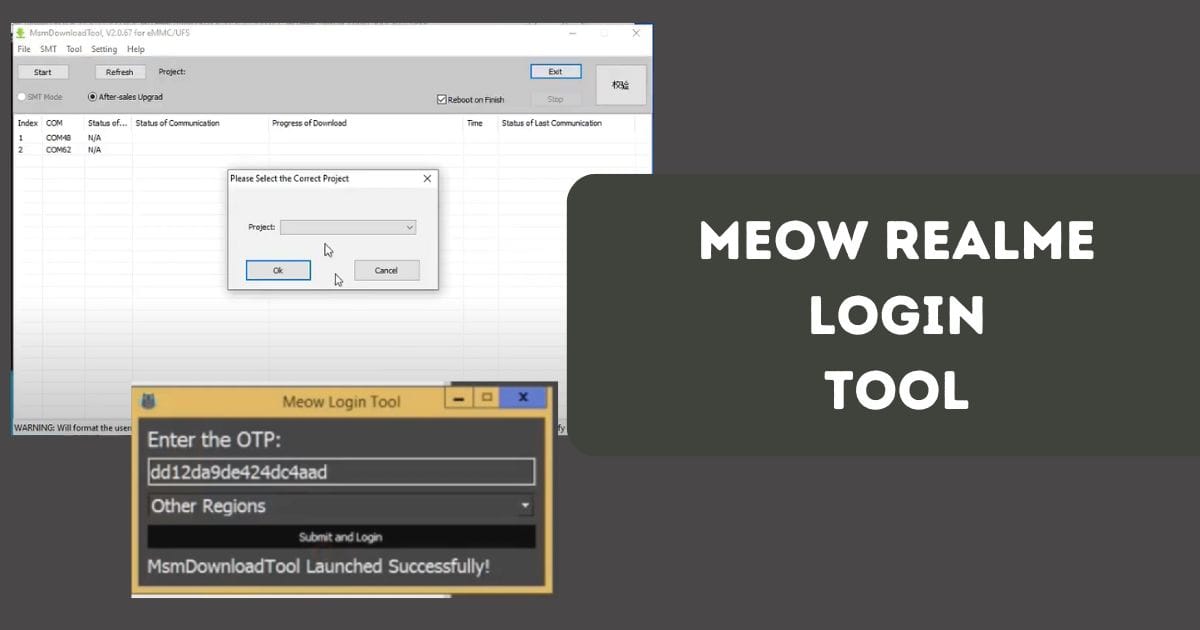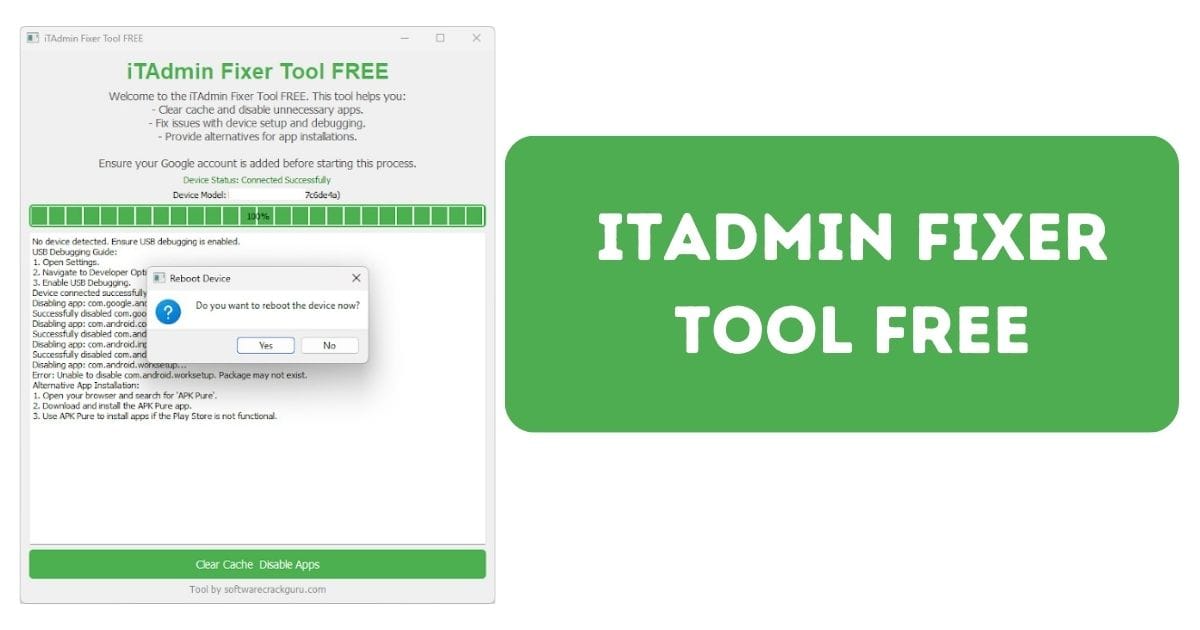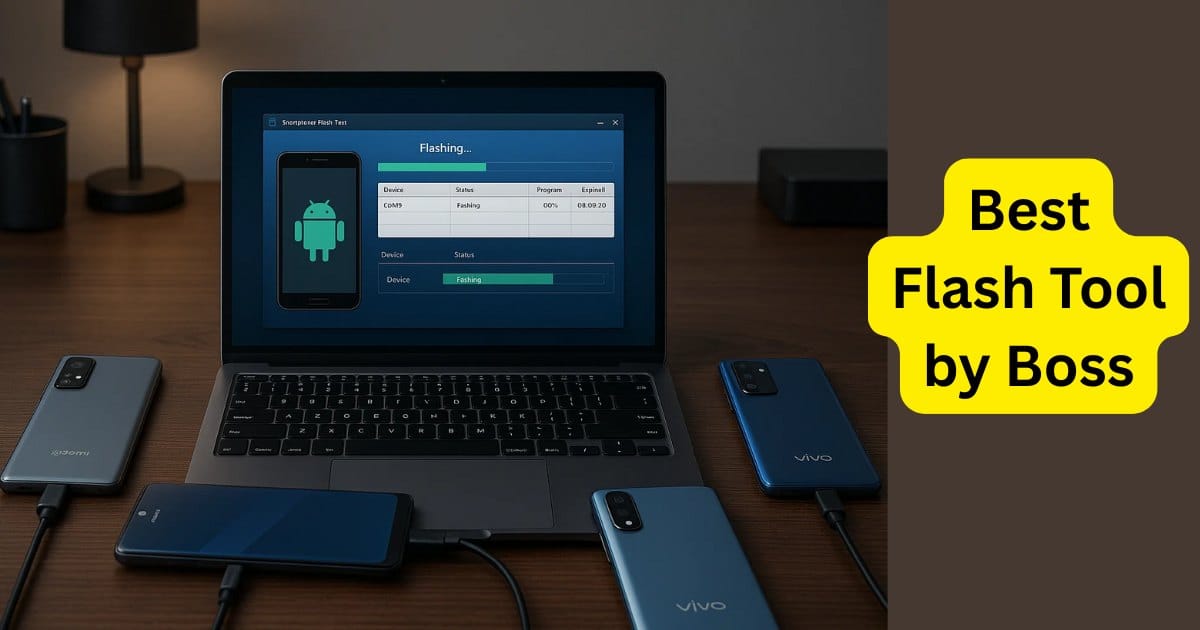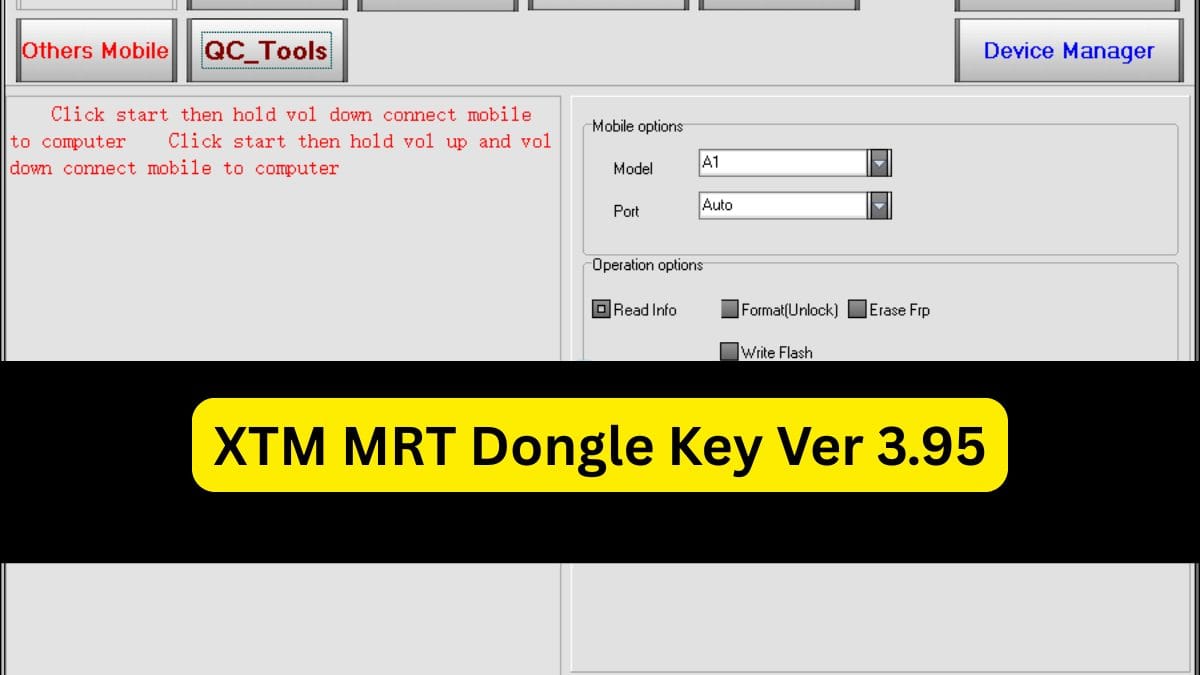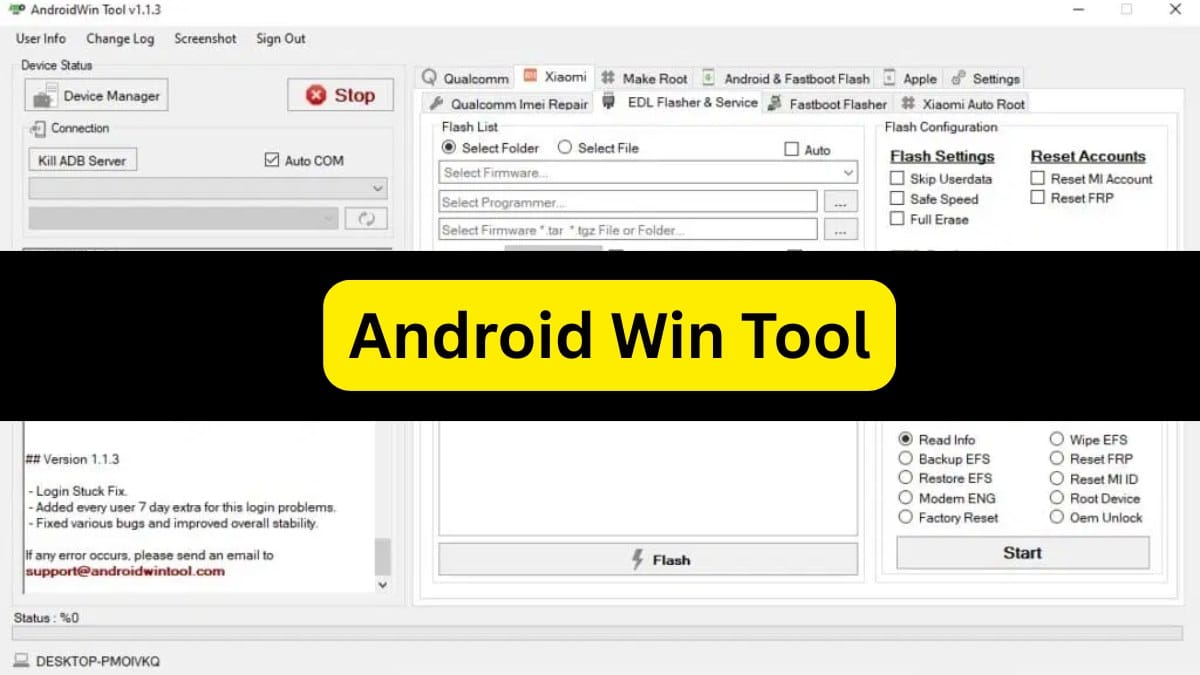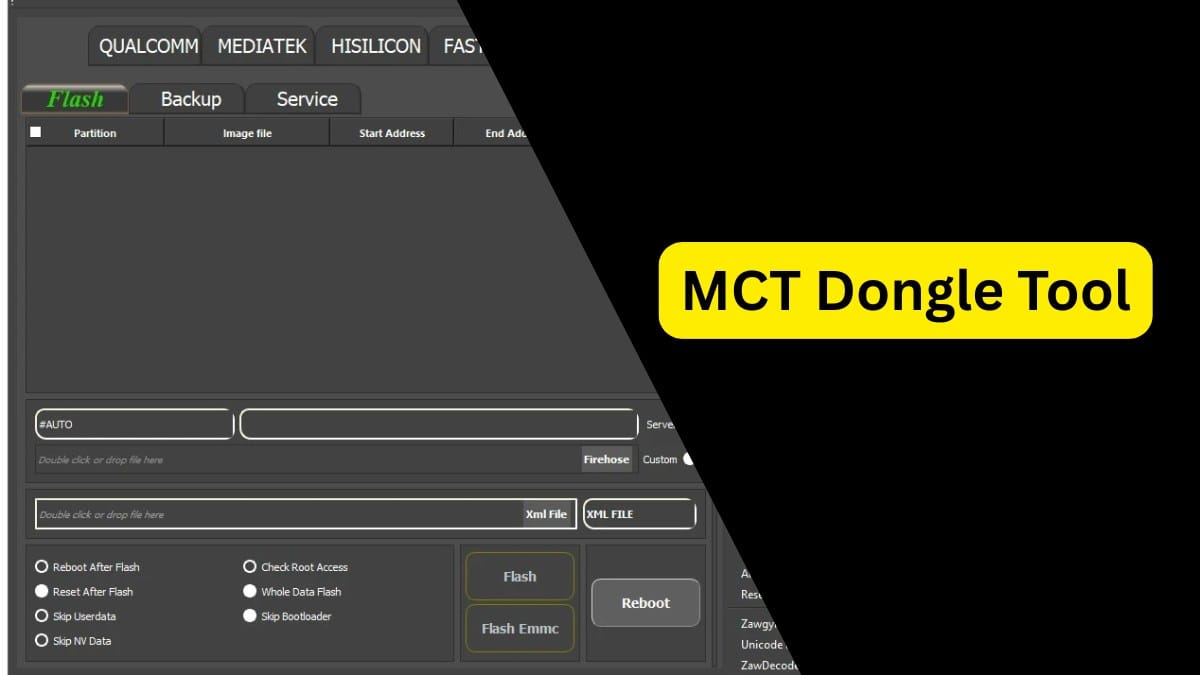Are you facing network issues on your Xiaomi smartphone? Meet the Xiaomi QCN Downloader Program Beta V1.0, a revolutionary tool designed to simplify the process of finding and downloading QCN (Qualcomm Calibration Network) files. This lightweight, user-friendly program connects directly to a secure server, offering over 100+ QCN files to help you restore your device’s network functionality in just a few clicks.
Table of Contents
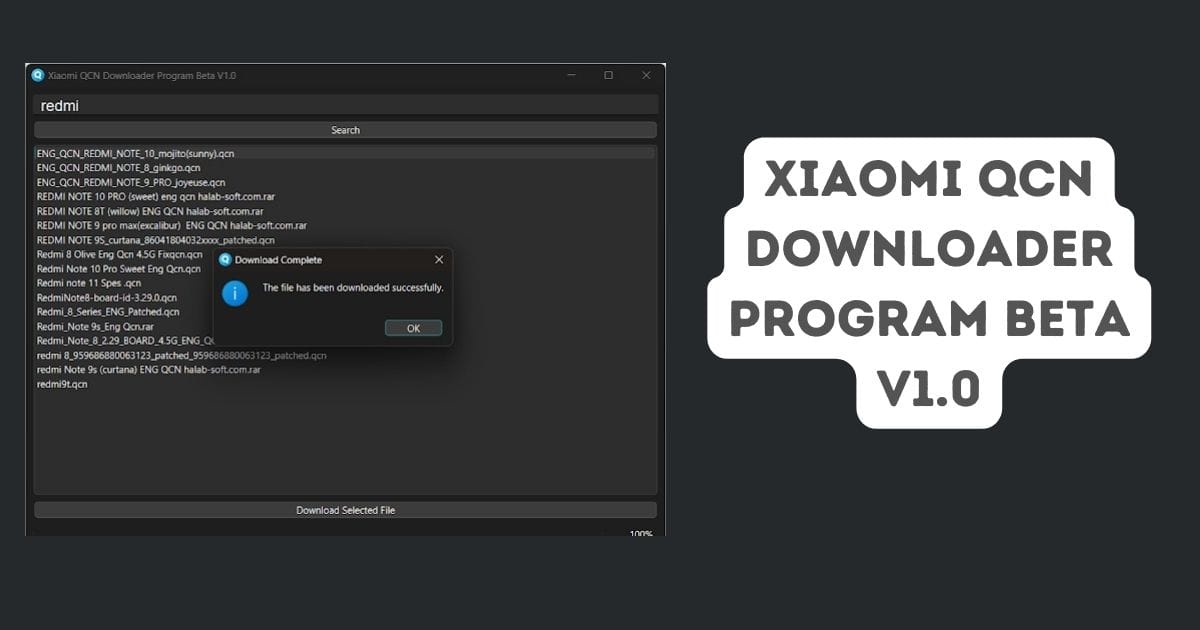
Why Choose the Xiaomi QCN Downloader Program?
With smartphones becoming integral to our daily lives, ensuring reliable network performance is crucial. The Xiaomi QCN Downloader Beta V1.0 eliminates the hassle of manually searching through unreliable sources for QCN files. Whether you’re a technician or a casual user, this tool streamlines the process, offering accuracy, speed, and convenience.
Key Features of Xiaomi QCN Downloader Beta V1.0
1. Intelligent Search Functionality
- Use a Google-like search box to quickly locate QCN files by entering your device model (e.g., Redmi Note 10).
- Advanced filtering ensures precise results for faster file discovery.
2. Direct GitHub Server Integration
- Always access the latest files directly from the repository.
- No outdated or corrupted files – everything stays updated in real time.
3. One-Click Downloads
- Download your desired QCN file in one step without navigating through complex menus.
- Perfect for beginners and professionals alike.
4. Real-Time Progress Tracking
- Monitor download speed, progress, and estimated completion time with an integrated progress bar.
5. Organized and Customizable File Management
- Save downloaded files with their original names for easy identification.
- Select your preferred directory for organized storage.
6. Lightweight and Beginner-Friendly
- A clean and intuitive interface designed for users of all experience levels.
- Minimal resource usage ensures smooth performance even on older systems.
How to Use Xiaomi QCN Downloader Beta V1.0
Step 1: Search for Your Device
- Open the program and type your Xiaomi device model (e.g., Mi 11 Ultra) into the search bar.
- Hit the “Search” button to view all available QCN files for your device.
Step 2: Select and Download
- Browse through the listed files and pick the one you need.
- Choose your desired save location and click “Download” to start.
Step 3: Monitor the Progress
- Watch the real-time progress bar as your file downloads.
- Once finished, the program will notify you, and the file will be ready for use.
Why Do You Need QCN Files?
QCN files are essential for repairing network-related issues on Qualcomm-based devices. They can restore lost network connectivity, fix IMEI problems, and recalibrate your phone’s signal reception. For Xiaomi users, having quick access to these files ensures you can resolve such issues without visiting a service center.
System Requirements
Before downloading, ensure your system meets these minimum requirements:
- Operating System: Windows 7, 8, 10, or 11 (64-bit recommended).
- RAM: 2 GB or more.
- Disk Space: At least 50 MB for installation and additional space for downloaded files.
- Internet Connection: Required for fetching QCN files from the server.
Download Xiaomi QCN Downloader Beta V1.0 Now!
Ready to experience hassle-free QCN file downloads? Click the button below to get started:
| Name | Xiaomi QCN Downloader Beta V1.0 Now |
|---|---|
| Size: | 37 MB |
| Password: | gsmofficialteam |
| Download Link | MegaServer || UPLOAD |
FAQs
What are QCN files?
QCN files (Qualcomm Calibration Network) are essential for restoring network settings, repairing IMEI issues, and fixing signal problems on Qualcomm-based devices.
Is the Xiaomi QCN Downloader free to use?
Yes, the program is completely free to download and use during its beta phase.
Can I suggest new features?
Absolutely! We welcome feedback. Please contact us via email or our website to share your suggestions.
Is this tool safe to use?
Yes, the program interacts only with trusted servers and does not collect or store your personal data.
Future Updates
Our development team is constantly working to enhance the Xiaomi QCN Downloader. Here are some exciting features planned for future releases:
- Automatic software updates for hassle-free access to the latest version.
- Advanced search filters for more specific results.
- Support for additional file types and repositories.