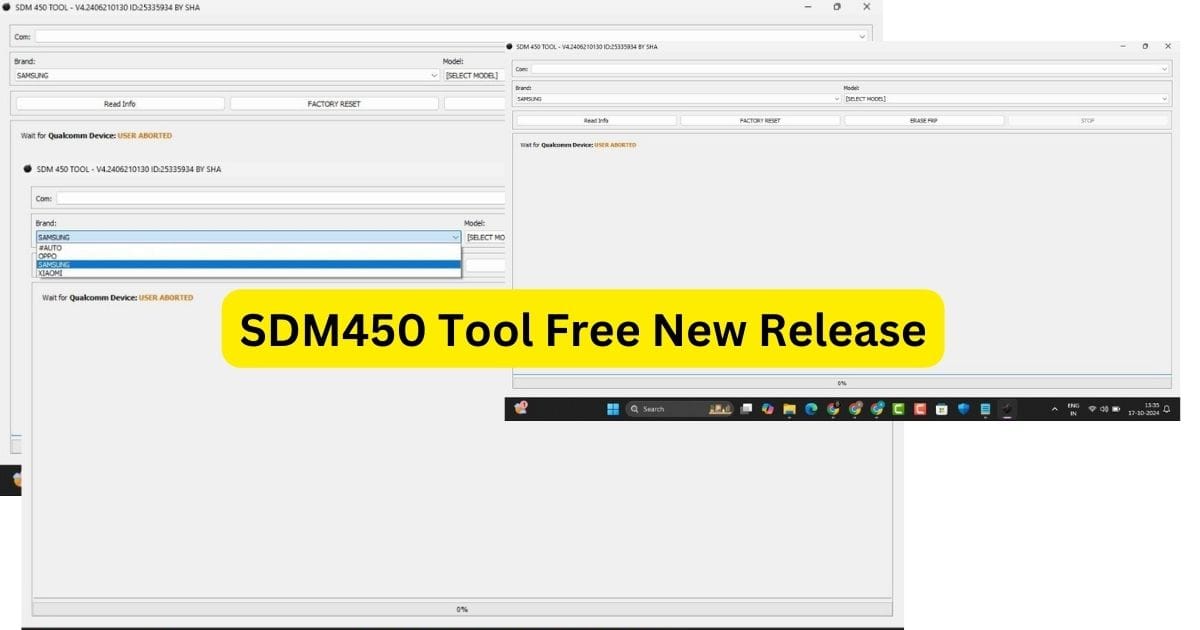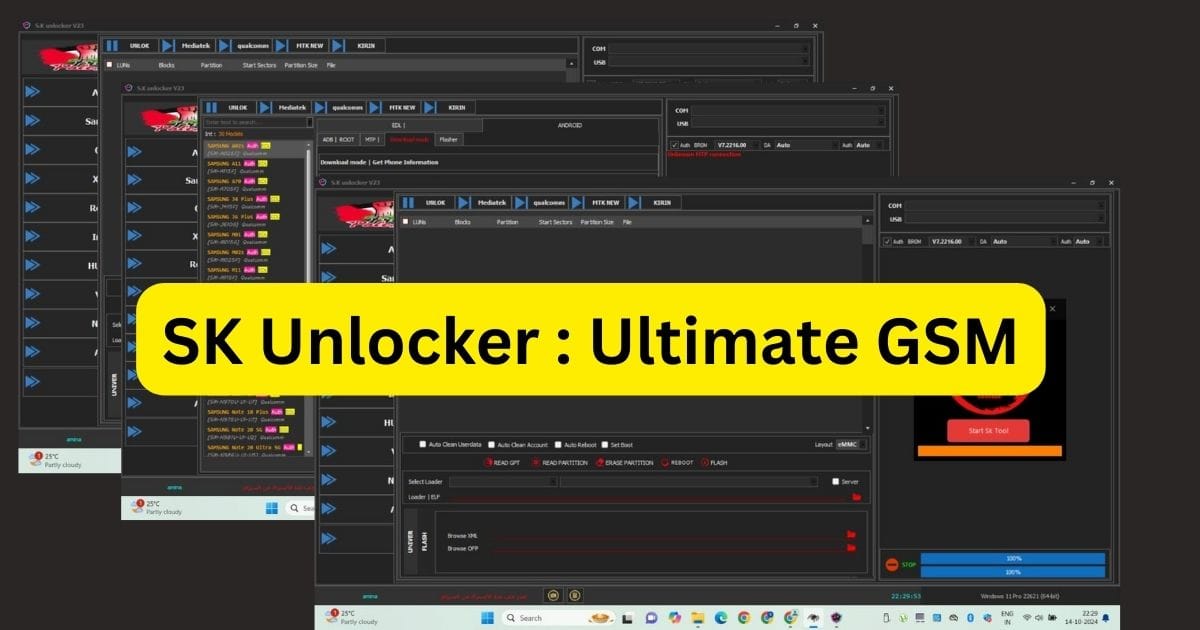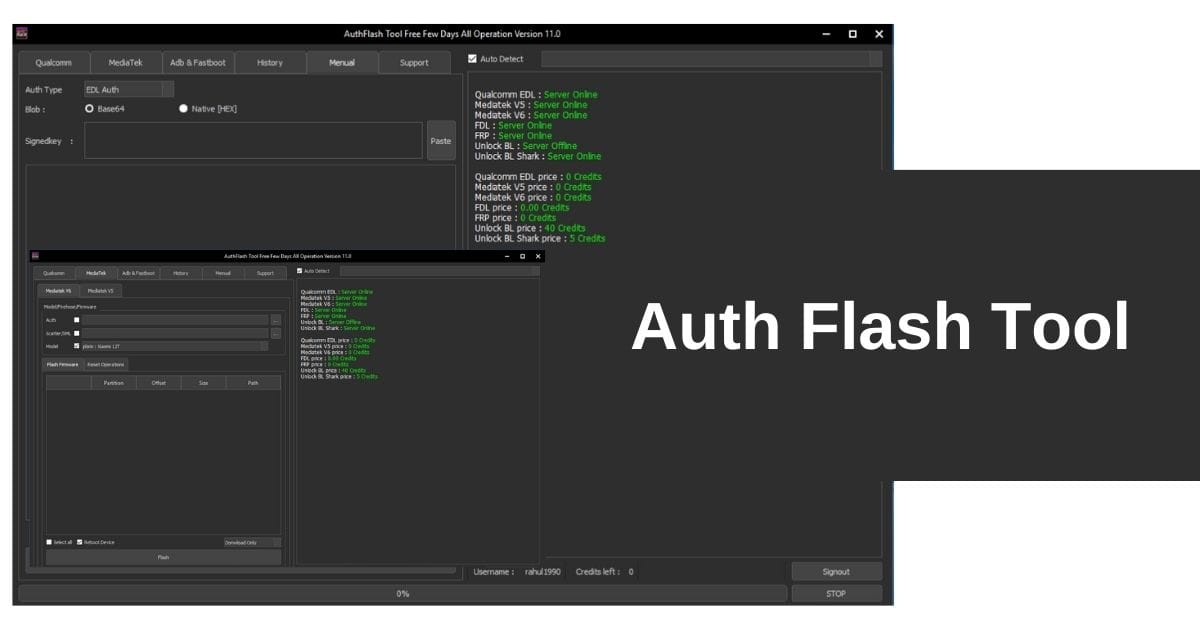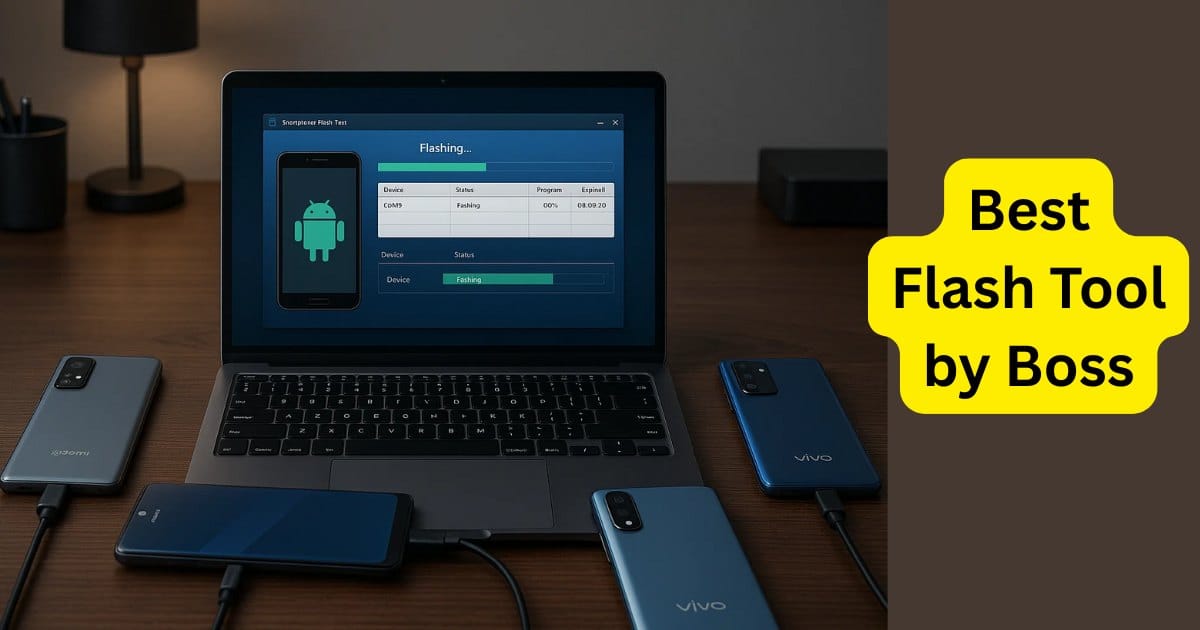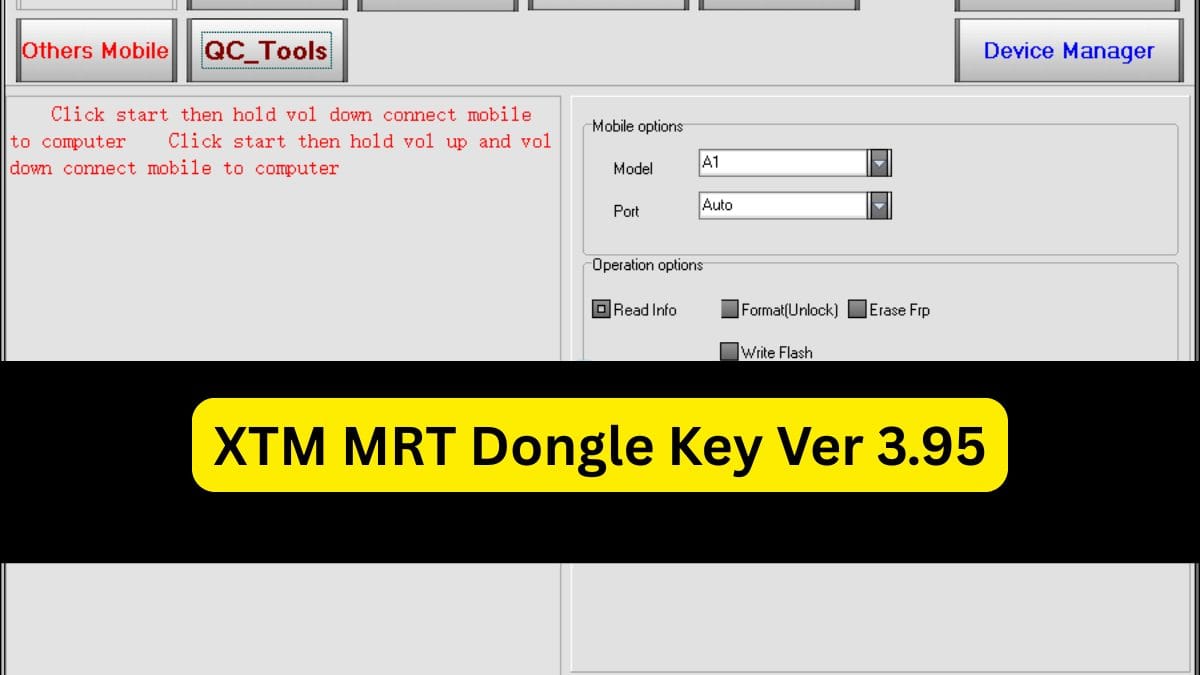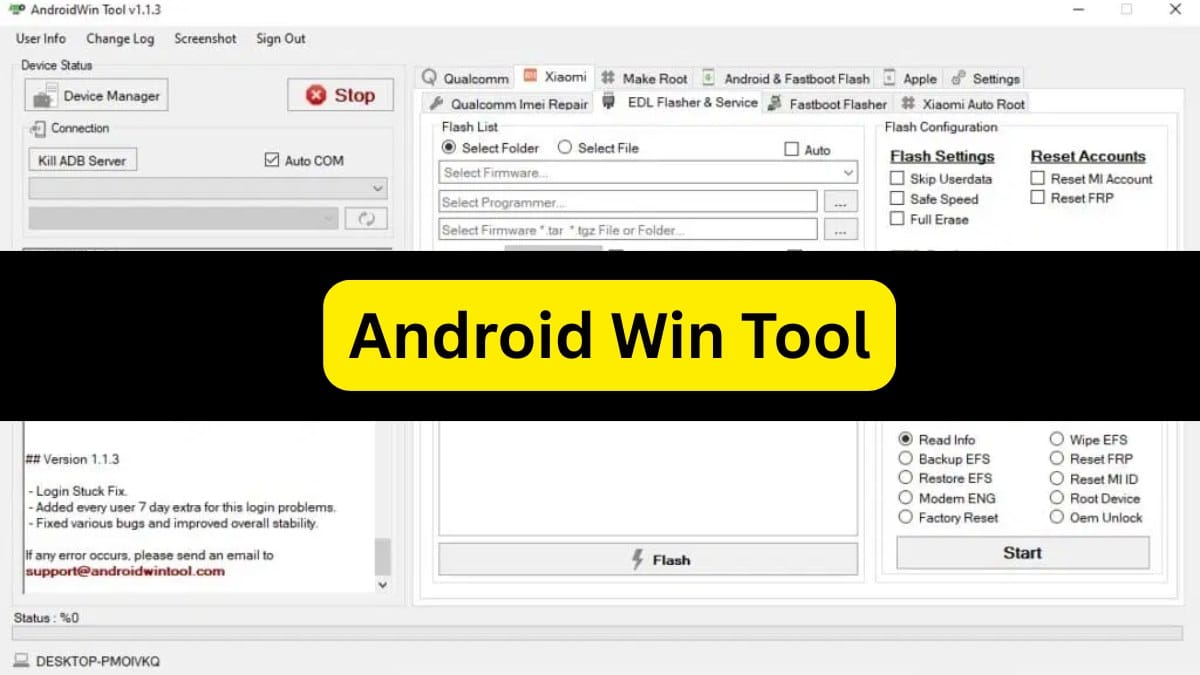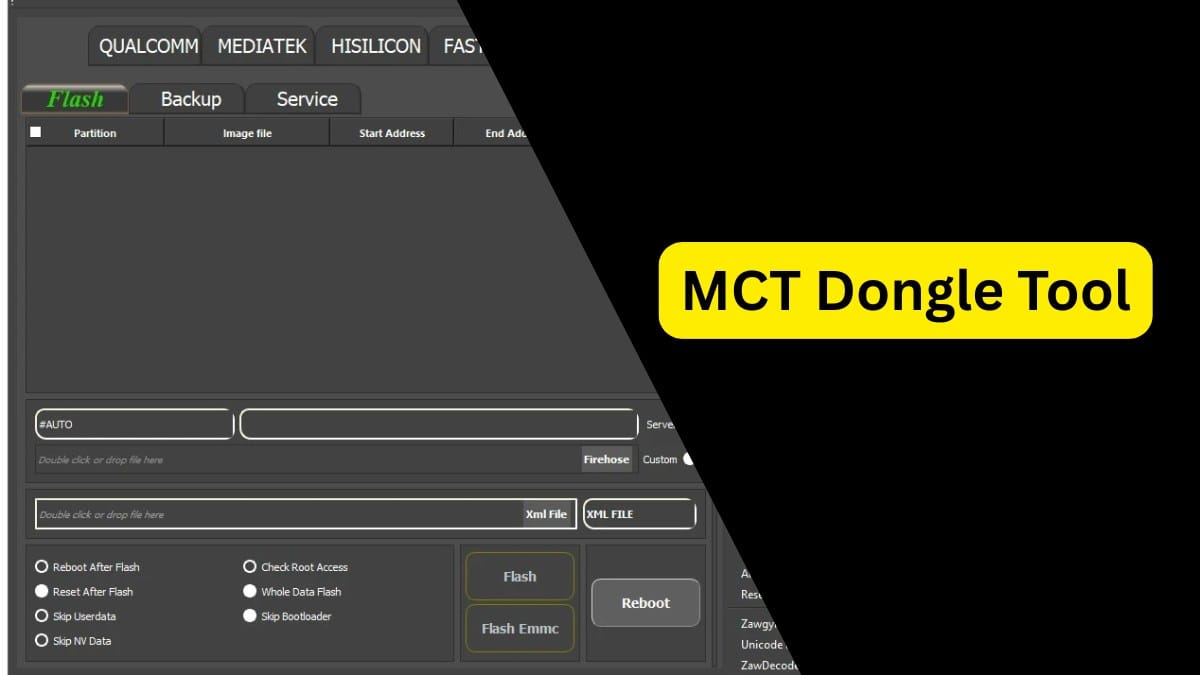Are you looking for a reliable tool to fix issues on your MTK, Qualcomm, and SPD-based devices? The TPS Tool, once a premium software requiring a paid license, is now available for free, thanks to the UMI team, who released a keygen to activate it without any cost. In this post, we’ll provide the direct download link and guide you through activating the TPS Tool V3.0, so you can make the most out of its features without paying a dime!
Table of Contents
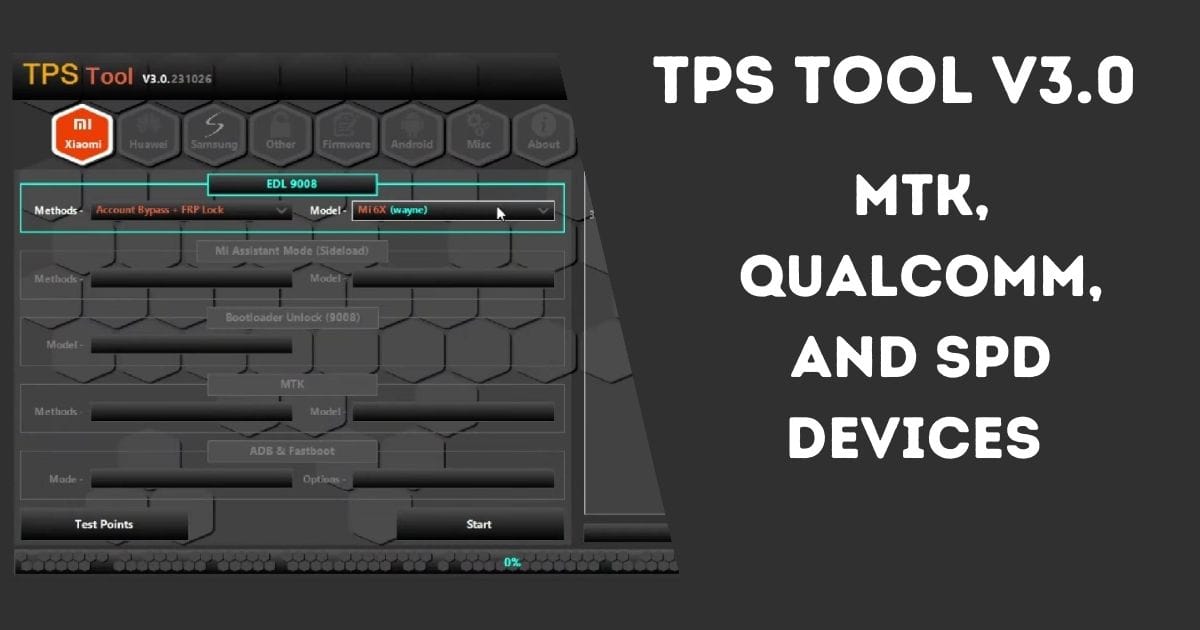
What is TPS Tool?
TPS Tool is a specialized software for Windows PCs that allows users to troubleshoot and fix many issues on devices using MTK, Qualcomm, and SPD chipsets. Originally a paid tool, the release of a free activation keygen means that all users can now unlock its powerful features at no cost.
What’s New in TPS Tool V3.0 (2024 Update)
The latest TPS Tool V3.0 update has introduced several new features and expanded its support to include more devices and brands. Here are the key highlights of the update:
- Expanded Device Support: TPS Tool V3.0 now supports SPD / SPRD / Unisoc devices from popular brands like Realme, Tecno, Gionee, Infinix, and iTel.
- Xiaomi-Specific Features: Enhanced functionality for Xiaomi devices allows you to:
- Bypass auth and Mi account
- Unlock the bootloader
- Perform FRP (Factory Reset Protection) bypass
- Backup and restore NV data
- Access Mi Assistant Mode for factory reset, storage formatting, and device info checks.
- Huawei Features: Support for Huawei devices with Qualcomm and Hisilicon chipsets, enabling you to:
- Flash firmware
- Unlock screen lock
- Perform FRP unlock
- Extract firmware from update.app or dload files
- Samsung Features: The tool enables flashing firmware, unlocking screen locks, and bypassing FRP on Samsung devices with Qualcomm and SPD / Unisoc chipsets. FRP removal is available in AT, MTP, and ADB modes.
- Vivo, Oppo, and Realme: The tool can now flash firmware, unlock screen locks, and perform FRP unlock on Vivo, Oppo, and Realme devices with Qualcomm chipsets. Firmware extraction from .ofp files is also supported.
- MTK Device Support: TPS Tool V3.0 also offers key functions for MTK devices:
- Unlock screen lock and FRP
- Bypass authentication
- Unlock and relock bootloader
- Bypass Mi account
- Backup and restore NV data
TPS Tool V3.0 Free Download and Activation Guide
Here’s a simple step-by-step guide to downloading and activating TPS Tool V3.0 on your PC.
Step 1: Download TPS Tool V3.0 Setup and Keygen
- Download: Get the TPS Tool setup and keygen from the link below (provided in the original post).
- Extract: Unzip the downloaded file and extract all contents to your desktop.
Step 2: Install the TPS Tool
- Run Setup: Open the extracted folder and double-click on the setup file to install TPS Tool on your computer.
- Create Shortcut: After installation, a shortcut will appear on your desktop. Use this shortcut to launch the tool.
Step 3: Generate Activation Key
- Open Keygen: Go to the extracted folder and locate the keygen file. Run the keygen to generate an activation key.
- Copy Key: Copy the generated key from the keygen.
- Activate the Tool: Open TPS Tool, paste the activation key in the designated field, and leave the “Username” field blank (do not enter any username).
- Click Activate Now: Press the “Activate Now” button, and the tool will open with all features fully unlocked.
You’re now ready to enjoy the full power of TPS Tool V3.0 without any restrictions!
Download TPS Tool V3.0
| Tool Name | TPS Tool V3.0 |
|---|---|
| Date | October 21, 2024 |
| Time | 2:01 PM |
| Program | Tools, Repair Program |
| Size | 200 MB |
| Password | TPSV3 |
How to Use TPS Tool V3.0
Using TPS Tool V3.0 is straightforward once it’s activated. Here’s a brief guide to help you navigate some of its most popular functions:
- Bypassing Auth on Xiaomi: Open TPS Tool and select the Xiaomi device connected to your computer. Choose “Bypass Auth” from the options to proceed with device authentication bypass.
- Unlocking FRP for Samsung: Connect the Samsung device and choose the relevant mode (AT, MTP, or ADB) to remove FRP.
- Flashing Firmware for Vivo/Oppo: Load the firmware file in TPS Tool and choose the appropriate flash mode.
- Screen Unlock for MTK Devices: Connect your MTK device, select “Screen Unlock” from the menu, and follow the on-screen prompts.
Frequently Asked Questions (FAQ)
Is TPS Tool V3.0 free?
Yes, with the keygen provided by the UMI team, you can activate TPS Tool V3.0 for free.
Can TPS Tool V3.0 work on all devices?
TPS Tool V3.0 supports a wide range of MTK, Qualcomm, and SPD devices, including brands like Xiaomi, Huawei, Samsung, Vivo, Oppo, Realme, and more.
What are the system requirements?
TPS Tool is compatible with Windows PCs. Ensure your PC has a stable internet connection for downloading the setup and keygen files.
Final Thoughts
TPS Tool V3.0 is a versatile tool for Windows users who need a reliable solution for device repair and troubleshooting. With the UMI team’s keygen release, this once-premium tool is now free, allowing you to unlock features without paying for a license. Whether you’re looking to unlock FRP, bypass accounts, or flash firmware, TPS Tool V3.0 has you covered.
Get started by downloading TPS Tool V3.0 today and experience hassle-free device management and troubleshooting!