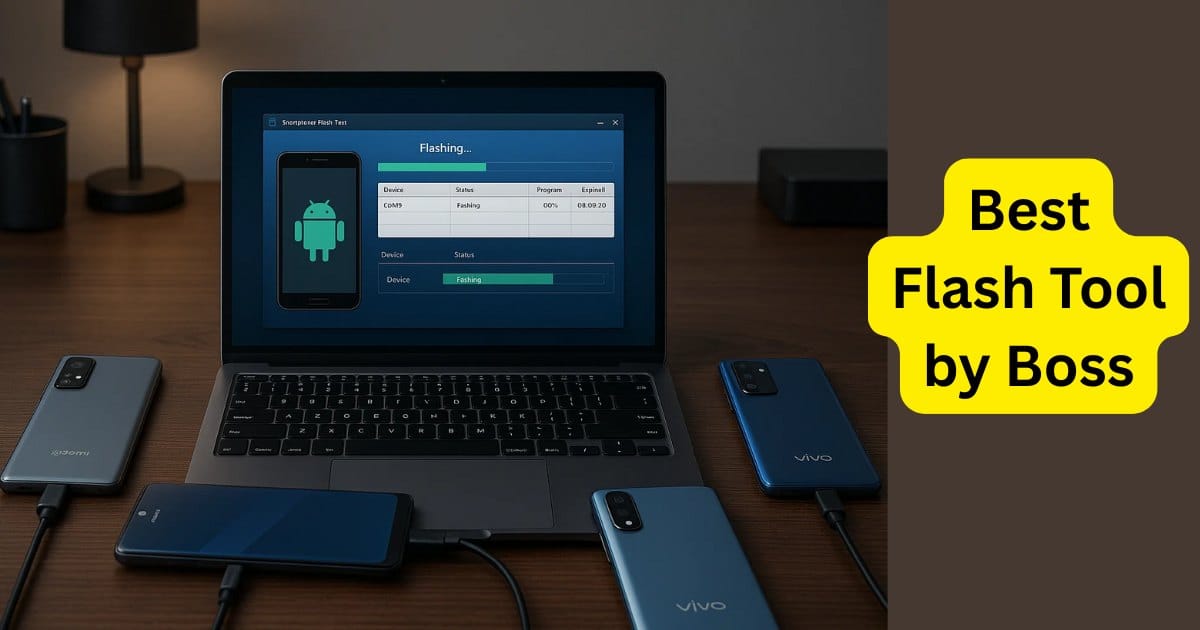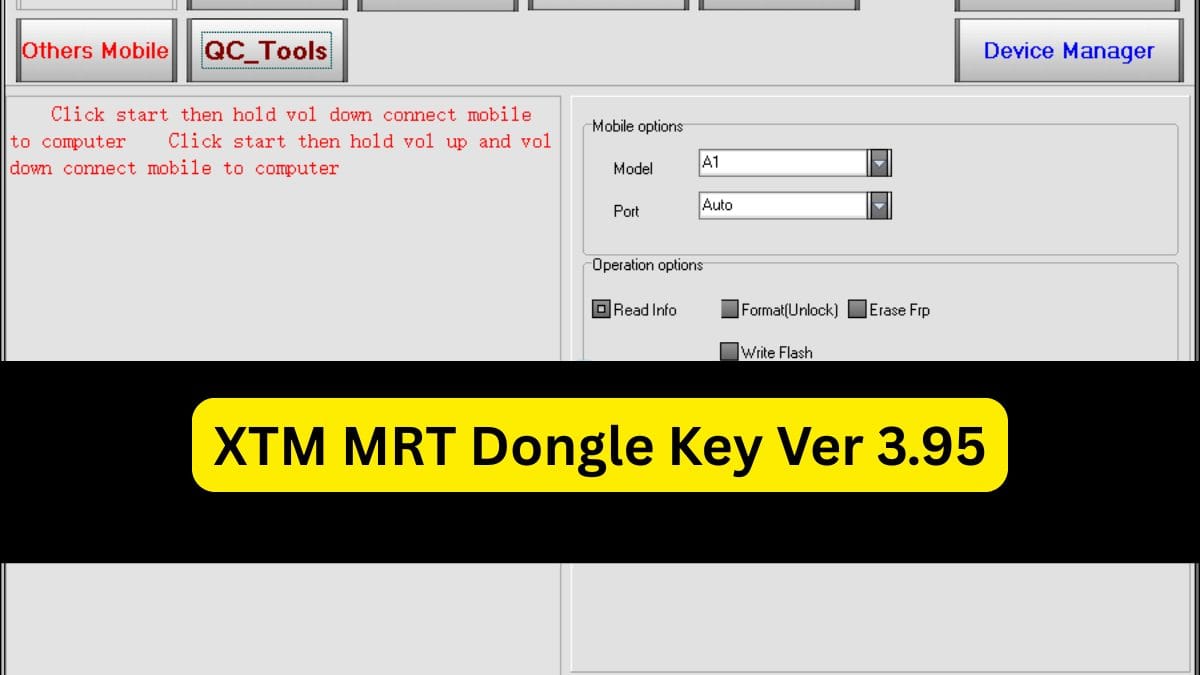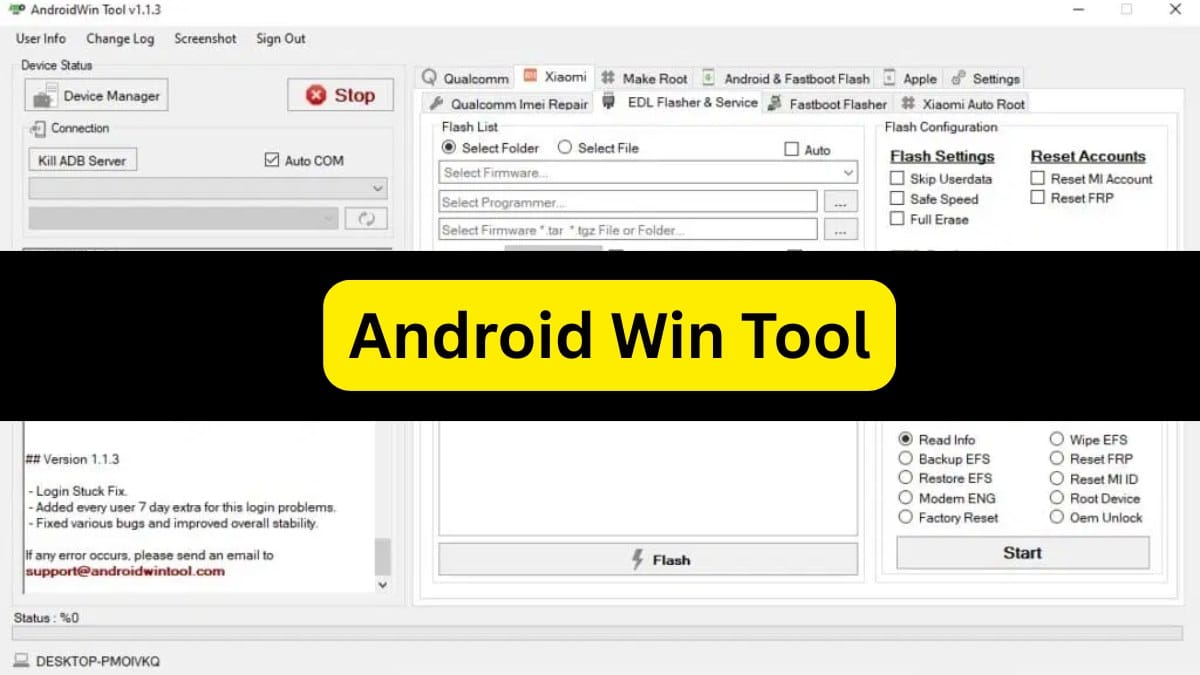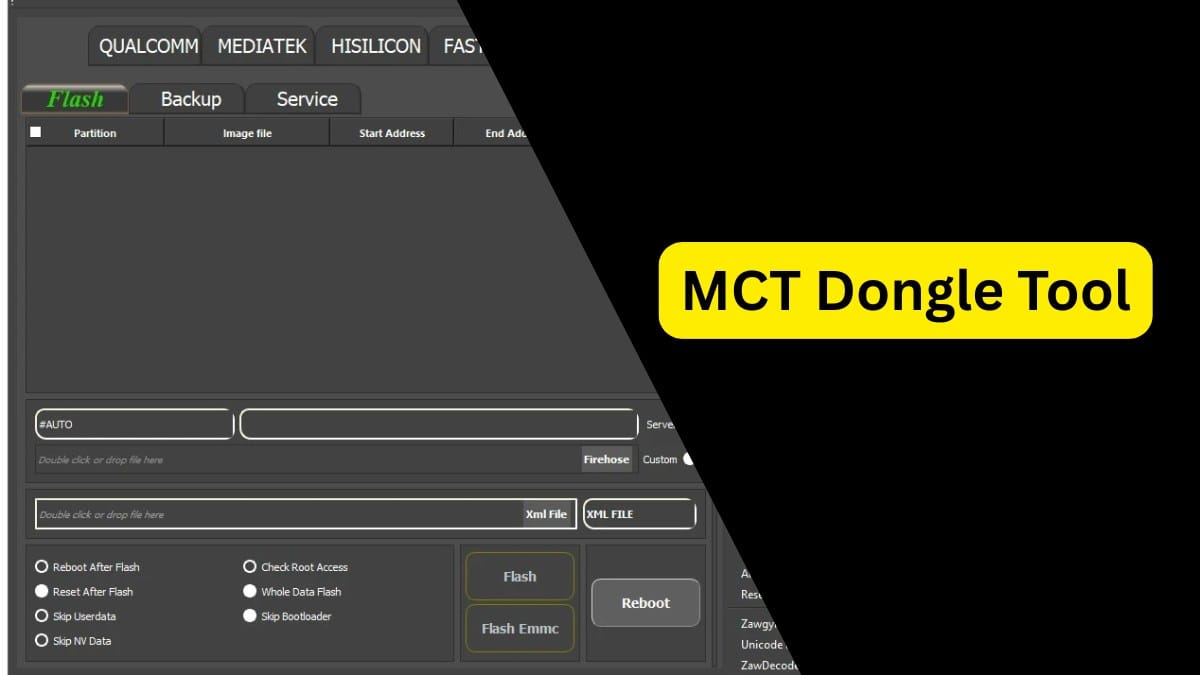SK Unlocker is a powerful tool, working quite fluently in GSM unlocking and flashing on an entire range of devices. It allows easy unlocking and flashing of phones, which saves the technicians and enthusiasts in the GSM sector from much tension.
Table of Contents
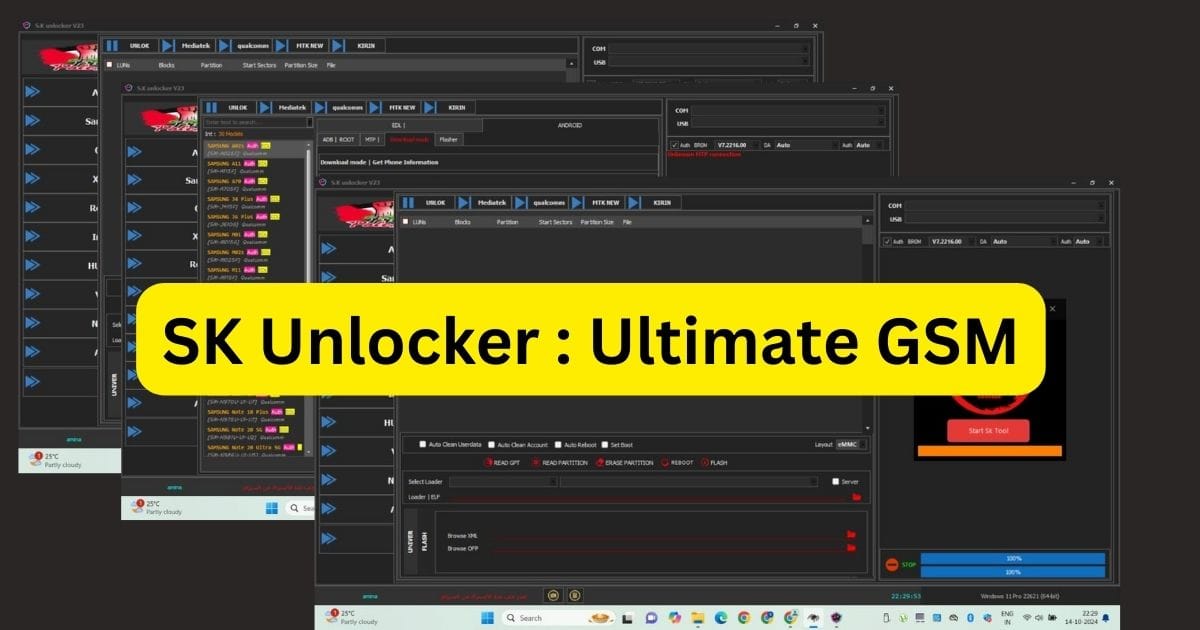
Android Utility Tool V156: Unlock, Repair & Manage Android Devices | MTK Auth Bypass Tool 2024
Key Features of the SK Unlocker
The tool is well-packed with so many features spread out across the different kinds of devices, from Mediatek to Qualcomm and Samsung models. Let’s go on an in-depth view of the features:
Multi-Brand Compatibility:
It supports Samsung, Mediatek, Qualcomm, and Kirin devices, which means a wide range of functionality such as unlocking, flashing, even problem-solving FRP locks, etc.
Device Information Retrieval:
With the Download Mode feature, you can get all information about your phone, from firmware information to hardware details and many more.
Backup & Restore
You are allowed to backup the PIT file (Partition Information Table) enabling the restoring of the phone back to its original state following the flashing process.
Fix Softbrick and Erase NAND
Softbrick problems also get solved through flashing proper firmware. It also offers the feature of NAND wipe, which involves very deep-seated problems with a system.
FRP Bypass:
FRP bypass can be performed on any version of Android 5.6 and later. There are several types of FRP bypass that assure compatibility with different devices.
Advanced Formatting:
The software can also format MDM Mobile Device Management and unlock for specific Samsung models like the T505N.
Dead Boot Repair:
Revive devices by fixing broken boot partitions with the Dead Boot Repair feature.
MDM Removal:
Remove MDM locks to access previously restricted devices with a click of a button.
Conversion and Partition Options:
Convert from MTP to Brom in order to change communication protocols for flash easier. Partition reads, writes, and erases partitions on supported devices in the Partition section.
Flashing Tools:
The utility supports reading and writing GPT (GUID Partition Table), and even direct firmware flashing can be done through the interface.
Other Repair Tools
There are additional repair tools, such as Brom Fix and Remove MDM, that are catered specifically to the requirements of the devices.
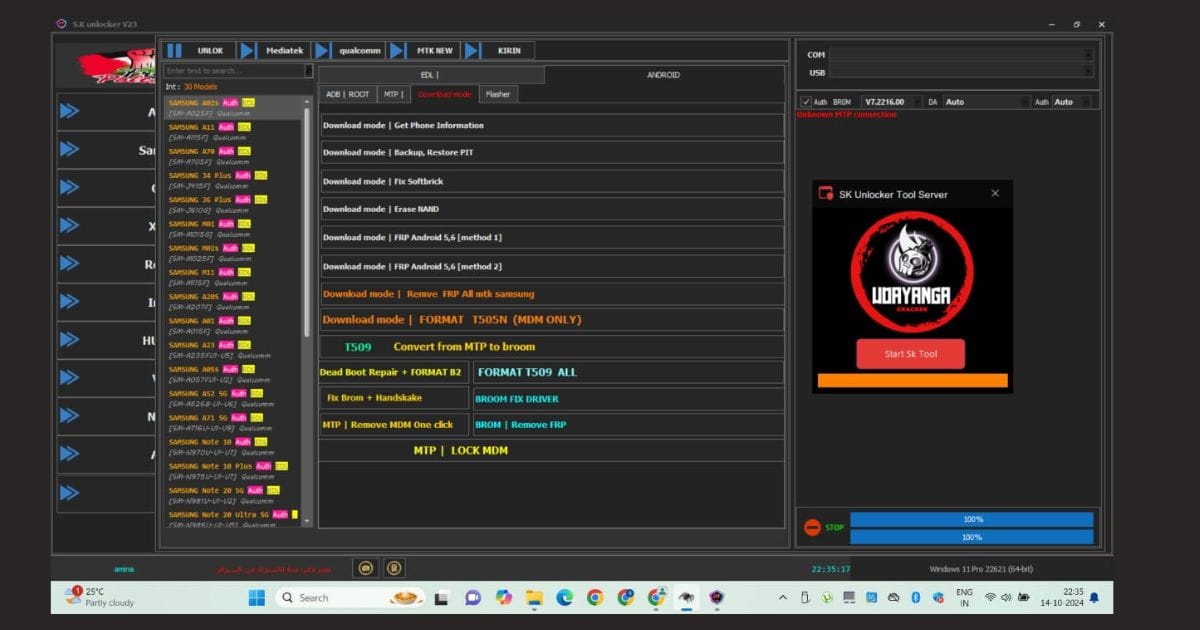
Download Link SK Unlocker V23 Free No Need Activation
Name: SK Unlocker
Size: 180MB
Password: gsmofficialteam
Time: 1 week
Telegram: Join Us telegram channel for updated
Link:
How To Use SK Unlocker
Follow these steps to get started with the SK Unlocker:
- Download the Tool: You will find the ZIP file of the SK Unlocker. Please download it from the link given below.
- Unzip the files: Extract the files to your C: drive. That is because the tool will only work perfectly when placed on your C: drive.
- Disable Antivirus: Once you have installed antivirus software in your computer, disable it so that it doesn’t raise a false flag while installing the tool.
- Installation of Setup: Now open the folder and follow up the instructions from the setup wizard for installing the tool.
- Drivers: download and install drivers for Mediatek, Qualcomm, and Samsung devices if they are not already installed.
- Run SK Unlocker: now launch the installed tool, connect your phone with it.
- Choose the function: unlock, flash, or repair FRP. Select the desired function in the tool and follow the on-screen instructions.
- Complete: just sit and relax-the tool will do the work: unlock, flash, or repair your phone.
Auth Flash Tool V11.0: Free Download & Features for Android Repair
FAQs
What is FRP Bypass, and when do I need it?
FRP is protection introduced at Android Devices. So, if you end up getting locked out following factory reset process, you can use SK Unlocker to bypass FRP lock by restoring the device.
Can this tool fix a softbricked device?
Yes! If your phone ends up softbricked, SK Unlocker can flash required firmware on it to try and find a solution and bring back your phone to life.
How do I use the Dead Boot Repair feature?
Dead Boot Repair can repair broken partitions, which usually cause phones not to boot. It just connects to the device, selects the Dead Boot Repair function, and the tool does the rest.
Conclusion
The SK Unlocker is an all-in-one tool that performs GSM flashing and unlocking on different devices. Currently, it is supported for Samsung and Mediatek along with Qualcomm. This makes the tool so much sought after by technicians and enthusiasts alike.
The total solutions offered by SK Unlocker include unlocking FRP locks, softbrick problems, and even unlocking your device. Read on above to get started and enjoy hassle-free phone unlocking and repair.