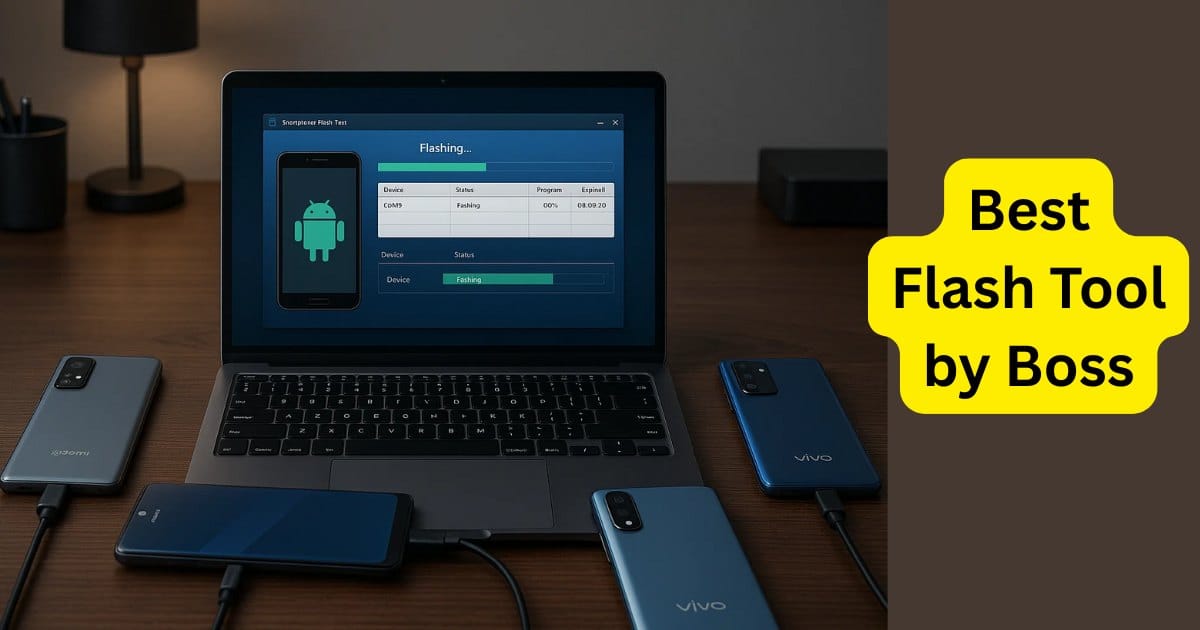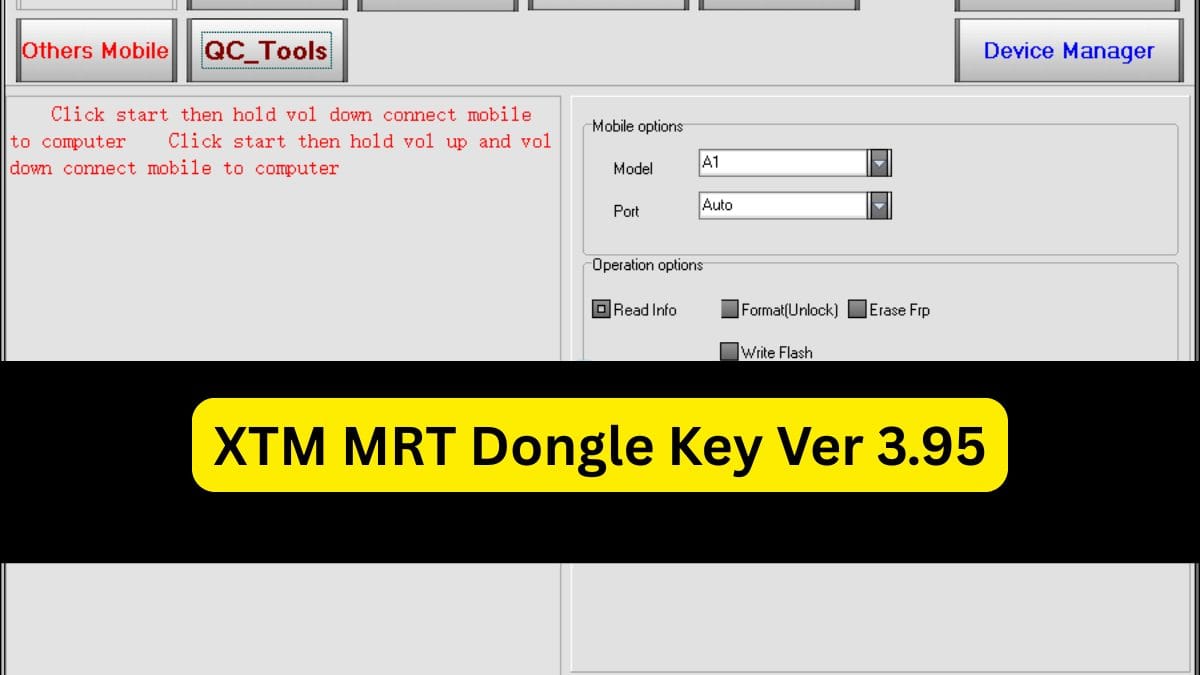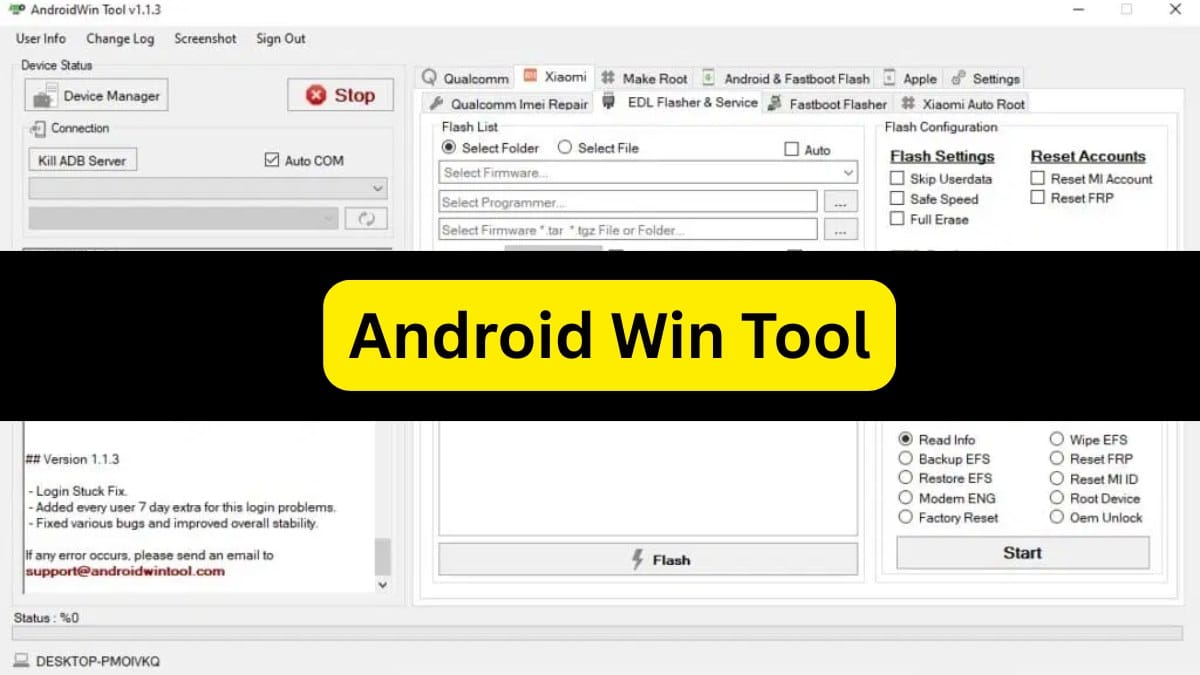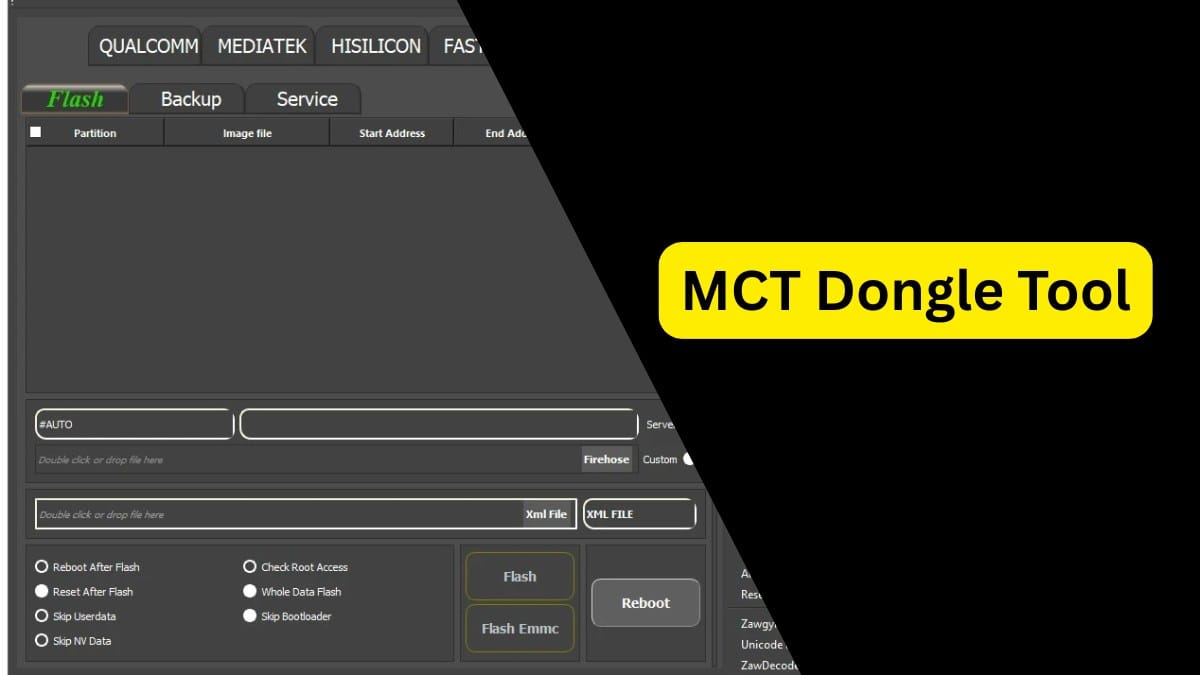The latest DFT PRO Tool update, v5.0.8, introduces powerful new features and expanded device compatibility, marking a significant advancement for users in device servicing and repair. Known for its efficiency in handling Xiaomi, MediaTek, and other popular Android devices, DFT PRO Tool continues to support the repair and patch needs of a broad range of smartphones. This release enhances functionality for Xiaomi devices with locked bootloaders and integrates HyperOS compatibility, making DFT PRO an indispensable tool for professional device technicians.
Table of Contents
What’s New in DFT PRO v5.0.8

The v5.0.8 update showcases several new features, including groundbreaking support for Xiaomi MediaTek devices with locked bootloaders and an Account Binding Unlock for Xiaomi HyperOS BootLoader Bypass. The update enables easier bootloader unlocking, bypassing community restrictions, and repairing devices running on Xiaomi’s new HyperOS system. This update is compatible with recent models like the Redmi 13C, POCO C65, Redmi Note 12 Pro 5G, and more, requiring an Eng Preloader or HyperOS for some models.
Highlights of DFT PRO v5.0.8
- World-First Bootloader Locked Repair/Patch Support:
- Supported Models:
- Redmi 13C / POCO C65 (HyperOS required)
- Redmi Note 12 Pro and Pro+ 5G (All versions)
- Redmi Note 13 Pro 4G / POCO M6 Pro (Eng Preloader required)
- Xiaomi 13T, 13T Pro, and more.
- Supported Models:
- New Feature: Account Binding Unlock – Xiaomi HyperOS BootLoader Bypass for seamless unlocking.
- Improved Optimization and Bug Fixes to enhance tool stability and user experience.
DFT PRO Tool: Core Features
DFT PRO’s robust capabilities make it a top choice for device service technicians. Here’s a deeper look at its specific functionalities:
- Xiaomi Services:
- Diagnose device status, reboot to TWRP, root and reset MI Account ID, repair IMEI, wipe EFS, and more.
- Temporarily unlock bootloaders and bypass MI account restrictions, providing flexibility in Xiaomi device management.
- MediaTek Capabilities:
- Comprehensive support for IMEI repair, FRP reset, NVRAM management, and bootloader unlocking.
- Root access options, RPMB read/write, and advanced meta-mode operations, making it easier to work with MediaTek devices across multiple brands.
- Qualcomm & Samsung Services:
- Qualcomm tools for flashing, EDL mode servicing, QCN management, and resetting MI Account IDs.
- Samsung-specific tools enable factory reset, FRP bypass, EFS reset, and screen lock management, giving users control over most Samsung models.
- Security Tools:
- Reset screen locks, enable language packs, and manage FRP & screen lock issues efficiently.
- The FRP YouTube bypass method and RMM Unlock options offer flexibility for devices with restrictive locks.
- SPRD (Spreadtrum) Support:
- Supports reset methods, FRP bypass, and reboot options to recovery or normal modes for Spreadtrum-based devices.
Read Also: EFT Pro Dongle Update V4.8.3 – Phone Repair & Unlock Tool

DFT PRO:
| Version | Link |
|---|---|
| DFTPRO_v5.0.8 | MediaFire // Google Drive |
| DFT PRO V5.0.2 | MEGA (Latest) |
| DFT PRO V5.0.0 | MEGA |
| DFT PRO V4.2.0 | Google Drive |
| DFT PRO V4.1.8 | Google Drive |
| DFT PRO V4.1.7 | Mega |
| DFT PRO V4.1.5 | Mega |
Join Us Telegram Channel Latest Updated
How to Use DFT PRO Tool
Setting up and using DFT PRO Tool is straightforward. Here’s a quick step-by-step guide:
- Download DFT PRO Tool v5.0.8 from the official site or a trusted mirror.
- Extract the setup files from the downloaded zip package.
- Run the Tool as Administrator and open the login window.
- Register or Login with your registered email ID and password.
- Purchase Activation if required (available in 6 months, 1-year, and 2-year packages).
- Login to access the tool and start using it for your device needs.
Read Also: Xiaomi Anonymouse – Fastboot to EDL Tool 2024
Previous Updates Recap
DFT PRO v5.0.6:
- Enhanced support for Samsung QCOM EDL models, including Galaxy S21, S22, and S23 series.
- Additional improvements in optimization and minor bug fixes.
DFT PRO v5.0.5:
- Free EDL Authentication Support introduced for Xiaomi models like Redmi Note 12 Pro Speed, Xiaomi 11 Lite, and others.
- Various optimizations and stability improvements.
DFT PRO v5.0.3 – v4.2.0:
- Incremental support for various Xiaomi and POCO models, with advancements in EDL support and MediaTek diagnostics.
- Enhanced compatibility for MediaTek devices and added Unisoc/OnePlus functionality.
Why Choose DFT PRO?
DFT PRO has become a staple in professional device servicing due to its adaptability and support for multiple brands. With each update, the tool continues to add more device compatibility, keeping up with the latest smartphone models and firmware requirements. Technicians benefit from DFT PRO’s user-friendly interface, robust toolset, and regular updates that keep it relevant in an evolving market.
Whether you are managing device diagnostics, repairs, or factory resets, DFT PRO provides a powerful, efficient, and cost-effective solution for professionals.
DFT PRO: Best Practices for Device Technicians
Using DFT PRO Tool optimally requires understanding a few best practices. Here’s how to make the most of this tool:
- Backup Device Data: While DFT PRO offers a range of safe servicing options, it’s always a good idea to backup critical data before initiating any repair or reset tasks.
- Verify Device Compatibility: Check if the device model is supported, especially for features like EDL authentication or bootloader bypass.
- Eng Preloader & HyperOS Requirements: Some devices may need an Eng Preloader or HyperOS, so make sure these requirements are met for seamless operations.
- Update Regularly: DFT PRO releases regular updates that add new device support and enhancements. Keeping your tool updated ensures the best functionality and compatibility.
- Understand FRP Bypass Methods: DFT PRO offers multiple ways to bypass FRP (Factory Reset Protection), from ADB mode to specialized Samsung and Xiaomi methods. Knowing the right approach can save time and prevent issues.
Read Also: UMT PRO Ultimate MTK2 Tool: New Update Released
Download Links:
Frequently Asked Questions (FAQ)
Does DFT PRO support all Xiaomi devices?
DFT PRO supports a wide range of Xiaomi devices, especially recent MediaTek and Qualcomm models. Check the official list for device-specific requirements, as some models may require Eng Preloader or HyperOS compatibility.
How often should I update my DFT PRO Tool?
Regular updates are recommended, as each update brings enhanced compatibility, new features, and stability improvements. Keeping your tool up-to-date ensures you have the latest device support.
What activation packages are available?
DFT PRO offers 6-month, 1-year, and 2-year activation packages. Choose the package that best suits your frequency of use and budget.
How can I get started with DFT PRO v5.0.8?
Simply download the latest setup, extract the files, and log in with your registered email. Choose your activation package and start using the tool right away.
Conclusion:
DFT PRO v5.0.8 is a cutting-edge solution that caters to professional technicians, providing unmatched support for device unlocking, diagnostics, and repair. With added support for the latest Xiaomi, MediaTek, and Samsung models, this tool is engineered to handle modern smartphone complexities, saving time and streamlining operations. Whether you’re managing bootloader issues, performing FRP resets, or working with HyperOS requirements, DFT PRO Tool is equipped to handle it all.
Ready to upgrade your toolkit?
Download DFT PRO v5.0.8 and experience a comprehensive solution built for the modern device technician.