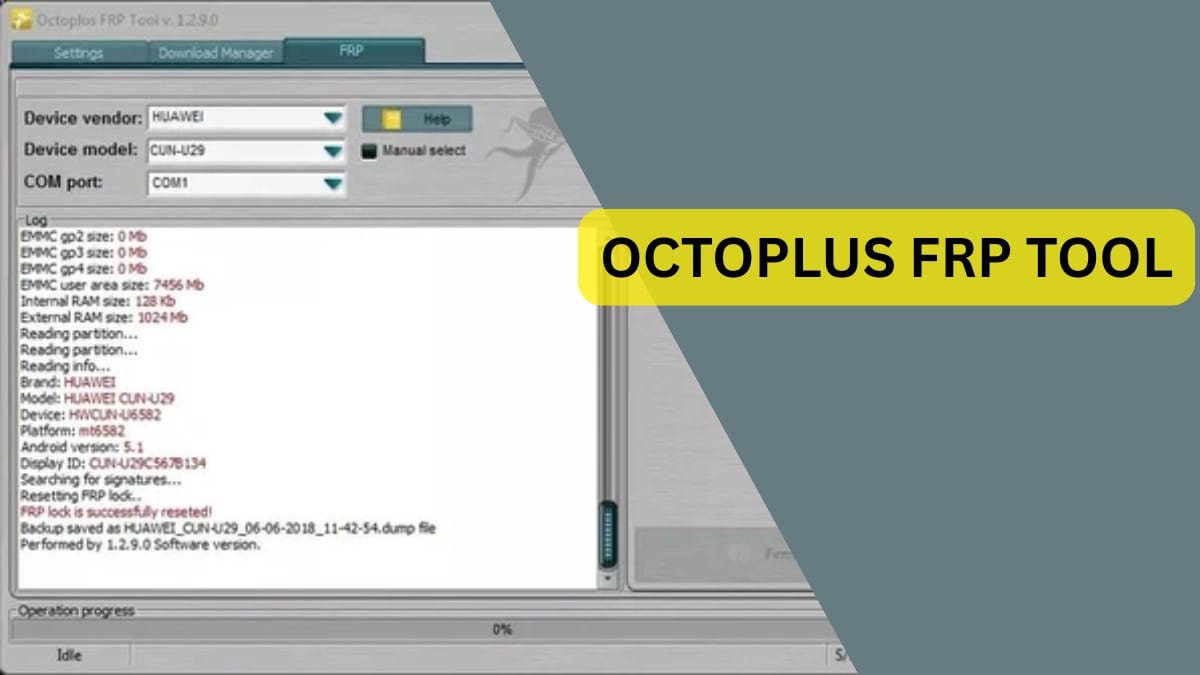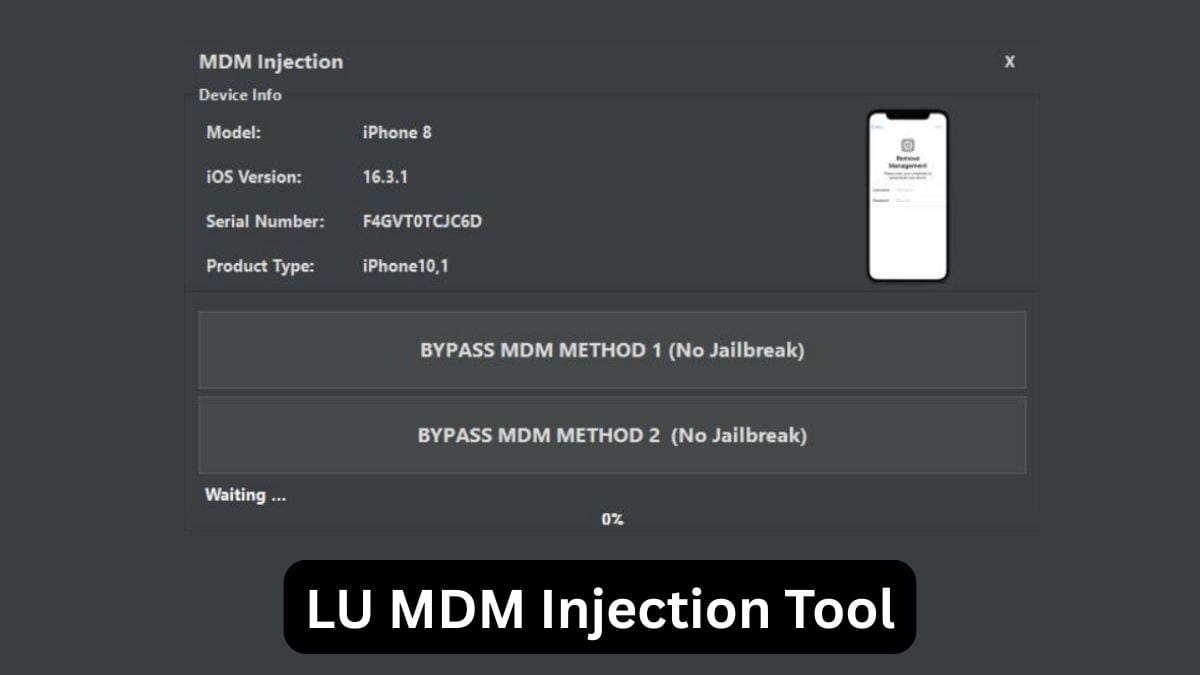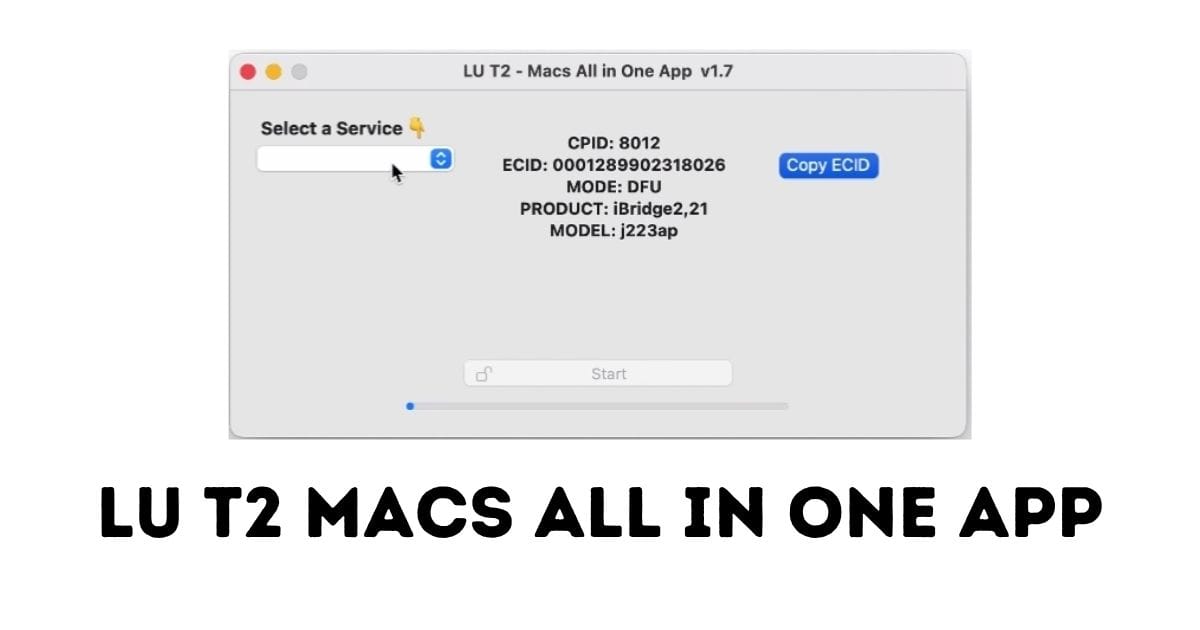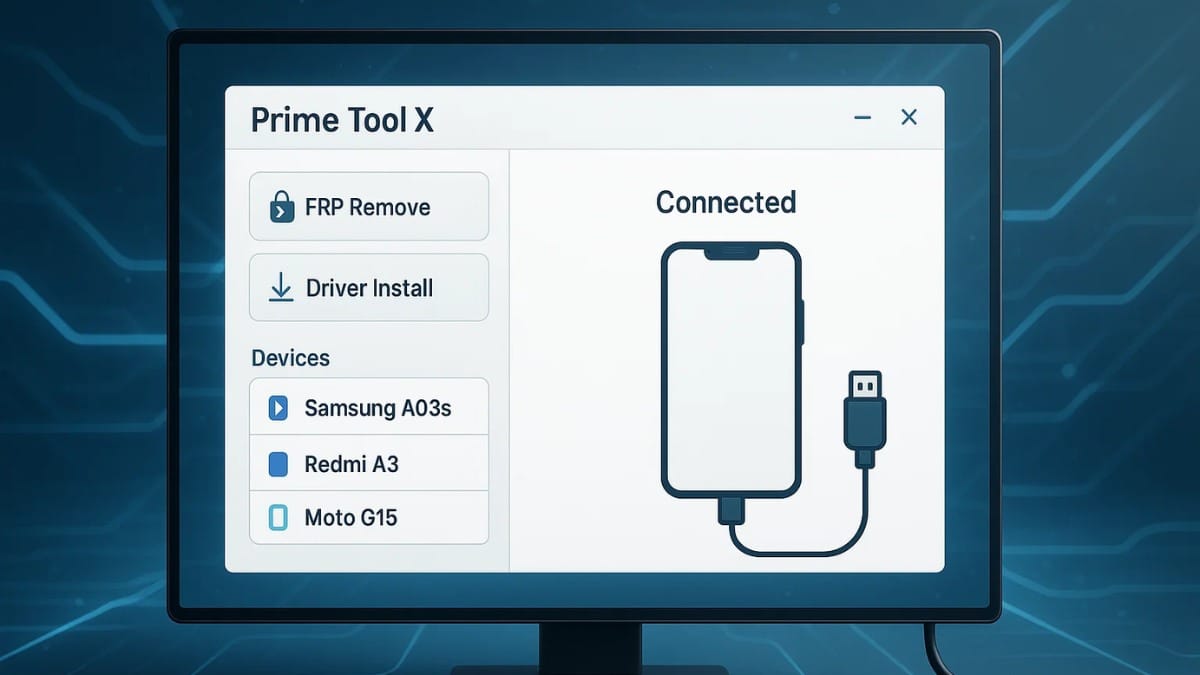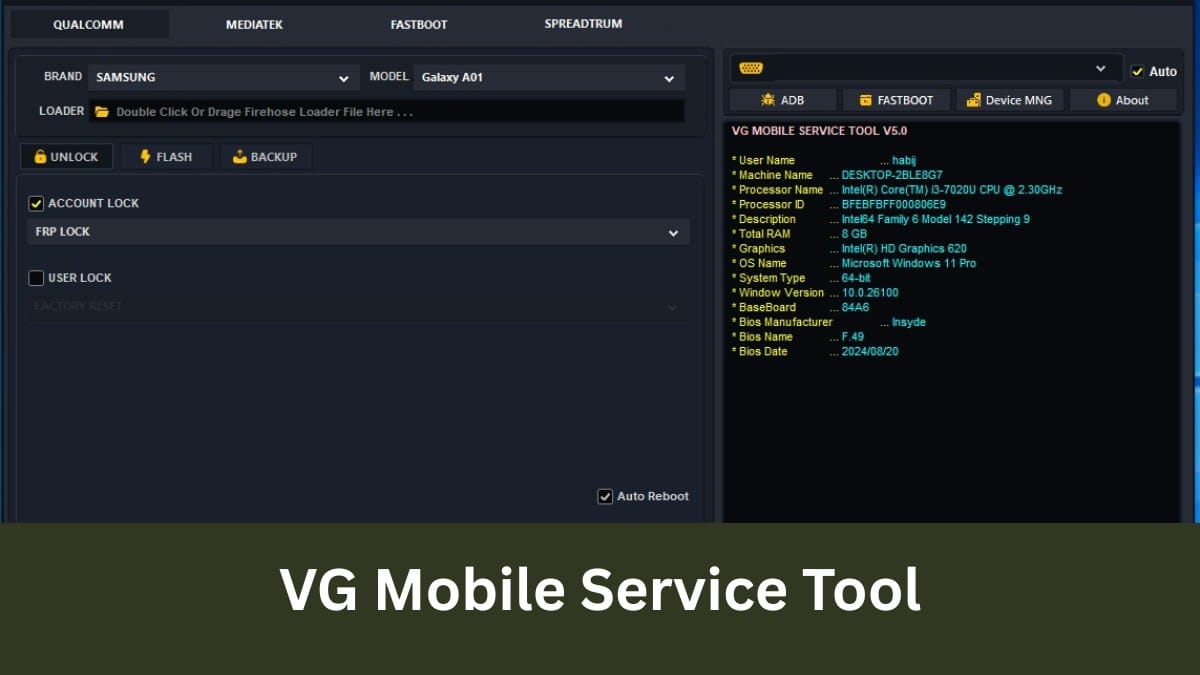In the fast-paced world of smartphone repairs, having the right tools is essential. For Xiaomi users and mobile repair professionals, the Xiaomipaid Tool stands out as a reliable, feature-rich utility. It enables quick fixes for flashing issues, Mi account locks, and FRP bypasses. Whether you’re a technician or a DIY user, this guide will walk you through the tool’s capabilities, supported devices, system requirements, and more.
Table of Contents
What is Xiaomipaid Tool?
Xiaomipaid Tool is a powerful software utility specifically designed for Xiaomi smartphones. It allows users to perform essential operations such as firmware flashing, FRP removal, and Mi account resetting. With a simple user interface and robust backend, it’s ideal for resolving common Xiaomi device issues.
From bricked phones to locked Mi accounts, Xiaomipaid Tool provides an efficient solution that minimizes downtime.

Key Features
1. EDL Flashing (Emergency Download Mode) for Qualcomm Devices
Xiaomipaid Tool supports flashing in EDL mode, a critical feature for restoring bricked or unresponsive Xiaomi devices with Qualcomm chipsets.
How It Works:
Switch the device into EDL mode, connect it to a PC, and use Xiaomipaid Tool to flash compatible firmware, restoring the device to full functionality.
2. FRP Unlock (Google Account Bypass)
Factory Reset Protection (FRP) can prevent access after a reset if the original Google credentials are forgotten. Xiaomipaid Tool helps bypass this lock.
How It Works:
By initiating an FRP reset through the tool, users can regain access to the device without needing prior account information.
3. Mi Account Reset
If you’re locked out of your Xiaomi phone due to a forgotten Mi account password, Xiaomipaid offers a simple solution.
How It Works:
The tool bypasses the Mi verification prompt, resetting the account settings and restoring full access to the device.
4. MTK Flashing for MediaTek Devices
In addition to Qualcomm, Xiaomipaid Tool supports MediaTek-based Xiaomi smartphones. It enables firmware flashing for a wider range of devices.
How It Works:
Connect your MTK-powered device, select the firmware, and proceed with flashing to resolve boot loops, software issues, or performance problems.
5. User-Friendly Interface
The tool features a clean and intuitive layout. Even beginners can use it with confidence thanks to labeled functions and step-by-step instructions.
Step-by-Step: How to Use Xiaomipaid Tool
Step 1: Download and Install
Visit the official Xiaomipaid Tool website or a trusted source. Download the installer and complete the setup process.
Step 2: Create an Account and Log In
Sign up for an account to access the tool’s dashboard. This is also necessary for managing credits and unlocking features.
Step 3: Purchase and Add Credits
The tool works on a credit-based system. Each operation (like FRP bypass or Mi reset) costs credits. Purchase them from authorized resellers.
Step 4: Connect Your Xiaomi Device
Use a USB cable to connect your device. Ensure it’s in the correct mode:
- EDL Mode for Qualcomm flashing
- Fastboot Mode for basic operations
- ADB Mode for FRP removal
Step 5: Select Desired Operation
From the main interface, choose the action you want to perform. Confirm the number of credits required before starting.
Step 6: Execute and Monitor the Process
The tool will perform the selected task and display real-time progress. Upon completion, your device will automatically reboot.
MTK SP Flash Tool Authentication
For MediaTek-based devices, Xiaomipaid supports SP Flash Tool authentication, allowing secure and validated firmware flashing.
Why It Matters:
This avoids common flashing errors and ensures that only verified firmware is applied to the device.
ADB Mode FRP Removal
This method works well for users who can access developer options.
Steps:
- Enable Developer Options and USB Debugging.
- Connect the device via USB in ADB mode.
- Launch Xiaomipaid Tool and run FRP removal.
It’s a fast and effective way to remove Google account locks.
Download Xiaomipaid Tool
Follow these steps to get the latest version:
- Go to the official download page
- Click on the download link
- Complete the installation and account setup
Credit System and Pricing
Each operation in Xiaomipaid Tool consumes credits. Rates may vary by reseller.
| Operation | Approx. Credit Cost |
|---|---|
| EDL Flashing | Variable |
| FRP Unlock | Variable |
| Mi Account Reset | Variable |
| MTK Flashing | Variable |
Most credits are priced around $1 per unit, depending on region and volume.
FAQs About Xiaomipaid Tool
Q1. What operations does Xiaomipaid Tool support?
It supports firmware flashing, Mi account reset, FRP bypass, and repair of bricked Xiaomi smartphones.
Q2. Is the tool safe to use?
Yes, as long as you download it from verified sources and follow proper instructions.
Q3. Can I unbrick my phone using Xiaomipaid Tool?
Yes, by flashing the correct firmware in EDL mode.
Q4. Where do I get credits for the tool?
You can purchase credits from official Xiaomipaid resellers.
Q5. Does it work on all Xiaomi models?
It supports most Xiaomi devices with Qualcomm or MediaTek chipset.
Conclusion
The Xiaomipaid Tool is a must-have for Xiaomi users and mobile repair professionals. It simplifies complex repair tasks like flashing, FRP unlocking, and Mi account reset. With support for Qualcomm and MediaTek platforms and a clean, easy-to-navigate interface, it’s an excellent all-in-one solution.
Download the Xiaomipaid Tool today and restore, unlock, or fix your Xiaomi device with ease.
Disclaimer: This article is for informational purposes only. Always use such tools responsibly and only on devices you own or have permission to modify.