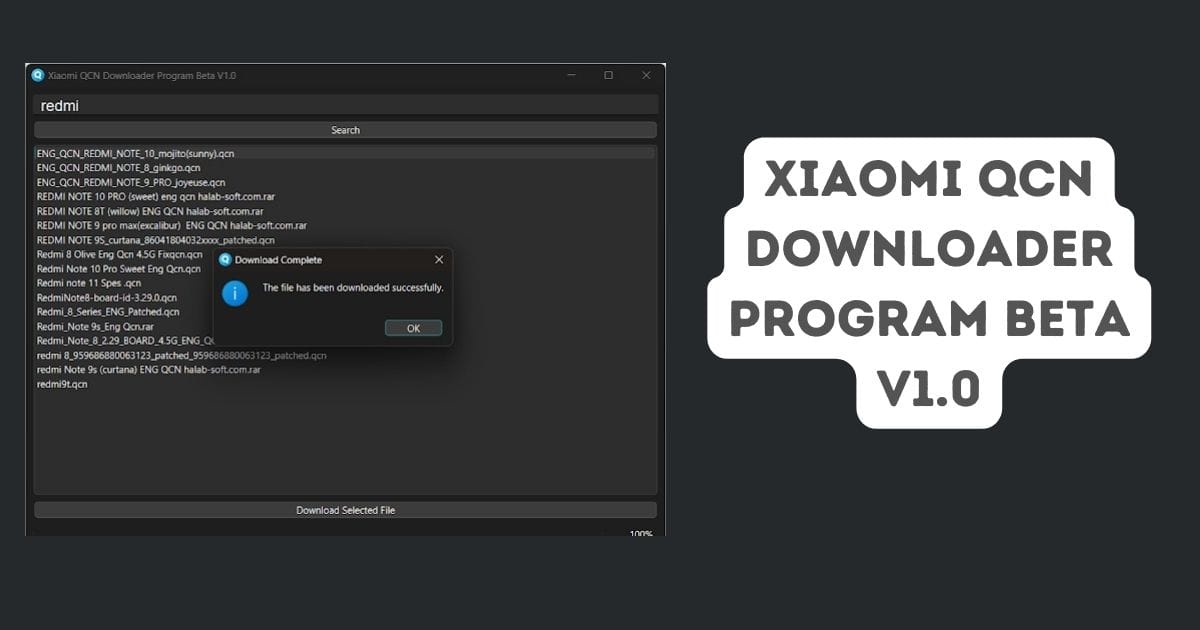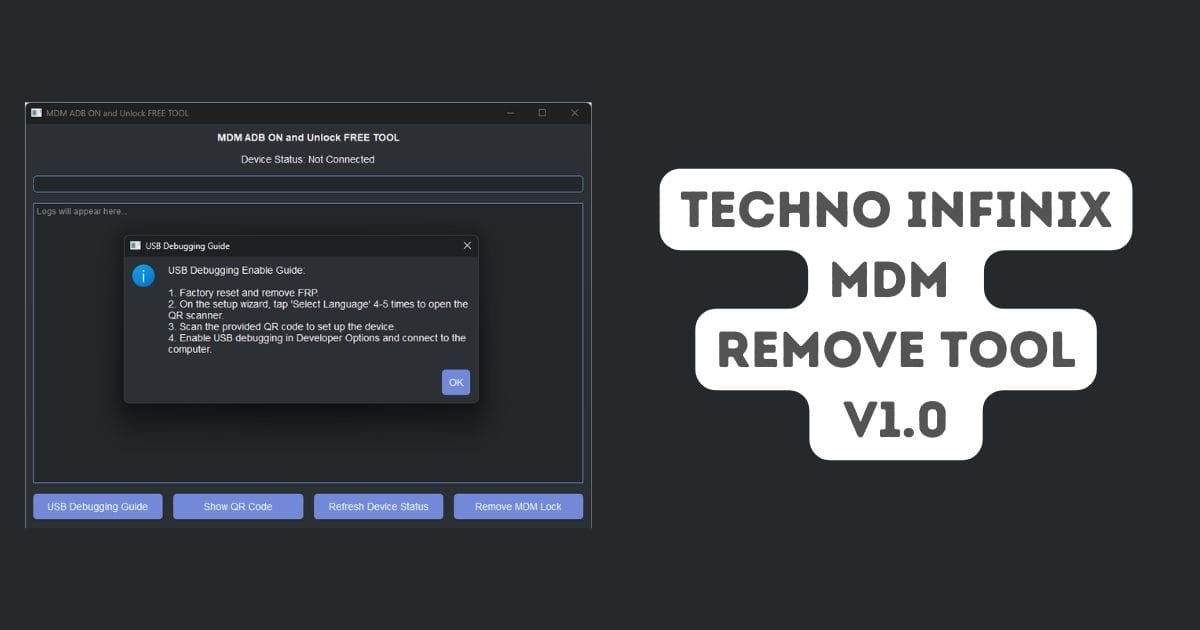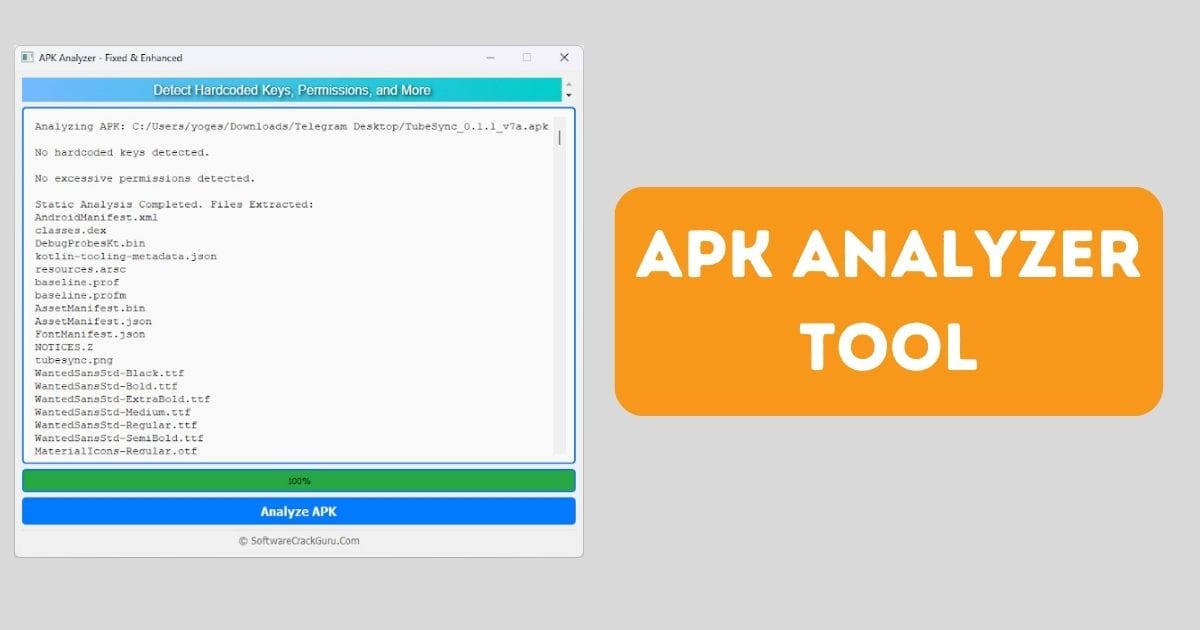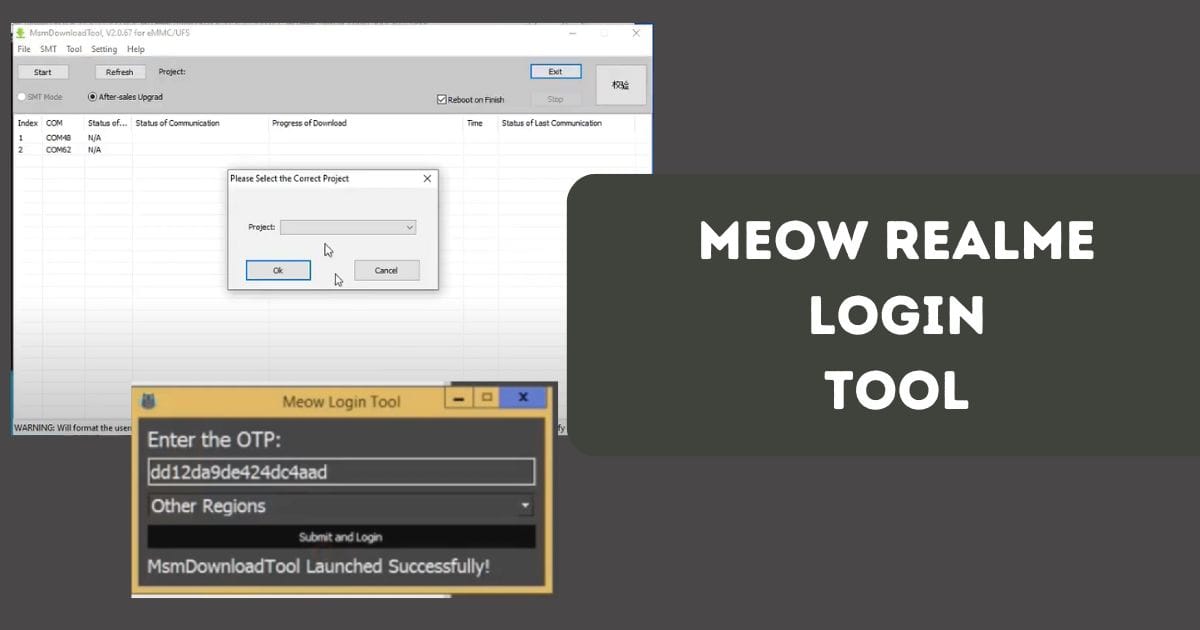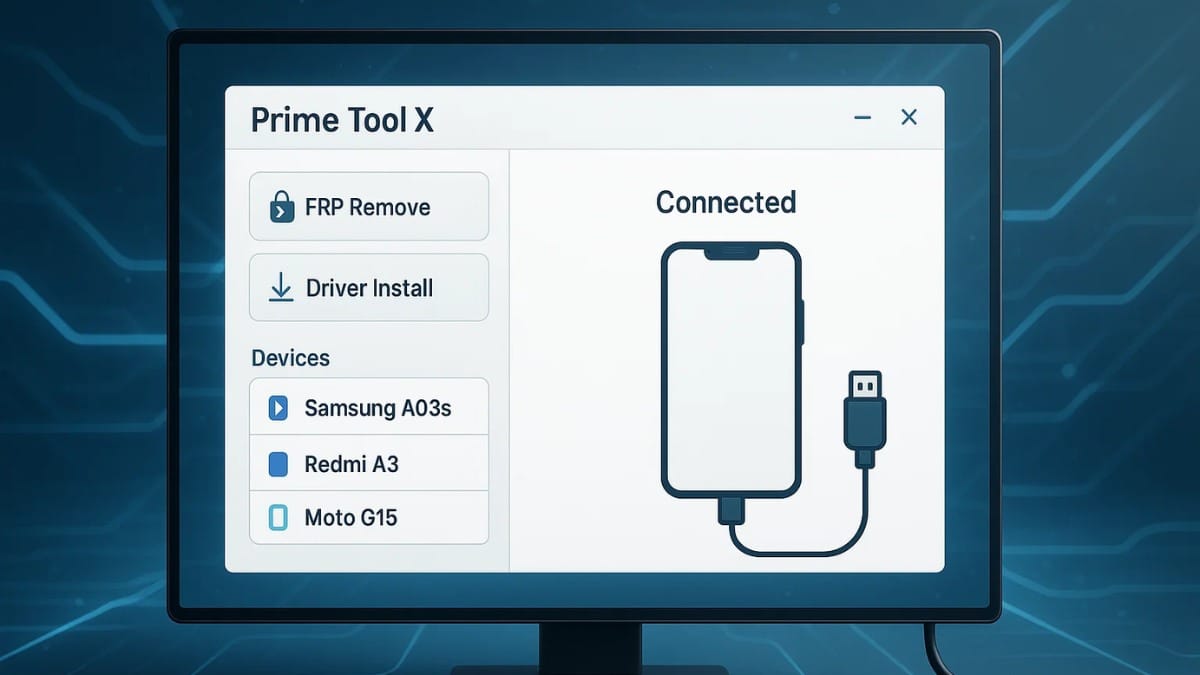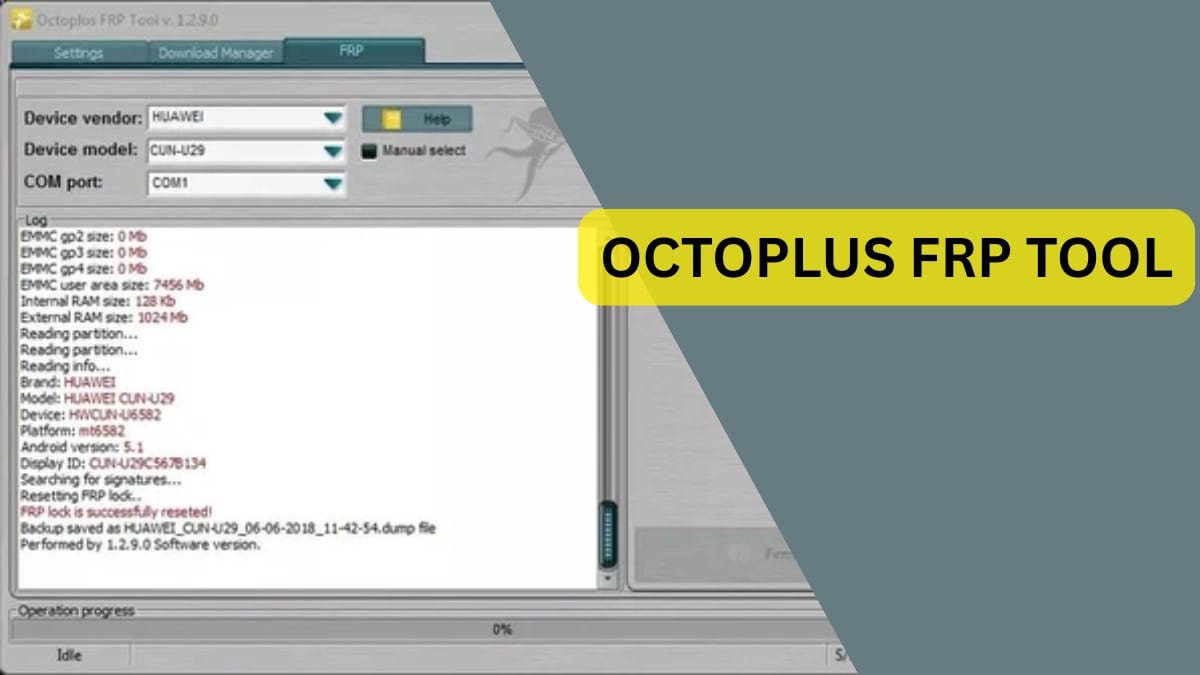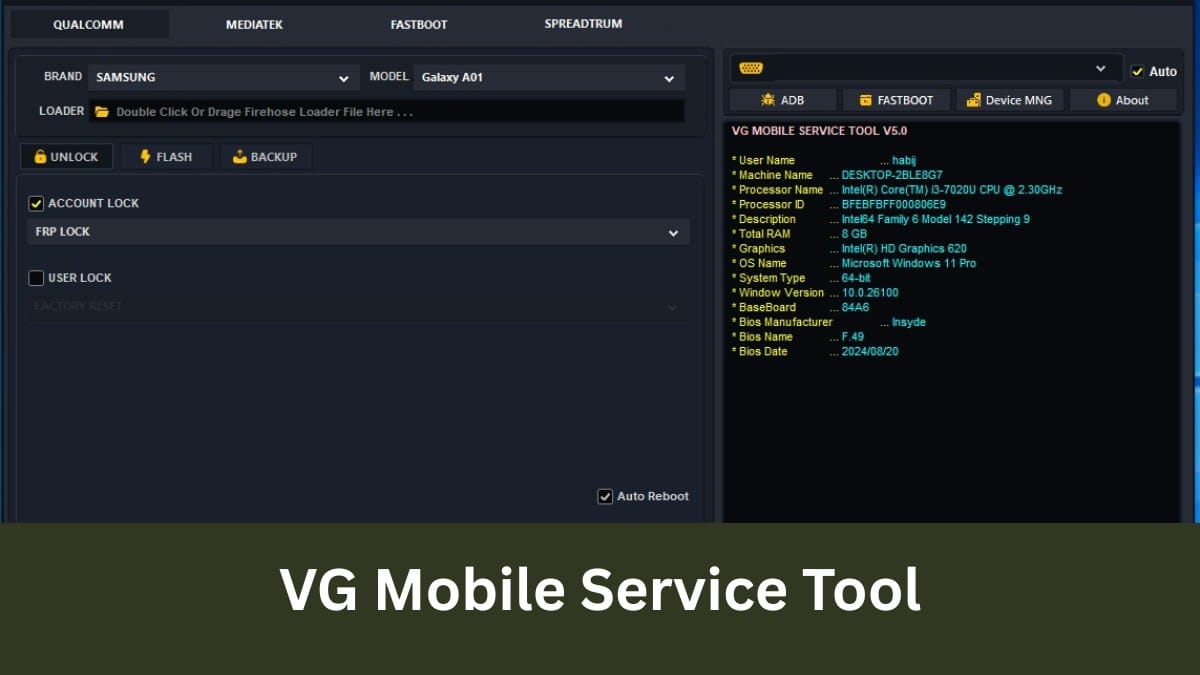In the ever-evolving world of mobile repair and flashing tools, Typhon Tool has made waves with its exciting new announcement. Packed with a plethora of features, the tool promises to make life easier for technicians and enthusiasts alike by offering reliable services completely free of charge. Let’s dive into the details of what makes Typhon Tool a must-have for mobile repair professionals.
Table of Contents
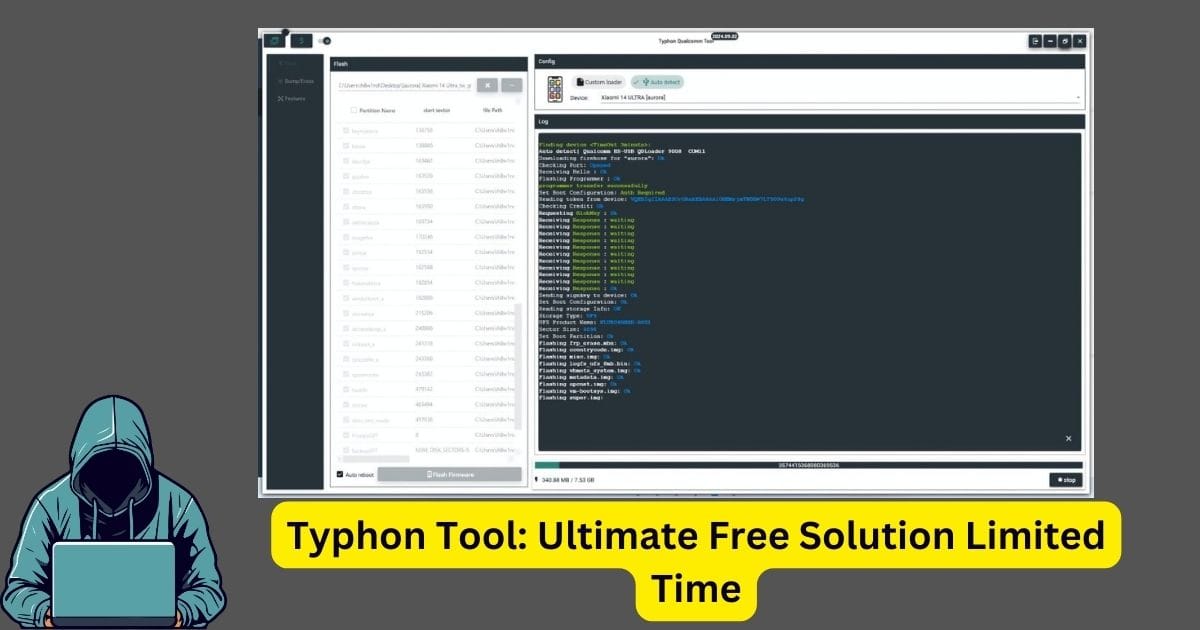
What is Typhon Tool?
Typhon Tool is a multi-functional software designed to cater to a wide range of mobile-related repair and flashing needs. It supports Qualcomm and MediaTek chipsets, two of the most widely used mobile processors. The tool simplifies complex processes such as unlocking, flashing, and repairing devices while ensuring accuracy and efficiency.
Whether you’re a seasoned technician or a beginner, Typhon Tool offers a user-friendly experience without the hefty price tag.
Key Features of Typhon Tool
1. EDL and FDL Flashing – 100% Free
- EDL (Emergency Download Mode): Typhon Tool provides seamless EDL flashing services for Qualcomm devices. This feature is completely free, allowing users to recover bricked devices or install firmware without any hassle.
- FDL (First Download Mode): For MediaTek devices, FDL flashing is equally efficient and reliable, ensuring smooth flashing operations.
2. FRP Unlocking – Fast and Free
Factory Reset Protection (FRP) can often be a hurdle when dealing with locked devices. With Typhon Tool, FRP unlocking is fast, reliable, and completely free. This makes it an essential feature for technicians who frequently encounter FRP-locked devices.
3. MediaTek V6 Flashing
Typhon Tool supports advanced MediaTek V6 flashing. This feature ensures precise flashing for MediaTek-powered devices, offering an easy way to repair or update firmware with minimal risk.
4. Qualcomm Flashing – High Performance
Qualcomm flashing is one of the standout features of Typhon Tool. It allows users to flash stock firmware, recover bricked devices, or repair system errors with unmatched efficiency.
This tool is ideal for Qualcomm chipset devices, ensuring top-tier performance and accuracy.
5. Fastboot to EDL Conversion
For devices that require transitioning from Fastboot to EDL mode, Typhon Tool provides a streamlined solution. This feature eliminates the need for additional tools, saving time and effort while ensuring a smooth transition.
6. FRP Bypass
Typhon Tool simplifies FRP bypass for devices locked by Google’s Factory Reset Protection. It offers quick and secure unlocking methods, making it a go-to solution for this common issue.
7. Comprehensive MediaTek Services
For MediaTek users, Typhon Tool provides a suite of services including unlocking, repairing, and flashing. These services are designed to meet the needs of technicians who frequently handle MediaTek-powered devices.
8. User-Friendly Dashboard
One of Typhon Tool’s highlights is its comprehensive dashboard. The dashboard allows users to track tasks, monitor progress, and manage credits efficiently, enhancing productivity and workflow.
Why Choose Typhon Tool?
Typhon Tool stands out from the competition due to its combination of powerful features, user-friendly design, and affordability. Here are a few reasons why you should choose this tool:
- Cost-Effectiveness: Many of Typhon Tool’s features are available for free, making it an attractive option for technicians and hobbyists alike.
- Ease of Use: Its intuitive interface ensures that even beginners can use the tool without facing any difficulties.
- Reliability: Typhon Tool provides accurate and reliable results, ensuring that your devices are repaired or flashed correctly.
- Comprehensive Features: From FRP bypass to Qualcomm and MediaTek flashing, Typhon Tool covers all essential aspects of mobile repair.
How to Download Typhon Tool?
You can download Typhon Tool directly from its official website or trusted sources. Follow these steps to get started:
- Visit the official Typhon Tool website or a verified download link.
- Typhon Auth Tool Download Mega Drive | Google Drive
- Download the tool and install it on your computer.
- Register an account if required.
- Begin using the tool to unlock, repair, or flash devices.
Additional Tools to Explore
Alongside Typhon Tool, here are some other useful tools you might find helpful:
- Typhon Auth Tool V1.0.0: A must-have for those needing advanced authentication capabilities.
- CixiTool Android Suite v1.2.19.4.24b: Perfect for Android flashing and repair needs.
- DFT Pro Tool V3.7.0: Renowned for its efficiency in dealing with various Android issues.
- EVO NDT Tool v1.3.1: Ideal for unlocking and repairing devices with great precision.
Final Words
Typhon Tool is revolutionizing the mobile repair industry by offering an array of free features that cater to both Qualcomm and MediaTek devices. With its fast, reliable, and easy-to-use interface, it is becoming a go-to tool for technicians and enthusiasts.
If you’re looking for a reliable flashing and unlocking tool, Typhon Tool should definitely be on your list. Don’t miss out—download it today and experience the difference!