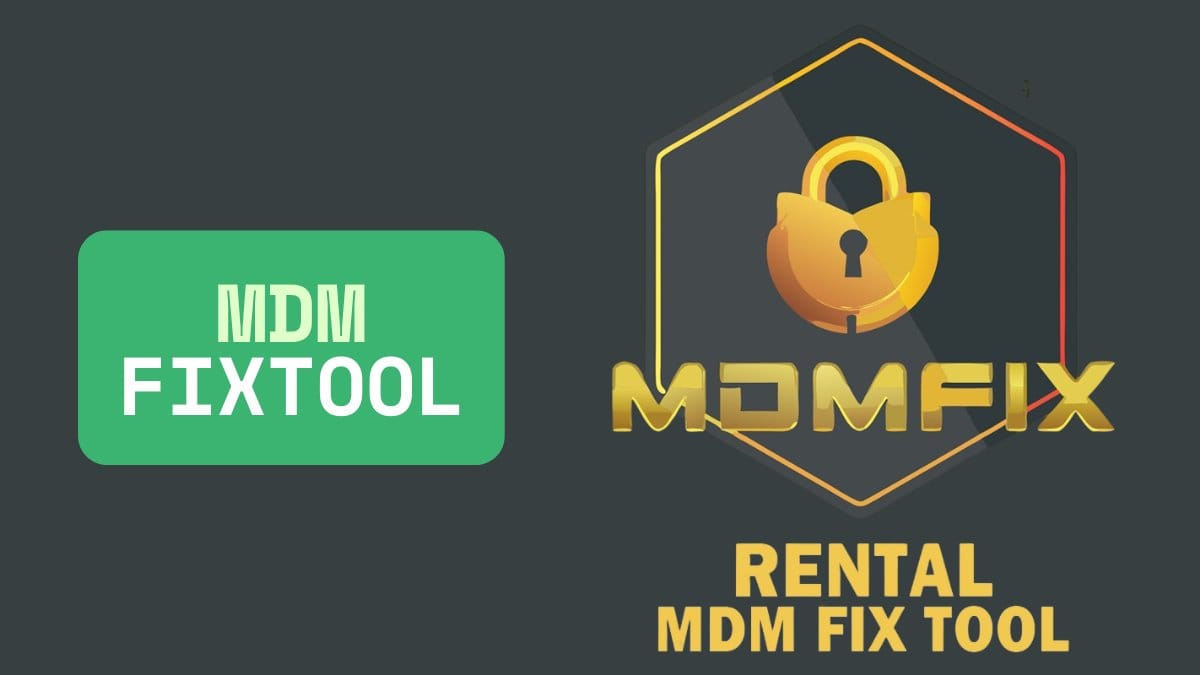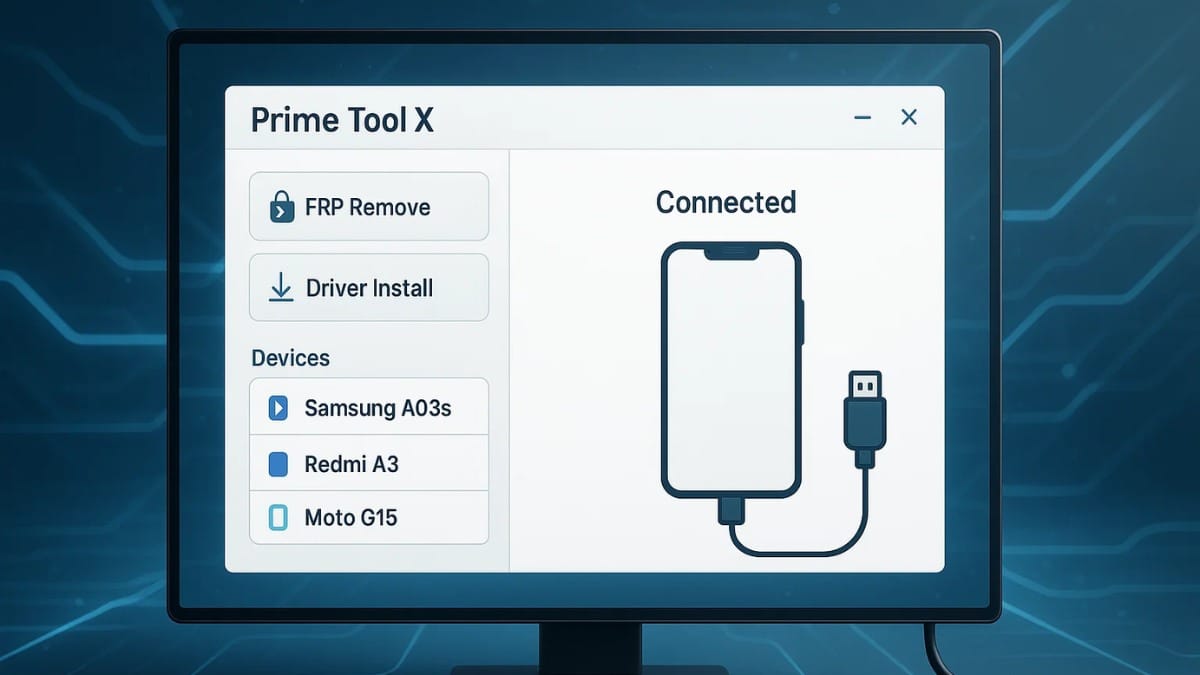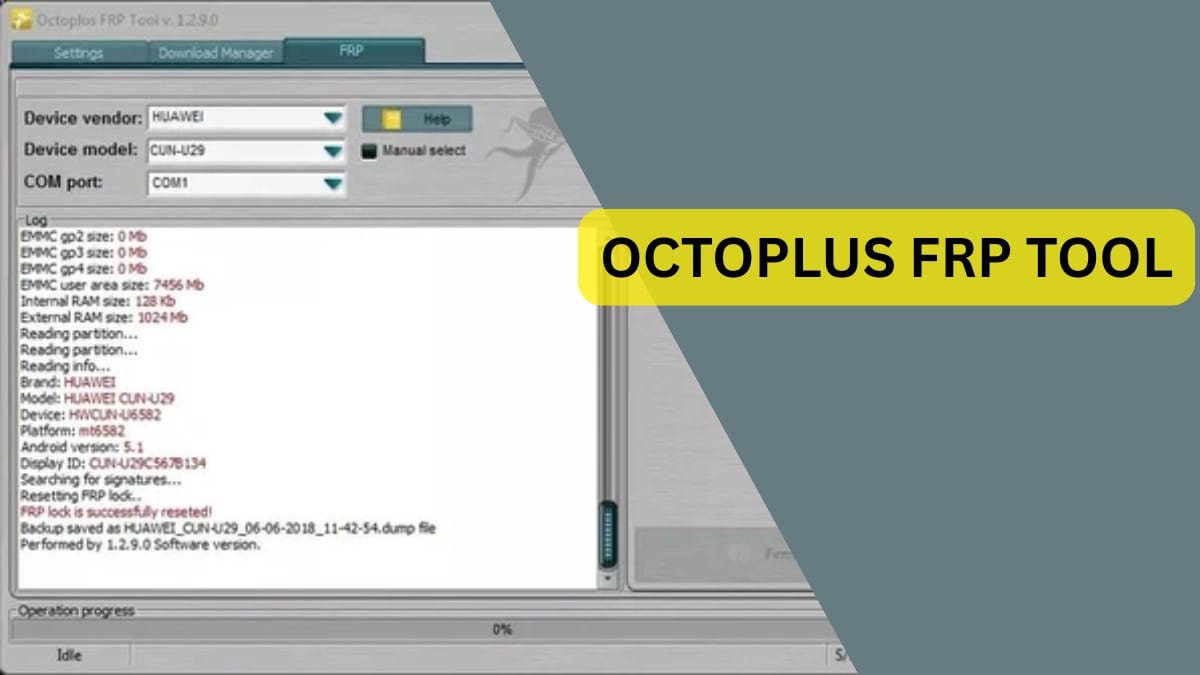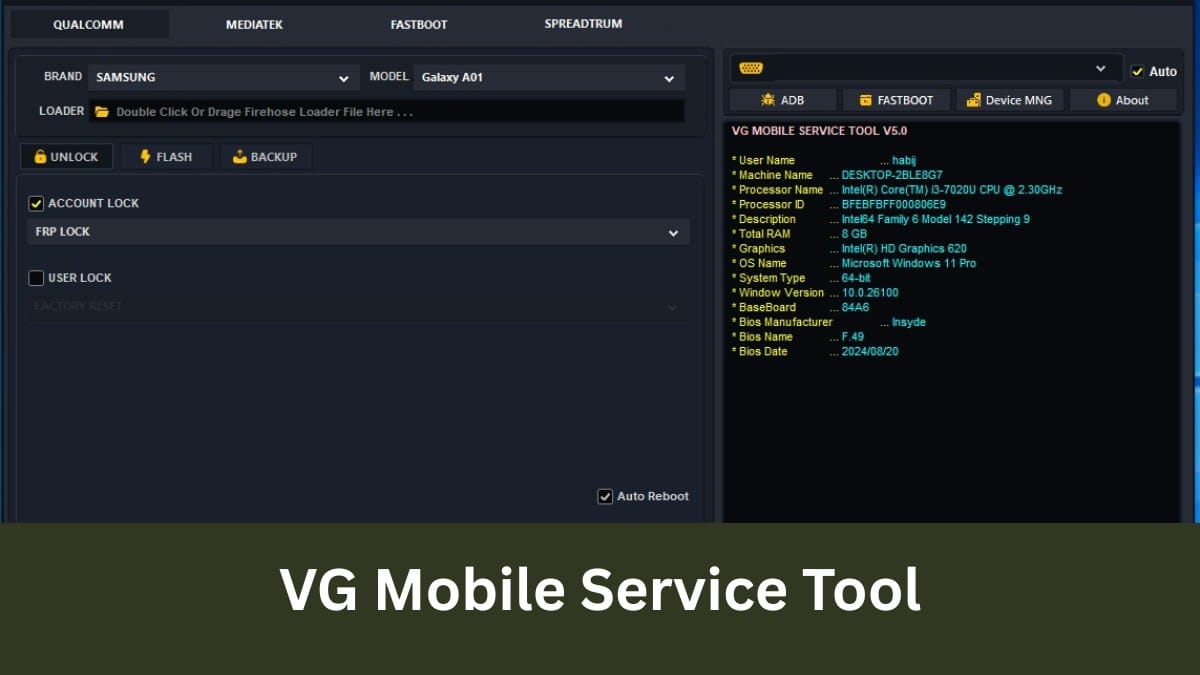Are you struggling with mobile repairs or locked devices? The Turbo Service Mobile Tool (TSM) is the solution you need. This powerful software is designed for mobile technicians and users who want to unlock devices, bypass FRP (Factory Reset Protection), and activate VoLTE services. TSM has become an essential tool in the mobile repair industry, offering a seamless experience for users working with various Android devices.
In this guide, we will cover everything you need to know about the Turbo Service Mobile Tool—from its key features to installation instructions, benefits, and a comprehensive FAQ section.
Table of Contents
Key Features of Turbo Service Mobile Tool (TSM)
TSM stands out in the world of mobile tools due to its diverse functionalities. Here are some of the key features that make it the go-to software for mobile repairs:
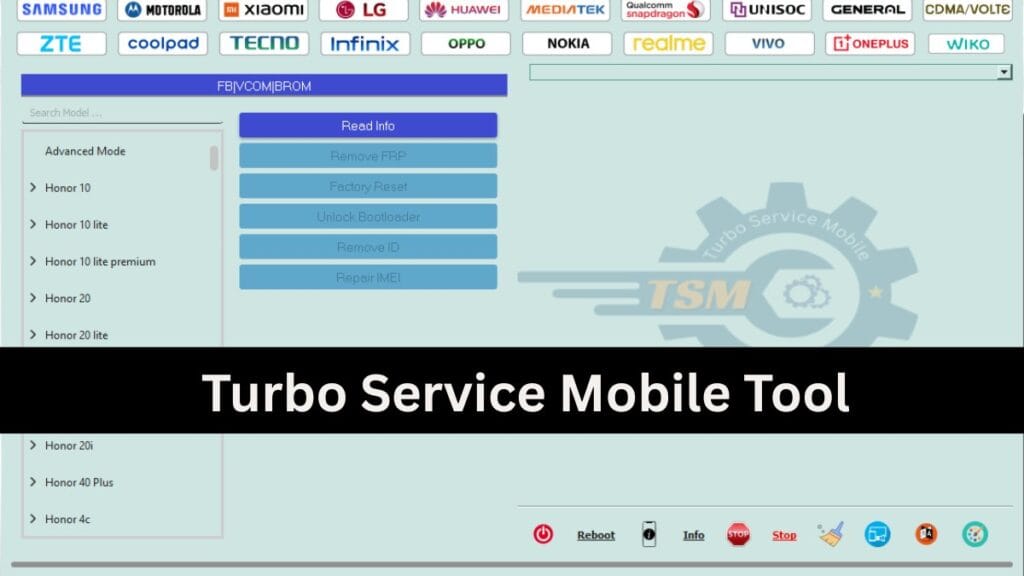
1. Comprehensive Device Support
TSM supports an extensive range of Android devices, including popular brands like Motorola, Xiaomi, Huawei, and more. It is capable of performing operations such as FRP removal, factory resets, and even read/write XML operations on a wide variety of models.
- Motorola: Models like Moto G23, Moto G24, and Moto G24 Power.
- Xiaomi: Including Redmi and POCO series, allowing users to bypass FRP and perform factory resets.
- Huawei: For Honor models like Honor X7B and X9A, TSM provides Huawei ID removal and other useful repairs.
2. Efficient FRP Removal
Factory Reset Protection (FRP) is an important security feature in Android devices, but it can be a barrier for users who forget their credentials. With TSM, FRP bypass is simple and fast. It helps users regain access to their devices without losing important data.
3. VoLTE Activation
TSM also supports the activation of VoLTE (Voice over LTE) on Qualcomm devices, enabling users to make high-quality voice calls over mobile networks. This feature is essential for those who require clearer, more reliable voice calls.
4. EDL Mode Support
For Huawei devices, TSM supports EDL (Emergency Download Mode), enabling users to flash devices, bypass locks, and recover bricked phones with ease. This advanced feature is a great benefit for professional mobile technicians.
Download Turbo Service Mobile Tool V2.0.8
| File Name: | Turbo Service Mobile Tool V2.0.8 |
| Size: | 193.33 MB |
| Join Group: | Gsm official Team |
How to Install Turbo Service Mobile Tool (TSM)
Getting started with TSM is easy. Follow these steps to install the tool and begin using its powerful features:
Step 1: Download the Tool
Visit a reputable website to download the TSM software. Ensure you are downloading from a trusted source to avoid potential security risks.
Step 2: Extract the Files
Once the tool is downloaded, extract the files to a folder on your C: drive for optimal performance.
Step 3: Disable Antivirus Software
Some antivirus programs may flag TSM as a threat. Temporarily disable your antivirus software during installation to avoid any issues.
Step 4: Run the Setup
Run the setup file and follow the on-screen instructions to complete the installation.
Step 5: Create a Desktop Shortcut
Once installed, navigate to the installation folder (C:\Program Files (x86)\TurboServiceMobile) and create a shortcut for easy access to the tool.
Benefits of Using Turbo Service Mobile Tool (TSM)
Turbo Service Mobile Tool offers several benefits that make it a standout solution for mobile repairs:
- All-in-One Solution: TSM combines multiple essential features like FRP removal, unlocking, and data management into one powerful tool.
- Wide Device Compatibility: It supports a variety of Android devices, including top brands like Motorola, Xiaomi, and Huawei.
- User-Friendly Interface: The software is designed to be intuitive, making it accessible for both beginners and advanced users.
- Free Trial: Users can try TSM for free before purchasing, which allows them to evaluate the tool’s features and compatibility with their devices.
FAQs About Turbo Service Mobile Tool
What Devices Are Supported by TSM?
TSM supports a wide range of Android devices from brands like Motorola, Xiaomi, and Huawei. Specific models supported include the Moto G23, Redmi Note 13 5G, and Honor X7B.
How Do I Remove FRP with TSM?
To remove FRP, connect your device to your PC, open TSM, and follow the on-screen instructions for your specific model. The software will automatically bypass the FRP lock for you.
Is Turbo Service Mobile Tool Free to Use?
TSM offers a free trial that allows you to explore its features before committing to the full version. However, the free trial might have limited functionalities compared to the paid version.
Can I Activate VoLTE with TSM?
Yes, TSM allows you to activate VoLTE on supported Qualcomm devices by automatically configuring the necessary network settings.
Does TSM Work on All Android Phones?
TSM is compatible with most Android devices, but it is optimized for popular brands like Motorola, Xiaomi, and Huawei. Check the compatibility of your device before using the tool.
How Do I Install Turbo Service Mobile Tool?
To install TSM, simply download the software, unzip the files, disable your antivirus, and follow the installation instructions provided.
Is TSM Safe to Use?
Yes, TSM is safe to use when downloaded from trusted sources. Always ensure you’re downloading from a reputable website to minimize security risks.
Final Words
The Turbo Service Mobile Tool (TSM) is a must-have tool for mobile technicians and anyone looking to repair and unlock their Android devices. With features like FRP removal, VoLTE activation, and EDL mode support, TSM makes mobile device management easier and faster. Whether you are a beginner or an experienced technician, TSM’s user-friendly interface and powerful features make it the perfect tool for your needs.