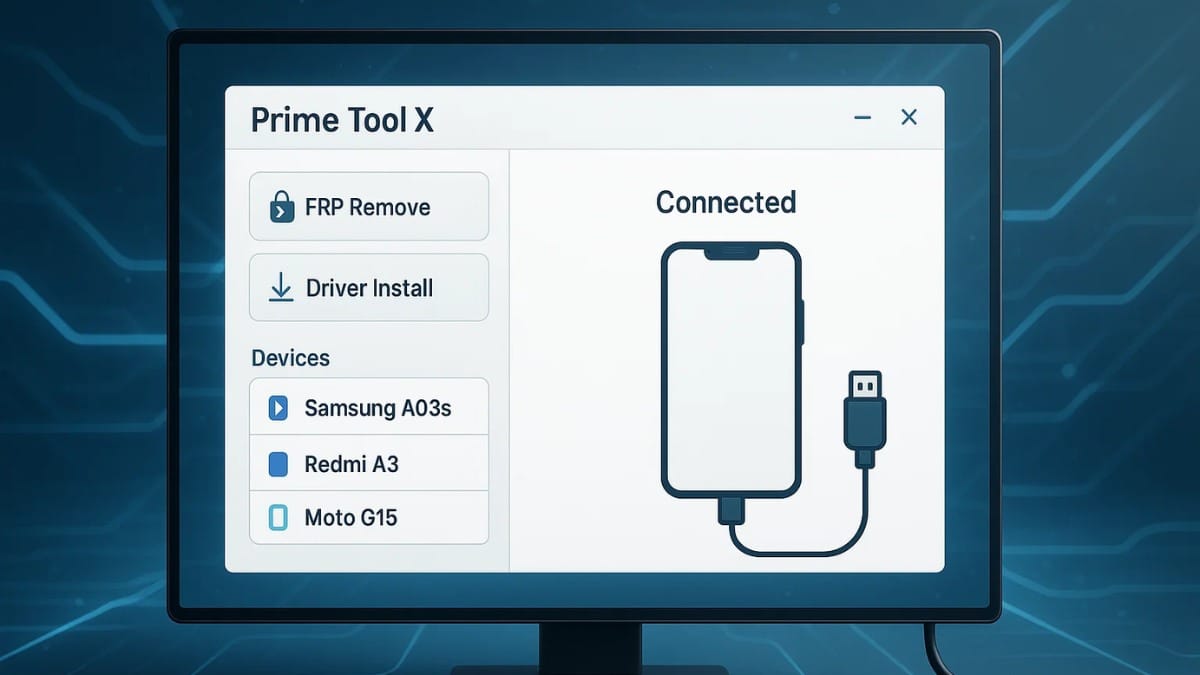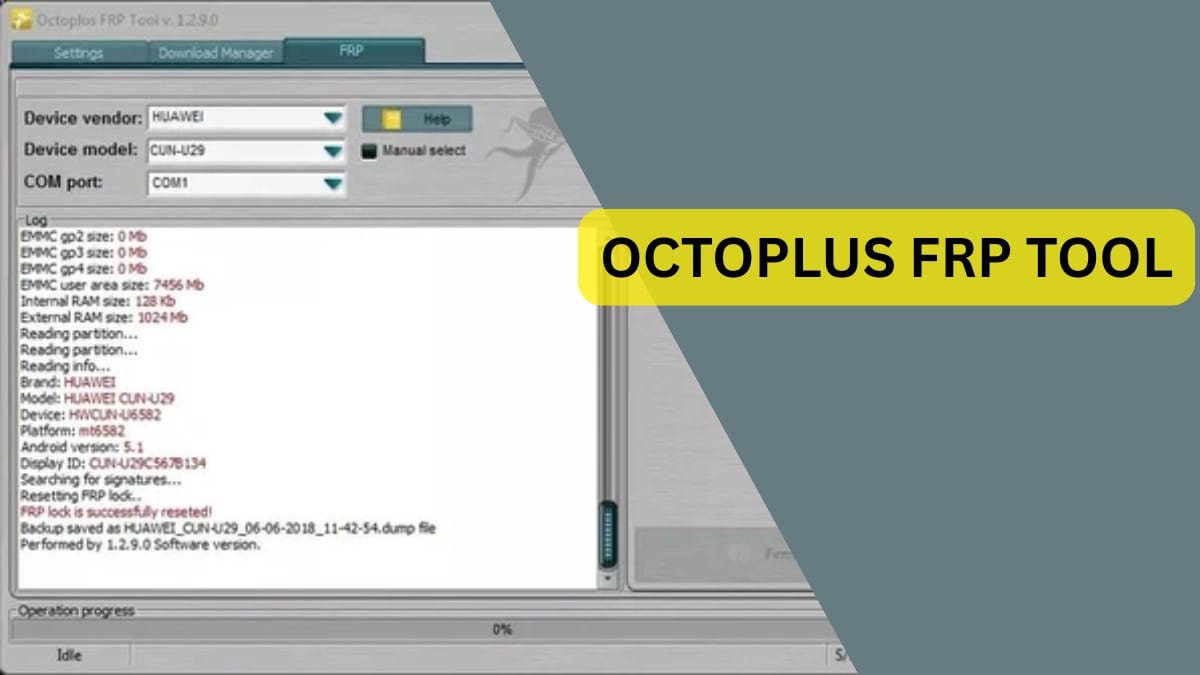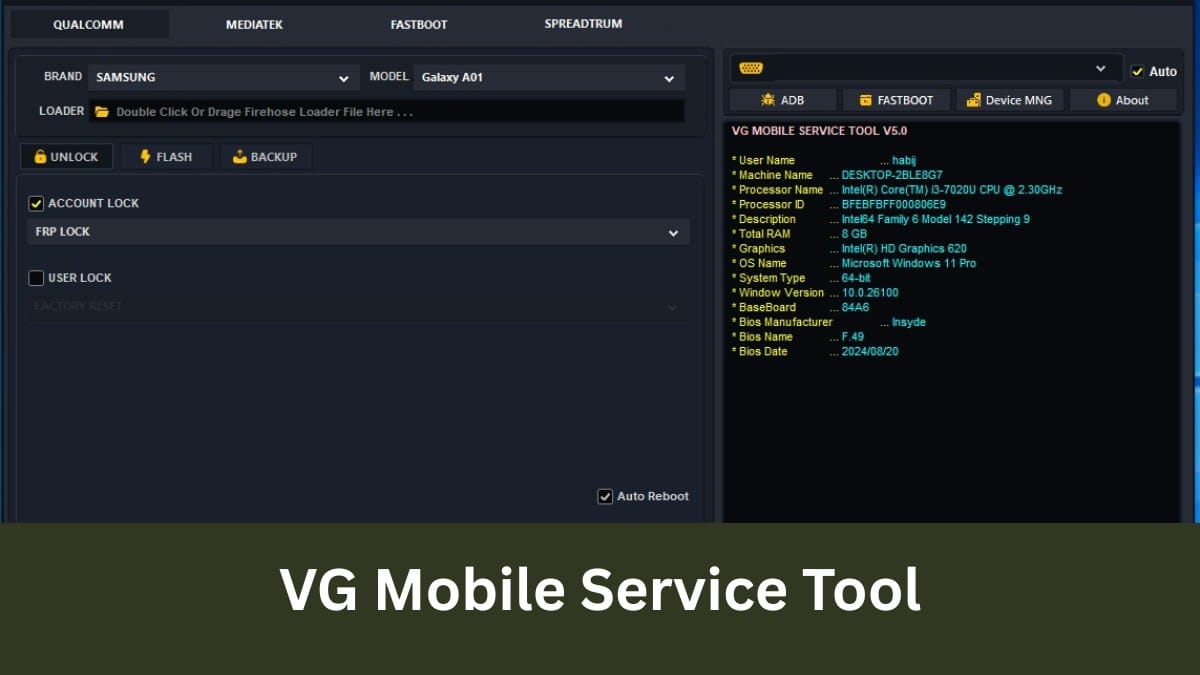Hey, friends! Perhaps you remember that not so long ago, the free QC Unlocker tool appeared, which could be opened with a loader. But now, the new improved version has emerged – QC Unlocker V2.0, completely for free, and you don’t need any key at all to operate it. This new version has a multitude of features that work even on premium phones something you don’t see daily in free tools.
The MIKO FORCE team posted this tool, said to offer unique and free solutions both for Apple and Android devices. The users and technicians are taken into consideration. Of course, since it’s free, it’s amazing about how such a paid tool will look, and especially because of the premium phone support.
Table of Contents
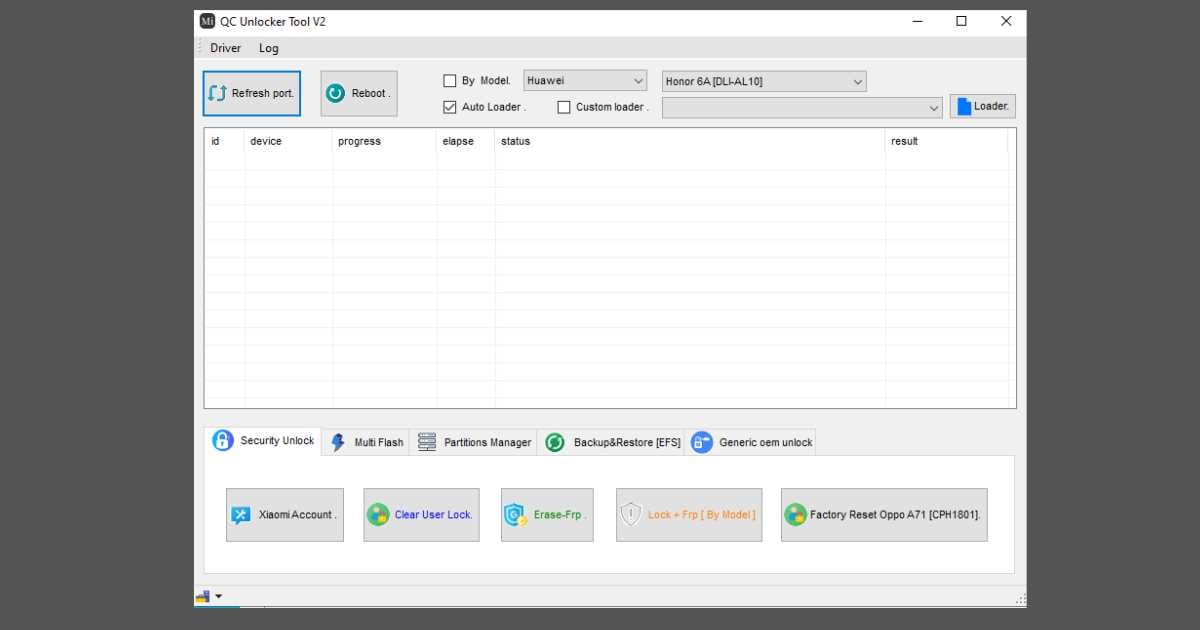
What’s New in QC Unlocker V2?
- Fixed Universal Erase-FRP problems.
- Added support for some Huawei models.
- Fixed user lock issue on Oppo A71.
- Fixed Vivo Auth Skip (Read/Write/Erase/Flash).
- Fixed Oppo Auth Skip.
- There’s been added the old models like Oppo, Samsung, and Huawei.
Key Features of QC Unlocker V2
- Security Unlock:
- Disable/Enable Xiaomi Account.
- Clear User Lock.
- Erase FRP.
- Lock + FRP (based on model).
- Factory Reset for Oppo A71.
- Multi-Flash:
- Flash via Physical or Serial Port.
- Partitions Manager:
- Manage boot devices easily.
- Backup & Restore (EFS):
- Backup and restore your EFS files securely.
- Generic OEM Unlock:
- Unlock the bootloader.
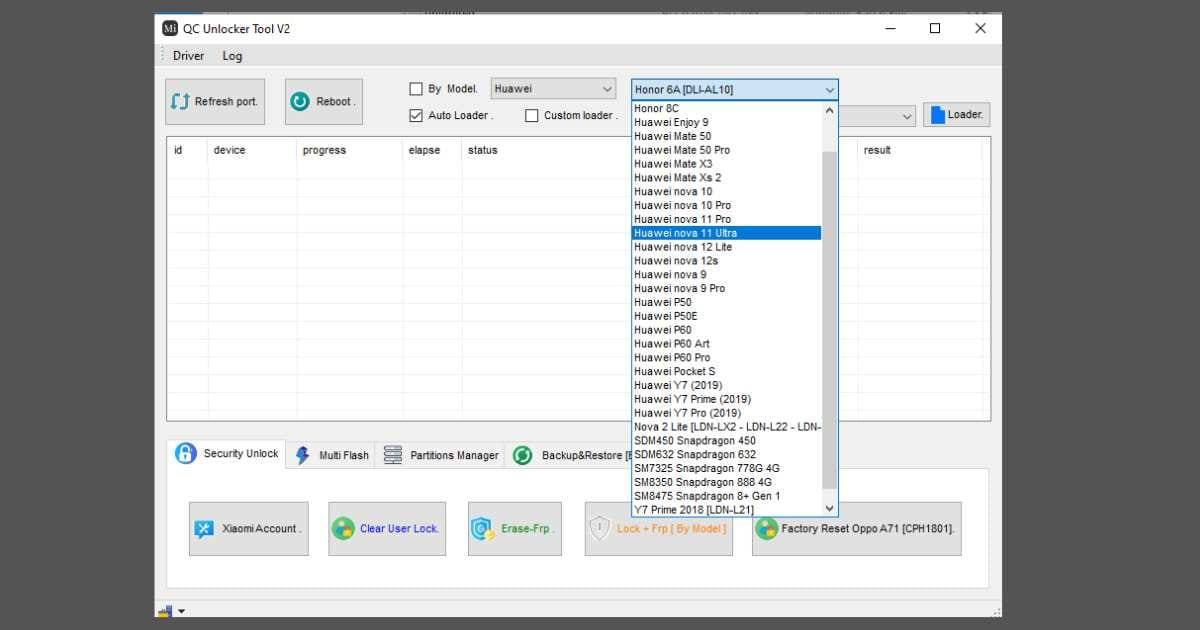
Supported Brands
QC Unlocker V2 supports a wide range of brands, including:
- Huawei (including older models)
- Lenovo
- Meizu
- Nokia
- OnePlus
- Oppo
- Realme
- Samsung
- Vivo
- Xiaomi
This means that no matter which brand of phone you have, you’ll likely find it supported by this tool.
QC Unlocker V2 Tool Free
| Name | QC Unlocker V2 |
|---|---|
| Size | 350 MB |
| Password | gsmofficialteam.com |
| Download Link | MediaFire |
| Telegram Channel | GSM Official Team |
QC Unlocker Tool Download
Mega Drive | Google Drive | Filen Drive
Download QC Unlocker V2 today using the link provided below and start enjoying its awesome features!
How to Install and Use QC Unlocker V2
Download the Tool:
Proceed to the official source and download QC Unlocker V2. Make sure it is actually tested and validated by its developers before downloading.
Extract the Setup
Extract the downloaded setup file using WinRAR or 7-Zip after you have successfully downloaded the tool. Turn your antivirus off while extracting it since it would block your tool during this time.
Double-click the file to run the setup. Follow the simple instructions to install it by clicking “Next” and “Install.”
Run as Administrator
After installation, right-click the QC Unlocker V2 icon on your desktop and then select “Run as Administrator.”
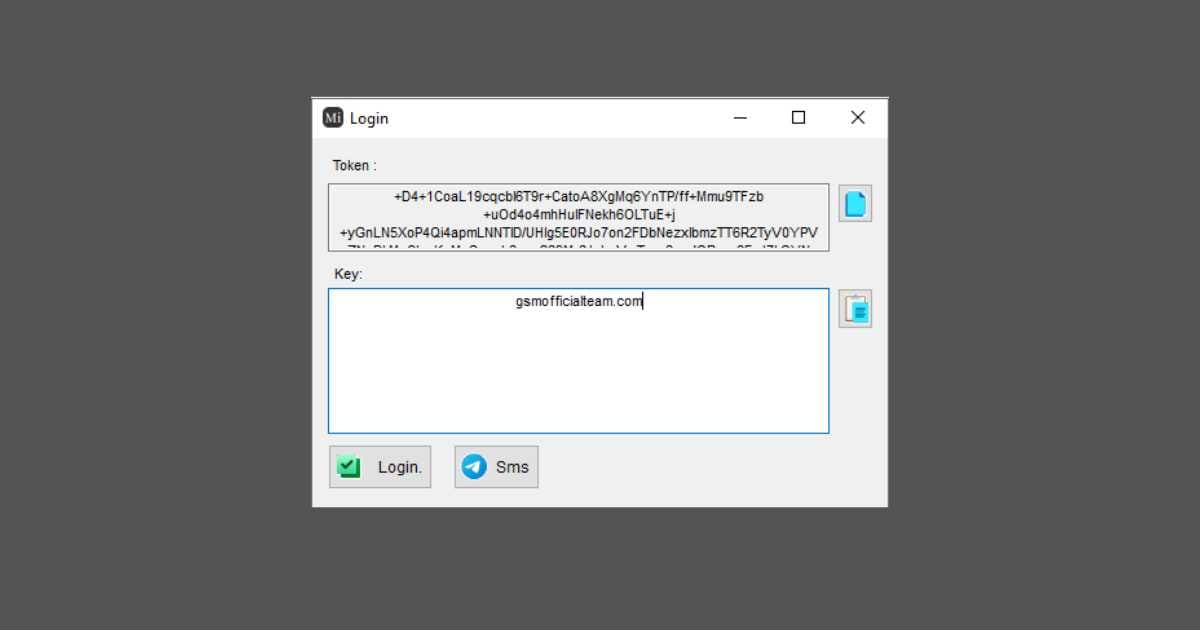
Input Key (No Key Needed!);
A prompt will come up asking for the key. Don’t worry, you don’t really need to enter a real key. What you could just enter is “gsmofficialteam.com” or any other value you want and it will open the utility.
Select Your Device:
You now have the option of device and function desired, and making sure that your device is in EDL mode for some functions. There is access to EDL mode via the test point method on your device.
Conclusion
One of the best unlocking tools is to work with many different mobile phones by QC Unlocker V2. There are many possibilities, which usually require paid applications, such as unlocking several locks and flashing firmwares. However, this one is free and enables you to use it very easily. To get one easy phone tool for your mobile phone, take QC Unlocker V2 right now!
- SDM450 Tool Free New Release 2024 – Unlock Guide
- SK Unlocker V23: Ultimate GSM Flashing and Unlocking
- Auth Flash Tool V11.0: Free Download & Features for Android Repair
- iTechMo Shop GSM Tool V2.0 MTK, Samsung, Xiaomi & Apple Devices
- QLMFlasherPro MediaTek Edition Tool for Free | Flash, Bypass, and Manage MTK Devices