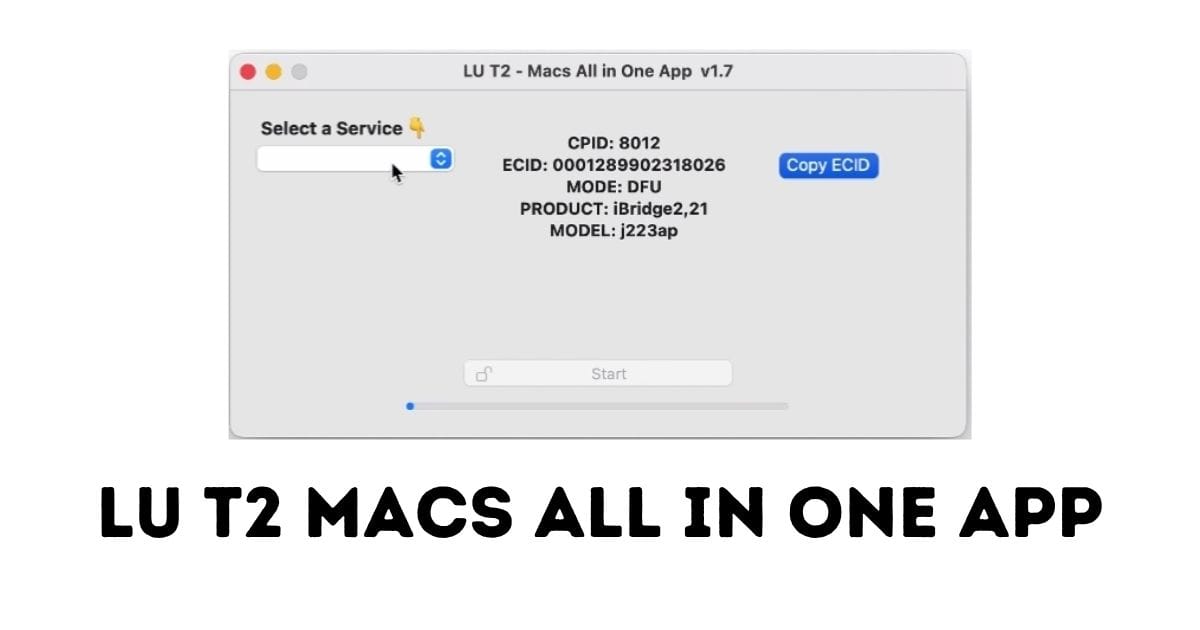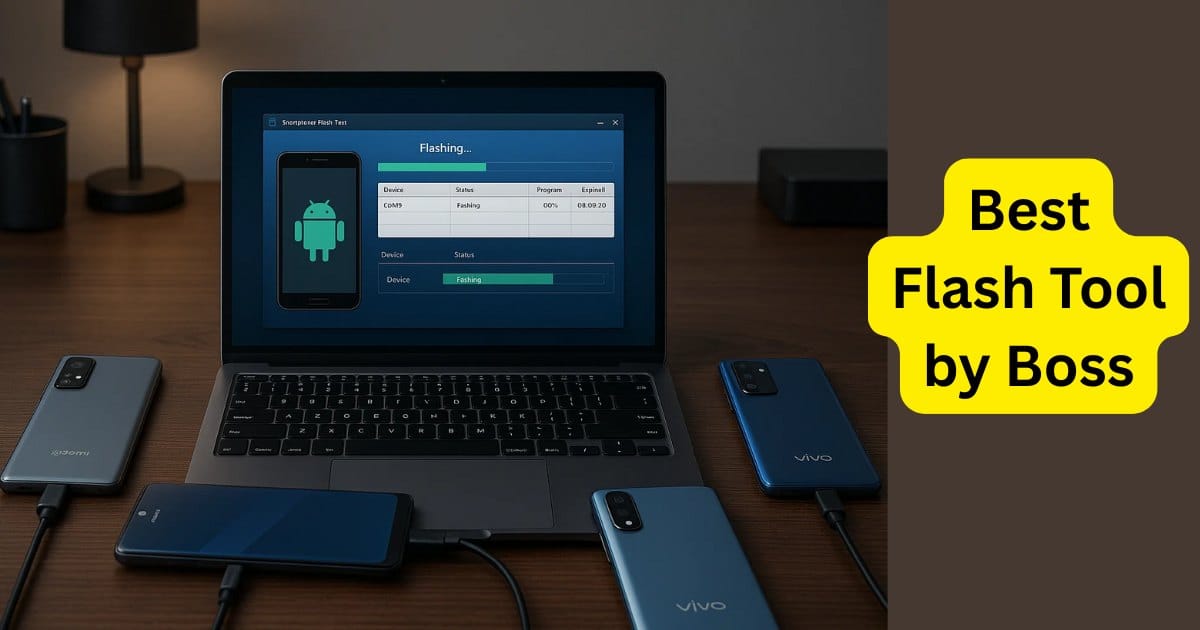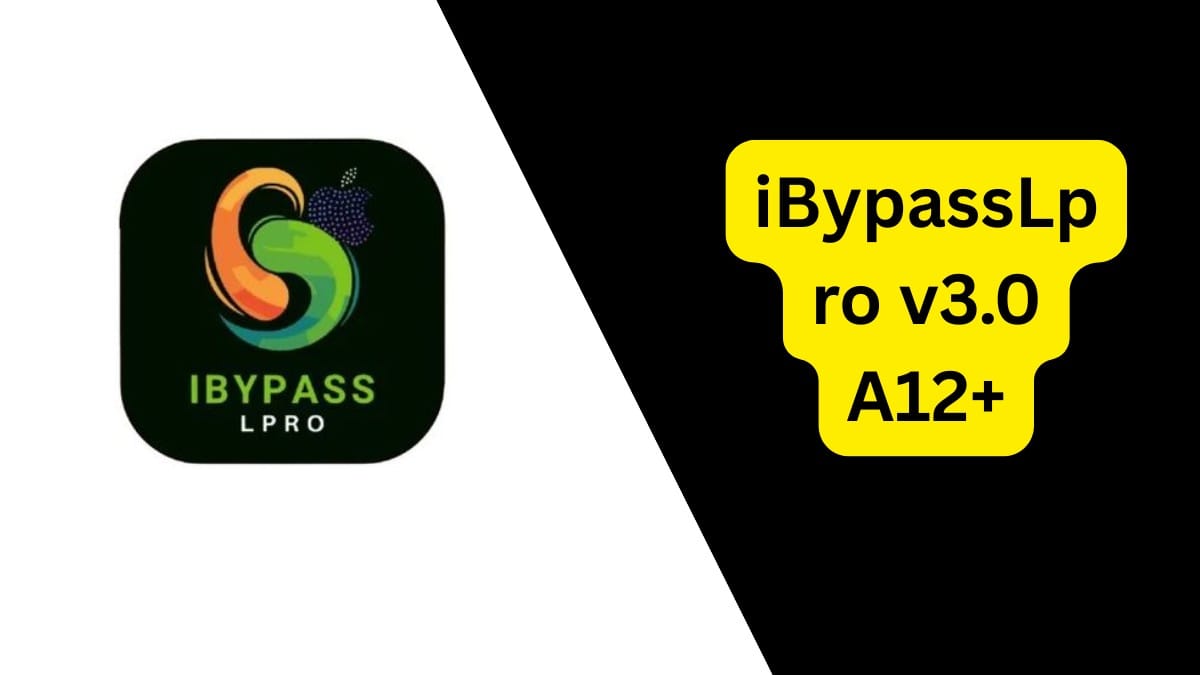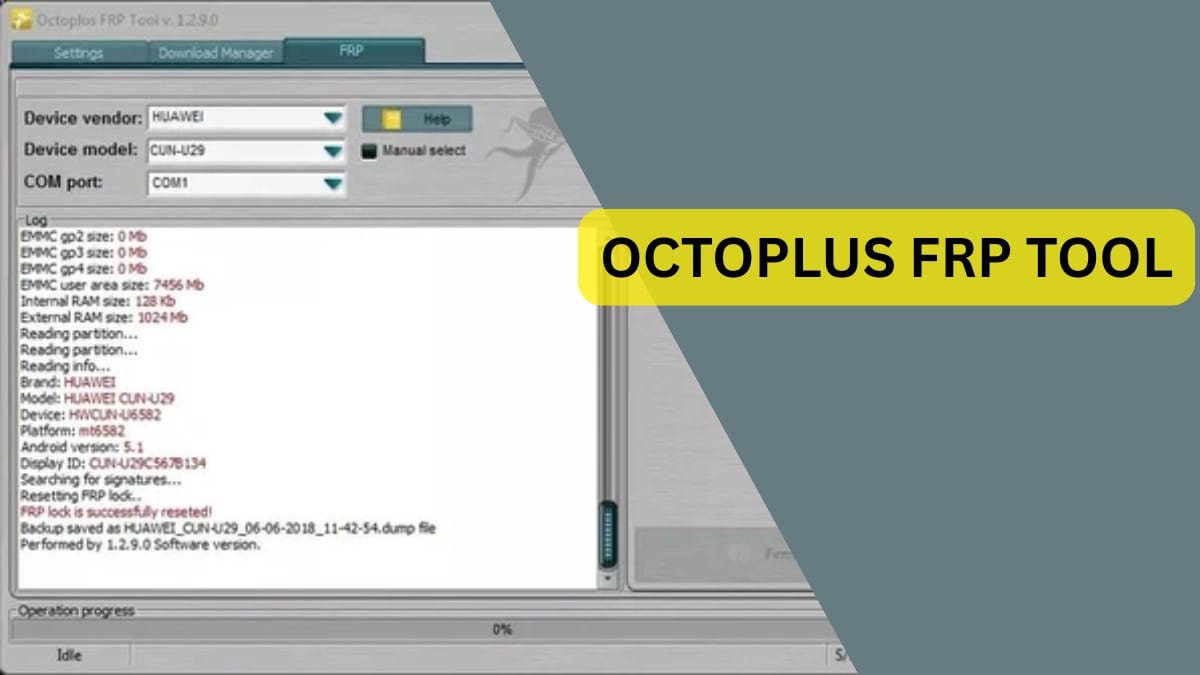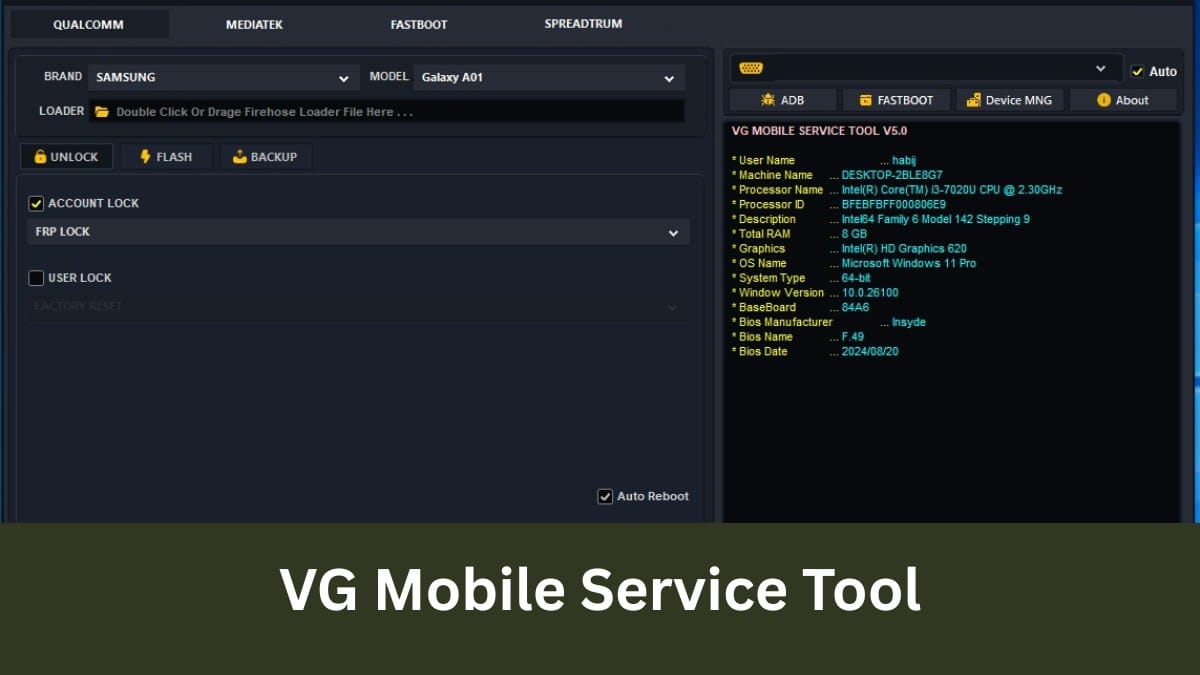If you’re a mobile repair technician or someone who frequently deals with FRP (Factory Reset Protection) locks on smartphones, you know how frustrating it can be. Luckily, Prime Tool X v7.0.4 has arrived with major enhancements, offering easy and reliable FRP removal for Samsung, Xiaomi, and Motorola devices — even those running Android 15.
Table of Contents
🔧 What is Prime Tool X?
Prime Tool X is a lightweight but powerful application built to help users bypass FRP locks on various devices. It offers one-click FRP removal and comes packed with essential drivers like MediaTek and UsbDk, making it one of the most versatile tools in any technician’s toolkit.
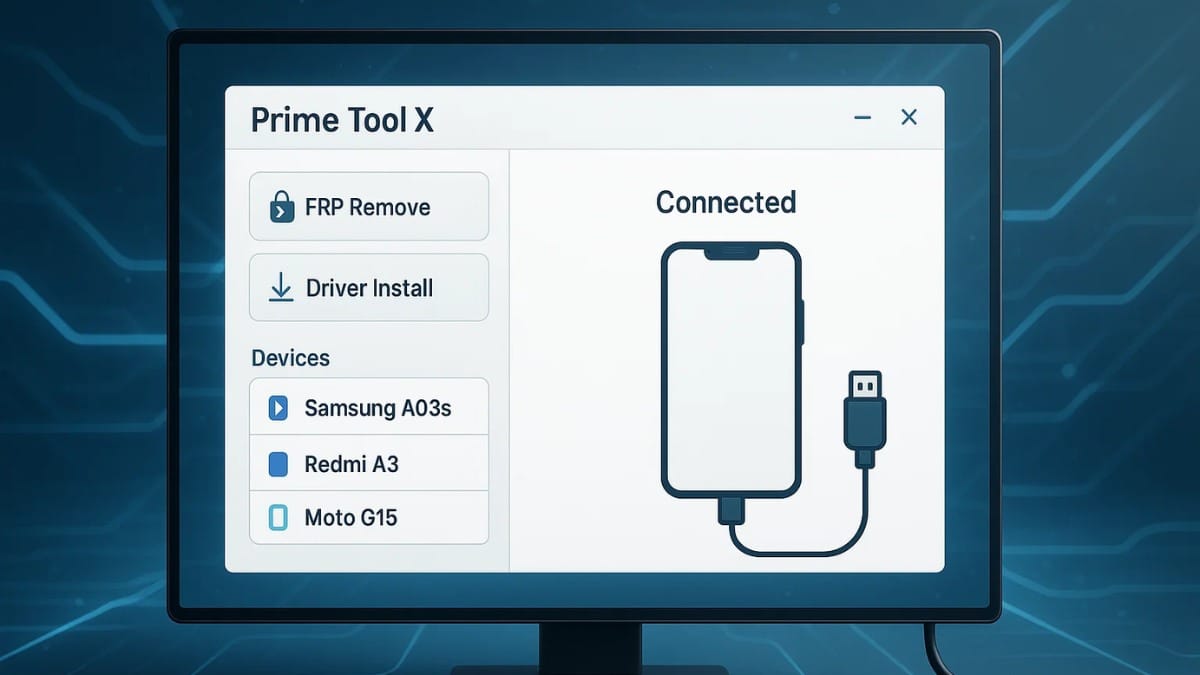
🚀 What’s New in Prime Tool X v7.0.4?
The latest update brings a host of new features and expanded device support:
✅ Newly Supported Devices (Samsung, Xiaomi, Motorola):
Samsung Models:
- Galaxy A03s
- Galaxy A05
- Galaxy A32
- Galaxy A11
- Galaxy A10s
- Galaxy A04
- Galaxy A04e
- Galaxy A06
Xiaomi Models:
- Redmi A2
- Redmi A3 (NEWLY supported in this update)
- Xiaomi 13C
- Support for Android 15 added
Motorola Models:
- Moto G15
- Moto E22
This update makes Prime Tool X ideal for anyone handling newer phones and the latest firmware updates.
⚙ Key Features of Prime Tool X v7.0.4
✅ 1. Extensive Device Compatibility
Prime Tool X v7.0.4 supports a growing range of smartphones across multiple brands, including:
- Samsung Galaxy series: A03s, A05, A06, A11, A04, A04e, A10s, A32
- Xiaomi Redmi series: Redmi A2, Redmi A3, Xiaomi 13C (Android 15 supported)
- Motorola: Moto G15, Moto E22
Even full-bit Samsung devices are supported, which many other tools struggle with.
✅ 2. Works in Preloader & Brom Modes
This tool allows FRP bypass in both Preloader mode and Brom mode, giving you flexibility based on your device’s chipset and boot state. This increases compatibility across multiple MTK-powered smartphones.
✅ 3. Built-in Driver Installer
It includes:
- MediaTek USB Drivers
- UsbDk Drivers
No need to manually search and install these separately — Prime Tool X takes care of it all for you, ensuring smooth connectivity between your PC and mobile device.
✅ 4. One-Click FRP Removal
Forget multi-step, complicated processes. Prime Tool X enables single-click FRP removal:
- No advanced skills needed
- No flashing required
- No risk of data tampering
Just launch the tool, connect the device, and remove FRP.
✅ 5. Modern & Easy-to-Use Interface
The software’s modern GUI (Graphical User Interface) ensures:
- Intuitive navigation
- Clean layout
- Easy-to-follow options for every user level
✅ 6. Support for Latest Android Versions
Unlike many tools stuck on Android 11 or 12, Prime Tool X v7.0.4 supports Android 13, Android 14, and even Android 15, keeping you ahead of the curve in software compatibility.
✅ 7. Lightweight & Fast
Prime Tool X is optimized for performance:
- Small installer size
- Minimal system resource usage
- Fast execution with real-time progress indicators
✅ 8. Safe & Responsible Use
It includes a built-in reminder to scan the tool with antivirus before use. This promotes safety and accountability in every installation.
.
🔍 Why You Should Use Prime Tool X v7.0.4
When working with FRP-locked Samsung, Xiaomi, or Motorola devices, the need for a stable, fast, and effective tool becomes crucial. That’s exactly where Prime Tool X v7.0.4 shines. Instead of fumbling through outdated methods or complicated flashing techniques, this tool delivers a straightforward, one-click solution that removes FRP lock with minimal effort. It’s designed for beginners and professionals alike, offering a reliable and secure way to regain access to locked Android devices.
Whether you manage a mobile repair business or you’re a tech enthusiast trying to fix your own or someone else’s device, Prime Tool X simplifies your job, saves time, and enhances productivity — all while keeping your workflow professional.
🧩 System Requirements
Before installing and running Prime Tool X, ensure your PC meets the following requirements:
| Component | Minimum Requirement |
|---|---|
| OS | Windows 7/8/10/11 (32/64-bit) |
| RAM | 2 GB or higher |
| Processor | Intel Core i3 or equivalent |
| Storage | 500 MB free space |
| USB Port | USB 2.0/3.0 |
| Drivers | MediaTek + UsbDk (included) |
📥 Download Prime Tool X
- File Name: Prime Tool X v7.0.4 Download
- File Size: 99.71 Mb
- Password: None
🧑💻 How to Use Prime Tool X for FRP Removal
- Download Prime Tool X v7.0.4 from a reliable source.
- Scan the file with antivirus software before installation.
- Install the required drivers (MediaTek and UsbDk) included in the package.
- Launch the software and connect your device in Preloader or Brom mode.
- Select your device model from the list.
- Click on the “Remove FRP” button.
- Wait for the process to complete. Your device should now be FRP-unlocked.
FAQs About Prime Tool X
Q1: Is Prime Tool X safe to use?
Yes, it is generally safe, but always scan the tool with antivirus software before use.
Q2: Does it support the latest Android 15?
Yes, the new version includes support for Android 15 on supported model
Q3: Can I use Prime Tool X without drivers?
No, installing the MediaTek and UsbDk drivers is necessary for successful operation.
Q4: What modes does Prime Tool X support?
It works in both Preloader and Brom modes for compatible devices.
Q5: Is this tool free?
Some versions may be free or trial-based. Always check the source for licensing terms.
🔚 Final Thoughts
Prime Tool X v7.0.4 is a robust and reliable FRP removal tool that’s perfect for both technicians and power users. With expanded support for newer Samsung, Xiaomi, and Motorola devices — and one-click simplicity — this update is more than just an upgrade; it’s a must-have.
Whether you’re working in a mobile repair shop or troubleshooting your own device, Prime Tool X brings power, speed, and simplicity together in one sleek package.
🔒 Disclaimer:
This tool is intended for educational and professional use only. Always scan files with antivirus software before use. We are not responsible for any damage or misuse caused by the software. Use at your own risk.