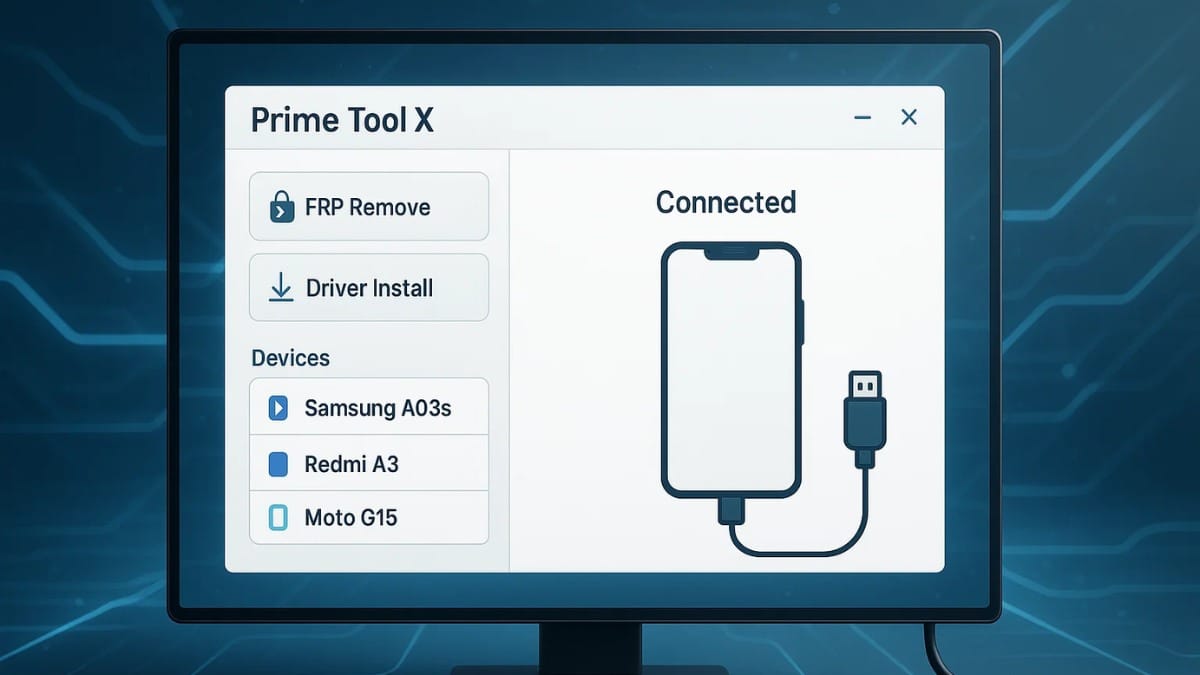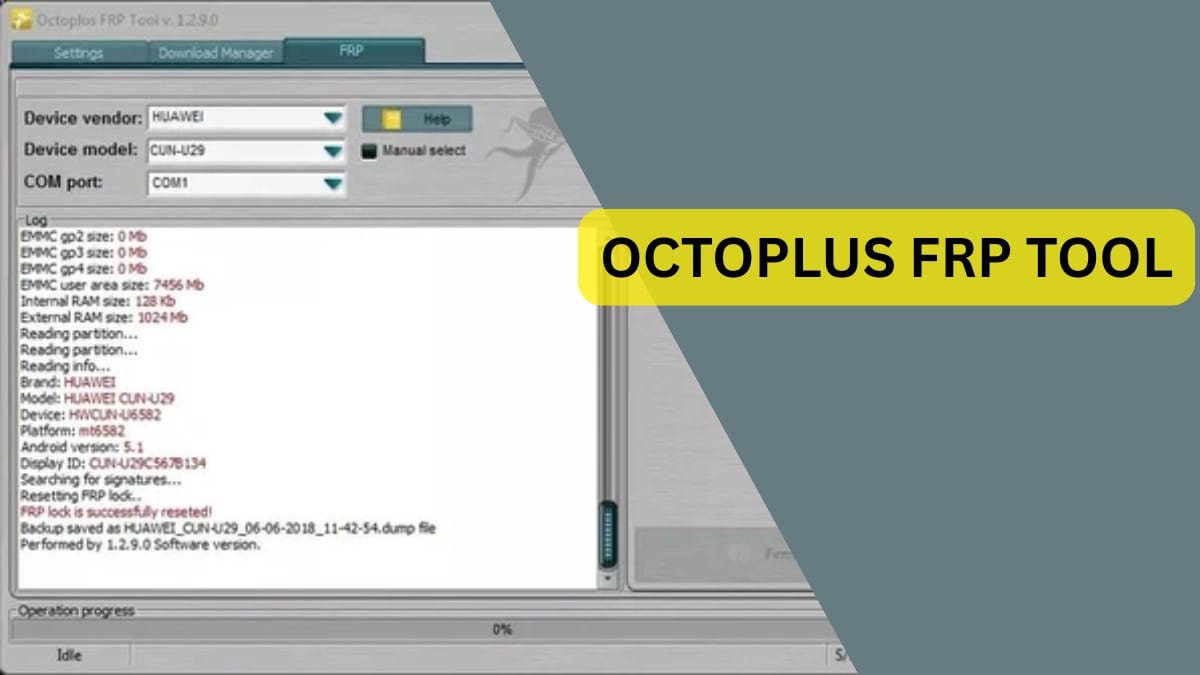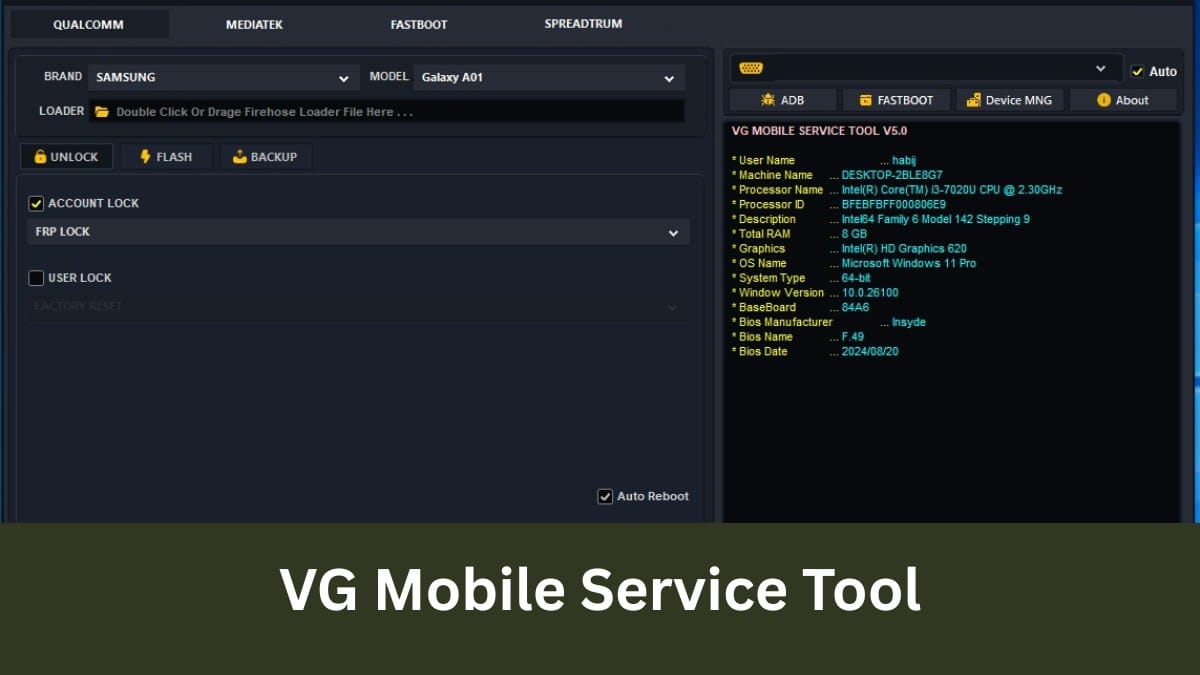Pi Unlocker Samsung Repair is one of free application services offered to repair Samsung Android devices online as well as offline. This tool can flash, unlock, and remove the FRP. Today, I will be teaching you how to use the Pi Unlocker method to repair your Samsung phone using the offline method.
Table of Contents
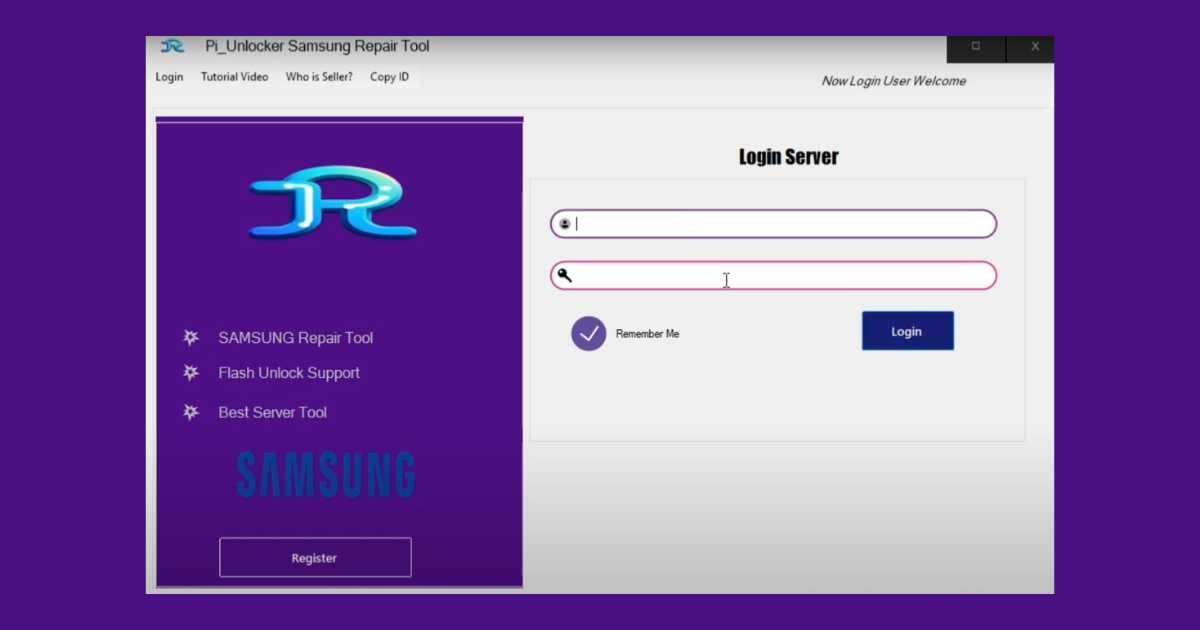
Key Features of Pi Unlocker:
Repair Functions:
- MTP Readinfo- Read info device using MTP mode
- Enable ADB in MTP Turn ADB on in MTP mode (O CRD)
- Factory Reset via MTP Reset your phone using MTP mode (O CRD)
- Remove FRP via Server FRP removing via server (O CRD)
- ADB Readinfo : read device information using ADB mode
- Driver Installer: it’s an installer for drivers Bypass Browser
- Restrictions: bypass any device restrictions through the browser.
Flashing Functions:
- BL: Flash the Bootloader.
- AP: Flash the Application Processor.
- CP: Flash the Modem.
- CSC: Flash the Carrier Settings.
- Data: Flash user data onto your device.
Other Helpful Features:
- Reboot Device: Restart your phone.
- Check MD5: Verify the integrity of your files using MD5.
- NAND Erase: Erase your device’s memory for a clean format.
Read Also: ST Samfrp Tool All Samsung One Click Remove 2024
Download Pi Unlocker Samsung FRP Tool
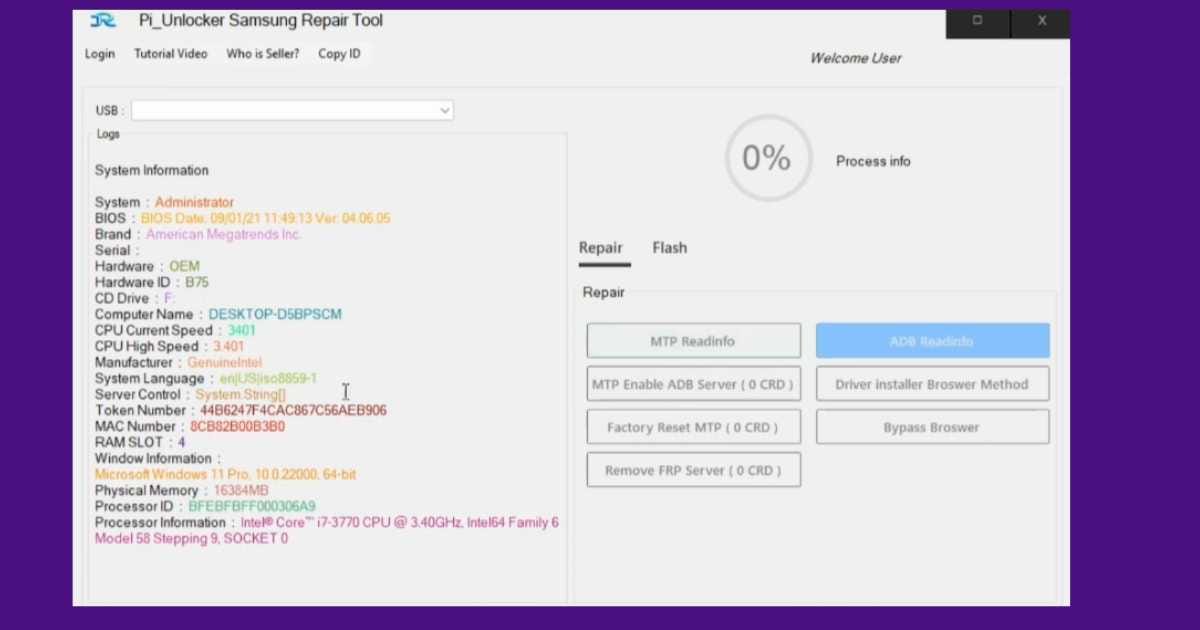
| Name | Pi Unlocker Samsung FRP Tool |
| Version | V1.0 |
| Size: | 23 MB |
| Join Telegram More Updated |
Read Also: KS Tool V3.0: The Ultimate Free Repair Tool
How to Use Pi Unlocker
- Download Pi Unlocker It is portable, so you do not need to install it. Just download the setup file.
- Extract files Decompress downloaded files and save them on your desktop.
- Locate and double-click the “Samsung Server Tool.exe” to open the start screen of Pi Unlocker.
- You should see the login window. From the top-left corner click on the Change login mode and select the “Offline mode.”
- Copy your hardware ID and then just paste it into the Keygen in Step 5 to get your activation key.
- Input that generated key into the box and click “Login” to activate the tool.
- This thing activates it, and you are all good. You can now check out everything and start fixing your Samsung device.
This guide gives you everything you need to get started with Pi Unlocker for your Samsung repair needs.
Read Also: Anaw Ra Htar Pro V1.2.2 – Flash and Unloc
What is the Pi Unlocker Samsung Repair Tool?
The Pi Unlocker Samsung Repair Tool is free. This tool is used in fixing and managing your Samsung devices. Among the tasks available for doing through this free tool are flashing, unlocking, and removing Factory Reset Protection (FRP) for the device. It is also possible to use it either online or offline.
Can I use Pi Unlocker without an internet connection?
Yes, you can use Pi Unlocker in offline mode. After setting it up, you can perform most repair functions like flashing and unlocking without needing an internet connection