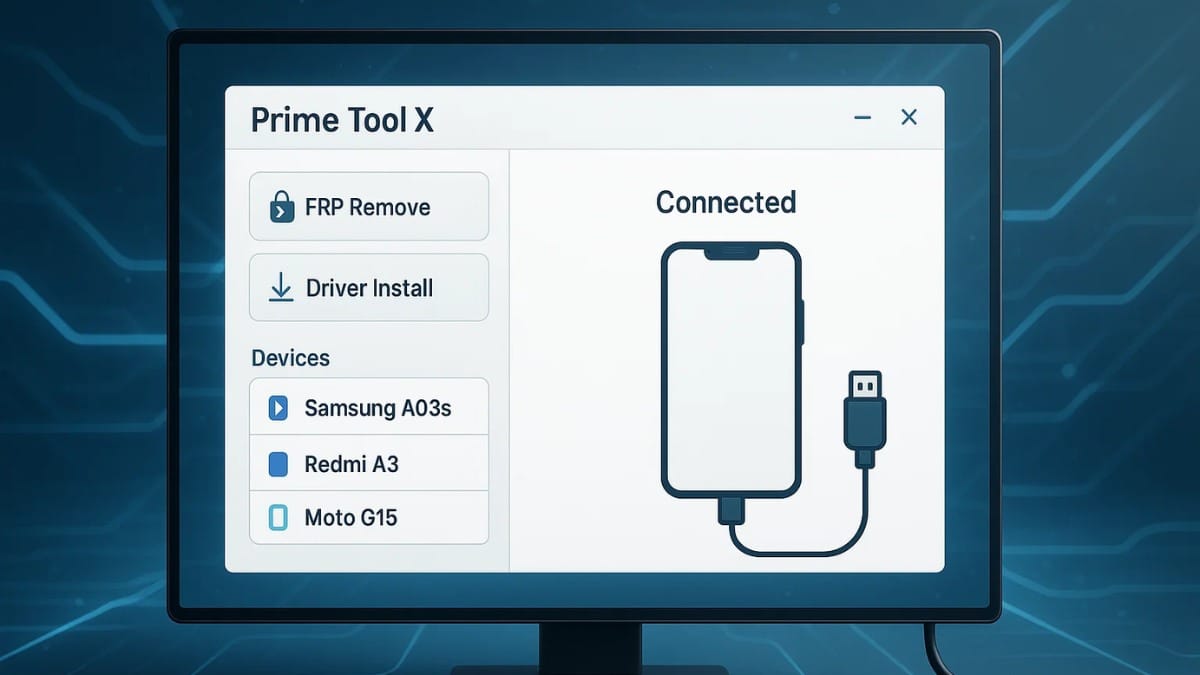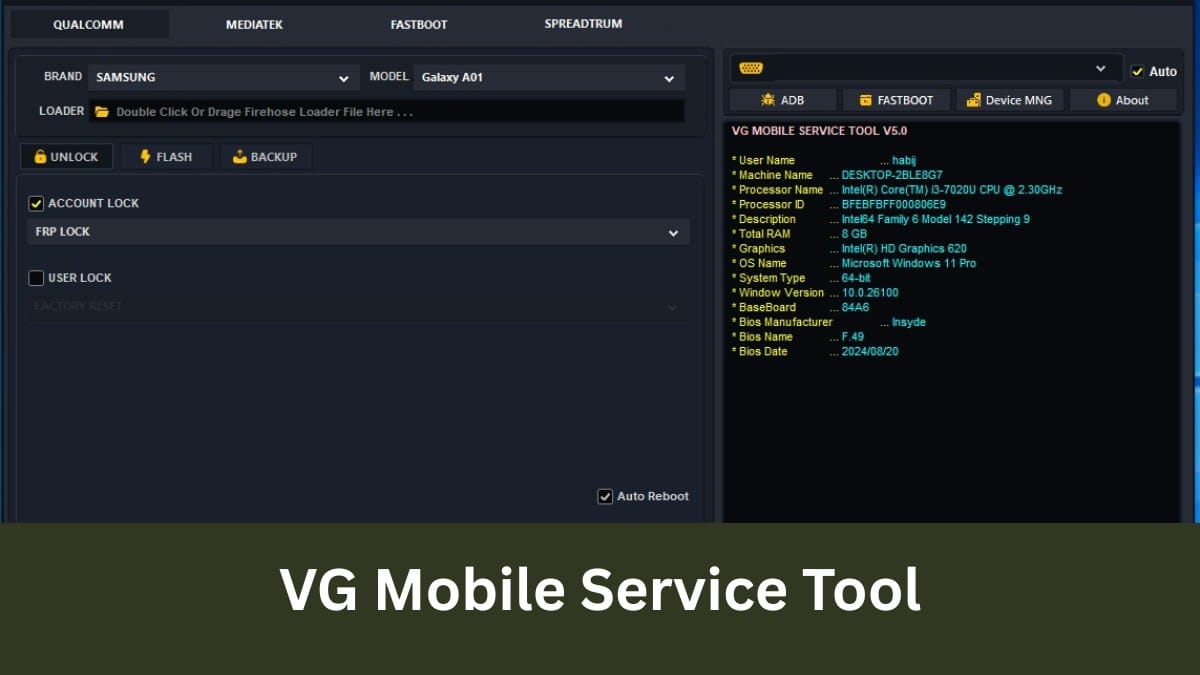The mobile servicing industry is constantly evolving, and software tools play a crucial role in this ecosystem. One such widely recognized tool is the Octoplus FRP Tool, known for its effectiveness in unlocking and resetting FRP (Factory Reset Protection) locks on Android smartphones. With the release of Octoplus FRP Tool v2.8.0, users have been given access to several advanced features and broader device support, making it a must-have update for mobile technicians.
In this article, we’ll take a deep dive into the features, improvements, supported devices, installation process, and common FAQs related to Octoplus FRP Tool v2.8.0.
Table of Contents
What is Octoplus FRP Tool?
Octoplus FRP Tool is a specialized software developed by the team behind Octoplus/Octopus Box. It is designed to remove Google account locks (FRP) from a wide range of Android smartphones and tablets. It supports popular chipsets including Qualcomm, MediaTek, Exynos, and Unisoc.
Whether you’re a repair technician or an enthusiast, the Octoplus FRP Tool provides a simplified way to bypass FRP on locked devices without needing root access or complex procedures.
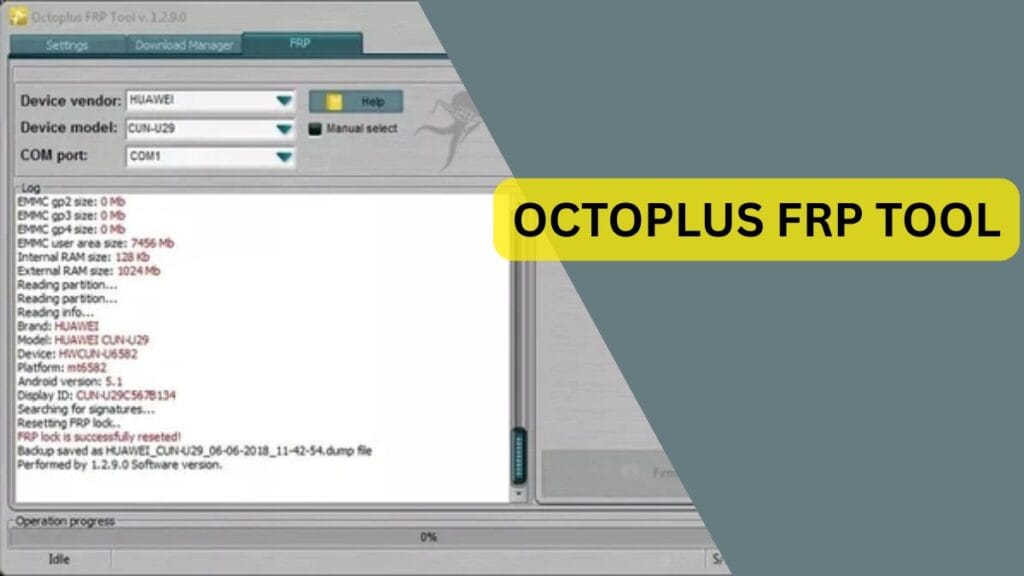
What’s New in Octoplus FRP Tool v2.8.0?
The v2.8.0 update, released in June 2025, brings a host of powerful features that make the tool more versatile and user-friendly than ever. Here are the key additions:
1. Firmware Writing for Unisoc Devices
The latest version now allows users to write firmware to Unisoc chipset-based devices using .pac files. This is a major enhancement as Unisoc (formerly Spreadtrum) devices are widely used in budget smartphones.
2. Enhanced Tiger Series Support (T606 & T616)
With simplified firmware handling for T606 and T616 chips, users no longer need to worry about specific configurations for these chipsets. The tool automatically detects and handles them efficiently.
3. FRP and Factory Reset for New Motorola Devices
Support has been added for:
- Moto E14 (XT2421-13)
- Moto G04 (XT2421-2)
- Moto G04s (XT2421-8)
- Moto G14 (XT2341-3)
4. Xiaomi Device Support: Redmi A3x
This version now includes FRP and Factory Reset functions for the Xiaomi Redmi A3x, which is increasingly popular in Asian and European markets.
5. Expanded Support for Infinix & Tecno
Several new models are supported:
- Infinix: GT10 Pro, Note 12 Pro, Note 30 NFC, XPad 11.0, Zero 40 4G, Zero Flip
- Tecno: MegaPad 10, Spark 20 Pro Plus
6. Samsung Qualcomm FRP Reset via EDL Mode
Support for Samsung models in EDL (Emergency Download) Mode has been improved:
- Galaxy A05s
- Galaxy A23 5G
- Galaxy Note 20/20 Ultra 5G
- Galaxy S20 FE, S20 FE 5G
- Galaxy S22 5G
- Galaxy Tab A 10.5, Tab S8, Tab S9 Plus
- Galaxy Z Fold 4
7. Other Brands Now Supported
FRP reset is now possible for lesser-known brands such as:
- Condor
- Haier
- Haitech
- KAT
- myPhone
- Q.touch
- TCL
- Ulefone (Armor 23 Ultra)
- Vivo (Y17s)
- Wiko (T50)
System Requirements
Before downloading or installing, ensure your system meets the following requirements:
- Operating System: Windows 7/8/10/11 (64-bit recommended)
- RAM: 4GB minimum
- Processor: Intel Core i3 or higher
- Internet: Required for authentication and updates
- USB Drivers: Proper device-specific drivers installed
How to Download and Install Octoplus FRP Tool v2.8.0
Step 1: Visit the Official Website
Go to the official Octoplus Box site or trusted resellers to download the latest version (v2.8.0).
Step 2: Extract and Install
Once downloaded, extract the .zip file and run the installer. Follow the on-screen instructions.
Step 3: Activate Your License
Enter your Octoplus login credentials or activate using the card/activation tool.
Step 4: Connect Device and Use
Connect your device via USB in the appropriate mode (EDL, Fastboot, Download, etc.) and perform the desired operation.
Benefits of Using Octoplus FRP Tool v2.8.0
- ✅ User-Friendly Interface: Easy for beginners and advanced users alike.
- ✅ Wide Device Coverage: Supports all major Android brands.
- ✅ Efficient Updates: Regular updates improve device compatibility.
- ✅ One-Click Operations: Most functions can be performed with minimal steps.
- ✅ Secure and Legal: Designed for technicians to unlock and service devices ethically.
Use Cases for Octoplus FRP Tool
- Phone Repair Shops: Speed up servicing for customers with FRP-locked phones.
- Buyers of Second-Hand Phones: Remove FRP lock legally after purchase.
- Firmware Developers: Test new ROMs without worrying about lockout.
- Educational Institutions: Teach students mobile repair techniques.
Precautions Before Using FRP Tools
- 📌 Ensure the phone is legally owned or customer-consented.
- 📌 Always back up user data before resets or firmware operations.
- 📌 Use original USB cables and ports to avoid bricking the device.
- 📌 Check that the tool version supports your specific device model and variant.
Frequently Asked Questions (FAQ)
Q1: Is Octoplus FRP Tool v2.8.0 free?
No, it requires a licensed Octoplus account or an activation card. However, updates like v2.8.0 are free for existing users.
Q2: Can it remove FRP without data loss?
In most cases, FRP removal will factory reset the phone. Backup is recommended before use.
Q3: Does it work on all Android phones?
It supports a wide range, but always check the official list for compatibility. Some latest models may require updates.
Q4: Can I use it on macOS or Linux?
No, Octoplus FRP Tool is designed for Windows OS only.
Q5: Is it legal to use FRP tools?
Yes, as long as you use them for legal and ethical purposes—such as repairing your own device or with customer consent.
Conclusion
The release of Octoplus FRP Tool v2.8.0 marks a major improvement in Android servicing capabilities. From supporting the latest Motorola and Xiaomi devices to simplifying firmware flashing on Unisoc chipsets, this update makes phone repair faster, safer, and more reliable.
Whether you’re a beginner or an experienced mobile technician, upgrading to version 2.8.0 will ensure you stay ahead of the curve in 2025 and beyond.