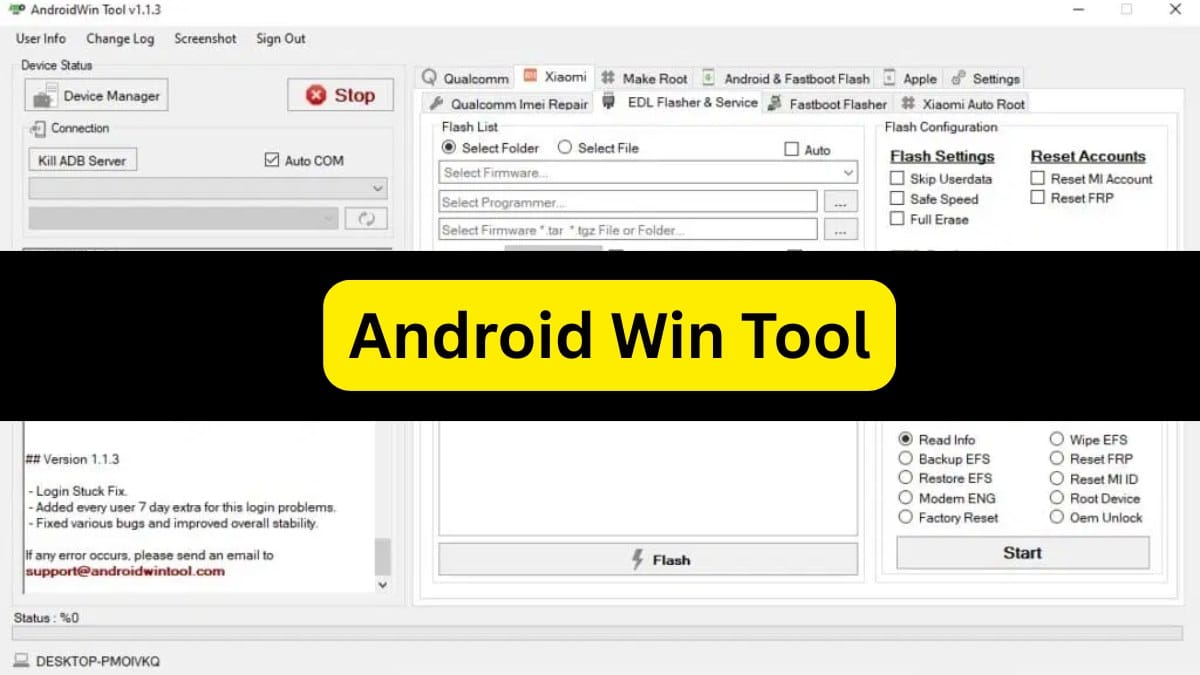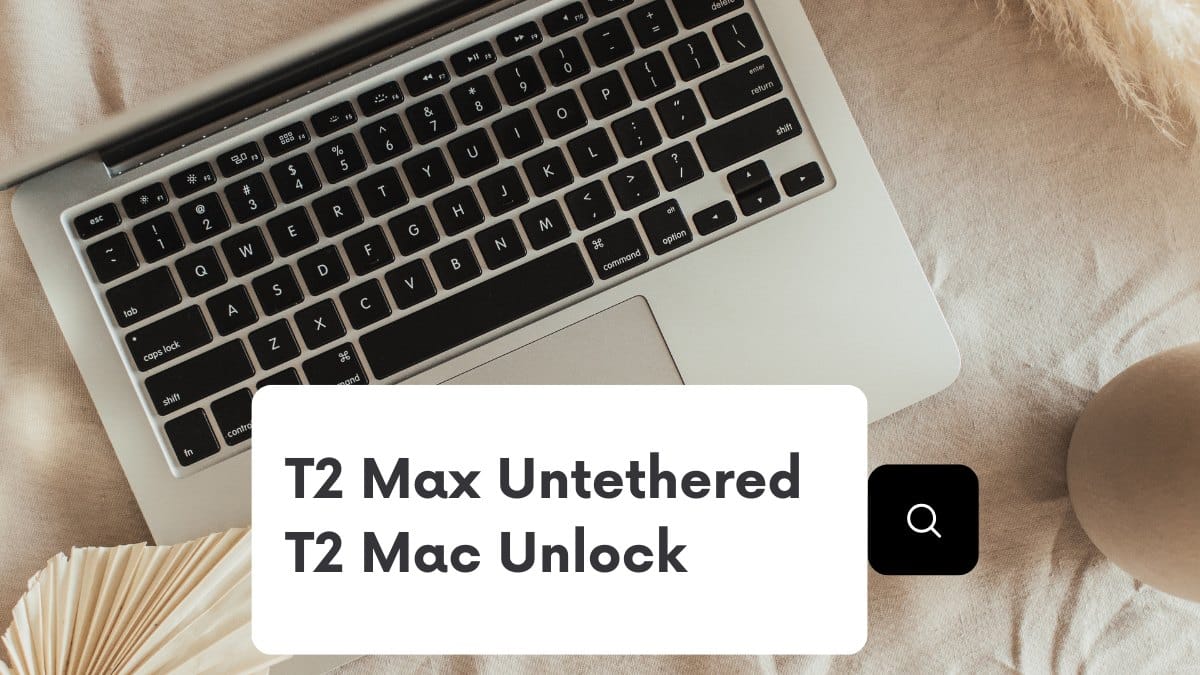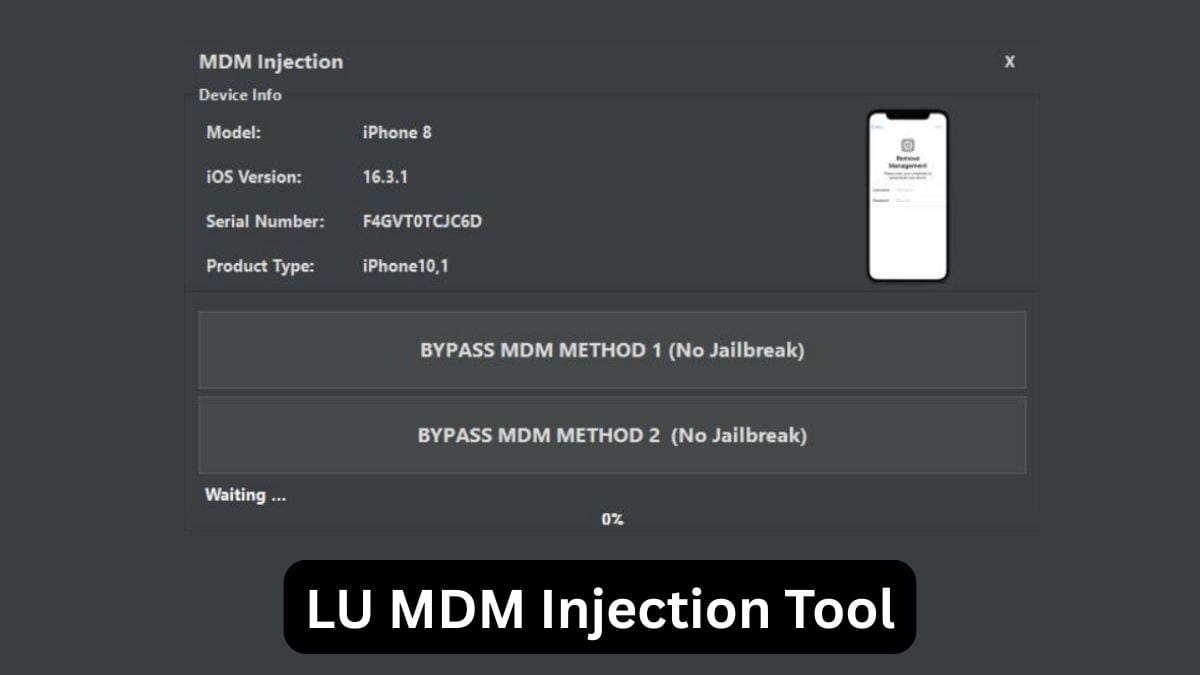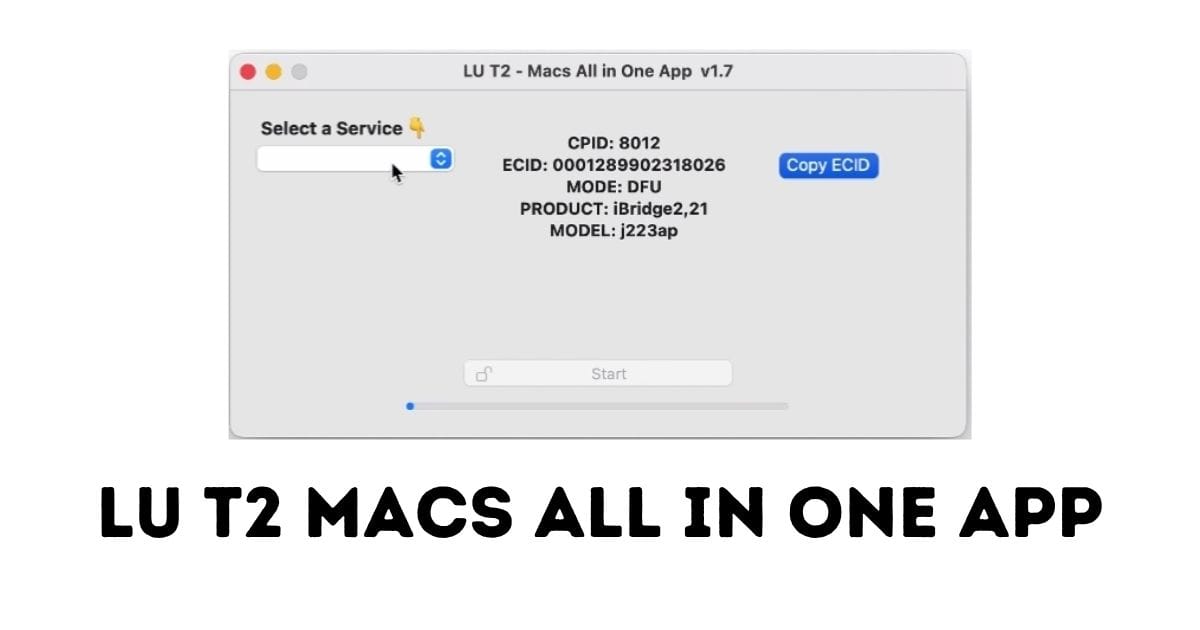In the ever-evolving world of mobile technology, Mobile Device Management (MDM) is a system used by organizations to control, secure, and enforce policies on smartphones and other mobile devices. However, sometimes users may face MDM restrictions that limit the functionality of their device. The MDM Fix Tool has been developed to address this problem by bypassing MDM restrictions on Android devices. This article explores the features, usage, and frequently asked questions related to the MDM Fix Tool .
Table of Contents
What is MDM Fix Tool ?
The MDM Fix Tool is a specialized software designed to help users bypass MDM locks or restrictions on Android devices. MDM is typically used by companies to secure their devices by controlling settings like app installations, security policies, and data access. However, when you no longer need these restrictions, the MDM Fix Tool provides an efficient way to remove or bypass them, giving you full control over your device.
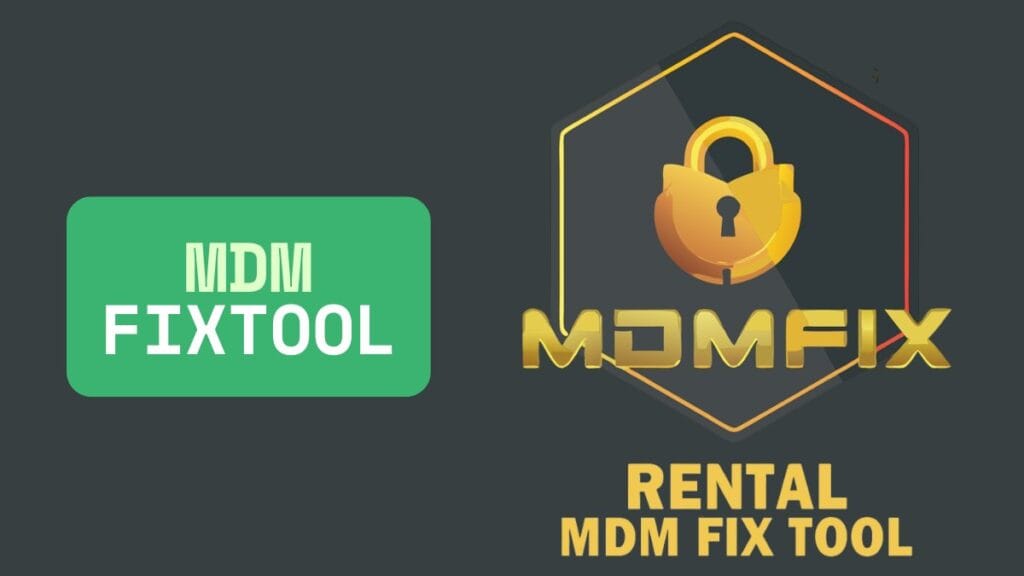
Key Features of MDM Fix Tool
MTK CPID Repair: The tool supports MediaTek devices and helps repair CPID (Chipset Identification) issues that may occur during MDM-related operations.
Xiaomi CPID Repair: Xiaomi users can bypass MDM restrictions without requiring authentication tokens, making it an easy solution for these devices.
Factory Reset and FRP Reset: The tool can perform a factory reset and remove FRP (Factory Reset Protection) on supported devices, restoring the device to its default settings.
Xiaomi Auth-Free Operations: Allows users to reset the Mi account, bypass FRP, and perform a factory reset on Xiaomi devices without needing any authentication.
Samsung KG Unlock: For Samsung devices, the tool supports removing KG (Knox Guard) locks, a security feature that can prevent certain operations.
IT Admin Removal: It removes IT Admin restrictions on devices running Android 11-14, allowing users to regain full control over their devices.
Custom IMEI Writing: The tool allows users to write custom IMEI numbers to SIM2 slots, making it a useful feature for users in need of such operations.
NVData Corruption Fix: Resolves issues related to NVData corruption, which can affect the functionality of the device’s data.
Download MDM Fix Tool
| File Name: | MDM Fix Tool V1.0.8.1 |
| Size: | 82.9 MB |
| Password: | 123 |
How to Use MDM Fix Tool?
Using the MDM Fix Tool is straightforward. Here’s a step-by-step guide:
- Download the Tool: First, download the MDM Fix Tool from a trusted source.
- Extract the Files: Once downloaded, unzip the files to a folder on your computer.
- Install Drivers: Ensure that the necessary USB drivers for your Android device are installed on your computer.
- Connect the Device: Use a USB cable to connect your Android device to the computer.
- Launch the Tool: Open the MDM Fix Tool and select the operation you need, such as factory reset or FRP reset.
- Follow Instructions: The tool will guide you through the necessary steps to remove MDM restrictions or bypass the lock.
FAQs About MDM Fix Tool
Q1: Is it legal to use the MDM Fix Tool?
A1: The legality of using the MDM Fix Tool depends on the laws in your country and whether you own the device. It’s important to note that bypassing MDM locks on devices that are not your own could violate terms of service or local laws.
Q2: Will using the MDM Fix Tool erase my data?
A2: Yes, using the tool to perform a factory reset or other operations may result in data loss. It’s recommended to back up your data before using the tool.
Q3: Is MDM Fix Tool compatible with all Android devices?
A3: The tool supports a wide range of Android devices, including those from brands like Samsung, Xiaomi, and MediaTek-powered devices. However, it’s important to check the compatibility list before proceeding.
Q4: Can the tool remove MDM restrictions on devices running the latest Android versions?
A4: Yes, the MDM Fix Tool supports Android versions up to Android 14, allowing it to bypass MDM restrictions on newer devices.
Q5: Does the tool require any special skills to use?
A5: The MDM Fix Tool is user-friendly and doesn’t require advanced technical skills. However, it’s essential to follow the instructions carefully to avoid damaging your device.
Conclusion
The MDM Fix Tool is a powerful solution for users who need to bypass MDM restrictions on their Android devices. Whether you want to remove IT Admin controls, reset FRP, or perform other operations, this tool offers a reliable and easy-to-use method for regaining full control of your device. Just remember to back up your data and ensure that you are complying with local laws before using the tool.