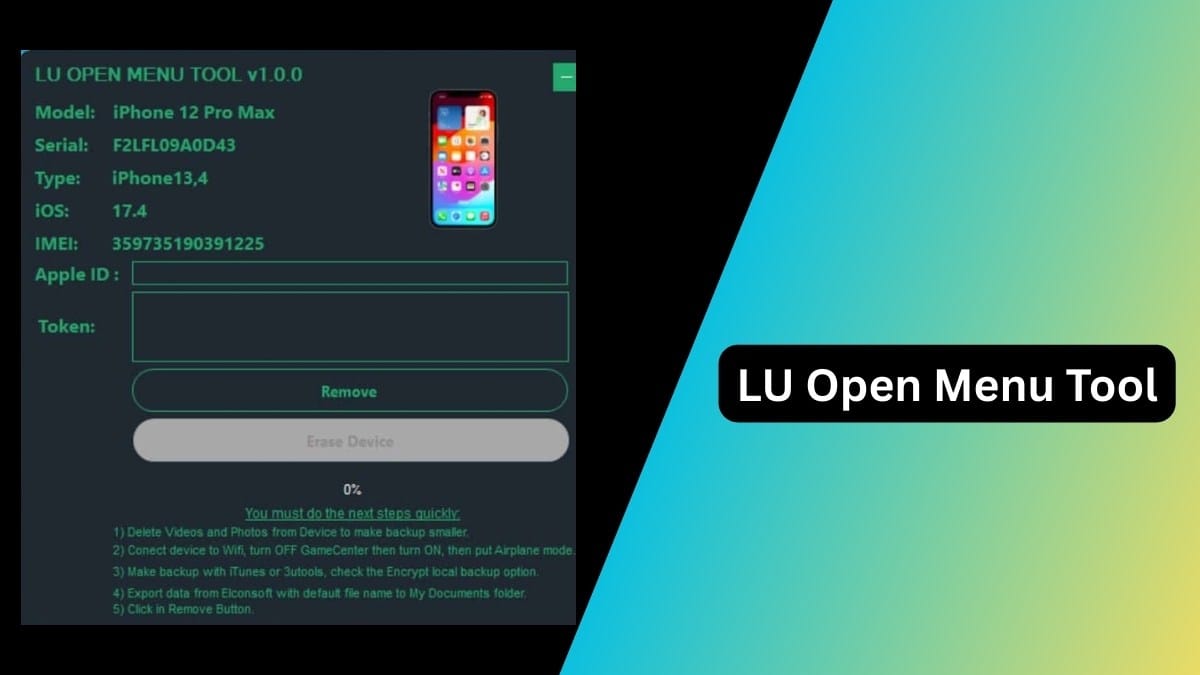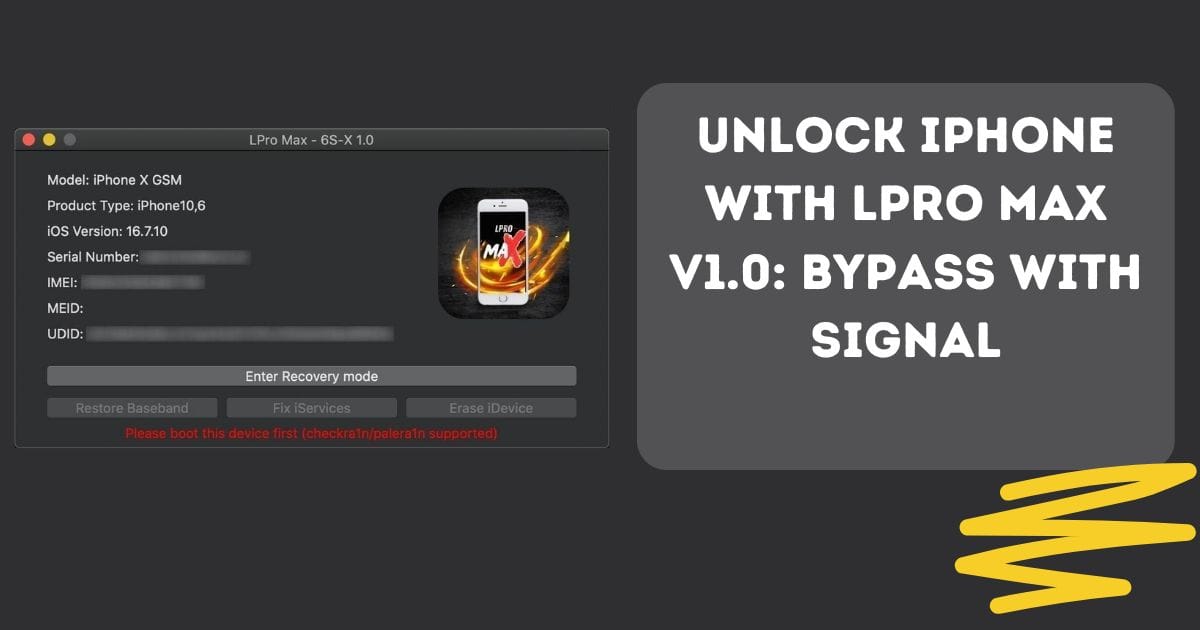The LU WiFi Tool is a widely used utility in the iOS community for bypassing the iCloud Activation Lock. With its latest version 2.7 update, it now supports a wide range of iOS versions including iOS 15 through iOS 17.5.1. This article provides a comprehensive guide on how the LU WiFi Tool works, where to download it, supported devices, legal considerations, and more. If you’re looking for a safe and effective method to regain access to your own locked iPhone or iPad, read on.
Table of Contents

What is LU WiFi Tool?
The LU WiFi Tool is a third-party software designed to help users bypass the iCloud Activation Lock screen on Apple devices. It works by simulating Apple’s activation server response using DNS or proxy-based methods, allowing access to the device even when the original Apple ID credentials are unavailable.
This tool is especially useful for users who have forgotten their Apple ID or those who purchased a second-hand device that is activation locked.
LU WiFi Tool V2.7 Features
Version 2.7 of the LU WiFi Tool brings several new improvements and updates that enhance its effectiveness:
- Compatibility with iOS 15 to iOS 17.5.1
- iCloud bypass through Wi-Fi connection
- Support for devices with notification access
- Works on selected iPhones and iPads
- No jailbreak required for many supported models
- Faster and more reliable bypass process
This update increases stability and expands support for newer Apple devices, making the tool more accessible and easier to use.
Download LU WiFi Tool
It is important to note that the LU WiFi Tool is not available on the Apple App Store or through official Apple sources. Because it is a third-party tool used to bypass security features, it must be downloaded manually from trusted community forums or software repositories.
Where to Download LU WiFi Tool
Some of the most reliable sources include:
| Name | Lu Wifi Tool |
| Version | 2.7 |
| Password | 123 |
Always verify the authenticity of the download link and avoid suspicious sources. Use antivirus tools to scan any executable files before running them.
Warning
Use LU WiFi Tool only on devices that you legally own or have permission to unlock. Misuse of this tool on stolen or unauthorized devices is illegal and may result in permanent iCloud locking or legal consequences.
How Does LU WiFi Tool Work?
The LU WiFi Tool bypasses the iCloud Activation Lock using DNS spoofing and proxy server manipulation. Here is a general overview of how the tool functions:
- The device is connected to a Wi-Fi network.
- A custom DNS or proxy server is configured to redirect Apple’s activation server traffic.
- The LU WiFi Tool emulates a successful activation response.
- The device unlocks access to its home screen and limited features.
Depending on the model and iOS version, the bypass may be semi-tethered, meaning it will not persist after a factory reset or software update.
Supported Devices and iOS Versions
As of version 2.7, the LU WiFi Tool supports the following:
Supported iPhones:
- iPhone 6s
- iPhone 7
- iPhone 8
- iPhone X
- Some models of iPhone XR and XS (experimental)
Supported iPads:
- Wi-Fi models (various generations)
Supported iOS versions:
- iOS 15
- iOS 16
- iOS 17 to iOS 17.5.1
Compatibility may vary depending on the device’s chipset and firmware configuration.
Is LU WiFi Tool Legal and Safe?
The legality of using tools like LU WiFi Tool depends on your region and the purpose of use. It is considered legal when used on devices that you own or have explicit permission to unlock.
It is not legal to use LU WiFi Tool on stolen, lost, or unauthorized Apple devices. Additionally, bypassing Apple’s iCloud security system violates Apple’s terms of service and can result in permanent bans from services like iCloud, iMessage, or FaceTime.
Safety tips:
- Always use the tool with caution and verify download sources.
- Do not enter personal or payment information in untrusted applications.
- Keep a backup of your device before using any bypass tool.
Pros and Cons of LU WiFi Tool
Pros:
- Bypasses iCloud activation on many supported devices
- No need for jailbreak in most cases
- Simple user interface
- Compatible with recent iOS updates
Cons:
- May not work on newer models like iPhone 14 or iPhone 15
- Legal and ethical concerns depending on use case
- SIM unlock is not included
- Not a permanent solution in all cases
Alternatives to LU WiFi Tool
If LU WiFi Tool does not support your device, consider these popular alternatives:
- Checkra1n with MinaUSB
- iRemove Tools
- DoulCi Activator
- F3arRa1n Bypass Tool
Each alternative comes with its own advantages, limitations, and compatibility range. Some may require a jailbreak, while others offer limited free versions.
Frequently Asked Questions
Can LU WiFi Tool unlock SIM or carrier locks?
No, LU WiFi Tool is only for iCloud activation bypass and does not unlock SIM restrictions.
Is LU WiFi Tool permanent?
In most cases, the bypass is semi-tethered and may not survive software updates or full resets.
Is LU WiFi Tool free to use?
Some versions are free, while others may be paid or offer premium features through third-party sellers.
Can I update my iOS after using the LU WiFi Tool?
Updating your iOS is not recommended after using a bypass tool, as it may lock the device again.
Does it work on iPhone 14 or newer?
Support for newer models is limited or experimental at the time of writing.
Final Thoughts
The LU WiFi Tool is a helpful option for users looking to regain access to their locked Apple devices, particularly if they no longer have access to the original Apple ID credentials. While the tool is powerful and supports the latest iOS versions up to 17.5.1, it must be used responsibly and only on authorized devices.
Make sure you understand the risks, download the tool from verified sources, and stay informed about legal implications in your country.
Disclaimer
This article is intended for educational and informational purposes only. The use of bypass tools like LU WiFi Tool may violate Apple’s terms of service and local laws if misused. Always ensure that you use such software legally and ethically.