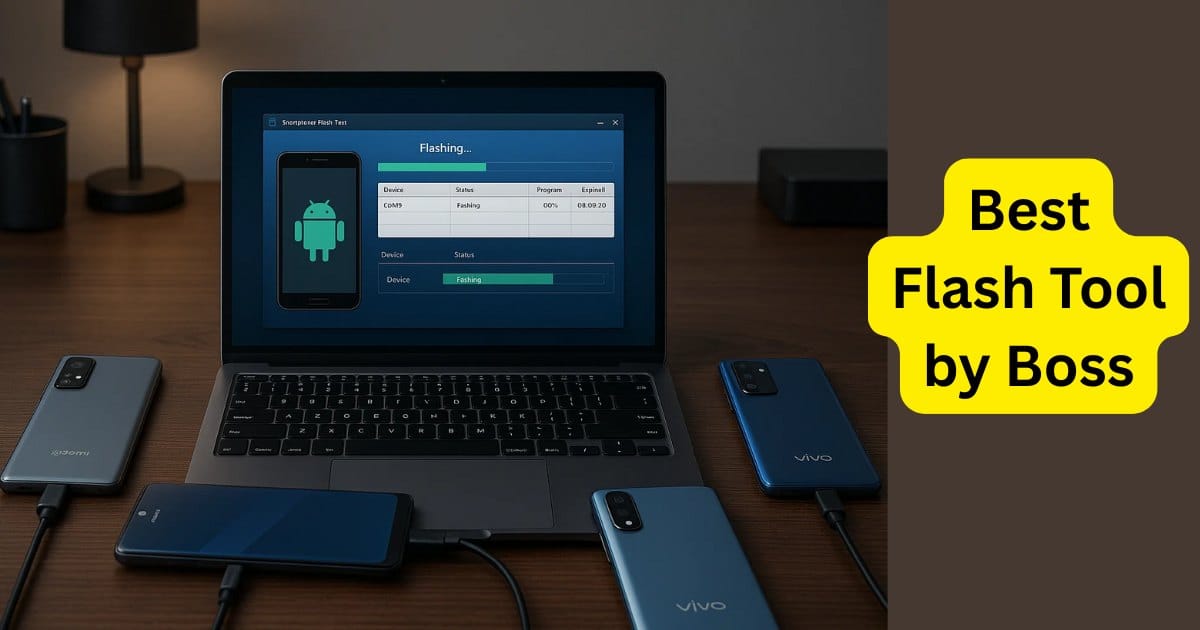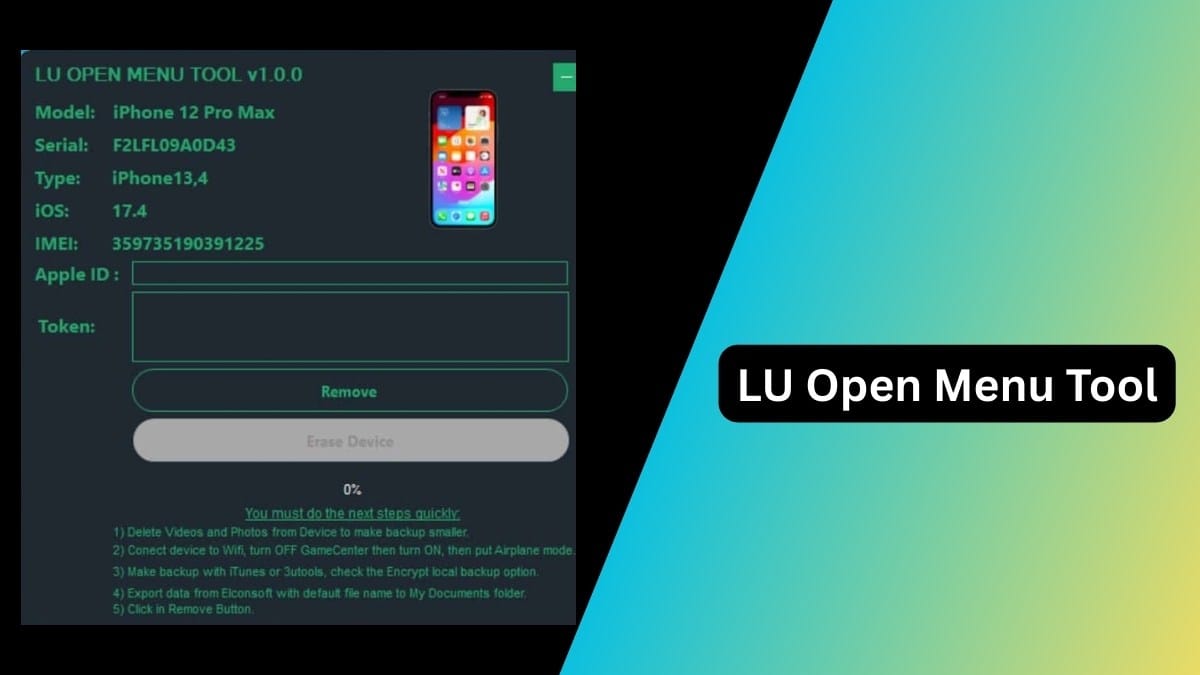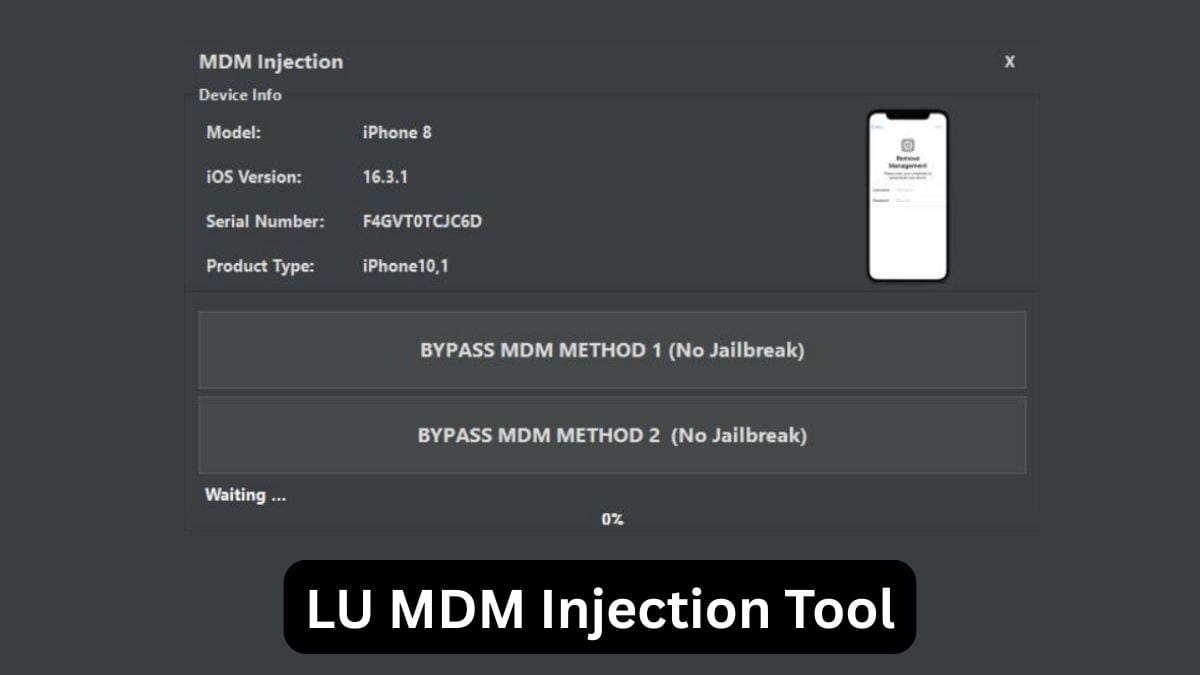With Apple’s security ecosystem growing increasingly complex, many professionals working in tech repair, refurbishing, or data management are constantly on the lookout for efficient tools to manage MacBook devices, especially those secured with the Apple T2 security chip. One such tool that has recently gained attention is the LU T2 Macs All in One App v1.7.
In this article, we’ll walk you through everything you need to know about LU T2 Macs All in One App — what it does, who it is for, its features, how to use it responsibly, and important legal and ethical considerations. This guide is written in compliance with Google’s content policies, aiming to inform and educate rather than promote misuse.
Table of Contents
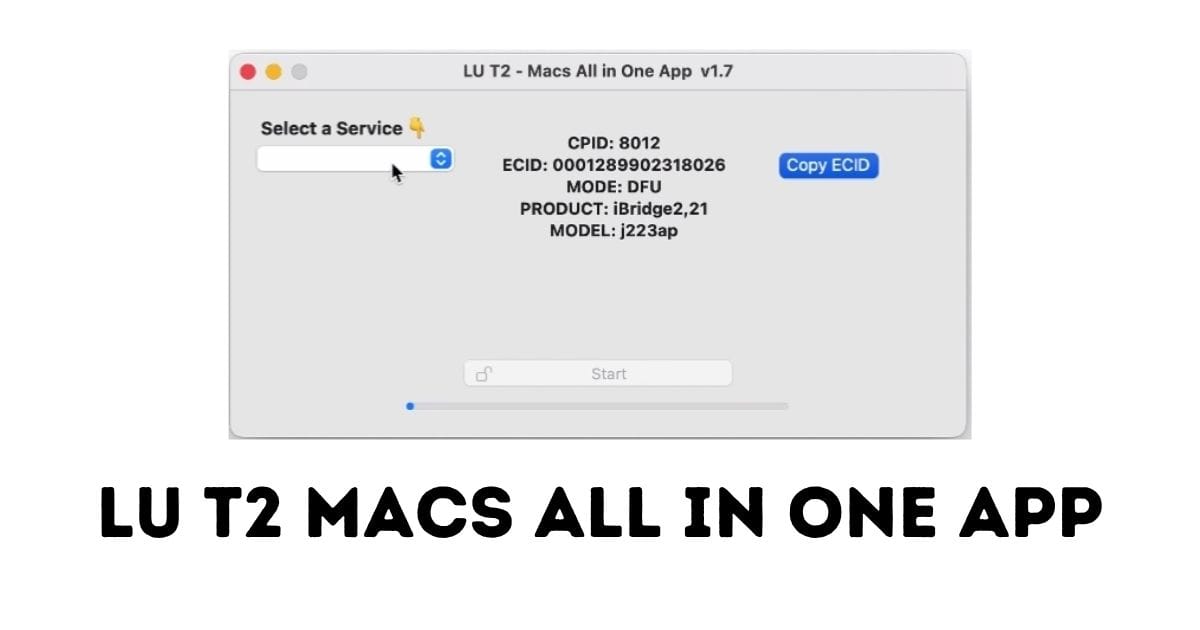
About the T2 Security Chip
Before we dive into the app, it’s essential to understand what the Apple T2 Security Chip is. Introduced in 2018, the T2 chip is a second-generation custom silicon designed to boost the security of MacBook models, especially for tasks like:
- Secure Boot
- Encrypted Storage
- Touch ID Processing
- System Integrity Enforcement
While it’s a big leap forward for security, it has also complicated the repair and refurbishment processes for legitimate technicians and refurbishers.
What is LU T2 Macs All in One App v1.7?
LU T2 Macs All in One App v1.7, released by HFZActivators, is an unofficial macOS utility developed to help users manage, reset, and troubleshoot certain functionalities in Macs powered by the T2 chip. It’s primarily used by repair professionals who deal with second-hand devices, need to format systems, or manage firmware-level settings.
✅ Key Information:
- Developer: HFZActivator team
- Version: 1.7
- Release Date: June 8, 2025
- Compatibility: macOS devices with T2 chip
Top Features of LU T2 Macs All in One App
The LU T2 App v1.7 comes with various features tailored for deep-level system access and management. Let’s break them down:
🔓 1. T2 Passcode Bypass
This function claims to help bypass login passcodes on locked T2 chip MacBooks. While this may sound alarming, it’s primarily advertised for use by repair techs for devices they legally own or manage.
🔑 2. Untethered Bypass
This method reportedly allows the system to boot normally without any need for reconnecting external tools like dongles. It’s intended to help reduce repeated reactivation work.
🔍 3. Owner Info Extraction
This allows viewing system information, which may include registered Apple ID details and hardware status — useful when determining if a device is iCloud locked or ready for resale.
🧹 4. Remove EFI Data
This function removes firmware settings, which may help restore a system to a blank state. It’s primarily useful for clearing EFI passwords during system refurbishing.
💽 5. Full Format & System Reset
Ideal for clean installations, this feature performs a system-wide format that erases user data and restores the machine to a fresh install-ready state.
Download Lu T2 Macs All in One App
How LU T2 Macs All in One App Works
Installation Steps (For Legal Use Only):
- Download the tool from the gsmofficialteam.com website.
- Unzip the package and follow on-screen instructions.
- Connect the MacBook via USB-C to a host machine.
- Run the app and select the desired operation from the menu.
- Follow each step carefully—incorrect use may result in system damage.
Important Use-Case Scenarios
🛠️ 1. For Technicians
Apple-authorized or independent service providers often receive MacBooks that require EFI unlock or complete formatting. This tool may help them with diagnostics and refurbishment.
💻 2. For Refurbishers
Used MacBooks often need to be wiped clean before resale. LU T2 helps in system formatting and ensuring a clean macOS installation.
🔒 3. For Data Recovery Specialists
In cases where a system cannot be accessed due to firmware or T2 issues, tools like LU T2 can help specialists recover access, subject to proper legal ownership.
Legal Disclaimer & Responsible Use
⚠️ Important: LU T2 Macs All in One App is not affiliated with Apple Inc. and should only be used by professionals or device owners who comply with local laws.
Legal Do’s:
- ✅ Use only on devices you own or have authorization to repair.
- ✅ Verify that the device is not stolen or illegally obtained.
- ✅ Use for data recovery, diagnostics, or formatting tasks as permitted by law.
Legal Don’ts:
- ❌ Do not use it to bypass iCloud Activation Lock or access someone else’s data.
- ❌ Avoid using it on devices with unclear ownership status.
- ❌ Sharing or promoting bypass methods for unauthorized use is illegal in many countries.
This guide aims to educate and does not encourage misuse.
Pros and Cons
✅ Pros
- Simple UI for technicians
- Time-saving in refurbish setups
- Offers deep access to T2-locked systems
- Includes formatting and diagnostic tools
❌ Cons
- Not an Apple-authorized tool
- May void device warranty
- Risky if used improperly
- Potential legal consequences if misused
Safety and Compatibility
Always check whether your device is supported. The LU T2 tool is intended for MacBook models between 2018 and 2020, including:
- MacBook Pro (2018–2020)
- MacBook Air (2018–2020)
- Mac mini (2018)
- iMac Pro (2017)
Ensure your system is fully backed up before use. Improper usage can result in permanent data loss or bricking of the device.
Alternative Legal Tools
If you’re not comfortable using third-party tools, here are some safer, official options:
- Apple Configurator 2: For managing and restoring Apple devices.
- Terminal (macOS Recovery Mode): Use
resetpassword,csrutil, anddiskutilfor basic recovery tasks. - Apple Support: Always an option for devices under warranty or with proof of ownership.
FAQs
❓ Is LU T2 All in One App free?
As of now, the tool is available for download from the official website. Licensing or activation status may vary.
❓ Does it work on M1 or M2 Macs?
No. It is designed only for Intel Macs with the T2 chip. Apple Silicon-based Macs are not supported.
❓ Will it void my warranty?
Yes, using unauthorized software on your Mac may void Apple’s warranty and service eligibility.
❓ Is it safe to use?
If used properly and legally, it may be safe. However, it’s still a third-party tool with no official support, so there is inherent risk.
Conclusion
The LU T2 Macs All in One App v1.7 offers a set of advanced features aimed at tech professionals and system administrators working with T2-chip-equipped Macs. While it provides a powerful toolkit for managing and resetting systems, it’s essential to use it responsibly, legally, and ethically.
Always remember: with great power comes great responsibility. If you’re a certified technician or an owner needing a legitimate formatting tool, this could help streamline your process. But if you’re looking to bypass security on a Mac that’s not yours — this is not the tool for you.