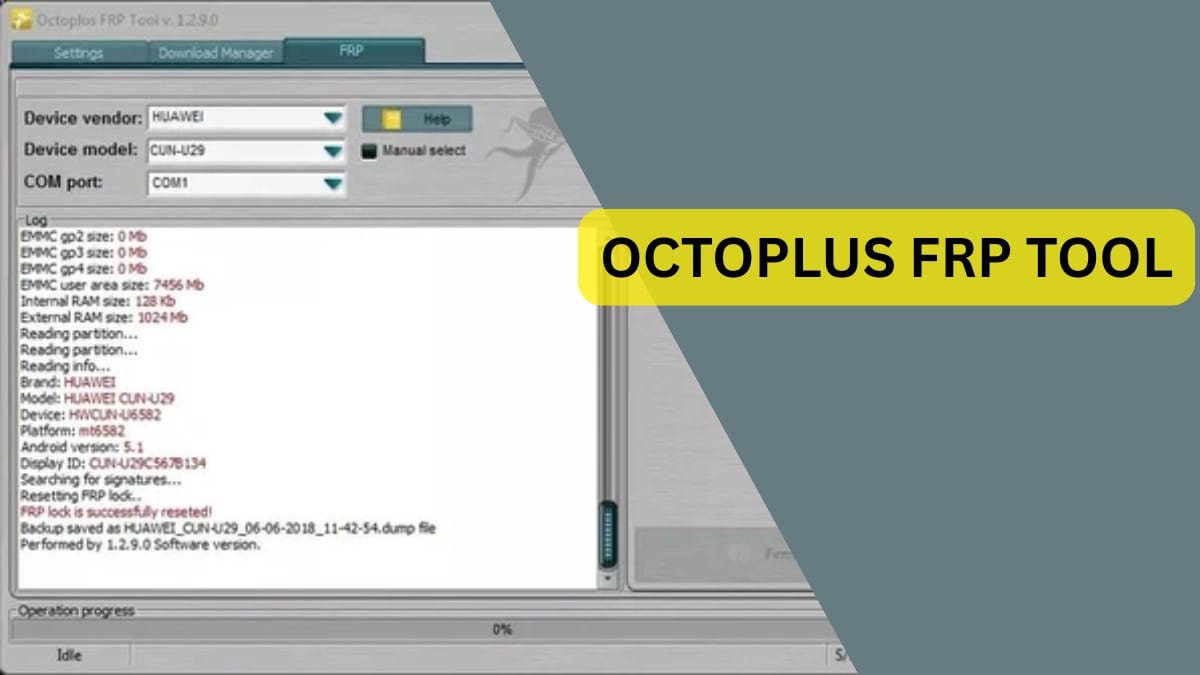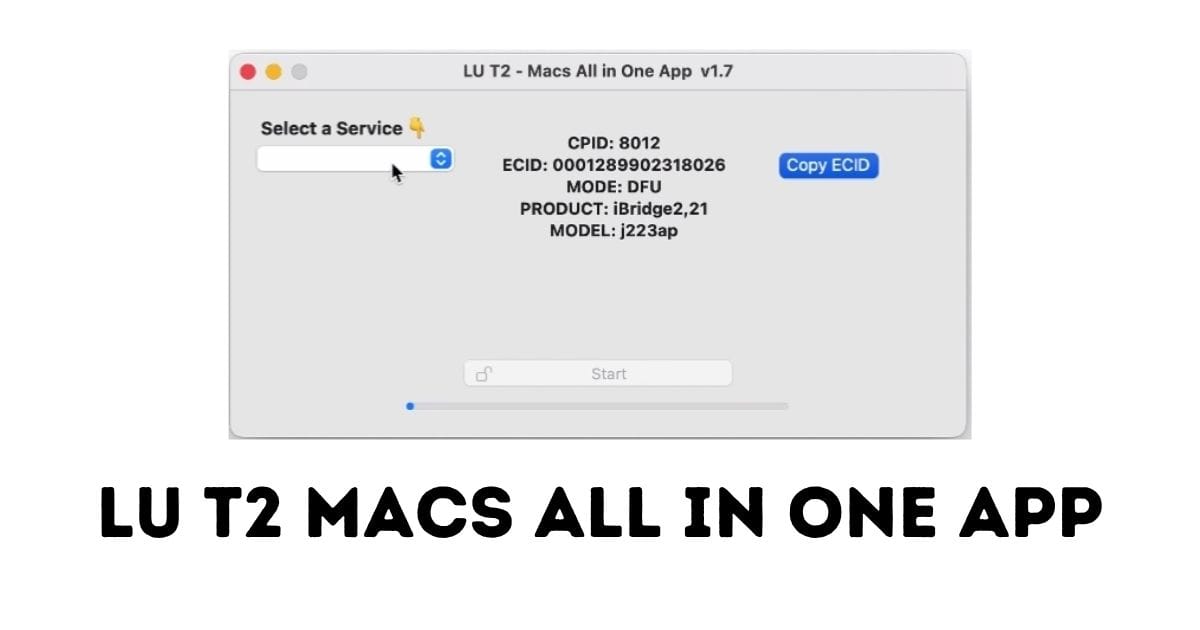In the evolving world of mobile device management (MDM), users often face restrictions when their iPhone or iPad is tied to an organization’s control system. LU MDM Injection tool v1.3.3 is a powerful Windows-based tool designed to bypass MDM profiles on Apple devices safely and efficiently. In this article, we will explore how this tool works, its features, device compatibility, and how you can use it responsibly without violating any policies.
Table of Contents
What is LU MDM Injection Tool?
LU MDM Injection Tool is a third-party utility for Windows that enables users to remove or bypass the MDM profile lock from Apple devices. Designed with an intuitive interface and fast processing, it provides a hassle-free experience to regain access to your device without needing complex technical steps.
Note: This tool is intended for educational and authorized use only. Bypassing MDM on a stolen or unauthorized device is illegal and unethical.
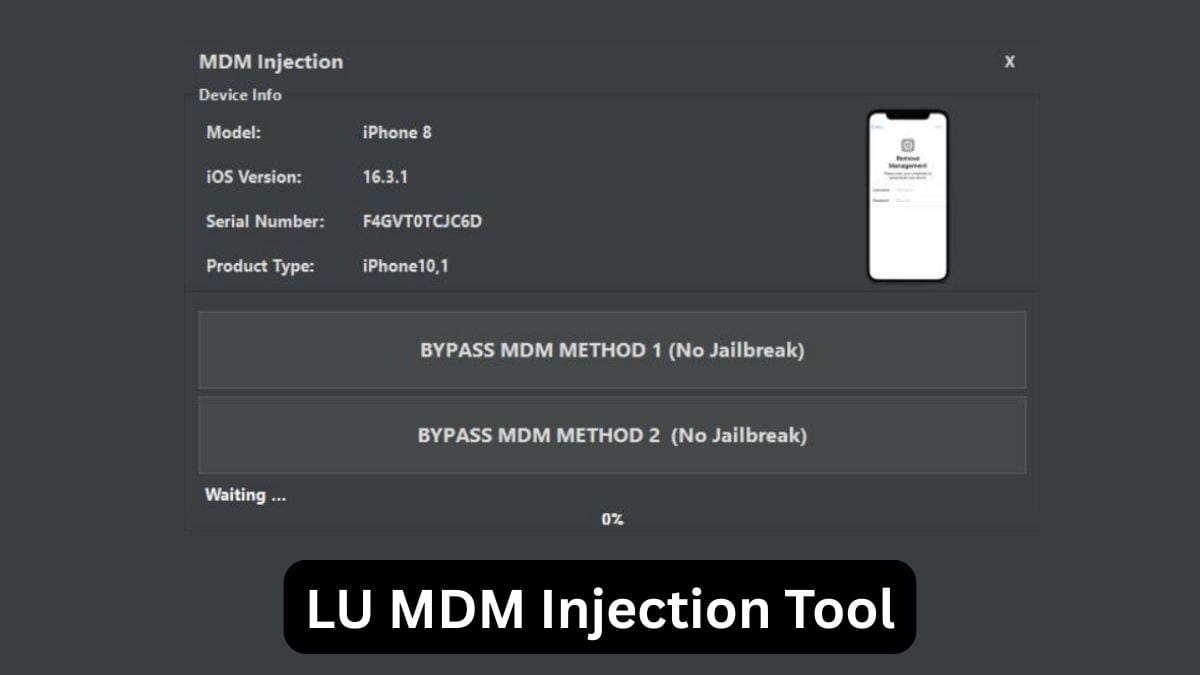
Key Features of LU MDM Injection Tool v1.3.3
- Supports iOS iOS 16.6 or higher: Broad compatibility with iPhones, iPads, and Apple TV.
- Two Bypass Options: Offers two different server-based bypass methods.
- Device Eraser Feature: Erase all data from the device after bypass.
- Clean & Modern UI: Simple interface, easy navigation.
- Fast Processing: Complete the bypass in just a few minutes.
Compatibility
LU MDM Injection v1.3.3 supports the following devices and systems:
iPhones:
- All models
iPads:
- iPad 5th Gen to iPad Pro (all models)
iOS Versions:
- From iOS 9 to iOS 16.6 or higher
LU MDM Injection Download
| Name | MDM Injection Tool |
|---|---|
| Version | 1.3.3 |
| Size | 63.7 MB |
| Password | 123 |
Step-by-Step Guide to Use LU MDM Injection Tool
Antivirus/firewall turned off temporarily (some security tools may block bypass requests)
- Prepare Your Device:
- Restore the device to the latest iOS version using iTunes or 3uTools.
- Do not connect to Wi-Fi after restoring.
- Download the Tool:
- Visit the official site or a trusted source to download LU MDM Injection v1.3.3.
- Launch the Tool:
- Right-click and run it as administrator.
- Connect Your Device:
- Use USB cable to connect iPhone or iPad.
- Select Bypass Method:
- Choose one of the available server methods.
- Click the “Bypass MDM” button.
- Wait and Complete:
- The tool will initiate MDM removal.
- After success, unlock and trust the device.
- You may now connect to Wi-Fi.
- Optional Reset:
- Use the Device Eraser feature for a clean start.
Is LU MDM Injection Tool Safe?
When used for ethical and authorized purposes, LU MDM Injection is considered safe. However, always:
- Avoid using it on stolen or company-owned devices.
- Backup important data before bypassing.
- Download only from verified sources.
Common Use Cases
- Forgotten Corporate MDM Login:
Users who leave a company but still have the MDM profile active on their device. - Pre-owned Devices:
Devices bought second-hand with existing MDM configuration. - Testing Environments:
Developers and technicians needing test access.
Legal and Ethical Disclaimer
Bypassing MDM is a sensitive task. Always ensure that:
- You are the owner or have permission to modify the device.
- You understand the implications of bypassing security features.
- You do not engage in or promote illegal activity.
Google’s content guidelines prohibit content that promotes hacking or unauthorized circumvention of security. This article is intended for educational, informative, and authorized use only.
Alternatives to LU MDM Injection
If LU doesn’t support your device or OS, consider these:
- HFZ Activator (Windows/macOS)
- iKeyPro MDM Bypass
- GSM Tool Pro MDM Remover
Each of these has unique compatibility, speed, and platform requirements.
Benefits of Using LU MDM Injection
- Quick Access to Locked Devices
- Works with a Wide Range of iOS Versions
- Free to Use (in most cases)
- User-Friendly
- No Jailbreak Required
Tips for Success
- Don’t update iOS after bypass unless the tool confirms compatibility.
- Always disable antivirus/firewall before running the software.
- Keep iTunes or 3uTools up to date.
- Use original Apple-certified USB cables.
Final Thoughts
LU MDM Injection v1.3.3 is an impressive and reliable tool for bypassing MDM restrictions on Apple devices, provided it’s used for legitimate reasons. Whether you’re a technician, developer, or end-user, this guide offers all you need to know to use the tool effectively and ethically.
For the best results, ensure you follow every instruction carefully and stay within the bounds of ethical tech usage. Tools like LU MDM Injection can be powerful allies in device recovery and access—when used the right way.
Disclaimer: This article is for informational purposes only. We do not support or promote illegal activities. Use such tools only on devices you own or have explicit permission to modify.