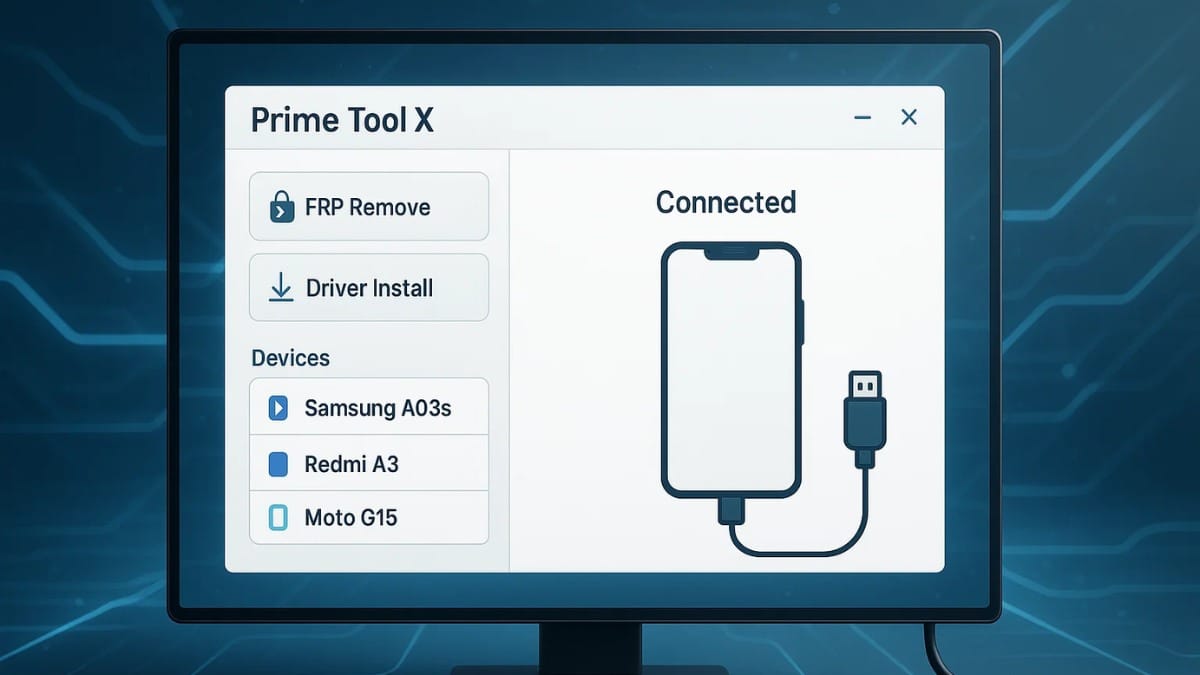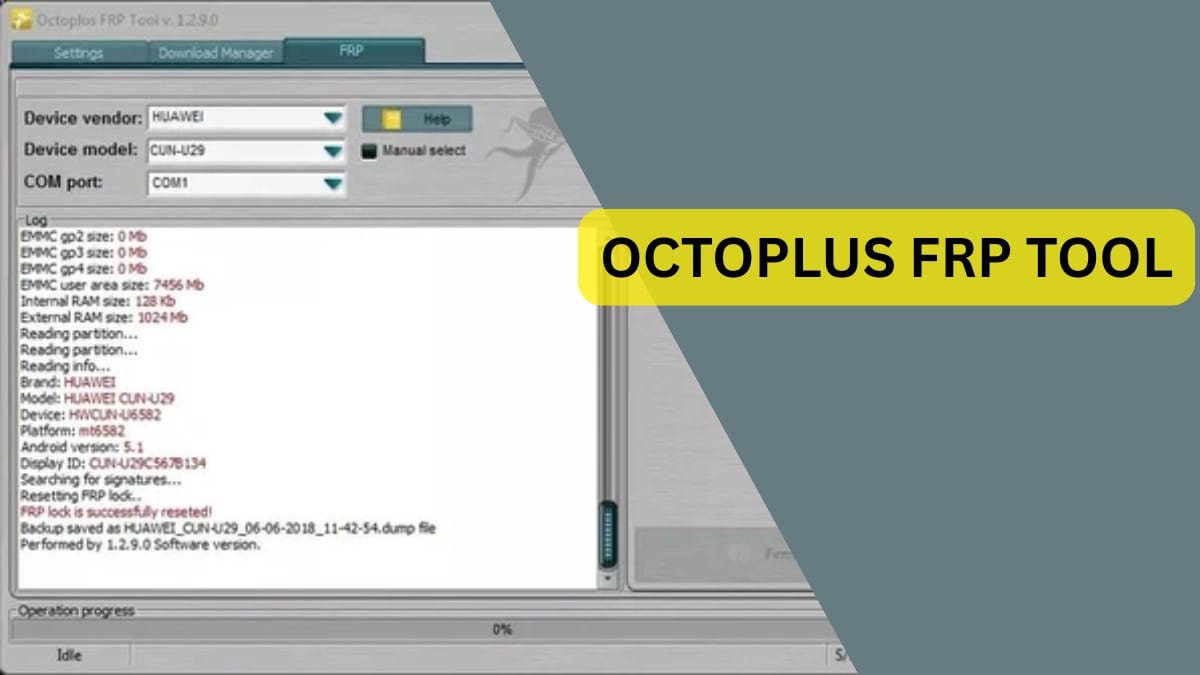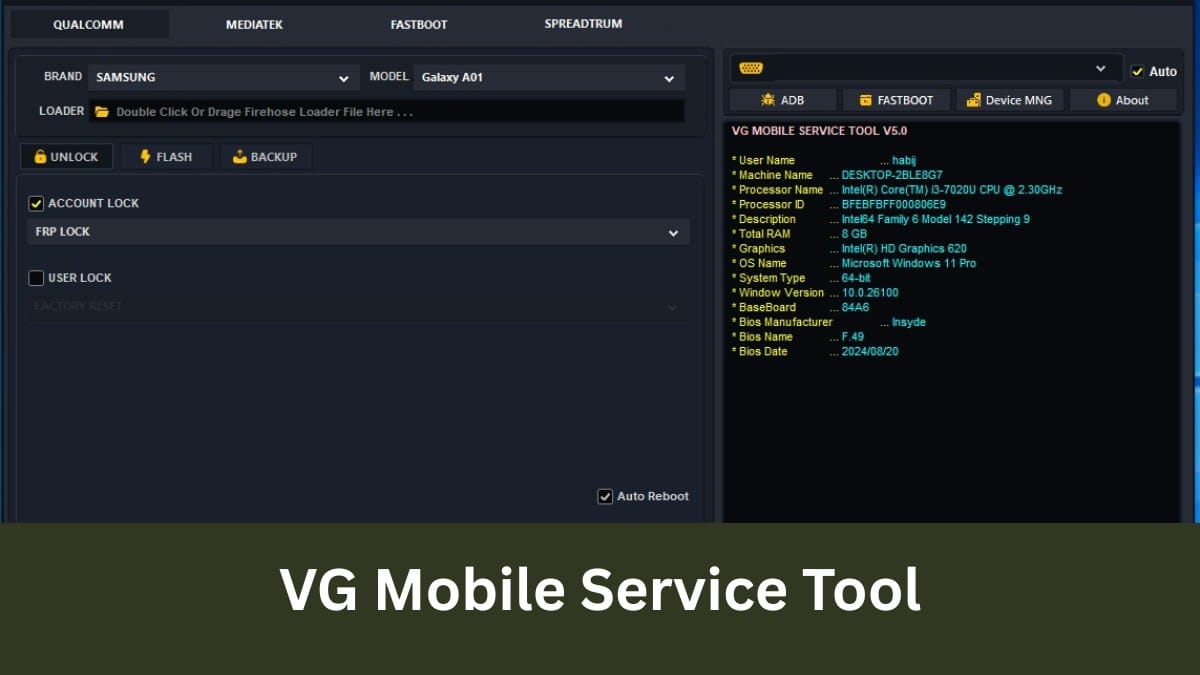KS Tool V3.0 is actually a very powerful and versatile utility for a mobile technician. It supports all series of models. Therefore, it is an essential utility for the one who works in mobile repair. It can unlock a phone, erase FRP, or bypass Mi accounts according to your need. Also free to download and also works great on Windows.
Table of Contents
What is KS Tool V3.0?
It is a mobile-based application to unlock/repair. The service contains most of the things which really make it super helpful for any technician working on any Xiaomi/Redmi line, Vivo, or any other Android. It possesses functionality such as reset options, phone wipes out FRP from Factory Reset Protection, and firmware flashing, among others.
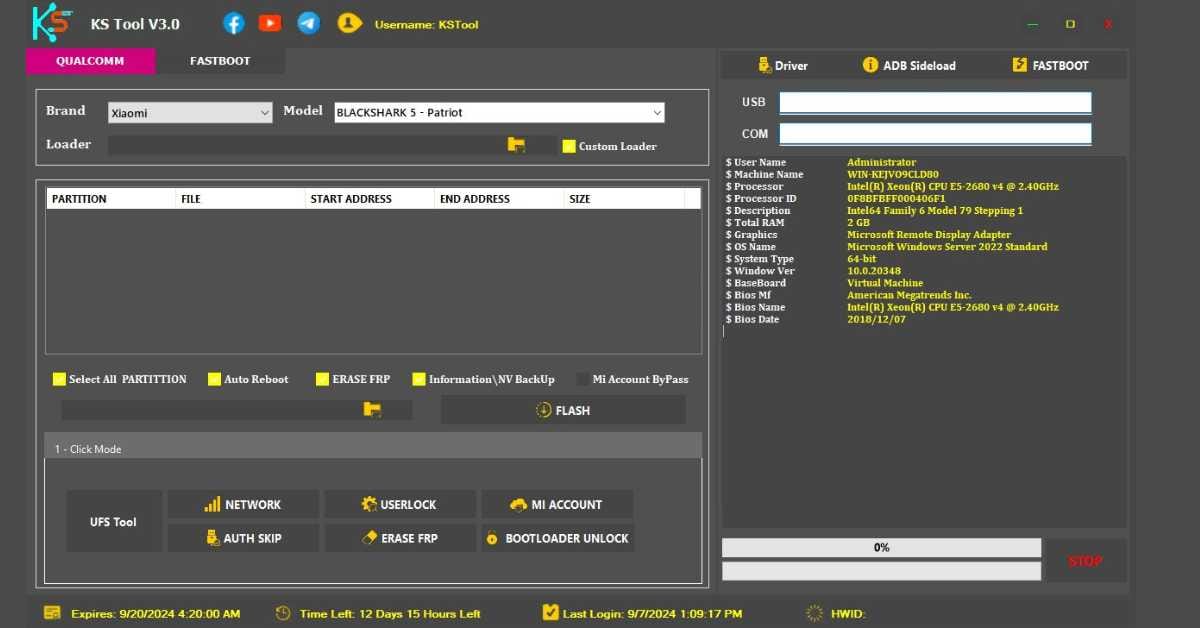
It is particularly known for working with Qualcomm processors and Xiaomi phones in different modes, such as EDL (Emergency Download) and Fastboot.
Key Features of KS Tool V3.0
1. Qualcomm Features
- Select All Partition: The choice of some particular partitions for specific work .
- Auto Reboot: The device can auto reboot after the end of any process
- Erase FRP: This procedure removes Factory Reset Protection from Android phones
- Mi Account Bypass: The Mi Account lock on Xiaomi phones can be bypassed well
- Information/ NV Backup: Saves the information of device and Non-Volatile data.
2. User Lock Removal
The tool offers various methods to remove user locks from mobile phones:
- 9008 Mode: Perform a factory reset.
- Fastboot Mode: Reset the device using Fastboot.
- Sideload Mode: Factory reset through Sideload mode.
3. Erase FRP
KS Tool V3.0 provides several methods to erase FRP:
- 9008 Mode
- Fastboot Mode
- Sideload Mode
4. Mi Account Features
It helps to disable Mi accounts, which are used by Xiaomi phones. The tool works with both new and old Mi account versions.
5. Fastboot Flash Features
This feature includes auto reboot, FRP removal, DM Fix, and support for ENG firmware.
6. Additional Tools
- ADB and Sideload Information: Provides extra info to help with phone flashing and unlocking.
- Reboot Options: Reboot your phone into different modes like Recovery, Bootloader, and EDL.
Supported Models
Xiaomi/Redmi/POCO Models:
KS Tool V3.0 supports a wide range of Xiaomi, Redmi, and POCO models. Some of the popular ones include:
- Mi 10, Mi 10 Lite, Mi 10 Pro
- Redmi Note 7, Redmi Note 8, Redmi Note 9
- POCO F1, POCO F3, POCO X3 Pro
Vivo Models:
Some supported Vivo models are:
- Vivo S1 Prime, Vivo V7, Vivo Y51
Oppo Models:
It also works with Oppo models such as:
- Oppo A3S, Oppo F17, Oppo Find X2
Realme Models:
Realme models supported by this tool include:
- Realme 6 Pro, Realme 7 Pro, Realme 9i
Download KS Tool V3.0
| Info | Details |
|---|---|
| Tool Name | KS Tool |
| Tool Version | V3.0 |
| Price | Free |
| Supported OS | Windows |
| Upload Platforms | Mega Drive, Google Drive, Filen Drive |
| Host | Other |
| Password | gsmofficialteam |
Username: KSTool
Password: 1234
How To Use KS Tool V3.0
Using KS Tool V3.0 is simple if you follow the steps correctly:
- Download zip: Download KS Tool V3.0 from given link,
- Unzip the file on your C: drive .
- Disable antivirus: In installation time, you can easily disable it for avoiding any kind of interruption.
- Install the setup file: Then after installation, there is very easy guideline without any confusion regarding it:
- Launch KS Tool : It will install drivers in your PC.
- Connect your phone : Now you have to connect your phone with a USB cable and now enjoy all those functions like unlocking or resetting etc.
Conclusion
KS Tool V3.0 is actually a really powerful and versatile utility for the mobile technician. It supports all series of models. Therefore, it is an essential utility for the one working in mobile repair. It can unlock a phone, erase FRP, or bypass Mi accounts according to your need. Additionally, free to download and works great on Windows.
So, if you are in the GSM sector or just need to fix your Android phone, KS Tool V3.0 is the tool for you!