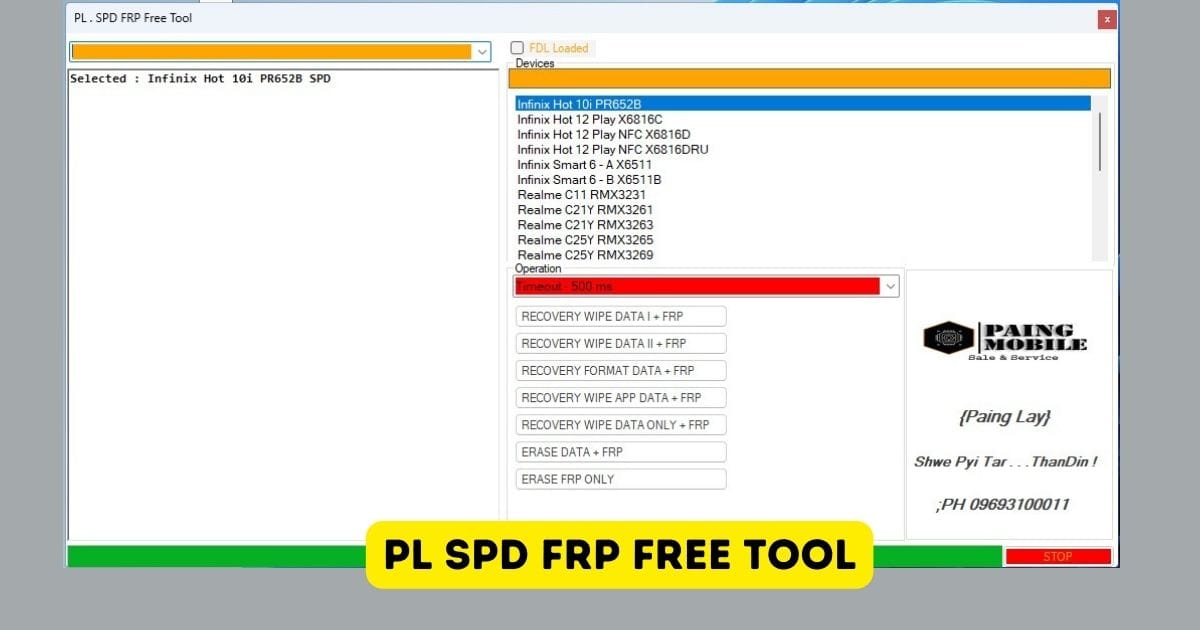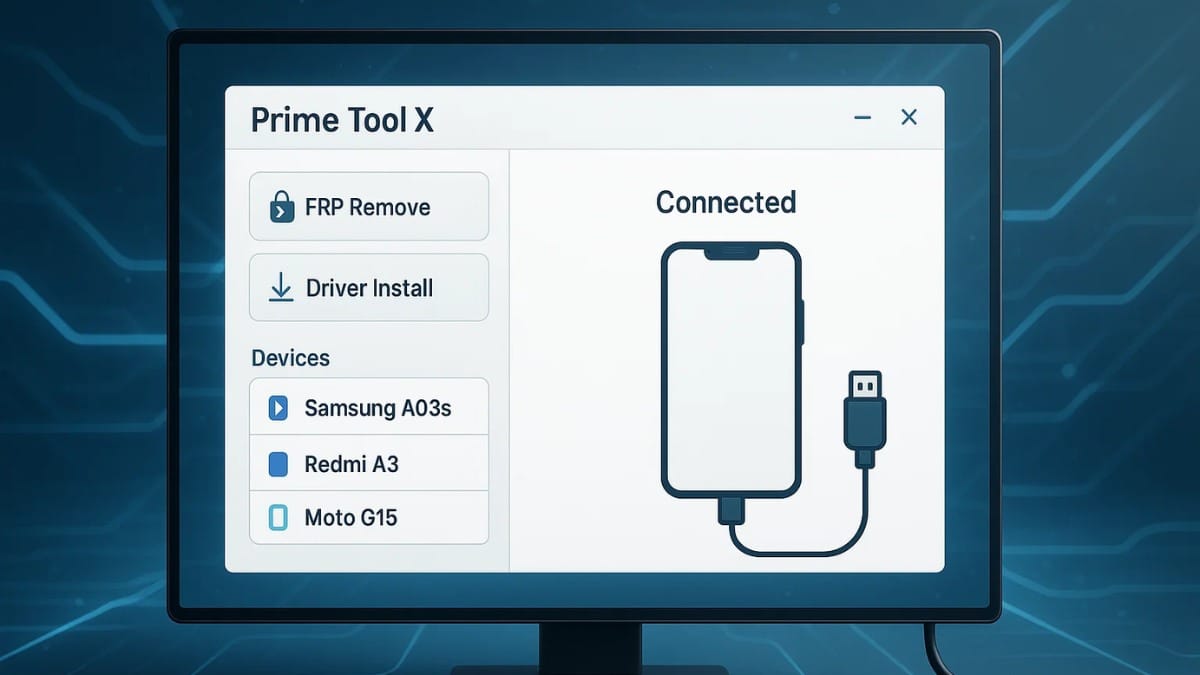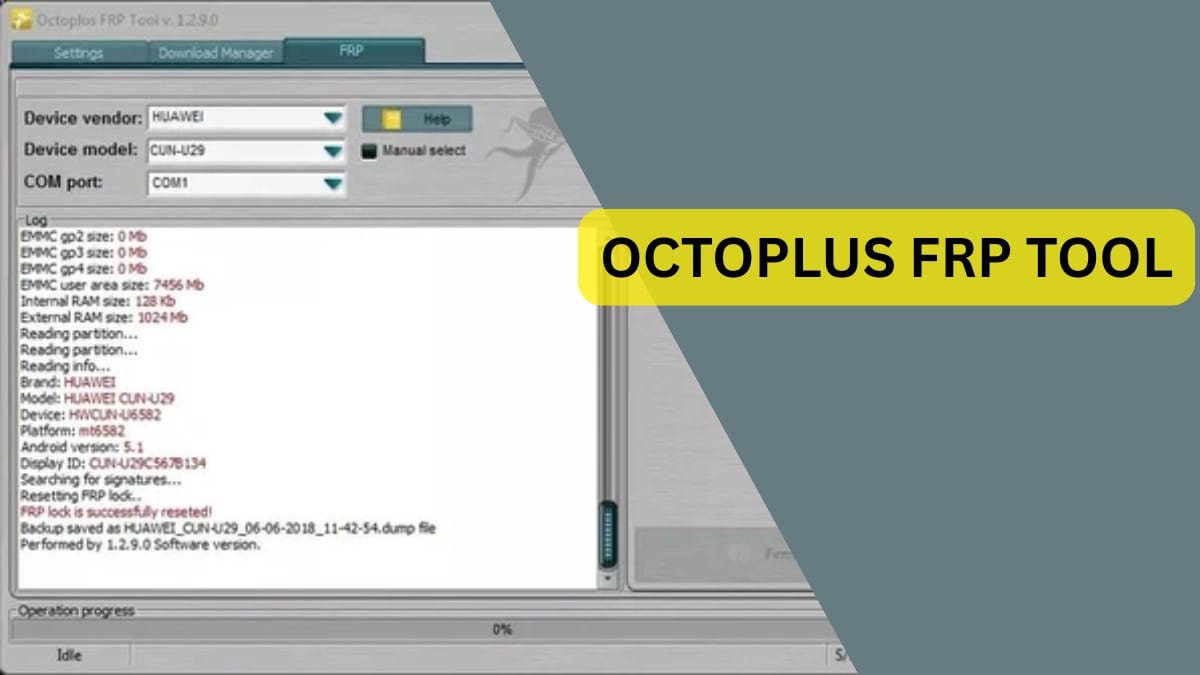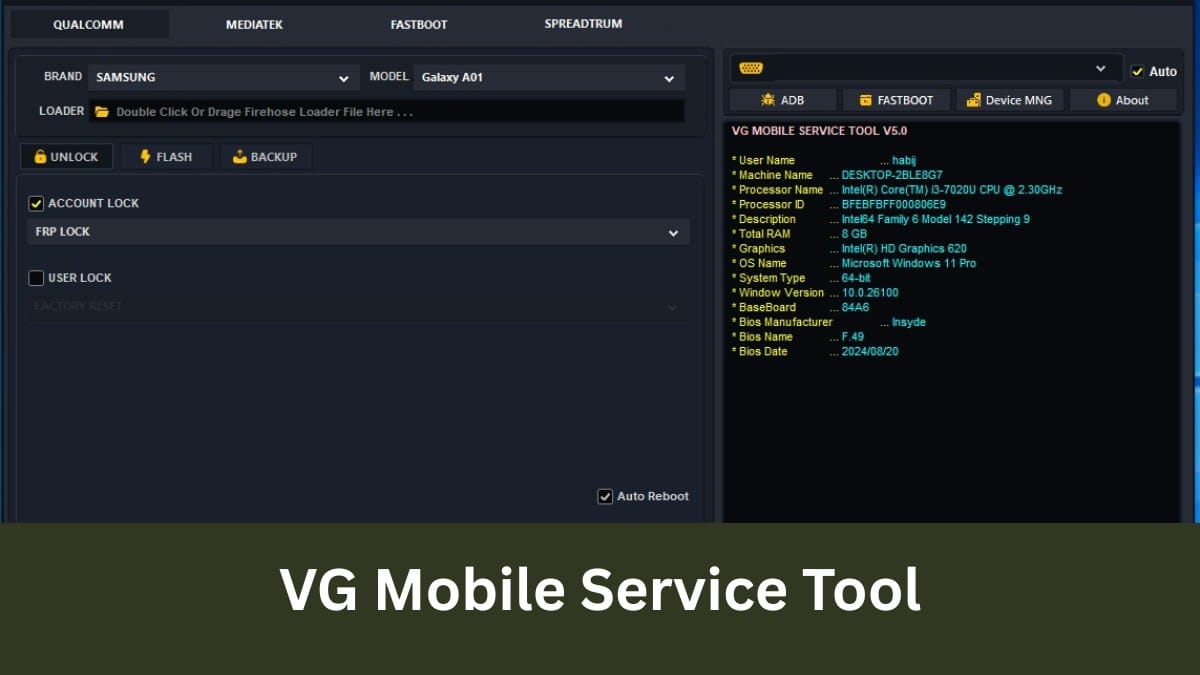Infinix Smart 7 FRP Unlock Tool (2025): Factory Reset Protection (FRP) is a security feature introduced by Google for Android devices running version 5.1 and above. It ensures that unauthorized users cannot access your device after a factory reset without the correct Google credentials. However, if you forget your Google account details after a reset, you may get locked out. For Infinix Smart 7 users, the good news is — several FRP unlock tools are available to help you regain access.
In this article, we’ll provide a full guide on downloading the Infinix Smart 7 FRP Unlock Tool, how to use it, and answer the most commonly asked questions.
Table of Contents
✅ What Is FRP Lock on Infinix Smart 7?
FRP (Factory Reset Protection) is a built-in security measure on Android smartphones. Once a Google account is added to your phone, FRP becomes active. If the phone is reset through recovery mode, the system will request the original Google account credentials linked to the device.
Problem:
If you’ve forgotten your account credentials or bought a second-hand device with FRP locked, you’ll be stuck on the “Verify your account” screen.
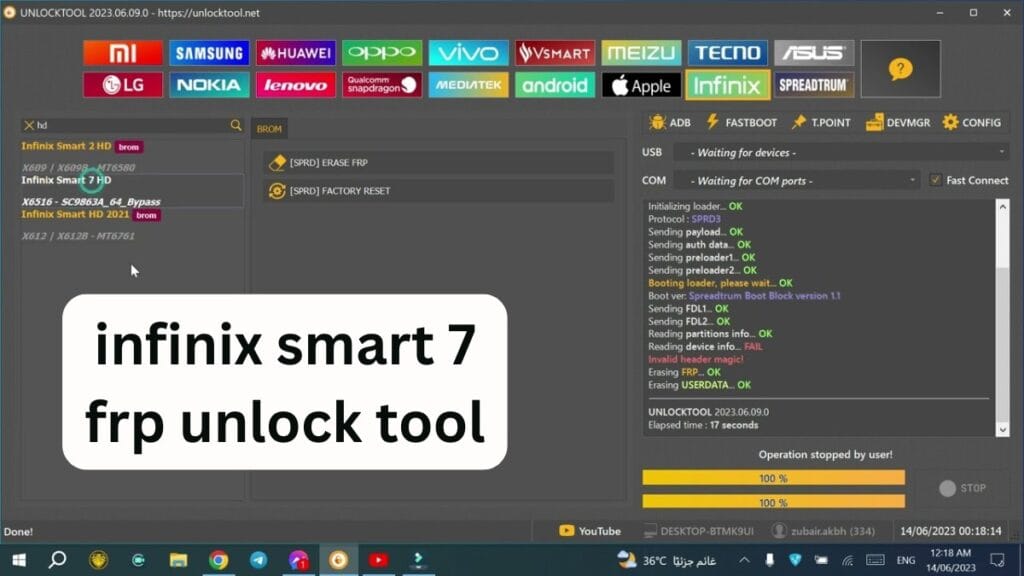
Infinix Smart 7 FRP Unlock Tool – Features
- One-click FRP bypass
- Supports Infinix Smart 7 (X6515 and HD variant)
- USB plug-and-play
- Compatible with Windows PCs
- No technical skills needed
- Free and premium versions available
Download Infinix Smart 7 FRP Unlock Tool (2025)
Below are the most trusted and effective tools:
| Model | Infinix Smart 7 FRP Solution |
| Name Tool | Unlock Tool |
| Size | 178MB |
| Package Buying | 3,6,12 Month |
| Rental Services Also Aviable | |
| Buying Server | server.officialroms.com |
| Join Telegram | Visit Here |
🛠️ How to Use the Infinix Smart 7 FRP Unlock Tool – Step-by-Step Guide
Follow these steps to safely and successfully unlock FRP on your Infinix Smart 7:
🔽 Step 1: Download the Tool
- Download the FRP unlock tool compatible with Infinix Smart 7 (e.g., One-Click Tool, UnlockTool, or TFT Unlocker).
- Extract the ZIP file using WinRAR or 7-Zip.
💻 Step 2: Install Required Drivers
- Install Infinix USB drivers or MediaTek drivers (depending on your phone’s chipset).
- This ensures that your PC properly detects the connected phone.
🔌 Step 3: Connect Your Device to PC
- Turn off your Infinix Smart 7.
- Press and hold Volume Down or Volume Up while connecting the phone to your PC via USB (this puts the device in Meta Mode or Fastboot Mode).
🧰 Step 4: Launch the FRP Tool
- Run the FRP unlock tool as Administrator.
- Wait for the tool to detect your connected device.
🖱️ Step 5: Click “FRP Bypass” or “Remove FRP”
- In the tool interface, click the “FRP Unlock”, “Bypass FRP”, or equivalent option.
- The tool will begin the unlocking process (usually takes 2–5 minutes).
🔁 Step 6: Wait for Reboot
- Once the process is complete, your phone will reboot automatically.
- You should no longer see the Google account verification screen.
✅ Step 7: Setup New Google Account
- After reboot, set up the phone like new.
- You can now sign in with a new or existing Google account.
Caution Before Using FRP Tools
- ✔️ Make sure you’re the legal owner of the phone.
- 🔒 Do not use FRP tools for unethical or illegal purposes.
- 💾 Back up important data before using these tools.
- 🛠️ Use antivirus software to scan downloaded tools before launching.
Frequently Asked Questions (FAQ)
Is it legal to use an FRP unlock tool?
Yes — only if you’re unlocking a device you own or have permission to unlock. Unlocking stolen phones is illegal.
Will unlocking FRP delete my data?
Most FRP bypass tools do not delete data, but some factory reset steps may. Always back up if possible.
Does this method work on all Infinix Smart 7 models?
Yes, especially on X6515 and Smart 7 HD. Just make sure the tool supports your exact model and Android version.
Can I use my phone normally after bypassing FRP?
Yes, after bypassing FRP, you can add a new Google account and use the device like normal.
Is an internet connection required?
Yes, FRP removal typically needs an active Wi-Fi connection to communicate with Google’s servers during verification.
Is it safe to download FRP tools from third-party websites?
Use only trusted sources or tools with community verification. Avoid sketchy websites with no reviews or reputation.
Conclusion
If you’re locked out of your Infinix Smart 7 due to FRP, don’t panic. With the right tools and steps, you can regain full control of your device. Whether you use a PC-based unlocker like UnlockTool or a no-PC method using XShare, always ensure you’re doing it ethically and safely.