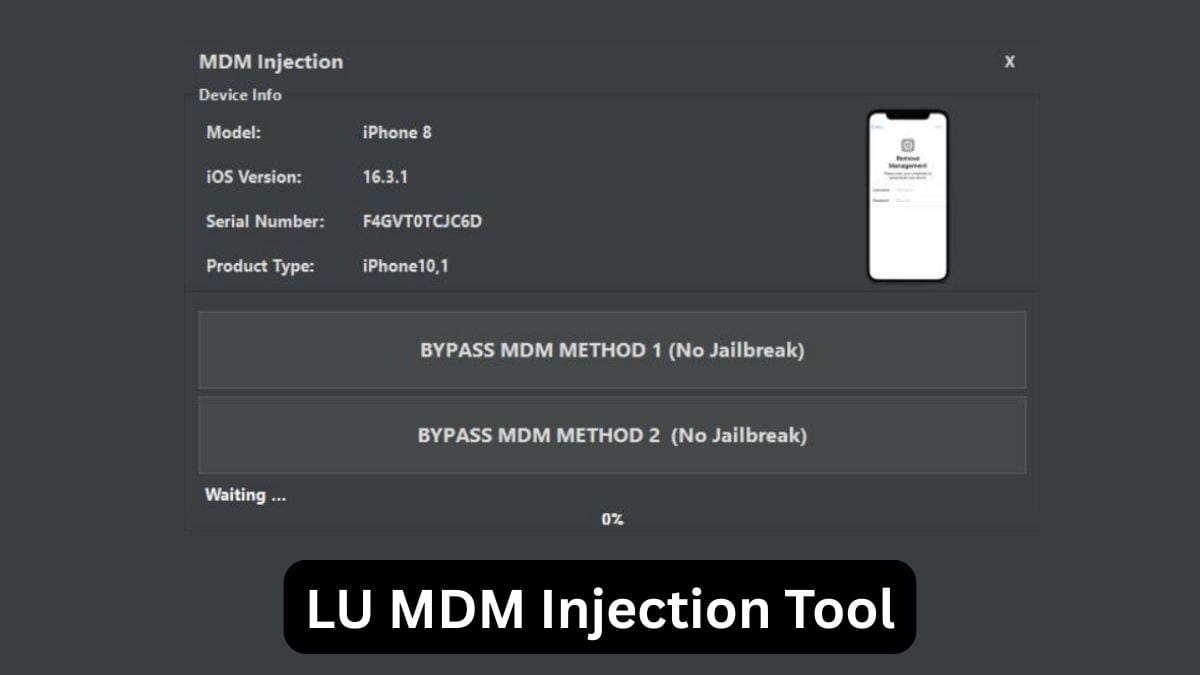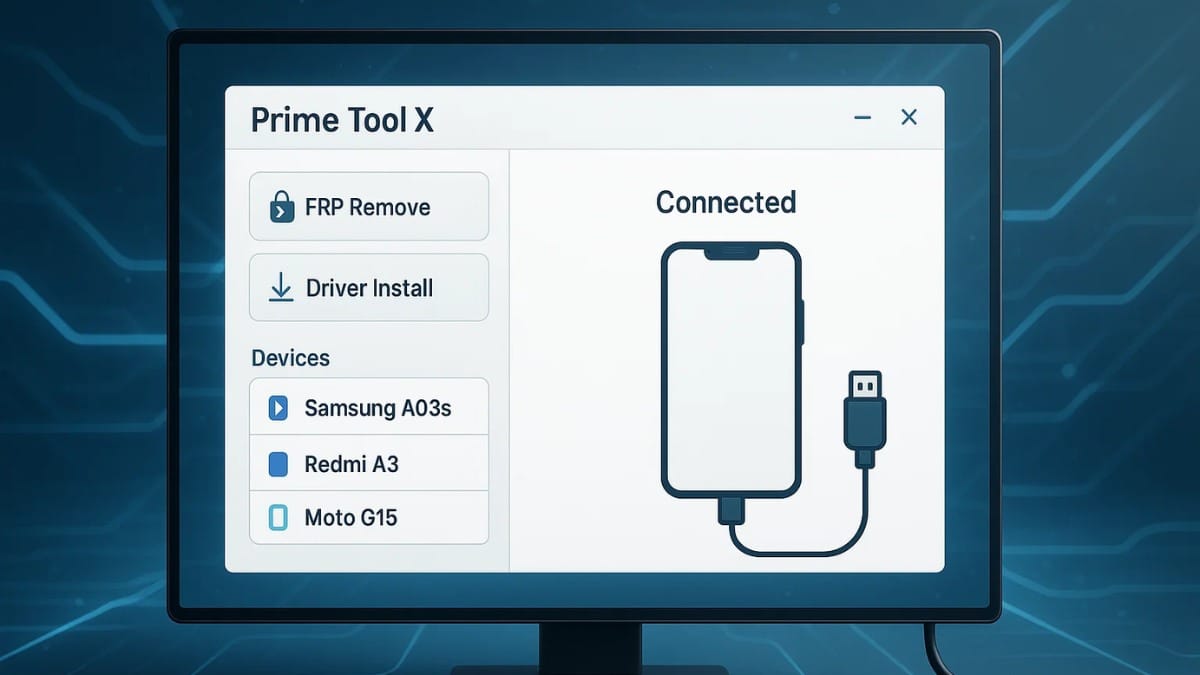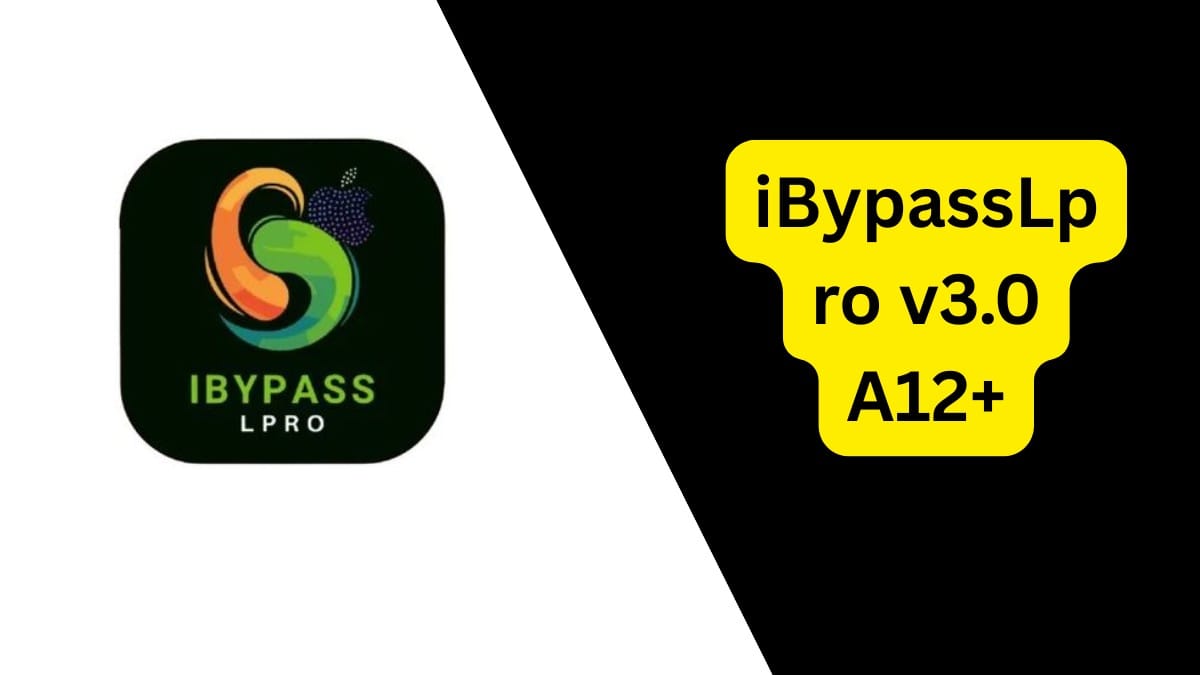In the world of iOS repair and recovery, having a versatile, all-in-one bypass solution is essential. iHello HFZ AIO Premium stands out as a powerful tool tailored for technicians, developers, and authorized users who need to bypass various locks and restrictions on Apple devices. From iCloud bypass to restoring App Store and Apple Pay functionality, this tool packs a wide array of advanced features.
In this complete article, we’ll explore everything you need to know about iHello HFZ AIO Premium, including what it does, how it works, supported devices, step-by-step usage instructions, and ethical considerations.
Table of Contents
What is iHello HFZ AIO Premium?
iHello HFZ AIO Premium is a premium-grade software developed for Windows and macOS platforms. It’s designed to help users bypass iCloud Activation Lock, screen passcodes, signal restrictions, and more. The tool restores near-full functionality to the device without requiring a jailbreak in many cases.
It is especially valuable in repair shops, refurbishing units, or for individuals who’ve lost access to their devices due to forgotten credentials.

Important: This tool must be used only on devices you own or have explicit permission to modify.
Key Features of iHello HFZ AIO Premium
- iCloud Activation Lock Bypass
- Supports untethered bypass for various iPhones and iPads.
- Signal Bypass
- Allows some models to regain carrier signal post-activation bypass (20–50% success rate).
- Screen Passcode Removal
- Remove forgotten passcodes and regain access.
- Restore Essential Services
- App Store, Apple Pay, iMessage, FaceTime, iCloud login (limited), and push notifications.
- OTA Update Block
- Prevents iOS updates that might re-lock the device.
- Factory Reset Option
- Clean up devices before or after the bypass process.
- No Serial Number Change Required
- Works without hardware modifications or DCSD cable.
- Works with Checkm8-based Devices
- Efficiently integrates with jailbreak frameworks like Checkra1n when required.
Supported Devices
The latest version (v5.0.5) supports a wide range of Apple devices:
iPhones:
- iPhone 5s
- iPhone 6 / 6 Plus / 6s / 6s Plus
- iPhone 7 / 7 Plus
- iPhone 8 / 8 Plus
- iPhone X
iPads:
- iPad Air 1 & 2
- iPad Mini 2, 3, 4
- iPad 5, 6, 7 Gen
- iPad Pro (9.7″, 10.5″, 12.9″)
Operating Systems:
- iOS 12 to iOS 16.x (Checkm8 compatible)
Platforms:
- Windows 10/11
- macOS Catalina, Big Sur, Monterey
System Requirements
Before starting, ensure you meet the following:
- Windows 10/11 or macOS
- 4GB+ RAM and 100MB disk space
- iTunes installed (Windows) or Apple Mobile Device Support
- Lightning USB cable
- Internet access
Optional:
- Checkra1n jailbreak tool (for devices that need it)
- Disable antivirus temporarily (to prevent false flagging)
Download iHello HFZ AIO Premium (Win/Mac)
| File Name: | iHello HFZ AIO Premium |
| Version: | 5.0.5 |
| Password: | None |
How to Use iHello HFZ AIO Premium (Step-by-Step)
- Download the Tool:
- Get the official version from a trusted site or vendor.
- Extract and Launch:
- Right-click the .zip file, extract, and run as administrator.
- Connect Device:
- Plug your iPhone/iPad into the computer via USB.
- Put Device in DFU Mode:
- Follow on-screen steps to enter DFU (Device Firmware Update) mode.
- Jailbreak (if required):
- Use Checkra1n for A11 and older devices. Jailbreak is required for full bypass.
- Click Bypass:
- Select “iCloud Bypass”, “Signal Bypass”, or “Passcode Removal” options as needed.
- Wait and Reboot:
- The tool will process your request and reboot the device automatically.
- Post-Bypass Settings:
- Reconnect to Wi-Fi, sign in with a new iCloud ID (if supported), and check App Store or Apple Pay functionality.
Legal and Ethical Use
It’s always important to use iHello HFZ AIO Premium responsibly. You should:
- Own the device or have explicit written permission.
- Never use it for malicious or illegal purposes.
- Understand local laws regarding digital unlocking.
The developers of this tool and this article’s author do not condone or support illegal device unlocking.
Benefits of iHello HFZ AIO Premium
- Reliable performance across multiple iOS versions
- Clean interface and fast processing
- Dual OS support (Windows and macOS)
- Restore Apple ecosystem functions
- Factory reset and update blocking support
Limitations & Considerations
- Some models may not support signal bypass.
- Jailbreak may void device warranty.
- May not work on newer devices (iPhone XR and up).
- OTA block must be rechecked after reset or restore.
Alternatives to iHello HFZ AIO Premium
If this tool doesn’t suit your needs, consider:
- HFZ Activator Pro – macOS-based, supports wider iOS range
- FRPfile AIO Bypass – Offers FRP and iCloud removal
- iRemove Tools – Known for clean iCloud bypass with signal
FAQs About iHello HFZ AIO Premium
Q1: Is iHello HFZ AIO Premium free?
No, it’s a paid tool with premium features, often sold through trusted resellers.
Q2: Does it work on iOS 17?
As of now, support is up to iOS 16.x on compatible Checkm8 devices.
Q3: Do I need to jailbreak?
Yes, for most features, especially signal and passcode bypass.
Q4: Is it safe to use?
Yes, if downloaded from official sources and used as intended.
Q5: Can it remove MDM?
While primarily focused on iCloud, some versions also offer MDM removal features.
Final Thoughts
iHello HFZ AIO Premium is a professional, all-in-one solution for iOS device unlocking and bypass. Whether you’re a technician or an individual facing access issues, this tool provides an efficient, secure, and feature-rich environment to regain control over your device.
Remember, with great power comes great responsibility—always use bypass tools legally and ethically.
Let iHello HFZ AIO Premium be your go-to toolkit for iCloud, passcode, and signal bypass on Apple devices.
Disclaimer: This article is intended for educational and authorized use only. We do not support illegal device unlocking. Use only on devices you own or have permission to modify.