If you’re looking for a powerful and updated iCloud bypass tool, the iBypassLpro v3.0 A12+ Update is worth your attention. This tool supports iPhones with A12 chips and above, offering new features, improved speed, and better compatibility for iOS 14 to iOS 18. In this article, we’ll explore everything you need to know about iBypassLpro v3.0: how it works, supported devices, new features, and how to use it step-by-step.
Table of Contents
What is iBypassLpro v3.0 A12+?
iBypassLpro v3.0 A12+ is a Windows-based software tool designed to bypass iCloud lock on iPhones with A12 chips and above. It helps users access their devices when locked out due to forgotten Apple ID credentials.
This latest update expands support for more devices and offers new modes such as “Signal Bypass” and “No Signal Bypass” for improved flexibility.
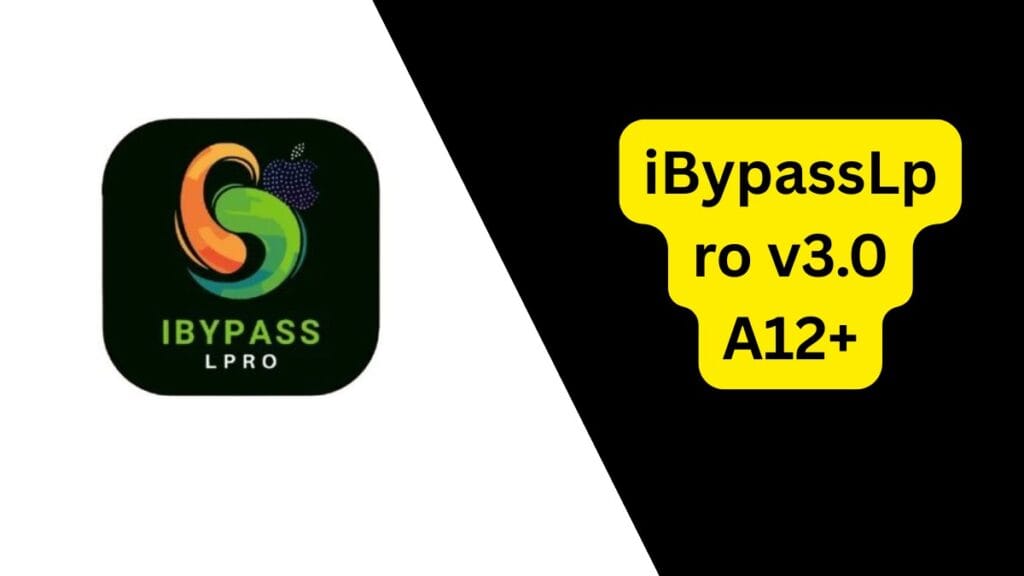
Key Features of iBypassLpro v3.0 A12+
Here are the most notable improvements in the v3.0 update:
1. Support for A12+ Devices
Now you can bypass iCloud on:
- iPhone XR, XS, XS Max
- iPhone 11, 11 Pro, 11 Pro Max
- iPhone 12 to iPhone 16 series
- iPads with A12+ chips
2. Signal and No Signal Bypass Options
- Signal Bypass allows your phone to keep its SIM and network functionality.
- No Signal Bypass (Beta) is useful for testing or limited use but disables mobile signals. It’s still under development and requires admin access.
3. ReBypass Feature
This feature lets you reapply the bypass if your device is reset or updated, saving time and effort.
4. Improved Speed and Performance
v3.0 is faster, smoother, and more stable than earlier versions. This means fewer errors during bypass and a better user experience.
5. Windows Support Only
Currently, the tool works only on Windows PCs. Mac users need to use virtual machines or wait for future versions.
📱 Supported iOS Versions and Devices
iBypassLpro v3.0 works with:
| Device Series | Supported Models |
|---|---|
| iPhones | XR to iPhone 16 Pro Max |
| iPads | With A12 and newer chips |
| iOS Versions | iOS 14.0.0 to iOS 18.1.1 |
📥 How to Download iBypassLpro v3.0 A12+
You can download the tool from the official source:
- Download only from the official Mega link.
- Avoid pirated or cracked versions to protect your system.
🛠️ How to Use iBypassLpro v3.0
Here’s a step-by-step guide:
- Download & Install
- Download iBypassLpro v3.0 from above.
- Install it on your Windows PC.
- Connect Your Device
- Use a USB cable to connect your iPhone/iPad to the PC.
- Make sure the device is in normal mode (not recovery/DFU).
- Choose Bypass Mode
- Select Signal Bypass or No Signal Bypass depending on your requirement.
- If selecting “No Signal,” you must contact the admins via Telegram or email for access.
- Start the Bypass
- Click on the “Start” or “Bypass” button.
- Wait until the process finishes. Do not unplug the device.
- Done!
- Your device should now be bypassed. If needed, use the ReBypass option later.
Important Notes
- For testing and educational purposes only.
- This tool should be used only on devices you legally own.
- Misusing iCloud bypass tools may violate Apple’s terms or local laws.
FAQs About iBypassLpro v3.0 A12+
Q1: Can I use it on Mac?
No, it only works on Windows. Mac users can try running a Windows virtual machine.
Q2: Is Signal Bypass stable?
Yes, but the No Signal Bypass is still in Beta and may have bugs.
Q3: Do I need internet for the tool to work?
Yes, internet access is needed for downloading the tool and for communication with servers.
Q4: Is it free?
Some features are free, but Signal Bypass or premium features may require payment or admin contact.
Final Thoughts
The iBypassLpro v3.0 A12+ Update is a solid option for users looking to bypass iCloud locks on newer iPhones and iPads. With advanced features like signal bypass, wider device support, and improved speed, it stands out as one of the best tools in the iCloud bypass category.
However, always use it responsibly and only on devices you own. For most users, this tool is a helpful solution when access to an iCloud-locked device is critical.
Disclaimer:
This article is for educational and informational purposes only. Using iCloud bypass tools on devices you do not own or without proper authorization may violate Apple’s terms of service and local laws. Always ensure you have legal rights to the device before using any bypass method.
Read also:







