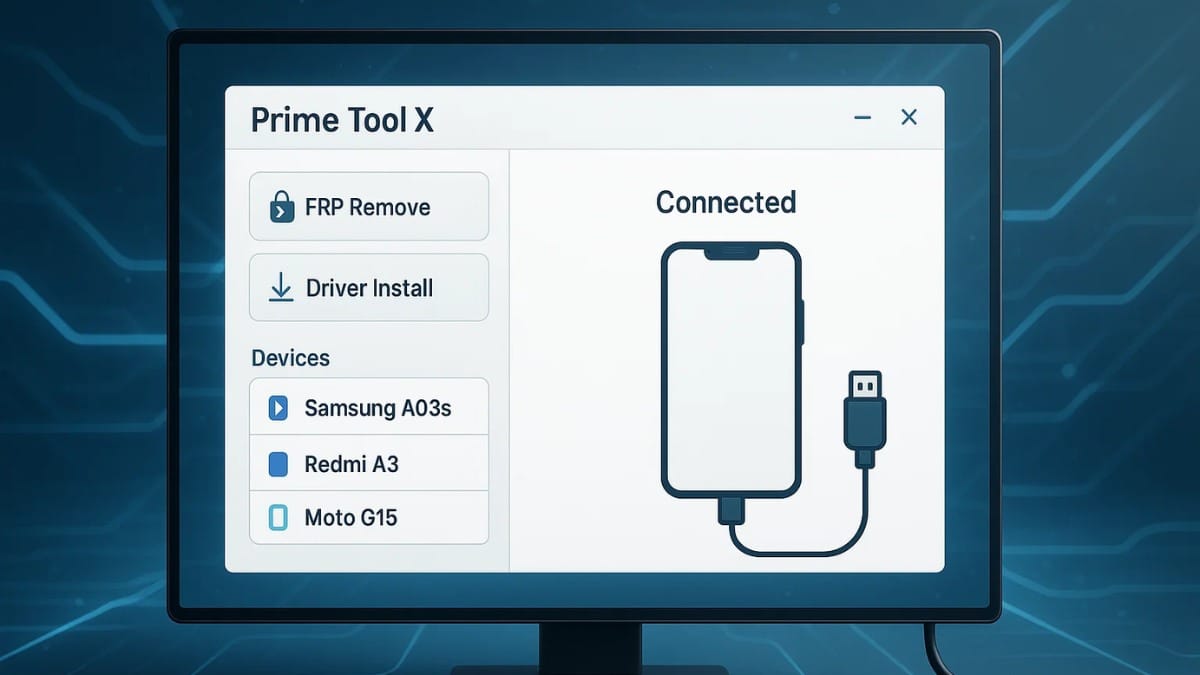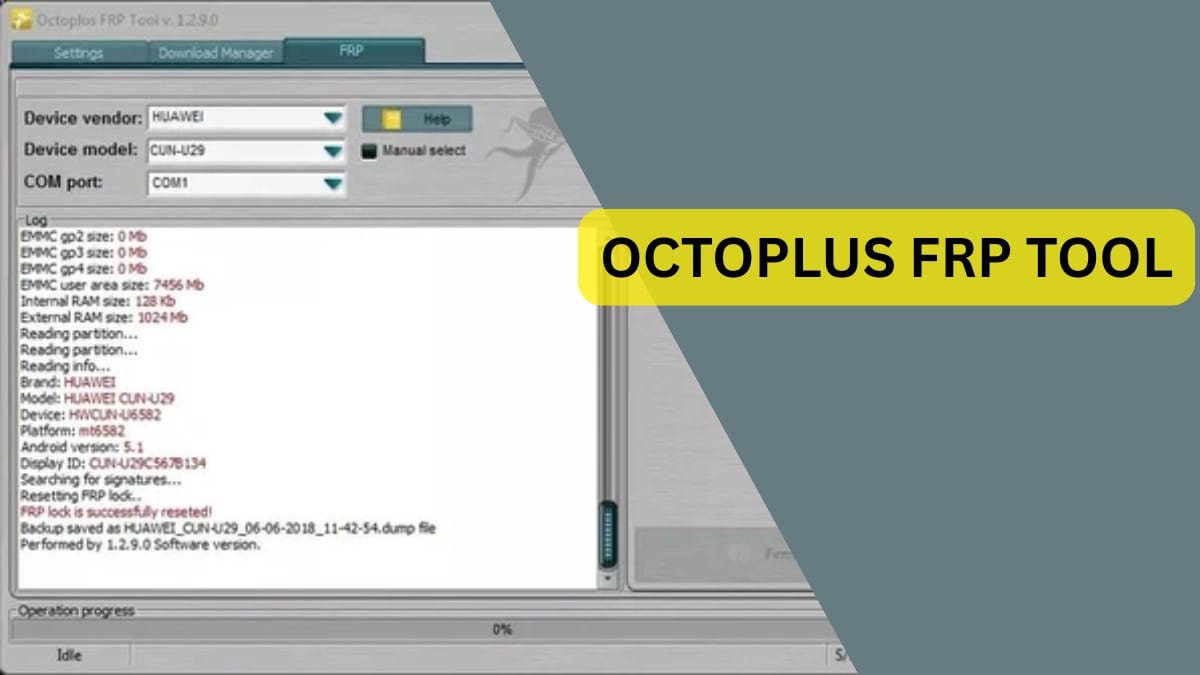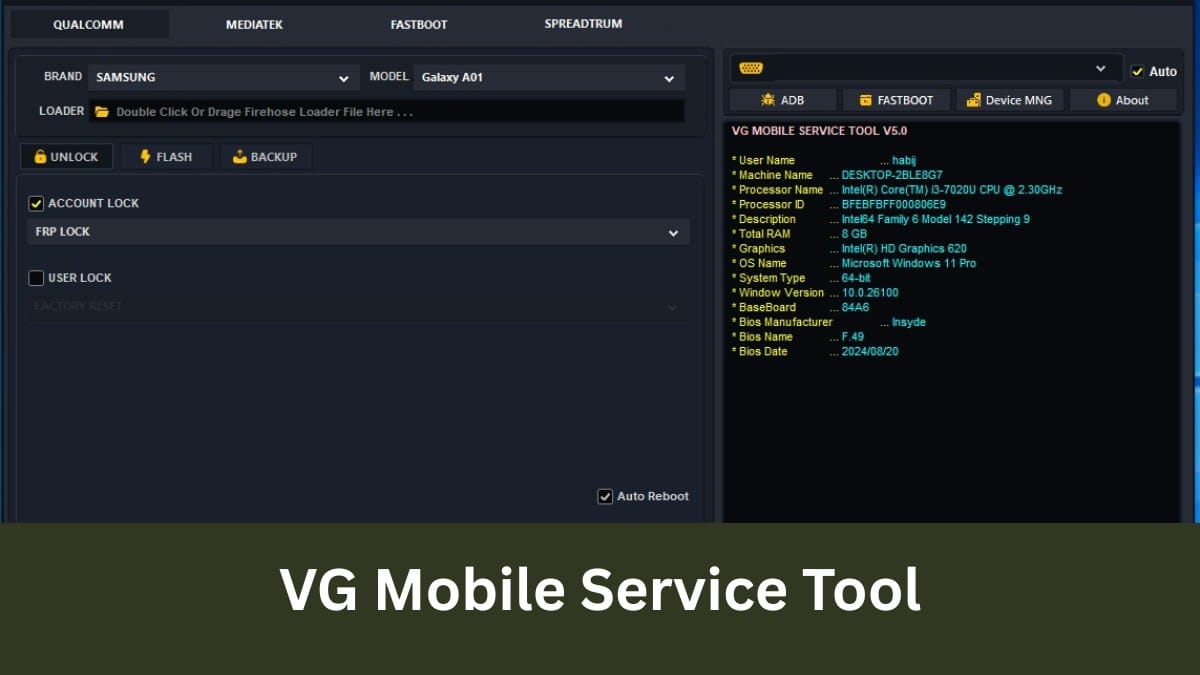GSMTools UniSPD FRP Tool by Rasheed KS is a universal software for Windows PCs, used to support lots of operations in diagnostic mode on all SPD Spreadtrum devices. Another tool from the producer can be used to remove FRP, format data or wipe app data, it’s so one of those utilities you really should have and use in practice as a technician or user.
Table of Contents
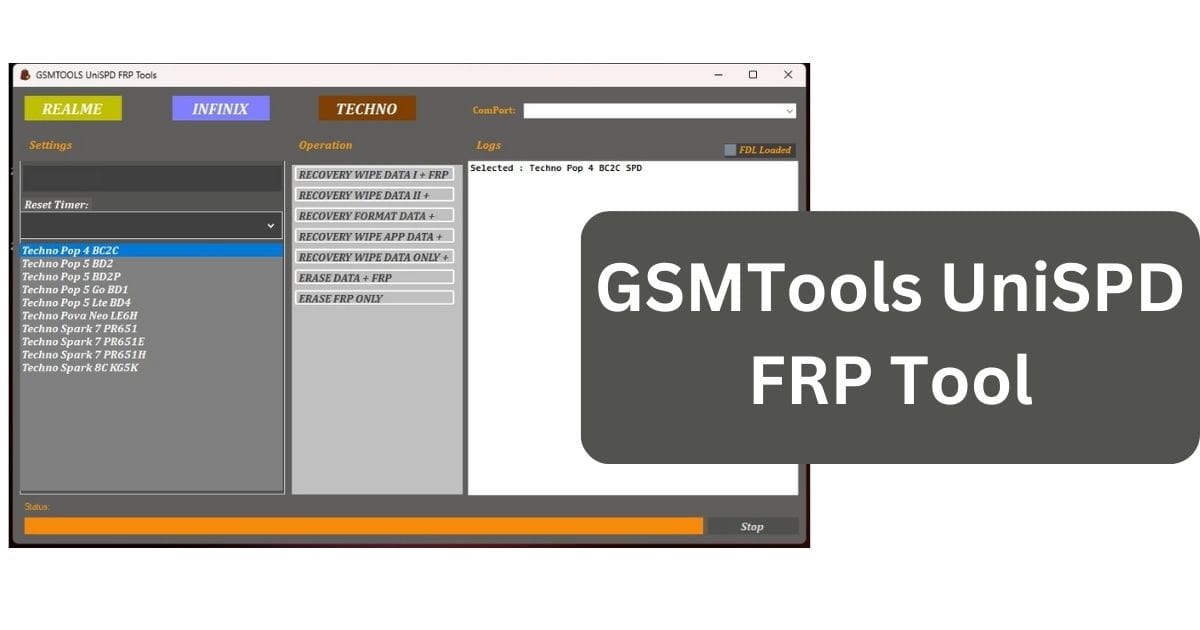
Key Features of GSMTools UniSPD FRP Tool
The UniSPD FRP Tool offers an array of functionalities that cater to different user needs. Here’s a comprehensive look at its features:
- Recovery Wipe Data
- Recovery Wipe Data 11
- Recovery Format Data
- Recovery Wipe App Data
- Recovery Wipe Data Only
- Wipe Data
- Erase Only
These features make the GSMTools UniSPD FRP Tool a powerful option for managing SPD devices, especially when facing FRP challenges.
Supported Models
GSMTools UniSPD FRP Tool supports a range of devices from various brands. Below is a list of compatible models:
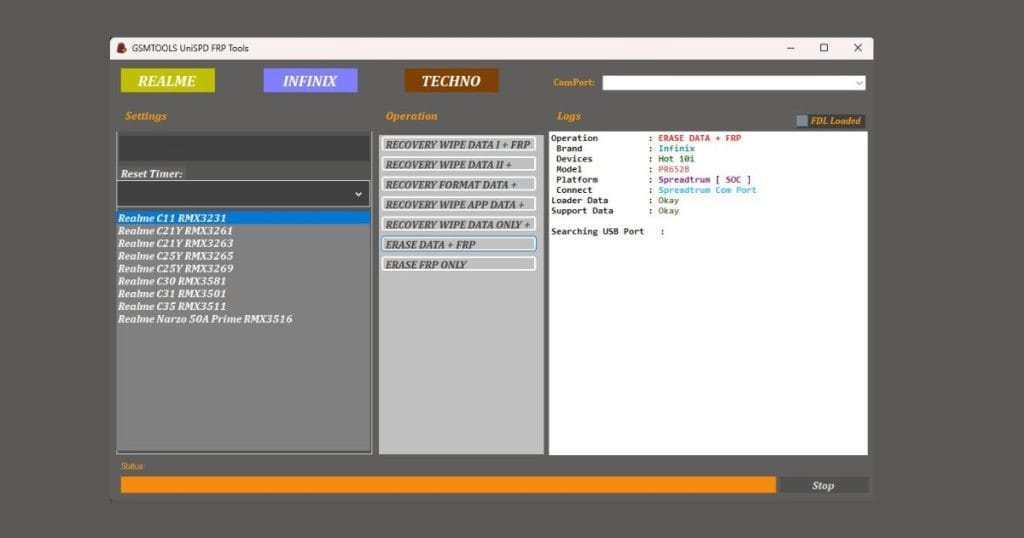
Realme Devices
- Realme Cl1 (RMX3231)
- Realme C21 Y (RMX3261)
- Realme C21Y (RMX3263)
- Realme C25Y (RMX3265)
- Realme C25Y (RMX3269)
- Realme C30 (RMX3581)
- Realme C31 (RMX3501)
- Realme C35 (RMX3511)
- Realme Narzo 50A Prime (RMX3516)
Infinix Devices
- Infinix Hot 10i (PR652B)
- Infinix Hot 12 Play (X6816C)
- Infinix Hot 12 Play NFC (X6816D)
- Infinix Hot 12 Play NFC (X6816DRU)
- Infinix Smart 6 (AX6511)
- Infinix Smart 6 (BX6511B)
Techno Devices
- Techno Pop 4 (BC2C)
- Techno Pop 5 (BD2)
- Techno Pop 5 (BD2P)
- Techno Pop 5 Go (BDI)
- Techno Pop 5 LTE (BD4)
- Techno Pova Neo (LE6H)
- Techno Spark 7 (PR651)
- Techno Spark 7 (PR651E)
- Techno Spark 7 (PR651H)
- Techno Spark 8C (KG5K)
These supported models ensure that users can effectively manage a wide range of devices, providing flexibility and utility in various scenarios.
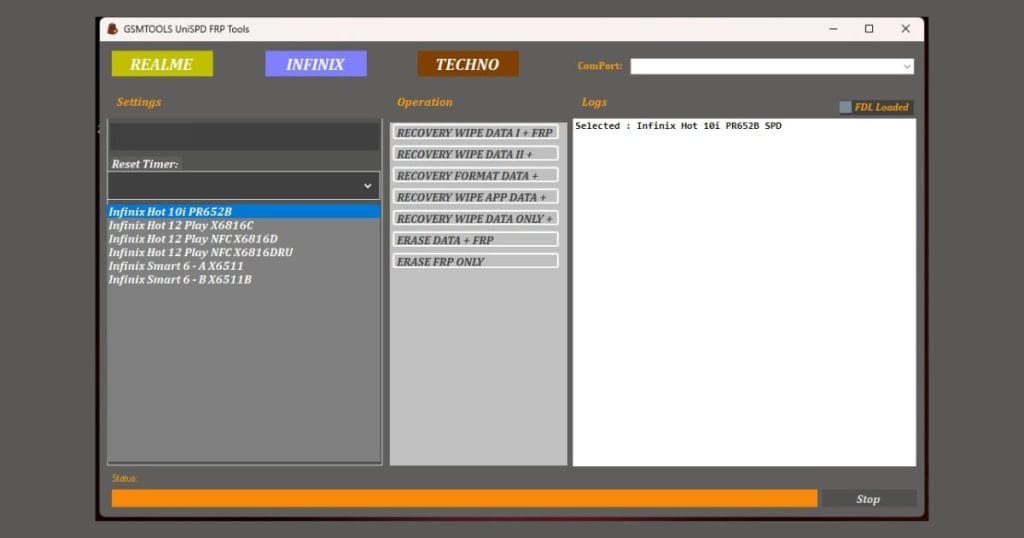
Download GSMTools UniSPD FRP Tool
| Name | Details |
|---|---|
| Name | GSMTools UniSPD FRP Tool |
| Size | 70 MB |
| Password | gsmofficialteam.com , or gsmofficialteam |
| Link | MEGA Server |
How to Install GSMTools UniSPD FRP Tool
Installing the GSM Tools UniSPD FRP Tool is easy, and you have it installed in no time with these steps:
- Download the Setup File: Start downloading the setup file that may come as a link in the above message.
- Extract the Setup File: Unzip the downloaded file contents into a folder on your computer.
- Install the Tool: Find your setup file and run it to install software onto your computer. It will walk you through the subsequent installation instructions.
- Running the Tool: Once downloaded, run the tool by clicking its shortcut on the desktop and ensure that you are running the tool “SPD Module Full” as an administrator to get the best output.
- Choose Your Operation :Once you have got the interface for the tool, choose the type of operation that you require and then connect the device. Now select the appropriate mode depending on your requirement.
By following these simple steps, you can effectively set up and utilize the GSMTools UniSPD FRP Tool for all your SPD device management needs.
Here’s how you can easily and fast set up and use the GSMTools UniSPD FRP tool for managing your SPD device.
Conclusion
GSMTools UniSPD FRP Tool by Rasheed KS is the fully useful tool for anyone who has to deal with SPD devices or is trying bypass FRP locks or correctly manage data on devices. Making available a large number of models, simplicity in the installation process, and much more make this tool reach the top when aimed at smoothing handling for certain management of a device in the eyes of technicians and user alike.
Read Also: