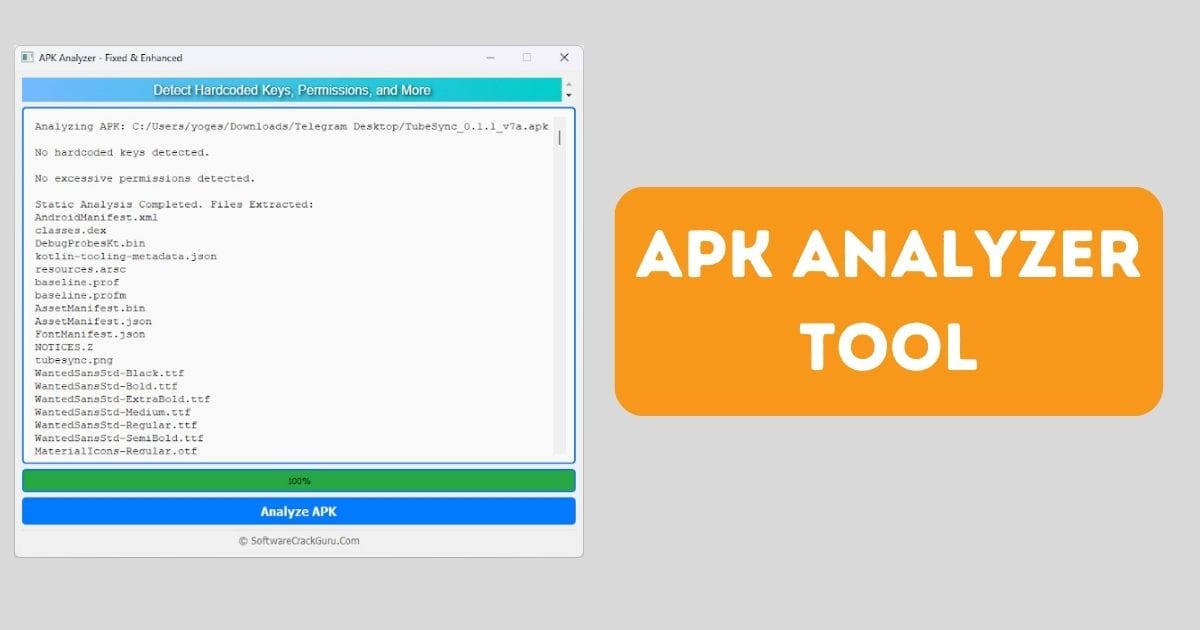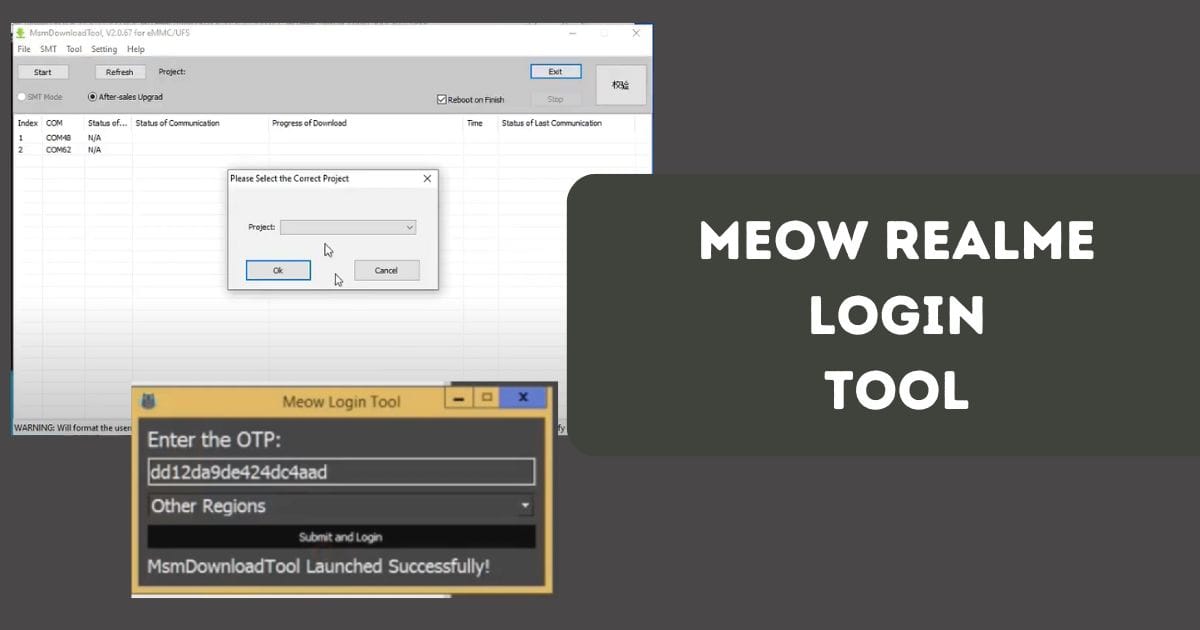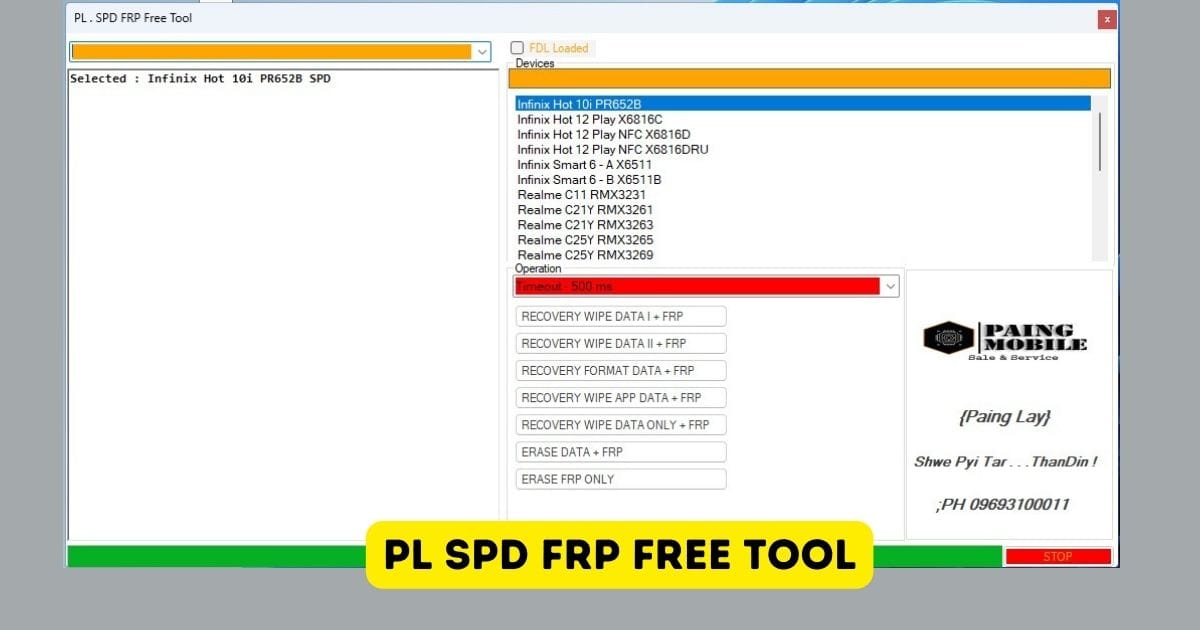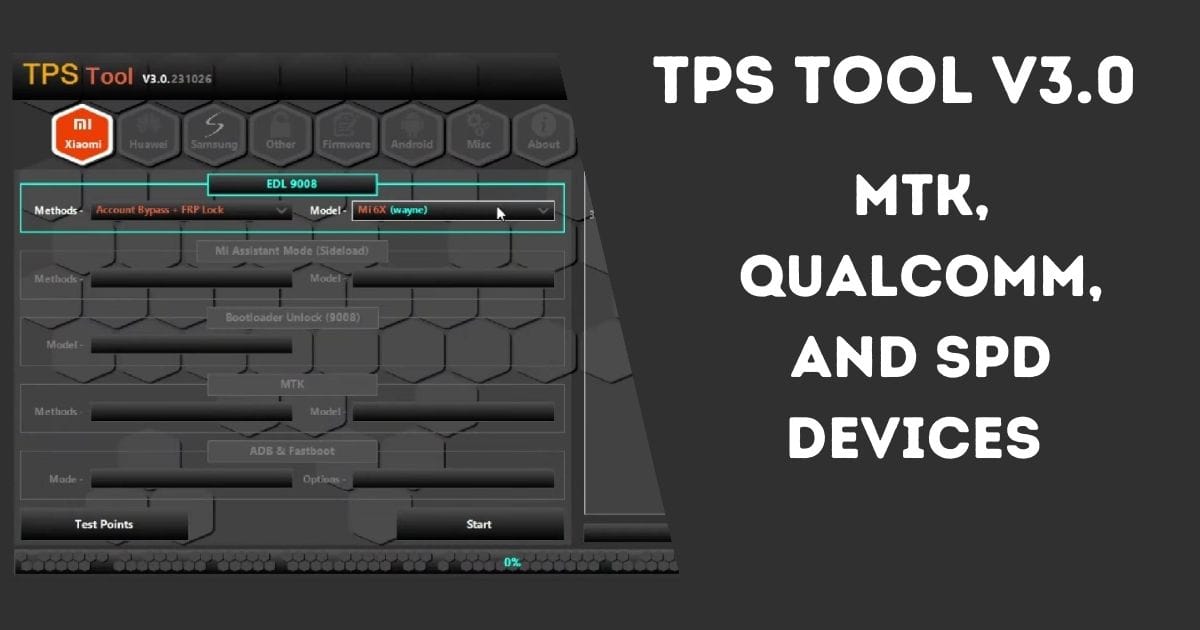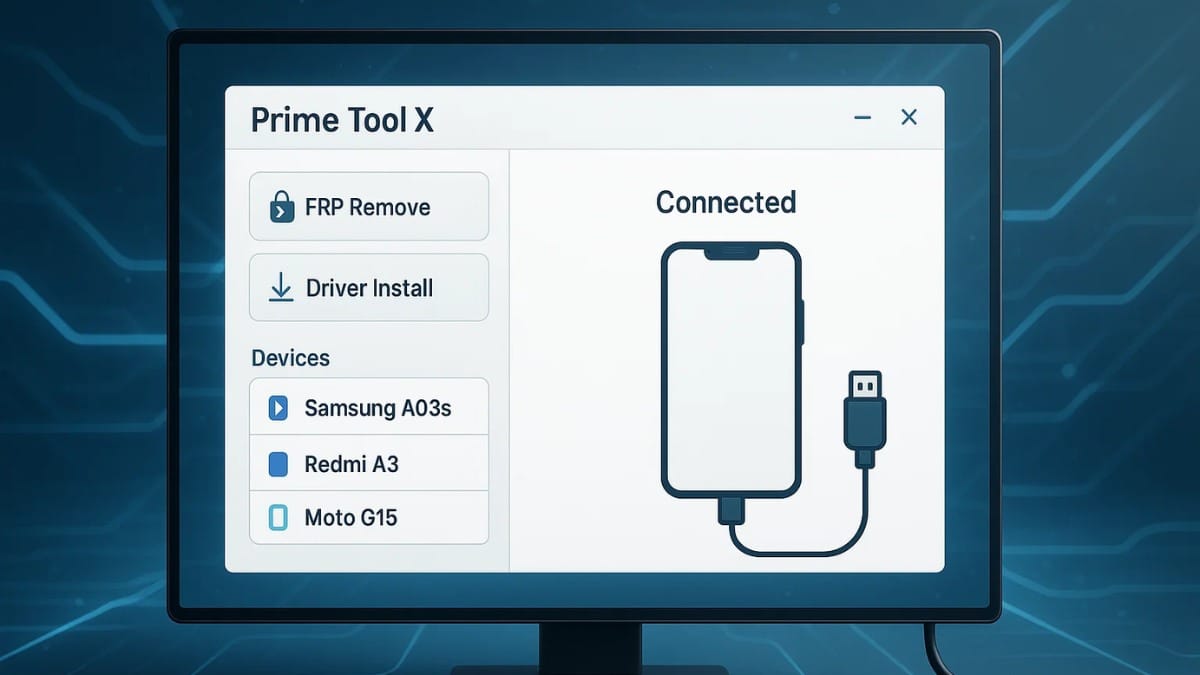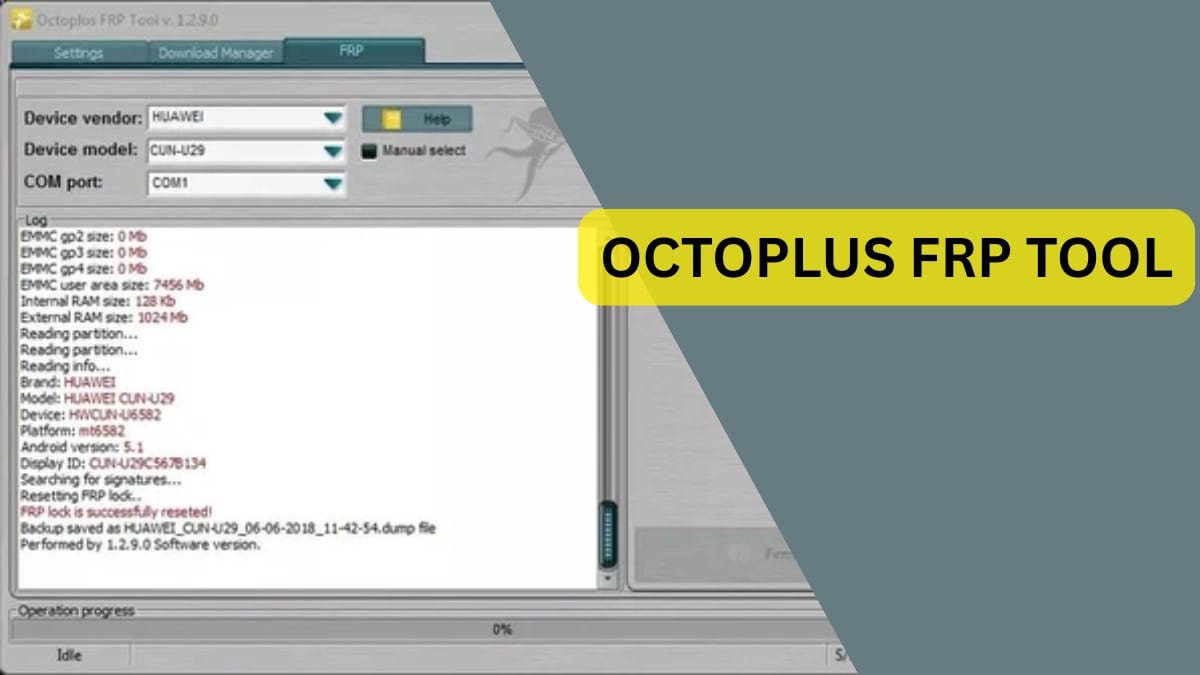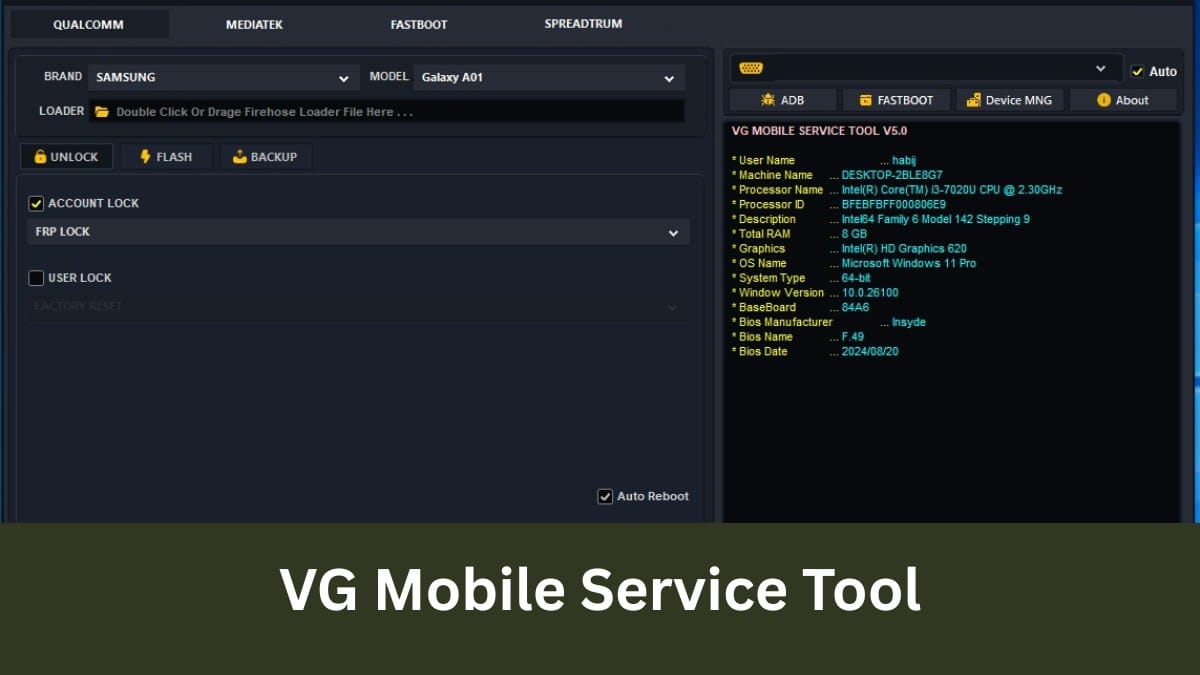The GSMShield Box has firmly established itself as a professional service tool for Mediatek (MTK) devices. Known for its powerful capabilities in flashing, unlocking, repairing, and FRP removal, the tool has proven invaluable to technicians and mobile phone repair professionals worldwide. In the ever-evolving world of smartphone repairs, the latest update of the GSMShield Box MTK Preloader Tool v1.2 brings several exciting new features and improvements that are sure to enhance the user experience and functionality. In this blog post, we’ll explore the key updates in the latest version, including support for newer devices, advanced repair functions, and much more.
Table of Contents

What’s New in GSMShield Box MTK Preloader Tool v1.2?
The GSMShield Box MTK Preloader Tool v1.2 introduces several new features aimed at improving the repair process for Mediatek devices, particularly with regards to IMEI repair, FRP bypass, and flashing. Let’s take a deep dive into what’s been added and enhanced in this new version.
1. MTK 5G Security IMEI Repair/Change
One of the standout features in this update is the addition of MTK 5G Security IMEI Repair and Change. This new functionality allows users to repair or change the IMEI number on supported MTK 5G devices. IMEI issues are common, and in the case of Mediatek 5G devices, security restrictions have often made it difficult to perform IMEI repairs.
This feature, while still in its early stages, offers the following support:
- BROM (Tested): BROM (Boot ROM) mode has been tested for some devices and is fully supported. This mode is crucial for interacting with devices at the firmware level, allowing for deep-level repairs and restoration.
- PL Exploit in Beta: A Preloader (PL) exploit is currently in beta. This is an experimental feature aimed at gaining access to the device’s bootloader or preloader mode, which can allow for more advanced operations like IMEI repairs and unlocking.
- Supported Devices:
- Infinix
- Tecno
- Lava
- Other Generic Models
Note: The MTK 5G IMEI Repair feature does not support brands like Oppo, Xiaomi, and OnePlus, as these manufacturers use certificates for security, preventing this method from working on these devices.
Supported Security Type:
The tool supports generic security types, so it can repair IMEI for most MTK 5G devices. This is a major win for users facing issues with IMEI on popular brands like Infinix, Tecno, and Lava.
2. Infinix/Itel/Tecno V4 (2024) Preloader Exploit
The Infinix/Itel/Tecno V4 Preloader Exploit is another key feature of GSMShield Box MTK Preloader Tool v1.2. It provides support for Infinix, Itel, and Tecno devices, specifically those released in 2024 or later. This preloader exploit enables users to interact with the device’s bootloader and perform essential functions like flashing, FRP removal, and firmware modifications.
Supported Chipsets:
The following Mediatek chipsets are supported for read/write operations, formatting the filesystem (FS), and FRP removal:
- MT6761 – Read/Write Firmware/Format FS/FRP
- MT6765 – Read/Write Firmware/Format FS/FRP
- MT6768 – Read/Write Firmware/Format FS/FRP
- MT6833 – Read/Write Firmware/Format FS/FRP
- MT6891/MT6893 – Read/Write Firmware/Format FS/FRP
These chipsets are commonly found in many budget and mid-range devices, especially from Infinix, Tecno, and Itel, making this exploit particularly valuable for technicians dealing with a large volume of repairs for these brands.
Supported Models:
While not all models have been tested, the following Infinix and Tecno models should work with the new preloader exploit:
- Infinix Models:
- GT 10 Pro (X6739)
- Hot 10i (X658B)
- Hot 20 5G (X666C)
- Hot 20 Play (X6825)
- Hot 30 5G (X6832)
- Note 11 (X662, X662B, X662F)
- Note 12 5G (X671)
- Zero 30 (X6731)
- And many more.
- Tecno Models:
- Camon 12 (CC7)
- Camon 15 (CD7)
- Camon 17 (CG6)
- Camon 20 Pro 5G (CK8n)
- Pova 2 (LE7)
- Spark 10 5G (KI8)
- Phantom V Flip (AD11)
- And others.
This extended list of supported devices ensures that a wide range of customers can benefit from this new tool.
3. Minor Bug Fixes and Performance Improvements
As with most software updates, GSMShield Box MTK Preloader Tool v1.2 also includes minor bug fixes and performance improvements. These fixes address various known issues that were present in earlier versions of the tool, ensuring a smoother user experience and enhancing the reliability of the tool. This is especially important for technicians who rely on the tool for critical repair work.
While these fixes may not be groundbreaking, they contribute to the overall stability of the software and ensure that users can depend on the tool to perform essential tasks without interruptions.
How to Use GSMShield Box MTK Preloader Tool v1.2?
The GSMShield Box MTK Preloader Tool v1.2 is designed to be user-friendly, though some advanced features may require more expertise. Here’s a basic guide on how to use the tool for common operations.
Step 1: Download and Install the Tool
To get started, download the latest version of the GSMShield Box MTK Preloader Tool v1.2 from the official website or authorized forums. Ensure that your system meets the requirements for the tool.
Step 2: Connect the Device
Connect your MTK device to the computer via USB cable. Make sure to enable Developer Options and USB Debugging on the device.
Step 3: Select the Desired Operation
Once the tool is installed and your device is connected, you can select the operation you wish to perform. This could be flashing, FRP removal, or IMEI repair, depending on your needs.
Step 4: Perform the Operation
Follow the on-screen instructions to perform the selected operation. The tool will guide you through the necessary steps to ensure the task is completed successfully.
Step 5: Disconnect the Device
After the operation is complete, disconnect the device from the computer. If necessary, perform any additional steps to finalize the repair or unlock process.
Download the Latest Version
To get your hands on the new GSMShield Box MTK Preloader Tool v1.2, visit the official download link below:
| Name | Arabic GFS Tool V3.0.0 |
|---|---|
| Size: | 21 MB |
| Password: | gsmofficialteam |
| Download Link | MegaServer || UPLOAD |
Password for Zip File: NckTeam
Conclusion
The GSMShield Box MTK Preloader Tool v1.2 is a powerful and versatile solution for anyone working with Mediatek-powered devices. With new features like MTK 5G IMEI repair, expanded support for Infinix, Itel, and Tecno devices, and an enhanced preloader exploit, this latest version offers significant improvements over its predecessors. Whether you are a professional technician or a hobbyist, this tool provides the essential features needed to handle a variety of Mediatek device repairs, making it an indispensable addition to your toolkit.
With these updates, GSMShield Box remains one of the best tools for service professionals working with Mediatek devices. Keep an eye out for future updates as the tool continues to evolve and improve with the needs of users in mind.