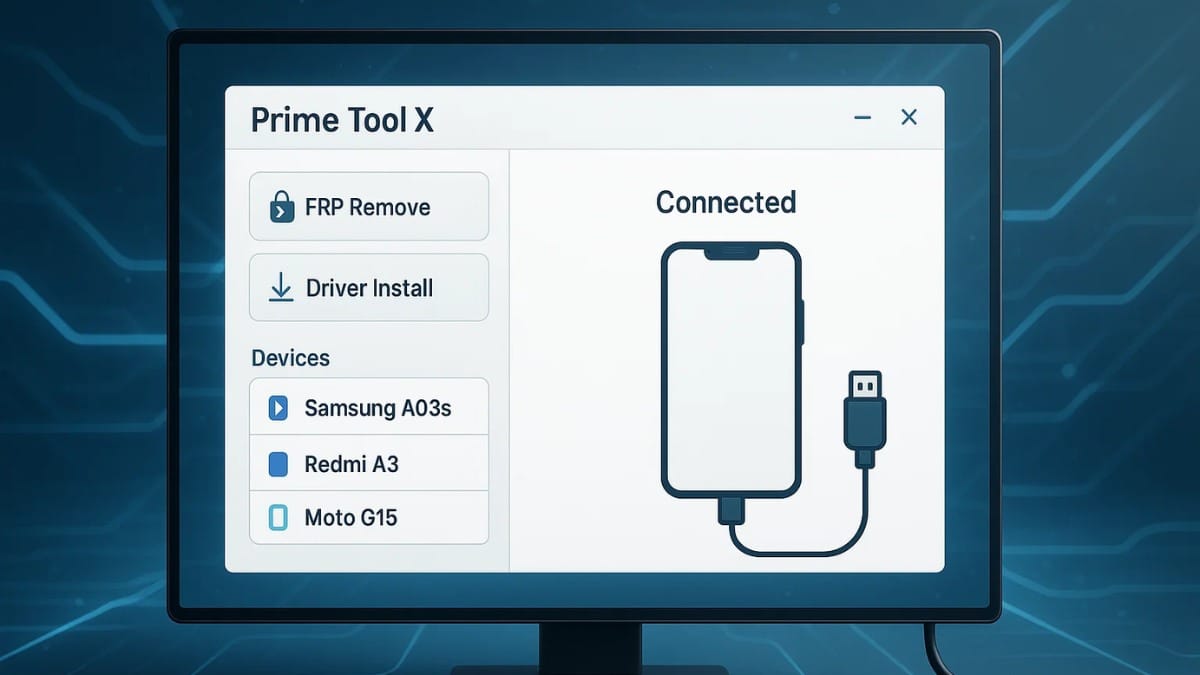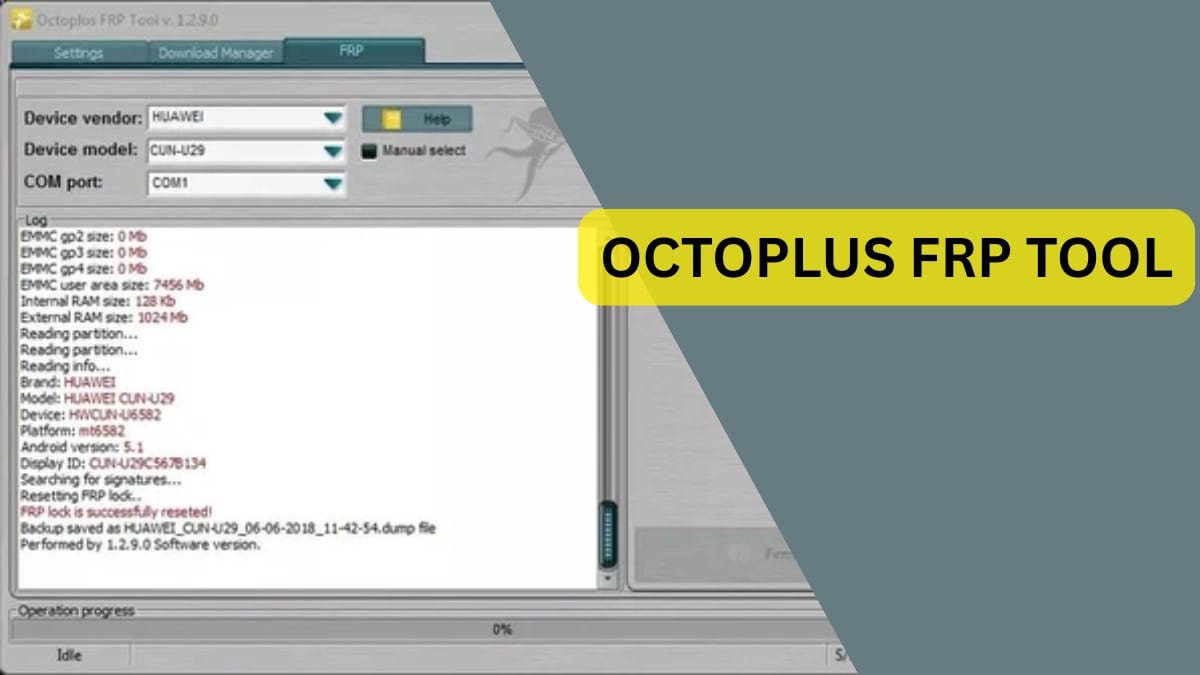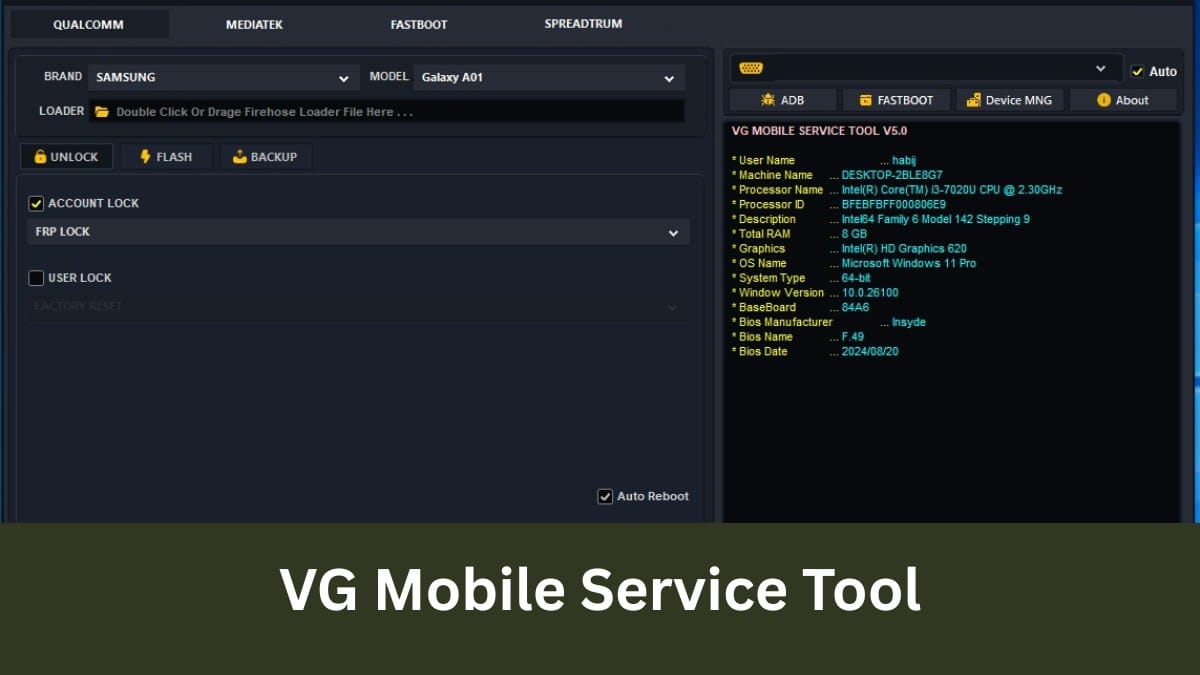It is very handy as it supports a variety of cell phone brands and models, such as Qualcomm, Mediatek, and ADB Fastboot. Some models, for instance, OPPO A3S, can be accessed only by admins or developers.
Table of Contents
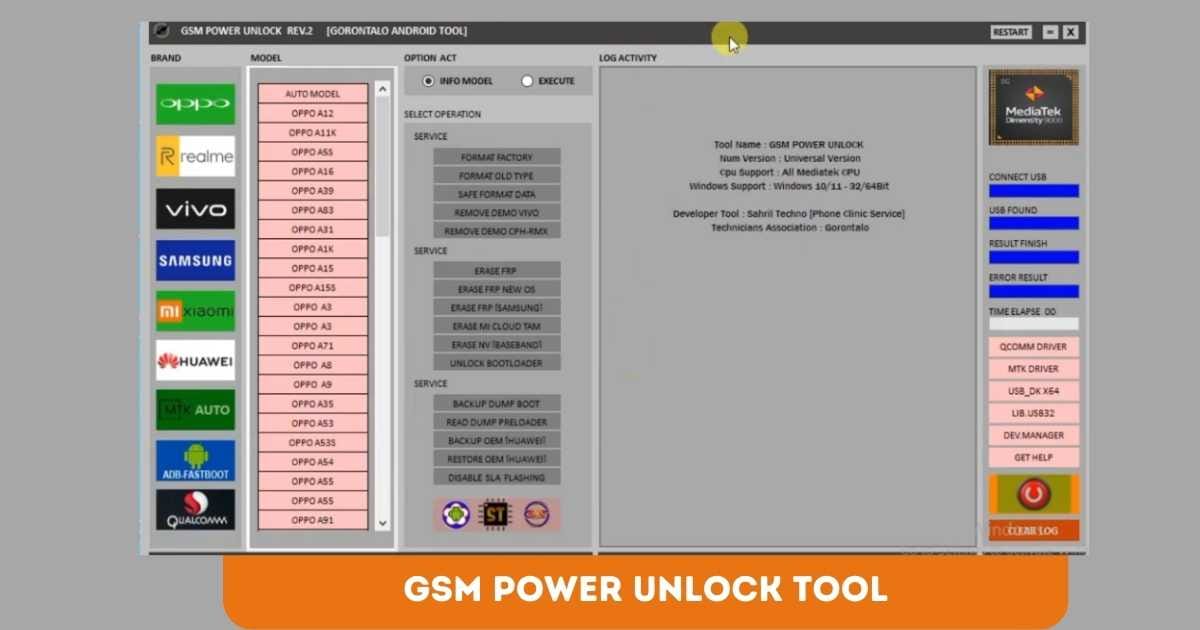
Features:
MTK & Qualcomm Support:
- Format Factory
- Safe Format Data
- Remove Demo Vivo
Erase FRP (Factory Reset Protection)
- Unlock Bootloader
- Backup and Restore OEM (Huawei)
- Disable SLA Flashing
ADB & Fastboot:
- Read Device Info
- Reboot System, Recovery, or Bootloader
- Unlock Bootloader
Drivers Included:
- QCOMM Driver
- MTK Driver
- USB DKX64
- LIB.USB32
Supported Phone Models:
- OPPO: Added models such as OPPO A12, OPPO F9, OPPO Reno 4, and many more.
- VIVO: Added models such as VIVO S1, VIVO Y20, VIVO V21 5G, and many more.
- Realme: Added models such as REALME 1, REALME 6, REALME X7, and more.
- SAMSUNG: Added models such as SAMSUNG A02, SAMSUNG A12, SAMSUNG M32, and many more.
- Xiaomi: Added models like REDMI NOTE 8, XIAOMI POCO M3, and many more.
- Huawei: HUAWEI Y6, HONOR 30 LITE, NOVA 7 SE 5G, and many more.
- Other Brands: ACER, ASUS, HTC, etc.
Download GSM Power Unlock Tool
| Field | Details |
|---|---|
| Name | GSM Power Unlock |
| Size | 15 MB |
| Password | gsmofficialteam |
| Link | Mega Server |
How to Use the Tool:
- Extract the File: Unzip the downloaded file.
- Installation: Follow the simple installation procedure.
- Running the Tool: If you have been successfully installed, look for the “GSM Power Unlock” shortcut on the desktop. Run it as an administrator.
- Login: You will then be prompted for a username and password:
- Username: INDONESIA
- Password: PALESTINE
- Connect your Device: Connect the device to the computer. You are now ready to use the tool.
Read Also: