Looking for a way to circumvent the iCloud Hello Screen on iOS 15 to 17.x devices? Well, you have come to the right place. This article is going to introduce you to the latest FRPFILE WiFi Windows Tool. It’s absolutely free for use and built for users who are seeking to bypass their iCloud Hello Screen without any hassle whatsoever. This tool works with all the aforementioned iPhones and iPads and, after successful bypass, lets you freely use your device with Wi-Fi.
Table of Contents
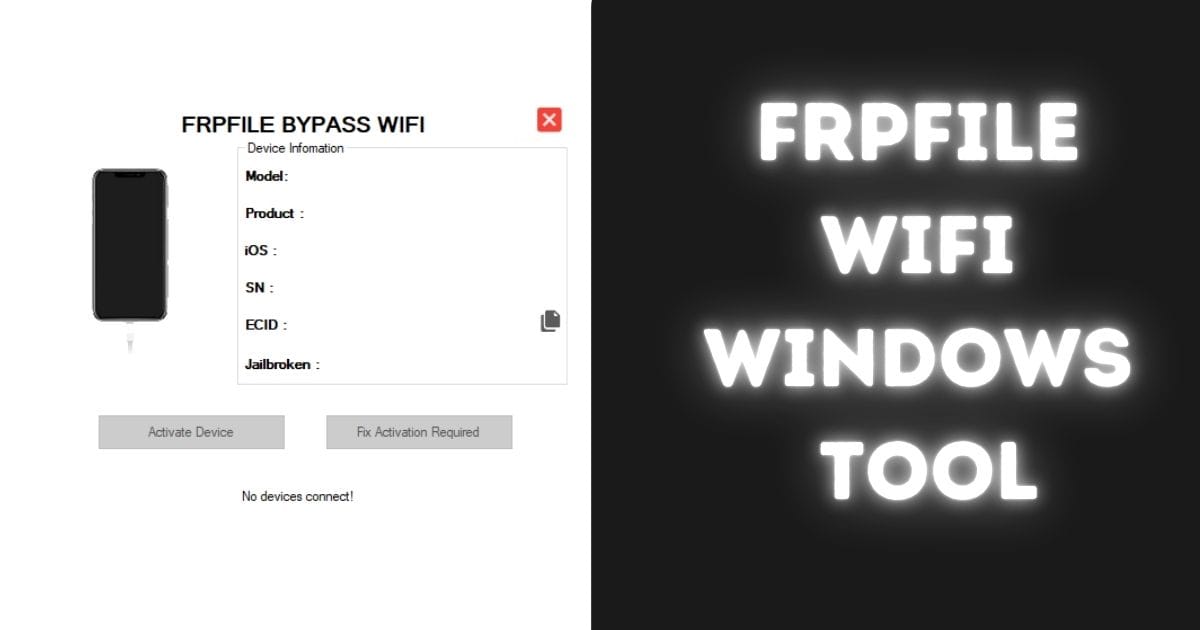
What is the FRPFILE WiFi Windows Tool?
FRPFILE WiFi Windows tool : A powerful bypass software tool that is specifically designed for FRP lock removal on iOS devices between the range of iOS version 15 to 17.x. And it also comes with the feature of notification, thus making it a complete solution for users experiencing issues with iCloud lock problems. It also integrates perfectly with many versions of the iPhone, iPad, including iPhone SE, iPhone 6s, 7, 8, X and also several of the iPads such as iPad Air 2, iPad Mini 4, and a several of iPad Pros.
Note: Some older devices may require a DCSD cable for the bypass process.
F3arRa1n Activation Tool 2024 – Free iOS Activation IOS 12 to 18
Key Features of FRPFILE WiFi Windows Tool
Purpose: Bypass Hello iCloud screen untethered on iOS 15 – 17.x devices with no signal but full support for notifications. Use your device after the bypass, always with Wi-Fi connection.
Supported iPhone Models:
- iPhone SE (requires DCSD cable)
- iPhone 6s & 6s Plus (requires DCSD cable)
- iPhone 7 & 7 Plus
- iPhone 8 & 8 Plus
- iPhone X
Supported iPad Models:
- iPad Air 2 WiFi (A1566) (requires DCSD cable)
- iPad Air 2 4G (A1567) (requires DCSD cable)
- iPad Mini 4 WiFi (A1538) (requires DCSD cable)
- iPad Mini 4 4G (A1550) (requires DCSD cable)
- iPad 5 2017 WiFi (A1822) (requires DCSD cable)
- iPad 5 2017 4G (A1823) (requires DCSD cable)
- iPad 6 2018 WiFi (A1893)
- iPad 6 2018 4G (A1954)
- iPad 7 2019 WiFi (A2197)
- iPad 7 2019 4G (A2198, A2200)
- iPad Pro 10.5 WiFi (A1701)
- iPad Pro 10.5 4G (A1709, A1852)
- iPad Pro 12.9 2nd Gen WiFi (A1670)
- iPad Pro 12.9 2nd Gen 4G (A1671, A1821)
- iPad Pro 9.7 WiFi (A1673) (requires DCSD cable)
- iPad Pro 9.7 4G (A1674, A1675) (requires DCSD cable)
- iPad Pro 12.9 WiFi (A1584) (requires DCSD cable)
- iPad Pro 12.9 4G (A1652) (requires DCSD cable)
iHello HFZ V1.3.1 Premium: Easy iCloud Bypass Tool
Download FRPFILE Wifi Windows Tool
| Name | FRPFILE Wifi Windows Tool |
| Size | 70 MB |
| Owner | ifrpFile |
| Password | frpfile |
| Link | MEGA SERVER |
How to Use FRPFILE WiFi Windows Tool
- Ensure your iOS device has installed iOS 15 – 17.x.
- The device will need to be connected to a Wi-Fi network for the bypass procedure to work.
- You’ll jailbreak your device using one of the many jailbreak tools you can find, such as iFrpfile, Winra1n, or Palera1n. Your device is required to have been jailbroken before bypassing.
- WiFi Windows Tool from FRPFILE for your PC.
- Go to the device and tap the “Activate Device” button. Ensure the device has Wi-Fi enabled before you do that.
- After the device has activated you are now required to sign in to your Apple ID to access FaceTime and other Apple apps.
- If tool says serial number has changed revert back using option.
iBypassSignal 3.2 Latest iOS 12-17 Supported 5s to X Supported
Troubleshooting Tips
- If the device gets bootloop after changing the serial number, you may flash and retain users’ data using 3uTools.
- In case of an “Activation Required” error, jailbreak the device again and open the FRPFILE WiFi Windows Tool; then click on the “Fix Activation Required” button.
Additional Info:
- Some of the iPhone and iPads will need a DCSD cable to complete bypassing.
- Activation may involve jailbreaking the device if you need to flash with 3uTools.
IC Bypass Tool 1.3: Unlock iCloud Activation on iPhones and iPads
Conclusion
FRPFILE WiFi Windows Tool is an excellent tool for bypassing the iCloud Hello Screen on an iOS from 15 to 17.x. The tool supports practically every iPhone and iPad model, though some will require a DCSD cable. Still, you can hope to get your device back up and running with its help. With this tutorial, you should make it through bypassing the iCloud lock screen no time .
iHello HFZ v2.5.6: Instant Bypass Tool for iOS 12-18 with Full Signal







