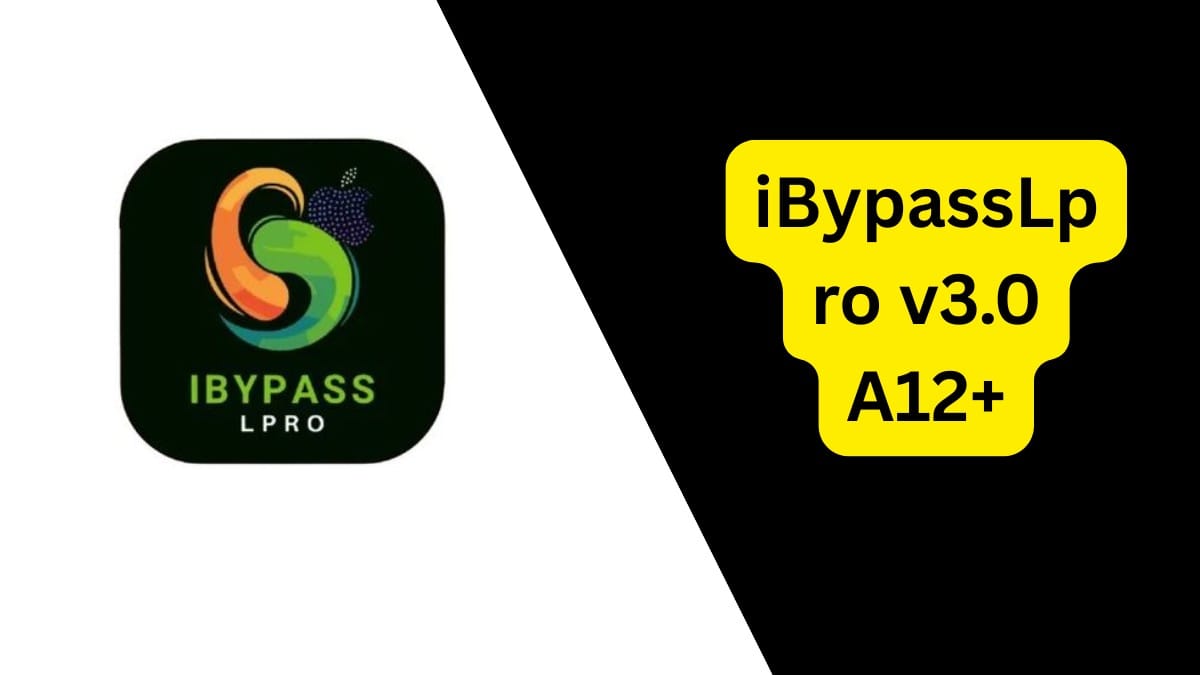If you own an iPad and have come across the term “FMI OFF for iPads”, you’re likely trying to understand how to turn off Find My iPad — either because you forgot your Apple ID or bought a second hand ipad . This guide will help you understand what “FMI OFF” means, why it matters, and the safest ways to proceed without violating Apple’s policies or running into legal risks.
Table of Contents
What Does “FMI OFF” Mean?
“FMI OFF” stands for “Find My iPad OFF” — referring to the process of disabling Apple’s security feature called Find My iPad, which is part of the iCloud service. When Find My iPad is enabled, the iPad is linked to the owner’s Apple ID. This helps protect the device if it is lost or stolen.
When FMI is ON:
- The iPad can be tracked.
- It cannot be factory reset without the original Apple ID.
- Activation Lock is enabled.
Turning FMI OFF requires Apple ID credentials. If these are forgotten or unavailable, users sometimes look for third-party solutions — often known as FMI OFF tools.

Why Do People Search for “FMI OFF for iPads”?
There are several reasons why someone may want to remove Find My iPad:
- Forgotten Apple ID – Users forget their Apple ID or password after years of inactivity.
- Second-Hand Devices – People buy used iPads but are unable to contact the original owner.
- Recycling or Reselling – Businesses that refurbish devices need to reset them for resale.
Is It Legal to Use FMI OFF Tools?
Using FMI OFF tools is a gray area:
- ✅ Legal: If you own the device and have proof of purchase, using third-party tools can be acceptable in some regions.
- ❌ Illegal: If the device is stolen or acquired improperly, attempting to bypass iCloud locks is considered theft or fraud.
⚠️ Important: Always use these tools only if you are the rightful owner. Misuse can lead to legal consequences and device blacklisting.
Common FMI OFF Tools for iPads
Many tools exist online that claim to disable Find My iPad. Some of the popular names include:
1. iRemoval PRO
- iRemoval PRO Works on certain models via USB.
- Requires jailbreaking in some cases.
- Offers a “Serial Number Unlock” for older devices.
2. CheckM8 FMI OFF Tool
- Works for iPads with A7–A11 chips.
- Requires jailbreak.
- Not free.
3. HFZ Activator
- Provides FMI OFF via official team channels.
- Supports a wide list of older and newer iPads.
- Payment may be required based on serial eligibility.
Warning: These tools can be risky. Make sure to:
- Avoid pirated versions.
- Never share your Apple credentials.
- Use a reliable platform (like a verified vendor or official website).
Supported iPad Models
The FMI OFF process varies based on the iPad model and iOS version. Here is a general overview:
| iPad Model | Method | Supported? |
|---|---|---|
| iPad 2/3/4 | Serial-based Unlock | ✅ |
| iPad mini 1/2/3 | Serial-based Unlock | ✅ |
| iPad Air (1st Gen) | Serial-based Unlock | ✅ |
| iPad mini 4 | Tool-based Unlock | ✅ |
| iPad Air 2 | Tool-based Unlock | ✅ |
| iPad 5th/6th/7th Gen | CheckM8/iRemoval Pro | ✅ |
| iPad Pro Models | Depends on chip/iOS | 🔄 |
Always check compatibility with the tool provider before starting.
Risks of Using FMI OFF Tools
While some tools do work, there are real risks involved:
- ❌ Void Warranty: Apple will not provide support for unlocked devices.
- 🔒 Future Updates: iOS updates can relock the iPad or block features.
- 🧱 Device Bricking: Improper unlocking can render your device unusable.
- ⚠️ Security: Sharing serial numbers or installing malware-laden tools can expose you to fraud.
Official Alternatives to FMI OFF
Before using any third-party tool, explore Apple’s official options:
✅ 1. Use iForgot (Apple ID Recovery)
Visit iforgot.apple.com to reset your Apple ID.
✅ 2. Contact Apple Support
If you have a purchase receipt with your name and serial number, Apple may remove the Activation Lock for you.
✅ 3. Ask the Seller
If you bought a second-hand iPad, contact the previous owner and ask them to remove the device from their iCloud.
Here’s a polished, plagiarism-free version of your guide on How to Use FMI OFF for iPads with iRemoval Pro:
✅ How to Use FMI OFF for iPads Using iRemoval Pro: Step-wise
Removing the Find My iPad (FMI) feature through iRemoval Pro can be done quickly if your device meets the eligibility criteria. Here’s how to go about it:
1. Determine Eligibility
First, connect your iPad to the PC and open iRemoval Pro. The tool will automatically check if your device is supported. Alternatively, you can enter your iPad’s serial number to verify eligibility.
2. Provide Serial for Processing
If your iPad qualifies, proceed by submitting its serial number through the iRemoval Pro platform. This triggers the automated process that handles FMI deactivation on supported devices.
3. Access Your Unlocked iPad
Once the process concludes, the FMI lock will be removed from your iPad. You’ll then have full access to the device without any iCloud-based restrictions.
How to Check FMI Status on iPad
To check whether Find My iPad is enabled:
Steps:
- Go to Settings > Apple ID (top of screen).
- Tap Find My.
- If it’s ON, you’ll see “Find My iPad” enabled.
Alternatively, use serial-checking websites that provide FMI status lookup by entering the iPad’s serial number.
Tips to Stay Safe While Using FMI OFF Tools
If you decide to use a tool like iRemoval PRO or HFZ Activator:
- ✔️ Use tools from trusted sources only.
- ✔️ Read user reviews before purchasing any unlock credits.
- ✔️ Use a clean PC with up-to-date antivirus software.
- ✔️ Always back up your data before starting.
- ❌ Avoid Telegram or social media links that ask for personal info or payment in cryptocurrency.
FAQs About FMI OFF for iPads
Q1: Can I turn off Find My iPad without Apple ID password?
A1: Not officially. Apple requires your Apple ID credentials to turn it off.
Q2: Is FMI OFF legal?
A2: Only if you own the device and have proof. Misuse is illegal.
Q3: Does FMI OFF work permanently?
A3: Most tools offer permanent unlock, but software updates may re-enable security.
Q4: Will using these tools void my warranty?
A4: Yes. Any unofficial unlocking process voids your Apple warranty.
Conclusion
“FMI OFF for iPads” is a real and widely searched solution for disabling the Find My iPad feature, particularly when users are locked out of their devices. While third-party tools may offer a fix, they come with risks, legal limitations, and safety concerns.
If you’re the legitimate owner of the iPad, always try the official Apple recovery channels first. Only when those fail — and with full awareness of the consequences — should you consider FMI OFF tools from reliable platforms.
Using safe practices and staying informed ensures that you regain access to your device without violating policies or losing your data.