As we move deeper into the year 2024, every iOS user needs great, reliable, and user-friendly tools that will make their iOS device experiences more smooth. For this reason, the F3arRa1n Activation Tool 2024 functions with a bunch of powerful features that would relate to many needs of an iOS device. You might be thinking about fixing some activation problems or removing any account from your iOS, which this tool provides you with a strong option to have more control over your iOS devices.
Table of Contents
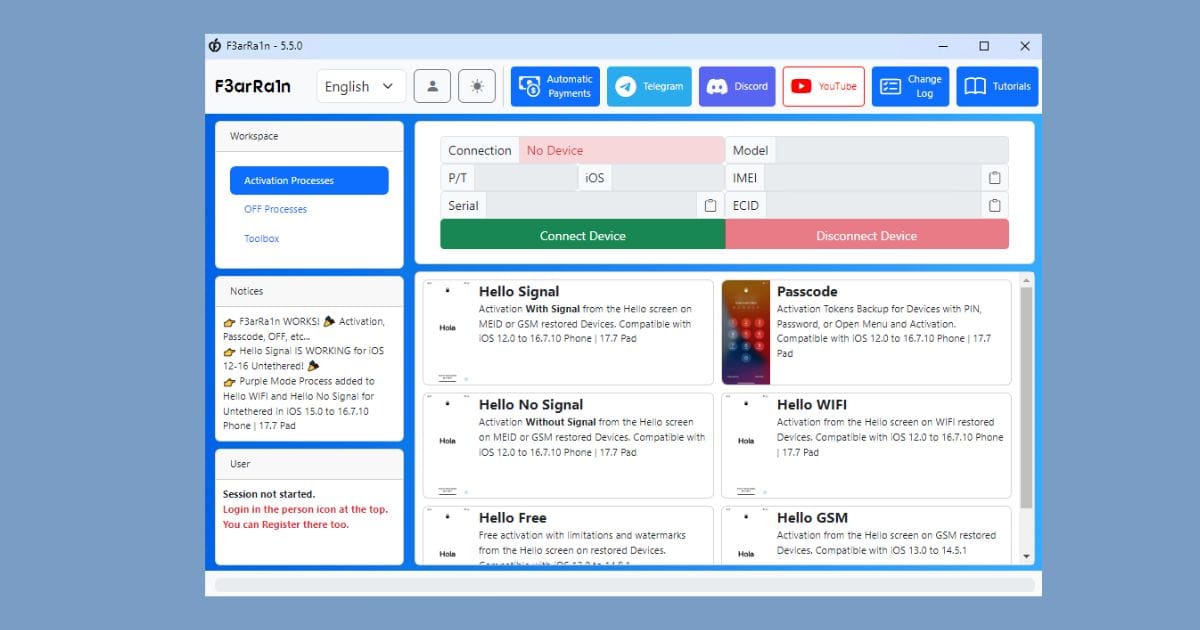
Key Features of F3arRa1n Activation Tool 2024
When it comes to compatibility, F3arRa1n Activation Tool supports very wide iOS versions, from 12.0 up to 18.0, so very versatile. You may have restored using Wi-Fi, GSM, or MEID; this tool covers all of them. Untethered activation means switching your device on and off without being locked out-a common problem with many activation tools.
It also allows more features on your user interface, such as notifications, FaceTime, iMessage, and mobile data. Users can also make security features work through a PIN, Face ID, or Touch ID according to what your device chooses to work with.
Apart from the above extra modes, F3arRa1n also has different specialized modes for damaged baseband devices or those that require account removal besides the additional functionality. However, the program is far from perfect so it doesn’t support devices reported by IMEI, OTA updates, or unlocking SIM companies.
Processes Explained
It has rather straightforward activation processes on the tool, as shown according to one’s needs:
- Hello Signal: Activate from the Hello screen on devices that have been MEID or GSM-restored.
- Hello No Signal: Fix baseband damage, and activate without signal.
- Hello Wi-Fi: Activate wi-fi-restored devices
- Hello GSM: Activate using Hello screen, via GSM-restored devices.
OFF Processes: Allow the system for account deletion with linked accounts for those devices which have their access to the menu.
Each process is designed to suit a specific user need, ensuring that whether your device has a signal or is Wi-Fi only, there is an activation pathway for you.
Important Limitations
Despite its simplicity and multiple uses, F3arRa1n is not limitationless:
- As great as this F3arRa1n tool is, there are indeed limits that follow with this tool you should take into consideration:
- This tool does not support the unlock of SIM company, it applies only when locked to specific carriers, but which this tool will not support for unlocking purposes.
- It does not support reported devices on IMEI: Devices blacklisted in cases of theft or for any other reason will not be supported by this tool.
- OTA for updates: Over the air updates on some process cannot be supported.
- It is always imperative to know the limitations beforehand so that one does not result in
- There are certain limitations that are pertinent for early understanding before proceeding to avoid: unnecessary frustration.
Installation Guide: Simple Steps to Get Started
Installing F3arRa1n is a breeze, even for those with minimal tech experience. Here’s how you can get started:
- Download the Tool: Download the .zip file containing F3arRa1n
- Extract files: When you have downloaded the file, open the .zip file.
- Make a New Folder: Go to your Hard Disk C:. Here, make a new folder with the name “F3ar”.
- Move files: Drag the contents of the .zip file and drop into that newly made folder.
- Launch the Tool: Double-click on the “F3arRa1n” icon to run the tool.
If the icon doesn’t work, do not worry. Open the “ToolBin” folder within the same directory and run “F3arRa1n.exe” directly.
You may be prompted by SmartScreen to raise an alert but just click “More info” and press “Run anyway” twice. As you’re probably aware, the tool requires admin permission for the drivers to install automatically.
Troubleshooting: Common Issues & Solutions
Some users get the tool quarantined by their antivirus program, which leads to the “Windows cannot find the program” error. For that, you would:
- Restore the file from quarantine using your antivirus tool.
- Add an exception for the tool within your antivirus settings or temporarily disable your antivirus while using F3arRa1n.
Everything else is ridiculously easy to follow.
Updating the Tool
F3arRa1n also gets constantly updated while the program is running. To update, simply replace its files by uploading a copy of the update. This means that you do not have to reinstall the entire program; you can substitute the new set of files, and everything will work.
Final Words
This, of course, is a really useful tool if you’re an iOS person who’s looking for flexible device activation, especially when working with restored or locked devices. If you’re the type of person who wants to get away with using a tool with all its bells and whistles, you might want to look elsewhere, but this tool really is a great go-to for many people because it’s so easy to use and offers such an array of features.
Just be sure to let it fit your needs, so take some time to understand its limitations and make sure it’s the right choice before diving headfirst. Users of iOS have always been able to install and straight-forward processes since its use. It is reliable in solving complex device issues.
Please, feel free to dive into the world of iOS activation with confidence knowing that F3arRa1n Activation Tool 2024 has got your back!
Disclaimer:
The F3arRa1n Activation Tool 2024 should only be used on devices you own or that you have explicit permission to modify. Misuse, including but not limited to unlocking stolen or unauthorized devices, is strictly prohibited and illegal. Use responsibly and at your own risk.







