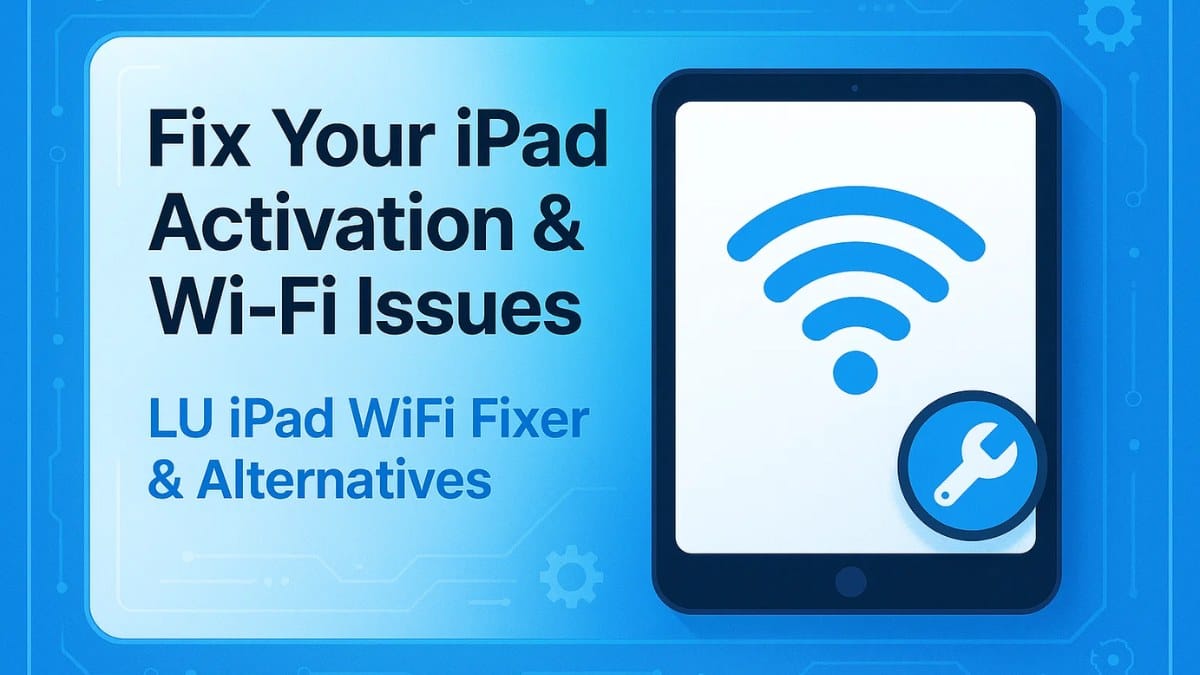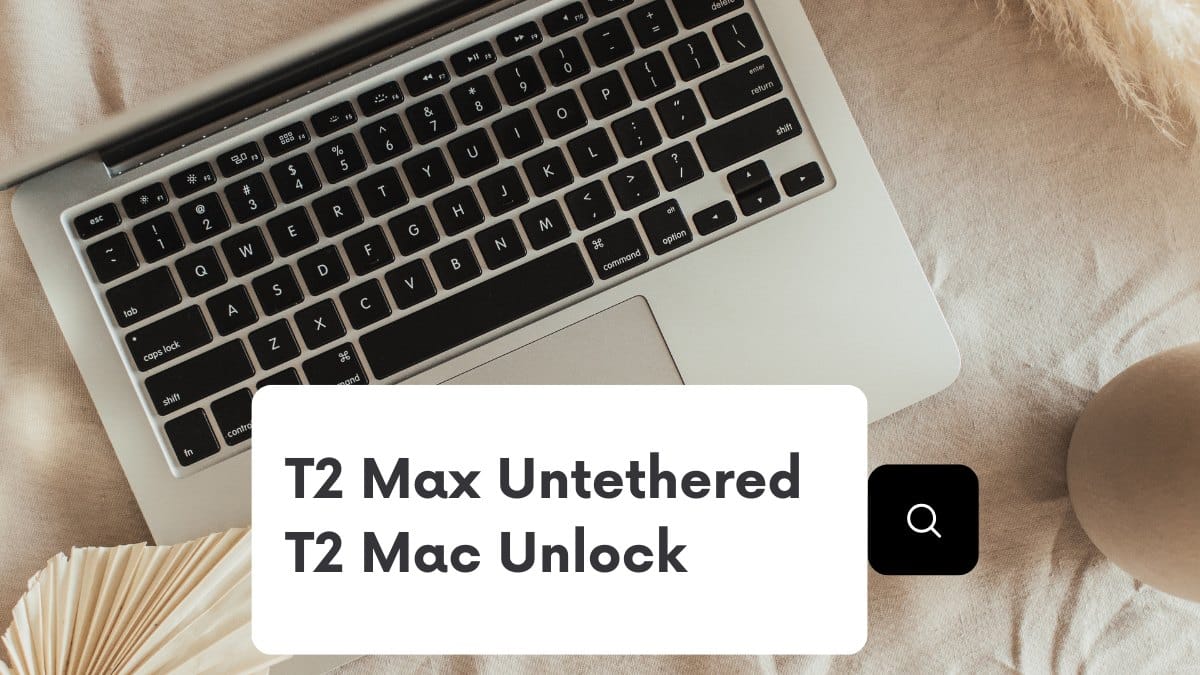In the world of iOS devices, Apple provides a robust ecosystem with excellent apps and security features. However, many users desire more control over their device’s customization. This is where Download i4Tools comes in. It allows iPhone, iPad, and iPod Touch users to unlock a wide range of customization features, install third-party apps, and even access system tweaks, all while bypassing Apple’s restrictions. Whether you’re a Mac or Windows user, i4Tools offers a powerful platform to enhance your iOS device experience.
Table of Contents
What is i4Tools and Why You Should Use It?
i4Tools is a powerful third-party tool that lets users break free from Apple’s limitations. By allowing installation of third-party apps, performing system tweaks, and even jailbreaking devices, i4Tools empowers users to do more with their iOS devices. This tool is particularly useful for installing apps not available on the official App Store or for tweaking iOS settings for better performance.

Key Features of i4Tools:
Install Third-Party Apps: With i4Tools, you can install apps that are not available in the official App Store. Whether it’s due to regional restrictions or policy limitations, i4Tools opens up a world of apps that can enhance your iOS experience.
Jailbreaking: One of the standout features of i4Tools is its ability to jailbreak iOS devices. Jailbreaking allows you to remove Apple’s restrictions, making it easier to install custom apps and system tweaks that Apple typically doesn’t allow.
Access AsTools Pro App Store: Through i4Tools, users gain access to the AsTools Pro App Store. This alternative app store provides a vast library of apps, games, and utilities that are not available on the official App Store.
Cross-Platform Compatibility: Whether you’re using Mac or Windows i4Tools offers a cross-platform solution, allowing you to use the tool regardless of your operating system.
Device Management: Beyond app installation, i4Tools offers comprehensive device management features. You can use it to perform backups, restore your device, and manage system settings.
Download i4Tools For Windows & Mac PC
| Tool Name | i4Tools |
| File Size | 80 MB |
| MAC Tool Download Link | i4Tools for macOS |
| Windows i4Tools | i4Tools for Windows [32-bit] |
| Windows i4Tools 64bit | i4Tools for Windows [64-bit] |
How to Download i4Tools and Install for Mac and Windows
For Mac Users
- Download i4Tools: Visit a trusted source for downloading i4Tools for macOS.
- Install the Software: Open the installer and follow the on-screen instructions.
- Connect Your iOS Device: Use a USB cable to connect your device to your Mac.
- Start Customizing: Once connected, start exploring the third-party apps and tweaks available through i4Tools.
For Windows Users
- Visit a Trusted Source: Download the i4Tools installer for Windows from a reputable website.
- Run the Installer: Follow the installation instructions to install i4Tools on your PC.
- Connect Your Device: Attach your iOS device to your PC via USB.
- Explore Customization: After installation, explore the apps and features offered by i4Tools.
Things to Keep in Mind Before Download i4Tools
While i4Tools offers numerous benefits, it’s important to be aware of potential risks:
Security Risks: Jailbreaking your device or using third-party apps can introduce security vulnerabilities. It’s essential to download apps and tweaks only from trusted sources.
Warranty Concerns: Jailbreaking may void your device’s warranty. Apple may refuse service for devices that have been modified.
Device Instability: Some system tweaks and third-party apps can affect the performance and stability of your device. Always ensure that you know what you’re installing.
Legal Implications: Jailbreaking and installing apps outside of Apple’s App Store could potentially violate local laws or Apple’s terms of service. Users should proceed with caution.
FAQ About Download i4Tools
Is i4Tools Safe to Use?
i4Tools is generally safe to use, but there are inherent risks with jailbreaking, such as security vulnerabilities and instability. Always download the tool from a trusted source and understand the implications of jailbreaking your device.
Does Using i4Tools Void My iPhone Warranty?
Yes, jailbreaking your device with i4Tools can void your warranty. Apple may refuse service for a jailbroken device or any related issues.
Can I Use i4Tools to Install Paid Apps for Free?
While i4Tools allows installation of third-party apps, using it to bypass paid app purchases is illegal in many regions. Always ensure compliance with local laws.
Is i4Tools Compatible with All iOS Devices?
Yes, i4Tools works with a wide range of iOS devices, including iPhones, iPads, and iPods running compatible versions of iOS.
Can I Use i4Tools on Android?
No, i4Tools is designed specifically for iOS devices and does not work with Android.
Conclusion: Unlock Your iOS Device’s Full Potential with i4Tools
i4Tools is a game-changer for iOS users who want more freedom and control over their devices. Whether you’re looking to install third-party apps, jailbreak your device, or access exclusive features, i4Tools makes it possible. However, it’s important to understand the risks involved, including potential security vulnerabilities and warranty concerns. If used responsibly, i4Tools can help you unlock the true potential of your iOS device.
Disclaimer
The content in this article is for informational purposes only. i4Tools is a third-party tool that allows customization and installation of third-party apps on iOS devices. Using i4Tools may void your device’s warranty, expose it to security risks, or violate Apple’s terms of service. Always ensure to download from trusted sources and use the tool responsibly. The author and website are not liable for any damages caused by using this tool.