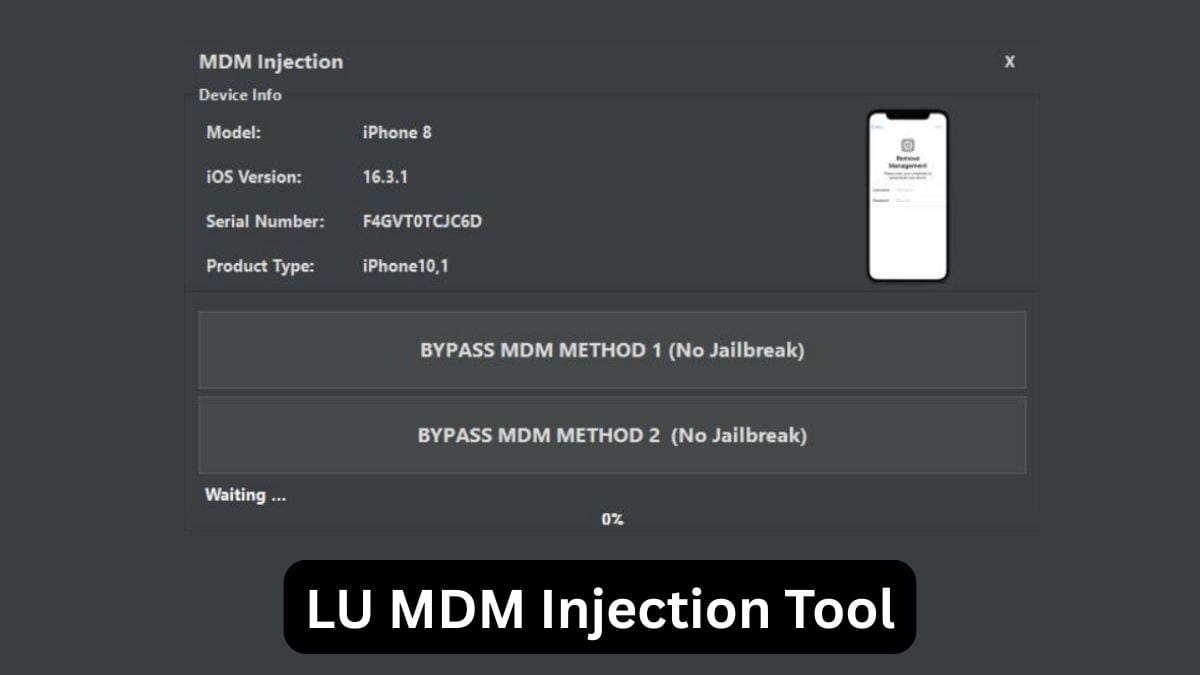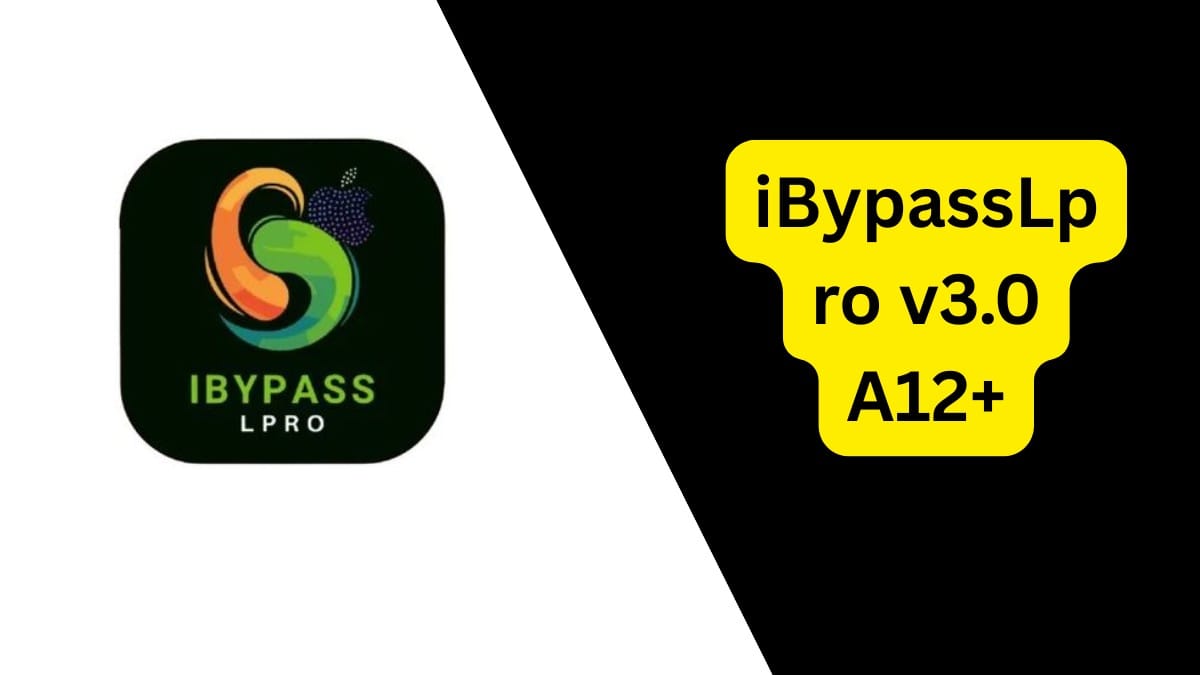In the ever-evolving world of iOS security and device management, bypassing Apple’s iCloud Activation Lock or Mobile Device Management (MDM) restrictions has become a necessity for many users—especially those dealing with secondhand devices, forgotten credentials, or corporate locks. One such powerful tool gaining attention in the iOS bypass community is the Broque Ramdisk Pro Tool. Designed for iPhones and iPads running on A9 to A11 chipsets, Broque Ramdisk Pro provides a range of functionalities including iCloud bypass, passcode removal, and even serial number modification.
This complete guide covers everything you need to know about Broque Ramdisk Pro Tool—from its features and compatibility to installation steps, safety concerns, and better alternatives for beginners.
Table of Contents
What Is the Broque Ramdisk Pro Tool?
Broque Ramdisk Pro is a desktop application that lets users bypass iCloud Activation Lock, remove MDM restrictions, erase screen passcodes, and even change device serial numbers—without needing Apple ID passwords.
- Works on iPhones/iPads with A9–A11 SoCs (iPhone 6S through iPhone X).
- Utilizes Checkm8 DFU exploit to load a custom RAM‑disk session that overrides Apple’s activation checks.
- Compatible with iOS 15–17 on supported devices.

Key Features
| Feature | What It Does |
|---|---|
| iCloud Activation Bypass | Grants home‑screen access without Apple ID. |
| Passcode Removal | Erases forgotten 4/6‑digit, Face ID, or Touch ID locks. |
| MDM Lock Removal | Disables corporate/school management profiles. |
| Serial Number Change | Generates new IMEI-like serials for pass activation. |
| Activation Ticket Generation | Creates local plist files to support activation without original Apple ID. |
| Jailbreak Integration | Temporarily enters jailbroken state during bypass. |
Device & iOS Compatibility
Supported SoCs and Devices:
- A9 – iPhone 6S / 6S Plus / SE 1st Gen, 2017 iPad
- A9X – iPad Pro 9.7″ & 12.9″ (2015)
- A10 – iPhone 7 / 7 Plus, 6th/7th‑Gen iPads
- A10X – iPad Pro 10.5″, 12.9″ (2nd Gen)
- A11 – iPhone 8, 8 Plus, X.
iOS Versions:
- Fully verified on iOS 15–17; earlier versions supported too .
Is Broque Ramdisk Pro Free?
- Windows version was originally free, but now may blacklist unpaid users or include hidden fees.
- Mac version costs approximately $2 one‑time fee.
- Beware of unofficial Windows builds demanding subscriptions or filled with malware.
Safety & Reliability Check
- Malware-free? Generally yes, if downloaded from trusted sources.
- Safe for your device? Not always: users report system instability, boot loops, network failures, and inability to connect SIM or App Store post‑bypass.
- Support & Documentation: No official documentation; community guidance via Telegram and GitHub .
Bottom Line: Use caution—this tool is powerful, but technical and prone to errors.
Pros & Cons
Pros ✅
- Free or low-cost tool
- Bypasses iCloud, MDM, passcode, and serial customization
- Leverages a proven DFU exploit
Cons ❌
- No support for newer devices (A12+ / iPhone XS onwards)
- Complex setup; requires jailbreaking
- Can cause device instability or bricking.
- Post‑bypass limitations: SIM, FaceTime, iMessage, and App Store may not work.
- Risky and unsupported—no official help or recovery
Download Broque Ramdisk Pro
| Tool Name | Broque Ramdisk Pro |
| Developer | iOS Nemes1s |
| Version (Windows) | 3.1 |
| Version (Mac) | 1.4 |
| File Size | 69 MB |
| Password | 123 |
Step-by-Step: How to Use Broque Ramdisk Pro
Pre-Requisites:
- PC (Windows or Mac) with iTunes and 3uTools installed.
- Broque Ramdisk Pro v2.8.4+ downloaded.
- USB cable, device in DFU mode, antivirus/firewall off.
Steps:
- Connect device in DFU mode. Launch Broque and pick Hello Screen / Activation Bypass.
- Register ECID via Telegram channel.
- Choose iOS version. Download boot & Zadig files as requested.
- Generate Activation Ticket, then Change Serial. The phone reboots into recovery.
- Boot into Ramdisk, apply serial change.
- Flash firmware in 3uTools to seal the new serial.
- In Broque, generate activation ticket.
- Boot Ramdisk again; once session runs, click Bypass iCloud.
- Wait for confirmation: “iCloud successfully bypassed”. Now device reaches home‑screen.
Common Errors & Fixes
- “No device connected” → Check USB, DFU, and drivers.
- Mounting or server errors → Reinstall tool, ensure internet access.
- Activation ticket issues → Retry serial change or use different combination.
- Boot loops & instability → Use latest boot files, or restore original firmware.
- Reddit feedback: “Latest version crashes before trigger… stuck with no recovery.”
“Serial change says success but phone remains black‑screened.”
Ethical & Legal Reminder
✅ Unlock only devices you own or have explicit permission to modify.
❌ Avoid using bypass tools on stolen or corporate-owned devices—it’s illegal and unethical.
⚠️ Back up your data before using any bypass tool.
⚠️ These tools may void warranty or violate local laws—act responsibly.
FAQs
Q: Will Broque restore SIM and App Store post‑bypass?
A: Typically not. Features like cellular, iMessage and App Store often remain inaccessible.
Q: Does it support iPhone XS/iPhone 12?
A: No—only A9–A11 devices (iPhone 6S–X).
Q: Can I reverse the bypass?
A: Yes—flash official iOS firmware using iTunes/3uTools.
Q: Is a jailbreak needed?
A: Temporarily. The tool auto-injects a RAM-based jailbreak during bypass—but no permanent jailbreak is installed.
Q: What if Broque fails?
A: Use Passixer, 4uKey, or Dr.Fone.
Final Verdict
Broque Ramdisk Pro offers a powerful, low-cost method for bypassing iCloud, MDM, and passcodes—especially on older A9–A11 devices. But: It’s definitely not beginner-friendly, demands technical skills, and may cause device instability or partial functionality.