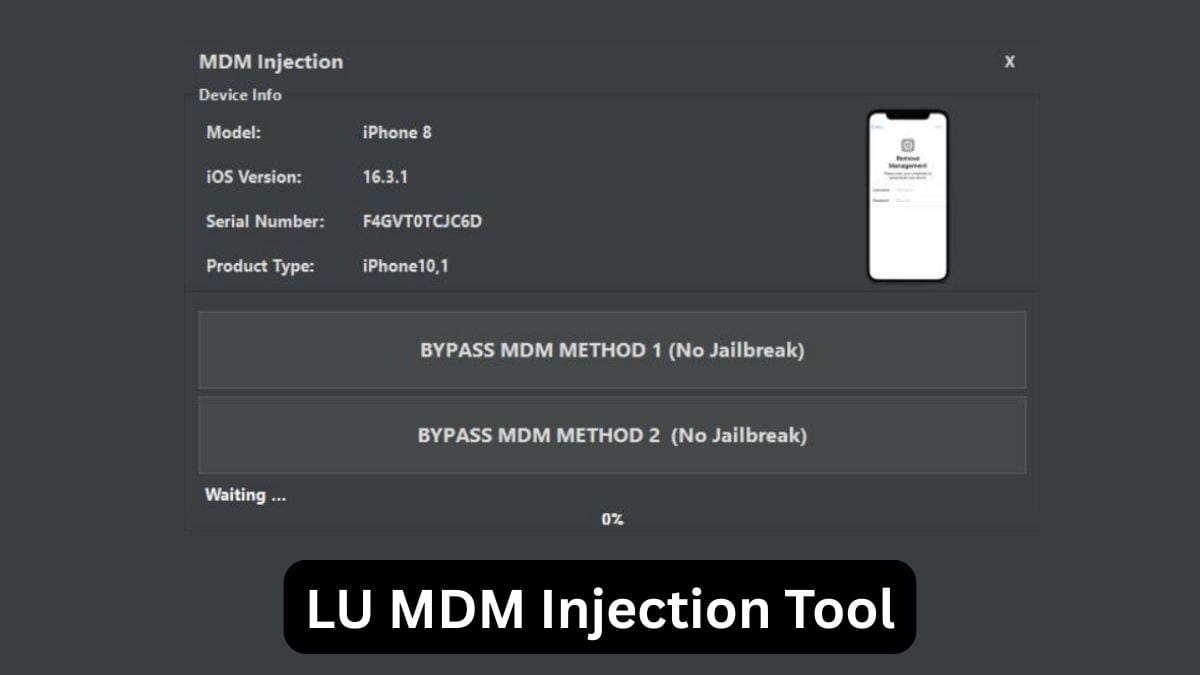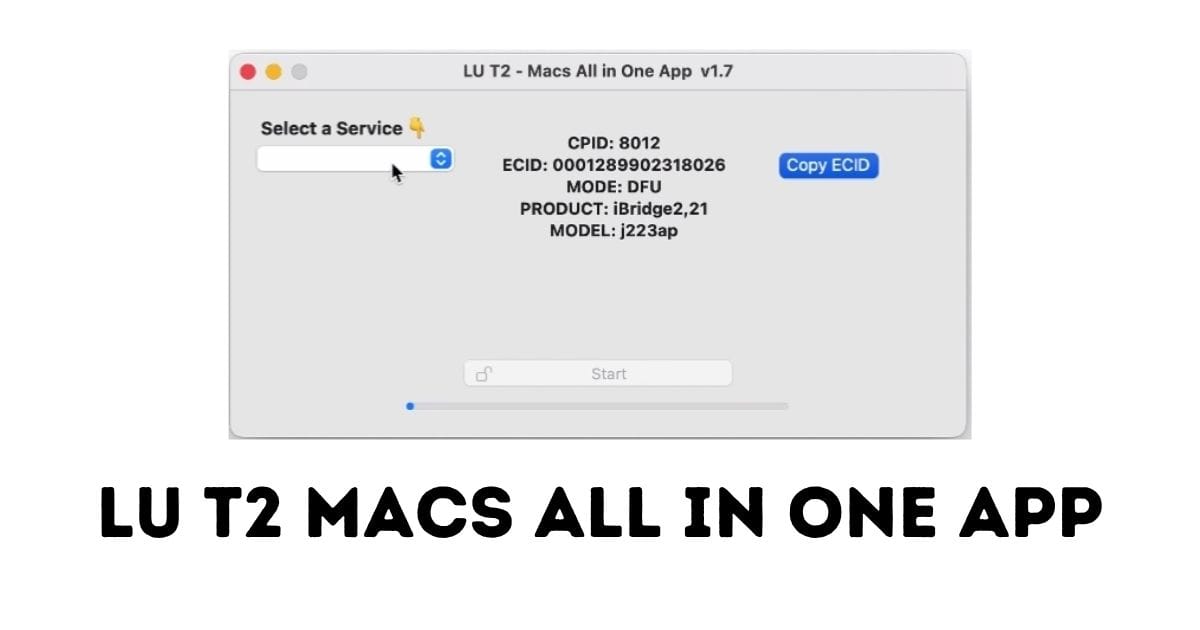In the world of Android customization, having the right tool can make all the difference. Whether you’re rooting your phone, flashing a custom ROM, or simply installing an APK from your PC, Azerokit Beta Build Tool v1.24 offers a complete and user-friendly solution — all from a single interface.
This powerful and completely free application is ideal for both beginners and advanced Android users who want to manage their devices using Fastboot, ADB, and rooting tools with ease. Let’s explore everything this new version brings and why it’s becoming a must-have for Android power users.
Table of Contents
What is Azerokit Beta Build Tool?
Azerokit is an all-in-one Windows-based toolkit designed to simplify common Android operations such as:
- Rooting devices
- Flashing through Fastboot
- Recovery operations (TWRP etc.)
- Installing APKs via ADB
It provides a modern graphical user interface (GUI), making complicated tasks approachable even for those with minimal technical knowledge.

Key Features of Azerokit v1.24
Let’s look at the core features that make Azerokit stand out:
✅ Rooting Made Easy
Azerokit simplifies the process of rooting your device through guided steps. Whether you’re a developer or just curious, you don’t need to use the command line or dig into complicated scripts.
✅ Fastboot Flashing
Flash custom ROMs, kernels, and boot images using a fastboot interface with minimal setup. Perfect for advanced modding or restoring bricked devices.
✅ Fastboot Recovery
Install custom recoveries like TWRP easily through the Fastboot interface. It works even if your phone’s OS is not bootable.
✅ ADB APK Installation
No need to transfer APKs manually — simply push and install APKs from your PC with a single click.
✅ User-Friendly Interface
With a clean and intuitive GUI, Azerokit makes all tools accessible without needing terminal commands.
What’s New in Version 1.24 – Merry Christmas Edition
The latest version, v1.24, brings significant improvements:
- Improved stability and bug fixes
- Compatible with a wider range of devices
- Better GUI performance
- Still 100% free – no ads, no cracked versions, no bloatware
🎁 It’s dubbed the “Merry Christmas Edition”, reflecting the developer’s commitment to offering a gift to the Android community — free of cost.
Tested & Supported Devices
Azerokit v1.24 has been tested with top brands, ensuring reliable performance:
- Samsung
- Sony
- Xiaomi
More manufacturers are unofficially supported as long as your device is Fastboot/ADB capable.
Carrier Compatibility
No matter what network you’re on, Azerokit is carrier-friendly. It works with:
- Unlocked phones
- O2
- T-Mobile
- AT\&T
- Vodafone
- Jio
- Verizon
- MTN, MCI, Emertel, and many more
Whether your device is locked or unlocked, Azerokit can handle it as long as bootloader access is available.
Planned Features Coming Soon
The developers behind Azerokit are actively working to expand its capabilities. Here’s what you can expect in future updates:
🔜 ZIP Flashing via Fastboot
This upcoming feature will allow users to flash custom ZIP files directly via Fastboot — no recovery needed. It will be a game-changer for users who want to:
- Flash themes
- Install system mods
- Apply updates
Why Choose Azerokit Over Other Tools?
There are dozens of rooting and modding tools available. So why should you go with Azerokit?
🔒 Safe and Official
Azerokit is officially released through platforms like GitHub and XDA Developers. Avoid unofficial sources that may bundle malware.
🎯 No Cracks, No Ads
Unlike many tools that hide ads or require cracked versions to work, Azerokit is fully free and functional out of the box.
👨💻 Made for Developers and Beginners
The tool is powerful enough for developers, but simple enough for beginners thanks to its graphical interface and step-by-step guidance.
Download Azerokit Beta Build Tool v1.24
You can download Azerokit safely from trusted sources:
⚠️ Avoid downloading from third-party or unknown sites, especially ones offering “cracked” versions — Azerokit is already free and doesn’t require any hacking.
System Requirements
To run Azerokit on your Windows PC, ensure you meet the following:
- Windows 7/8/10/11 (64-bit preferred)
- ADB and Fastboot drivers installed
- USB debugging enabled on your Android device
- Unlocked bootloader (for rooting/fastboot functions)
Use Cases for Azerokit
Here are a few ways you can use Azerokit:
- Recover a bricked Android phone
- Flash a custom recovery like TWRP
- Install a stock ROM to fix issues
- Root your device for extra customization
- Sideload apps without Play Store
FAQs – Azerokit Beta Build Tool
❓ Is Azerokit safe to use?
Yes, Azerokit is completely safe when downloaded from trusted sources. It does not include any malicious code, ads, or unwanted software.
❓ Can it root all Android phones?
While Azerokit supports many popular phones, rooting depends on bootloader status and chipset. It works best with Samsung, Xiaomi, and Sony devices with unlocked bootloaders.
❓ Does it require internet?
No, once downloaded, Azerokit works offline. However, some features (like downloading stock firmware) may require an internet connection.
❓ Is it available for Mac or Linux?
Currently, Azerokit is a Windows-only tool. You can use virtual machines or emulators for other platforms, but native support is not available.
❓ How often is Azerokit updated?
The developer community updates the tool periodically, especially around major Android version changes. Keep an eye on the XDA thread or GitHub for releases.
Conclusion
If you’re looking for a free, clean, and effective Android toolkit, Azerokit Beta Build Tool v1.24 is a fantastic choice. Whether you’re an Android hobbyist or someone who frequently works on multiple devices, it offers everything you need — from rooting to APK installation — in a lightweight and user-friendly package.