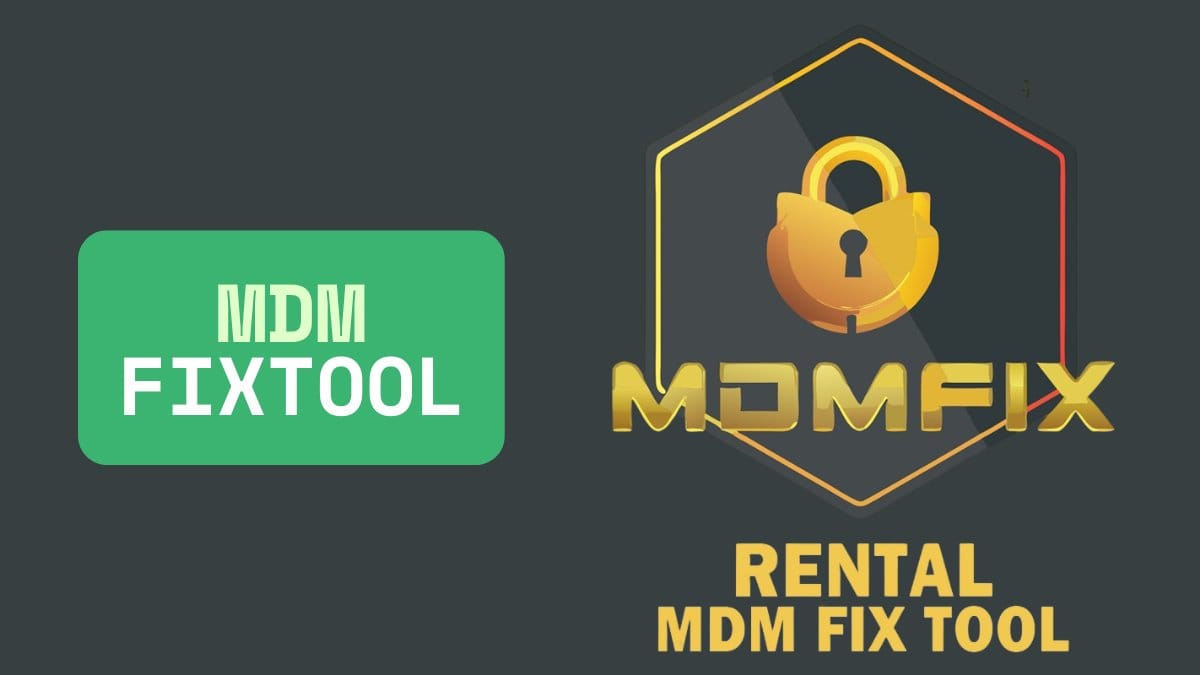If you’re struggling with an iCloud activation lock or Find My iPhone (FMI) issues on your device, the LU Open Menu Tool V2.7 is the tool you need. This Windows-based utility allows you to easily disable Find My iPhone (FMI) and bypass the iCloud activation lock without the need for complex processes like jailbreaking. It works with a variety of iPhone models and iOS versions up to 18.5.
In this article, we will walk you through the features and benefits of using the LU Open Menu Tool V2.7, along with a comprehensive guide on how to use it and common FAQs to clarify any doubts you may have.
Table of Contents
What is LU Open Menu Tool?
The LU Open Menu Tool is a free, efficient, and user-friendly tool designed for iPhone users who face issues like iCloud activation lock or have Find My iPhone (FMI) enabled. It allows users to remove the iCloud activation lock and disable FMI, restoring access to the device.
The tool supports a range of iPhone models, including the iPhone 5s to the latest iPhone 16 Pro Max, and works on iOS versions up to 18.5, providing an ideal solution for anyone facing these frustrating issues.
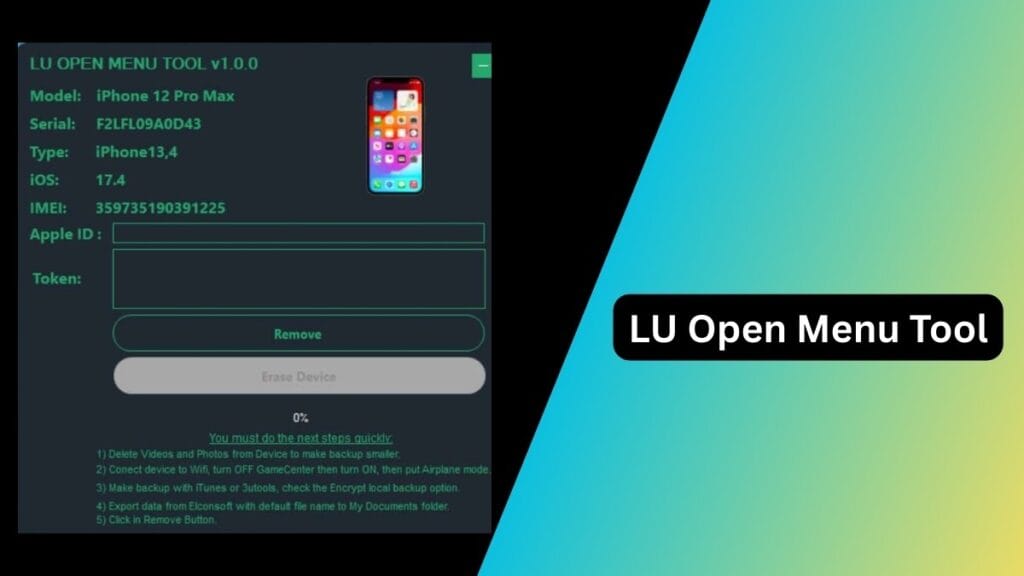
Key Features of LU Open Menu Tool
- No Jailbreak Required: You can bypass the iCloud activation lock and disable FMI without jailbreaking your device, ensuring the security of your phone is intact.
- Works with iPhones on iOS 18.5: Compatible with multiple iPhone models running on iOS 18.5 and lower.
- Simple FMI Disable: A one-click solution to turn off Find My iPhone without entering the Apple ID password.
- Manual FMI Removal: For users with backup passwords, the tool allows manual removal of FMI using XML files from Elcomsoft.
- Speedy Backup Process: Backup your device in under 2 minutes, saving you time during the process.
- Erase Device Data: Wipe all data from the device with a click, ideal for users planning to sell or donate their phone.
How to Use LU Open Menu Tool
If you’re ready to use the LU Open Menu Tool to bypass the iCloud activation or disable Find My iPhone (FMI), follow these straightforward steps:
Step 1: Prepare Your iPhone
Before you begin the process, make sure your iPhone is set up correctly:
- Clear unnecessary photos and videos to reduce the backup size.
- Connect your iPhone to a stable Wi-Fi network to avoid any interruptions during the process.
- Enable Airplane Mode to avoid unwanted notifications during the procedure.
- Turn off Game Center if you need to manage it later.
Step 2: Create an Encrypted Backup
You must create an encrypted backup of your device using iTunes or 3uTools:
- Ensure that the “Encrypt local backup” option is selected during the backup process.
- Save the backup in an easily accessible location for later use.
Step 3: Export Data Using Elcomsoft (If Applicable)
If your device is password-protected:
- Use Elcomsoft to export the necessary backup data.
- Store the XML file in your Documents folder for easy access during the process.
Step 4: Disable FMI and Bypass iCloud Activation
- Launch the LU Open Menu Tool V2.7 on your PC.
- Connect your iPhone to the computer using a USB cable.
- In the tool, select the “Remove FMI” option to disable Find My iPhone (FMI).
- If there is a backup password, use the XML file from Elcomsoft to manually remove FMI.
Step 5: Erase Data (Optional)
Once the process is complete, you can choose to wipe all data from your iPhone with just a click, making your phone ready for resale or donation.
Download LU Open Menu Tool V2.7
| File Name: | LU Open Menu Tool V2.7 |
| Size: | 83 MB |
| Password: | 123 |
Why Choose LU Open Menu Tool?
1. Easy to Use
The LU Open Menu Tool is designed with a user-friendly interface, making it easy for anyone to bypass iCloud activation and disable Find My iPhone. It doesn’t require technical expertise or advanced skills.
2. No Jailbreaking Required
Unlike many other tools, the LU Open Menu Tool doesn’t require jailbreaking your device, eliminating the risks of bricking your phone or voiding warranties.
3. Quick and Efficient
With this tool, you can bypass iCloud activation and disable FMI within minutes. The backup process is completed in under 2 minutes, so you don’t have to wait long to regain control of your device.
4. Compatible with a Wide Range of Devices
The tool is compatible with iPhones ranging from the iPhone 5s to the iPhone 16 Pro Max, supporting all models running iOS 18.5 or below.
FAQs About LU Open Menu Tool V2.7
Q1: Is LU Open Menu Tool safe to use?
Yes, the LU Open Menu Tool V2.7 is completely safe when downloaded from the official website. It does not require jailbreaking your device, and the process is carried out securely.
Q2: Can I use LU Open Menu Tool V2.7 to bypass the iCloud activation lock?
Absolutely! The LU Open Menu Tool is designed specifically to bypass the iCloud activation lock and disable Find My iPhone (FMI) on compatible devices.
Q3: Do I need to jailbreak my iPhone to use this tool?
No, LU Open Menu Tool does not require jailbreaking your device. This tool provides a safe alternative to traditional unlocking methods.
Q4: What should I do if the tool isn’t working?
Ensure you’ve followed all the steps correctly. If issues persist, you can reach out to the official support channels for further help.
Final Words
The LU Open Menu Tool V2.7 is a highly effective solution for iPhone users who need to disable Find My iPhone (FMI) or bypass iCloud activation without jailbreaking their device. With its simple interface, quick backup speed, and wide compatibility, it’s an excellent choice for anyone dealing with iCloud lock issues. Whether you’re unlocking a used iPhone or managing multiple devices, the LU Open Menu Tool is a valuable tool for iPhone users.
Disclaimer
The information provided in this article is for educational purposes only. The LU Open Menu Tool V2.7 and similar tools are third-party applications and are not affiliated with Apple Inc. Use of such tools may void warranties or violate terms of service agreements with Apple. We recommend ensuring the legality and safety of using these tools in your region. Always proceed with caution and make sure to back up your data before making any changes to your device.