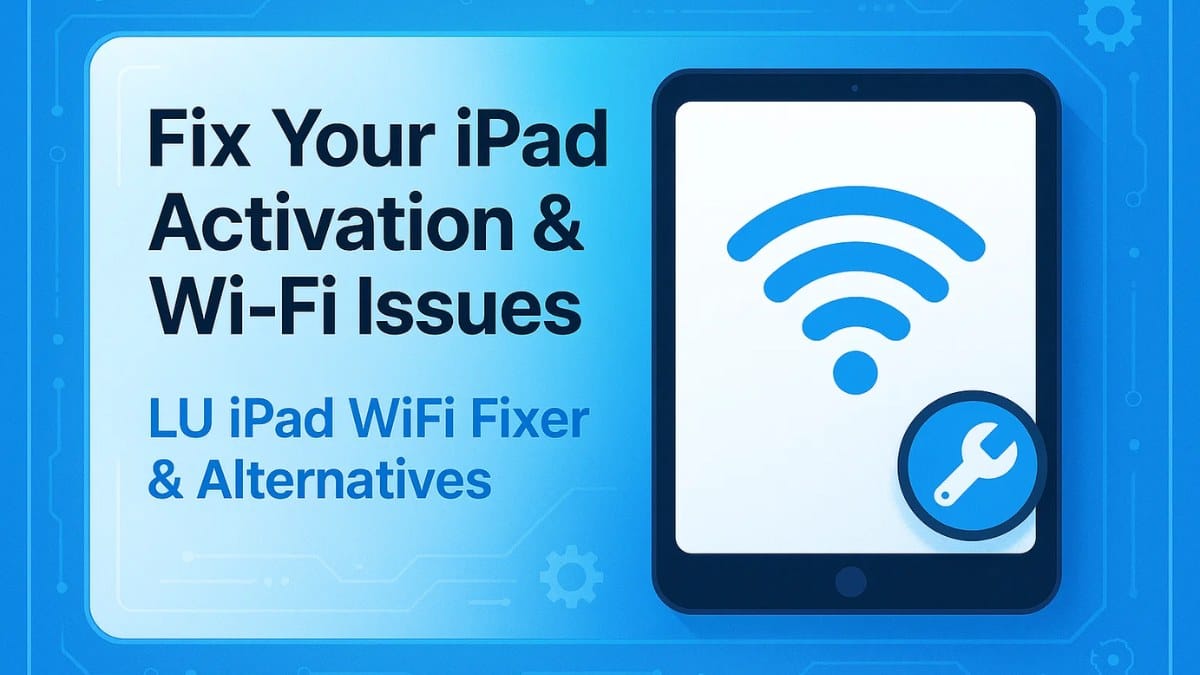Are you looking for a powerful, free tool to manage your iPhone, iPad, or iPod? Download 3uTools today and unlock a world of device management features that will help you control your iOS device like never before. With 3uTools, you can easily manage apps, files, backups, perform firmware flashing, and even jailbreak your device, all in one place. Whether you are a casual iOS user or a tech enthusiast, 3uTools offers a comprehensive set of tools to make managing your iOS device a breeze.
Table of Contents
What is 3uTools?
3uTools is an all-in-one management tool designed for iPhone, iPad, and iPod users. This tool provides a wealth of features such as file management, app installation, data backup and restore, firmware flashing, and even jailbreaking. Unlike iTunes, which is limited in functionality, 3uTools offers much more control over your device, allowing you to personalize and optimize its performance.
With 3uTools, users can do more than just sync their iOS devices. Whether you want to install third-party apps, perform system updates, or even recover data, 3uTools has everything you need to enhance your iOS experience.

Why You Should Download 3uTools
1. Complete Device Management
With 3uTools, you get an all-in-one device management solution that allows you to:
- Transfer, organize, and delete files between your iOS device and computer
- Install, uninstall, and back up apps
- Easily organize your photo, video, and document libraries
This level of management ensures that your device is always well-organized and runs smoothly, without the need for third-party apps that can bog down your system.
2. Data Backup and Restore
One of the most important features of 3uTools is the ability to backup and restore your device. Whether you need a full backup before updating or you’ve accidentally lost your files, 3uTools makes data backup and restoration simple and efficient. You can create a complete backup of your iOS device and restore it in just a few clicks.
3. Firmware Flashing
3uTools makes it easy to install the latest iOS firmware on your device, or even downgrade to previous versions of iOS if you prefer. This feature is especially useful if you want to roll back to a more stable iOS version or if you want to re-install the system for troubleshooting purposes.
4. Jailbreaking iOS Devices
For tech enthusiasts looking to explore the full potential of their devices, 3uTools offers jailbreaking features that allow you to remove Apple’s restrictions. By jailbreaking your device, you gain access to third-party apps and system tweaks that are not available on the App Store. However, it’s important to note that jailbreaking your device comes with risks, such as voiding your warranty and security vulnerabilities.
5. Real-Time Device Information
With 3uTools, you can get detailed information about your device, including:
- Battery health
- Activation status
- iCloud lock status
- The installed iOS version
This information is invaluable when troubleshooting issues with your device or determining whether it’s time to upgrade your phone.
How to Download 3uTools and Install?
For Windows Users:
- Visit the Official Website: Head to the official 3uTools website at www.3u.com to ensure you’re downloading the software from a trusted source.
- Download the Installer: Click on the “Download” button to get the latest version of 3uTools for Windows.
- Install the Software: Open the downloaded installer and follow the on-screen instructions to complete the installation.
- Connect Your Device: After installation, open 3uTools, connect your iOS device via USB, and start managing your device.
For macOS Users:
Currently, 3uTools does not offer a native macOS version. However, macOS users can use 3uTools by running a Windows environment via virtualization software like Parallels Desktop or Boot Camp.
- Install Virtualization Software: Download and install Parallels Desktop or Boot Camp to run Windows on your Mac.
- Download 3uTools: Once Windows is running, visit the official website, download the Windows version of 3uTools, and install it in the virtual Windows environment.
- Start Managing Your Device: After installation, you can use 3uTools just like you would on a Windows PC.
Important Considerations Before Download 3uTools
Jailbreaking Risks
While jailbreaking allows you to install unauthorized apps and system tweaks, it comes with a set of risks. Jailbreaking your device may void your warranty, and it could expose your device to security vulnerabilities. Always weigh the risks before proceeding with jailbreaking.
Data Loss
Flashing firmware or performing other advanced operations with 3uTools can result in data loss. Always back up your device before attempting to flash firmware or perform system-level changes to ensure you don’t lose important data.
Performance on macOS
Since 3uTools is not natively supported on macOS, using virtualization software may result in slower performance compared to running the software on a native Windows system. Consider this before opting for this workaround.
FAQ About Download 3uTools
Is 3uTools Free to Use?
Yes, 3uTools is completely free to download and use. There are no hidden costs, making it an excellent choice for those looking for a free yet powerful iOS management tool.
2. Is 3uTools Safe to Use?
When downloaded from the official website, 3uTools is considered safe to use. However, users should exercise caution when jailbreaking their devices or flashing firmware, as these actions can lead to potential risks.
3. Can I Use 3uTools on Mac?
Currently, 3uTools does not offer a macOS version. However, Mac users can run 3uTools on a Windows environment using virtualization software like Parallels Desktop or Boot Camp.
4. What Features Does 3uTools Offer?
3uTools offers a wide range of features, including file management, app installation, data backup, firmware flashing, jailbreaking, and detailed device information.
5. Will Jailbreaking My Device Void My Warranty?
Yes, jailbreaking your device with 3uTools can void your Apple warranty. Be sure to consider the potential consequences before proceeding with jailbreaking.
Conclusion: Why You Should Download 3uTools
If you’re looking for a versatile, free tool to manage your iOS devices, downloading 3uTools is a must. Whether you need to manage files, install apps, back up data, or explore advanced features like jailbreaking and firmware flashing, 3uTools has you covered. Remember to always back up your data before making major changes to your device and be aware of the risks involved in jailbreaking.
Disclaimer
This article is for informational purposes only. 3uTools is a third-party iOS management tool. Features like jailbreaking may void your device’s warranty and pose security risks. Always back up your data and proceed with caution. The author and website are not responsible for any issues or damages resulting from the use of 3uTools.