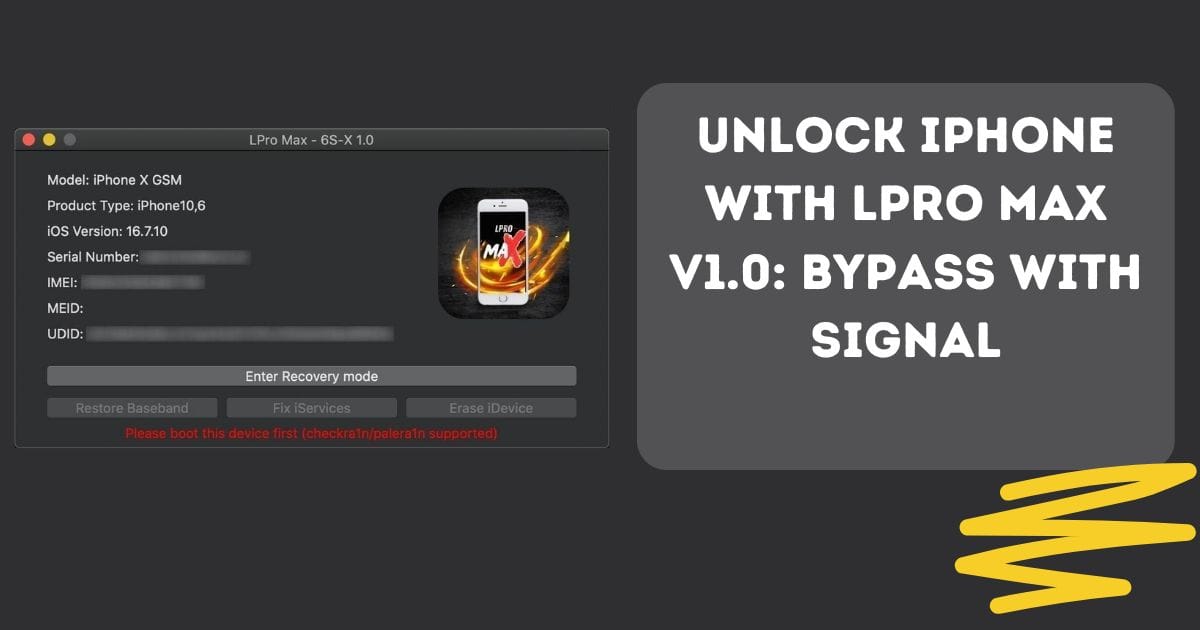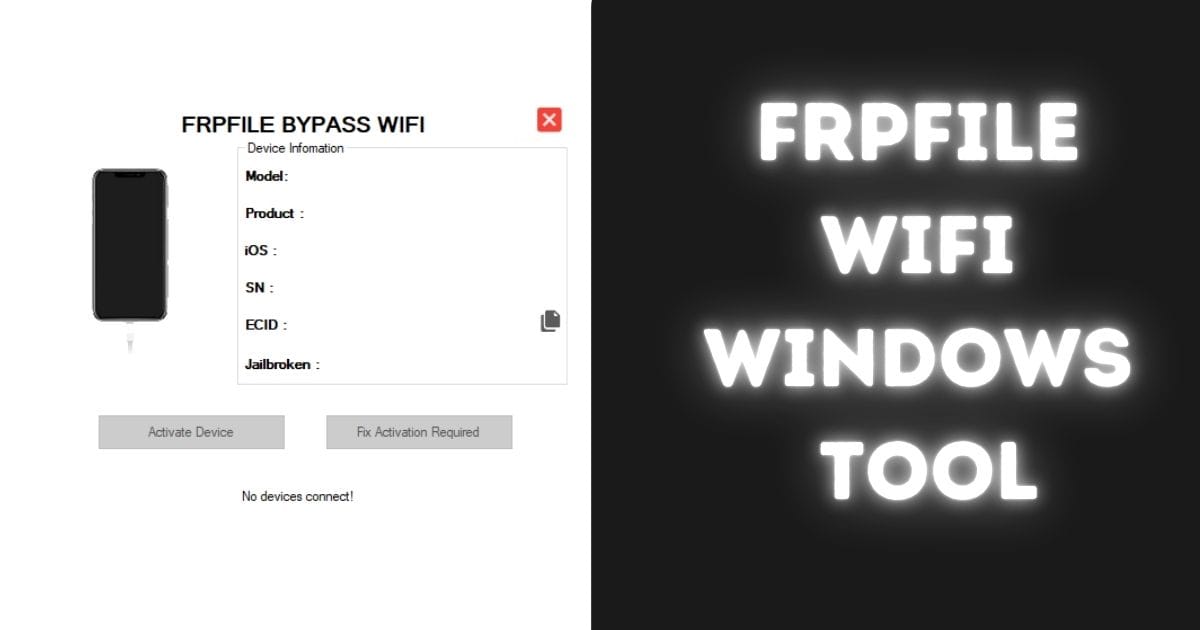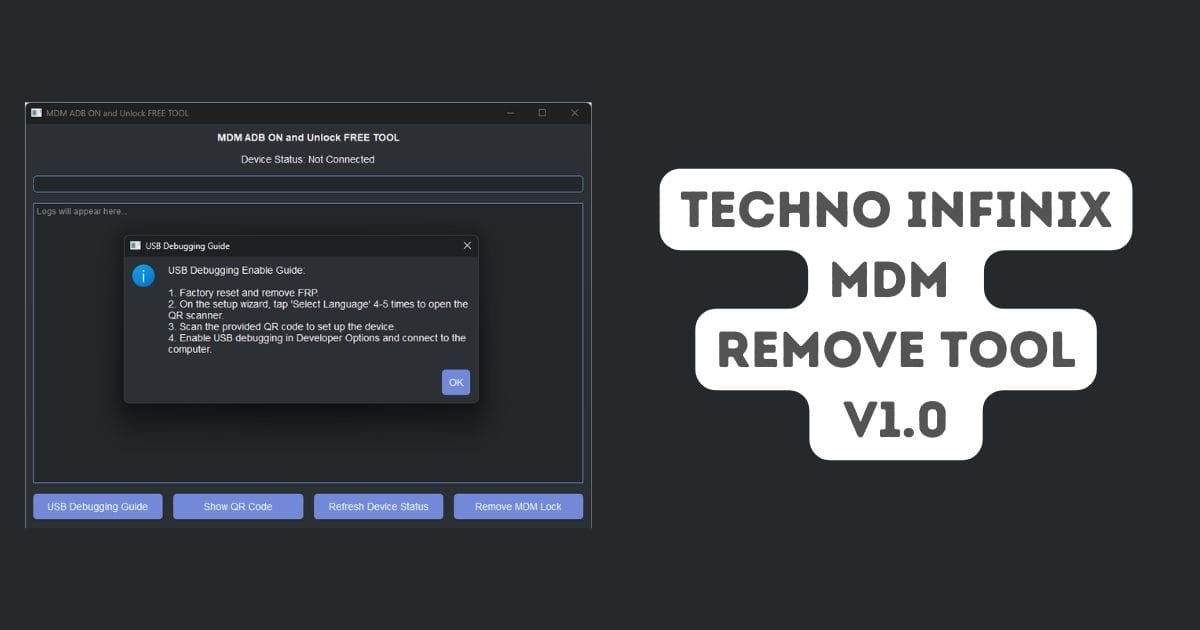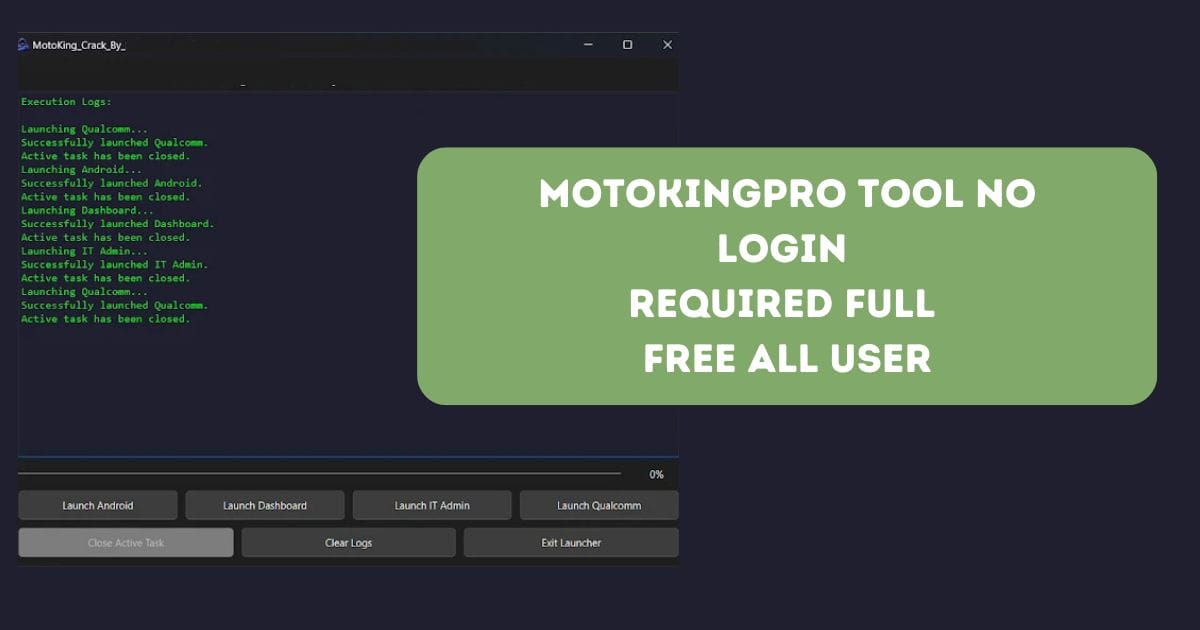The HaaFedk iCloud Free Tool v6.2 is a powerful and versatile solution designed to tackle a range of iCloud-related issues, offering users a seamless way to manage their iOS devices, bypass activation locks, and remove MDM profiles. Whether you’re looking to remove an iCloud lock, activate a “Hello” screen, or fix boot issues, HaaFedk has become a go-to tool in the iOS community.
The latest update, version 6.2, brings a host of new features and fixes, making it even more robust and user-friendly. In this article, we’ll explore the latest enhancements, key features, and supported devices, so you can get the most out of this free iCloud bypass tool.
Table of Contents
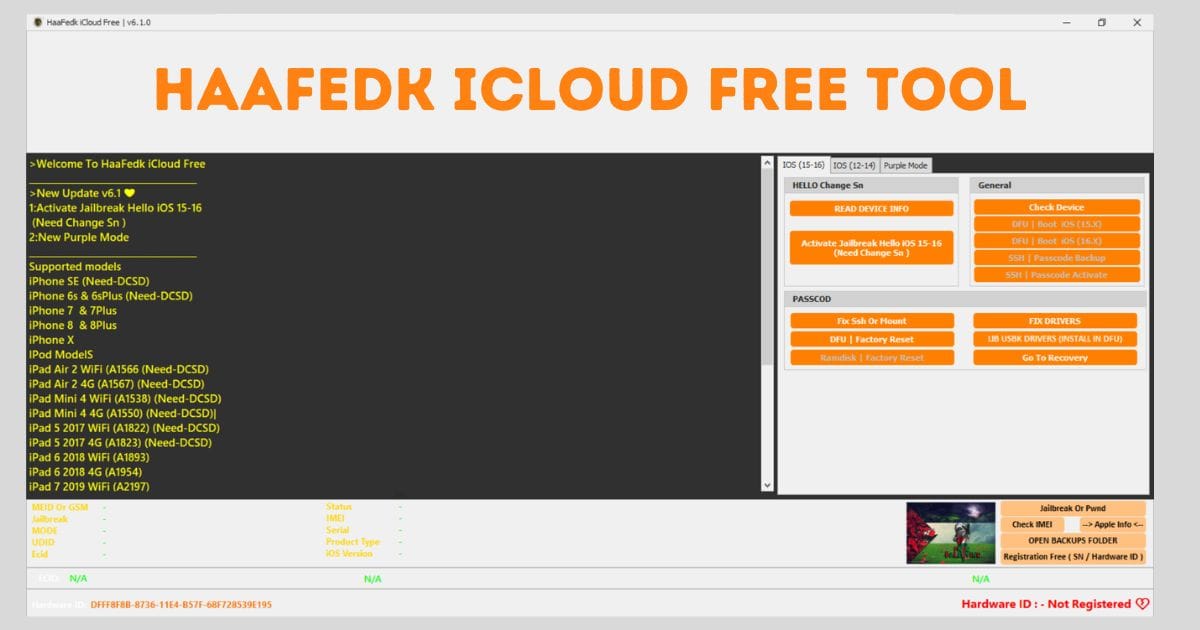
What’s New in HaaFedk iCloud Free Tool v6.2?
The HaaFedk team has been working tirelessly to improve their iCloud bypass tool, and version 6.2 showcases a major leap forward. Here are the most notable updates:
1. Jailbreak Activation for Hello iOS 15-16 (Requires Serial Number Change)
Version 6.2 brings improved support for iOS 15 and iOS 16 devices by introducing a Jailbreak Hello activation. This feature allows you to bypass the iCloud activation lock, granting you full access to your device. Please note that a serial number change is required to complete the process.
2. New Purple Mode
The introduction of the Purple Mode in this update offers enhanced functionality, optimizing the tool’s interaction with devices during certain operations. This mode is designed to fix bugs and improve performance during bypasses and activations.
3. Fixed Purple Mode Drivers
A significant improvement in this version is the fix for Purple Mode drivers, resolving issues users faced with certain iOS devices when using this feature.
4. Resolved Boot Issues on iOS 15 Devices
The tool now addresses booting problems that were previously affecting iOS 15 devices. This fix ensures that users can boot up their devices without facing disruptions.
5. Automatic Updates
HaaFedk iCloud Tool v6.2 now includes an automatic update feature, so you’ll always have access to the latest fixes, improvements, and features without needing to manually download new versions.
Main Features of HaaFedk iCloud Free Tool v6.2
The HaaFedk iCloud Free Tool is packed with a wide array of features that make managing iCloud and MDM profiles easier than ever before. Here are some of the standout functionalities of this version:
- Jailbreak Hello Activation (iOS 15/16): Bypass the iCloud activation lock on devices running iOS 15-16 with Jailbreak Hello.
- New Purple Mode: Utilize the new Purple Mode for enhanced bypassing and activation processes.
- Boot Device: Resolve boot issues and get your iOS device up and running.
- Erase Data (iOS 15/16): Securely erase all data on iOS 15/16 devices to prepare for a fresh start.
- Passcode Bypass & Backup: Bypass or back up passcodes for further use.
- Device Status Check: Quickly check the iCloud status and device details.
- Factory Reset: Perform a complete factory reset on your device.
- Change Serial Number (SN): Change the serial number on your iOS device, useful for bypassing certain locks.
- Activate Hello Mode: Activate the “Hello” screen on iOS devices, making them usable again.
- Free Activation & Registration: No registration or subscription is required to use the tool.
- Automatic Updates: Keep the tool up to date without manual downloads.
Supported Devices and Models
The HaaFedk iCloud Free Tool v6.2 supports a wide range of Apple devices. Below are the supported iPhone, iPad, and iPod models:
iPhones:
- iPhone SE (1st & 2nd Gen)
- iPhone 6s & 6s Plus
- iPhone 7 & 7 Plus
- iPhone 8 & 8 Plus
- iPhone X
- iPhone 11, 12, 13, and 14 series
iPads:
- iPad Air 2, 3, and 4
- iPad Mini 4 & 5
- iPad 5 (2017) & 6 (2018)
- iPad Pro 9.7-inch, 10.5-inch, 12.9-inch (1st & 2nd Gen)
- iPad 7 (2019) & 8 (2020)
iPods:
- Various iPod models, including iPod Touch 6th & 7th Gen
Note: Some operations may require additional tools like DCSD cables for certain devices. Always check compatibility before using the tool.
How to Download and Use HaaFedk iCloud Free Tool v6.2
Getting started with HaaFedk iCloud Free Tool v6.2 is simple. Just follow these steps:
- Download the latest version from the official website:
- Filename: HaaFedk-iCloud-Free-V6.2.exe
- Filesize: 610 MB
- Password: HaaFedk iCloud Tool Free
- Install the tool by running the downloaded file. If you’re upgrading from a previous version, be sure to uninstall the old version and restart your computer first.
- Connect your device to the computer via USB or Wi-Fi.
- Select the operation you want to perform (e.g., bypassing iCloud activation, changing serial number, etc.).
- Follow the on-screen instructions and complete the process.
- Once the operation is complete, your device will be unlocked and activated, ready to use.
Previous Updates of HaaFedk iCloud Tool
The HaaFedk tool has evolved over several versions, each improving functionality and compatibility. Previous updates include:
- v6.1: Introduced Jailbreak Hello for iOS 15/16, new Purple Mode, and fixed boot issues.
- v6.0: Major overhaul, added support for newer iPhone models, and improved user interface.
- v5.5: Enhanced activation bypass features for older iOS versions.
- v5.0: Introduced Purple Mode and serial number change feature.
Conclusion
The HaaFedk iCloud Free Tool v6.2 is one of the most reliable and efficient tools for bypassing iCloud activation locks, removing MDM profiles, and managing iOS devices. With its new features like Jailbreak Hello for iOS 15-16, improved Purple Mode, and automatic updates, it stands out as a top choice for iOS users looking to regain control of their devices.
Whether you’re dealing with an activation lock, passcode issues, or an MDM profile that won’t budge, HaaFedk provides a simple, effective solution with no hidden costs.
For users who need an iCloud bypass tool that’s continually updated and free to use, HaaFedk v6.2 is the answer.