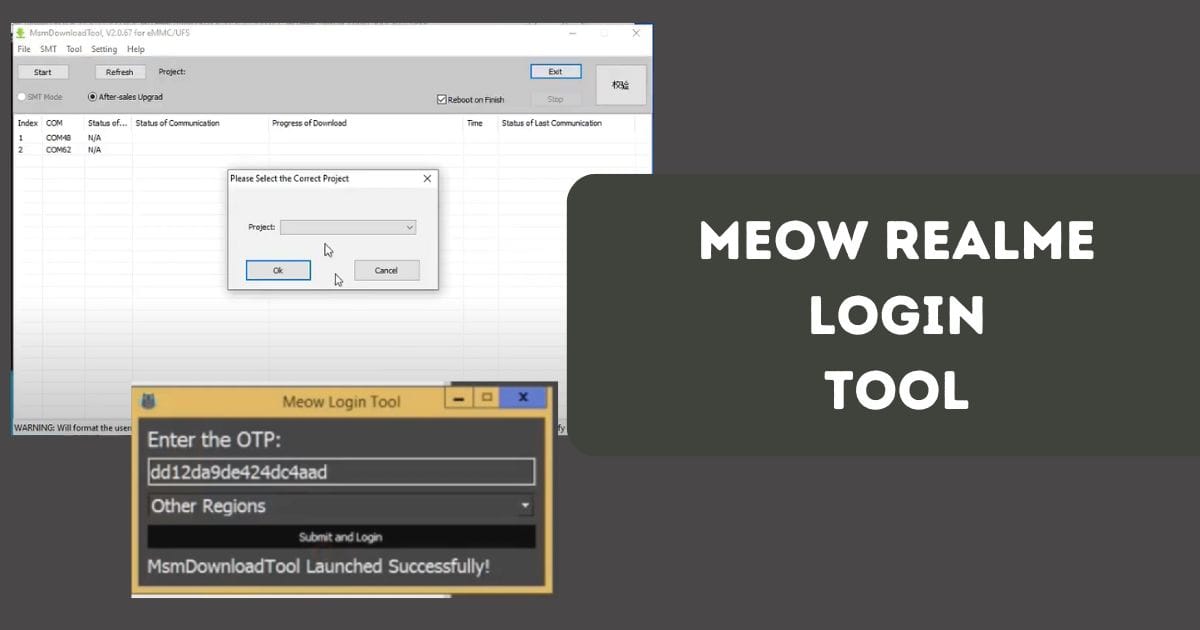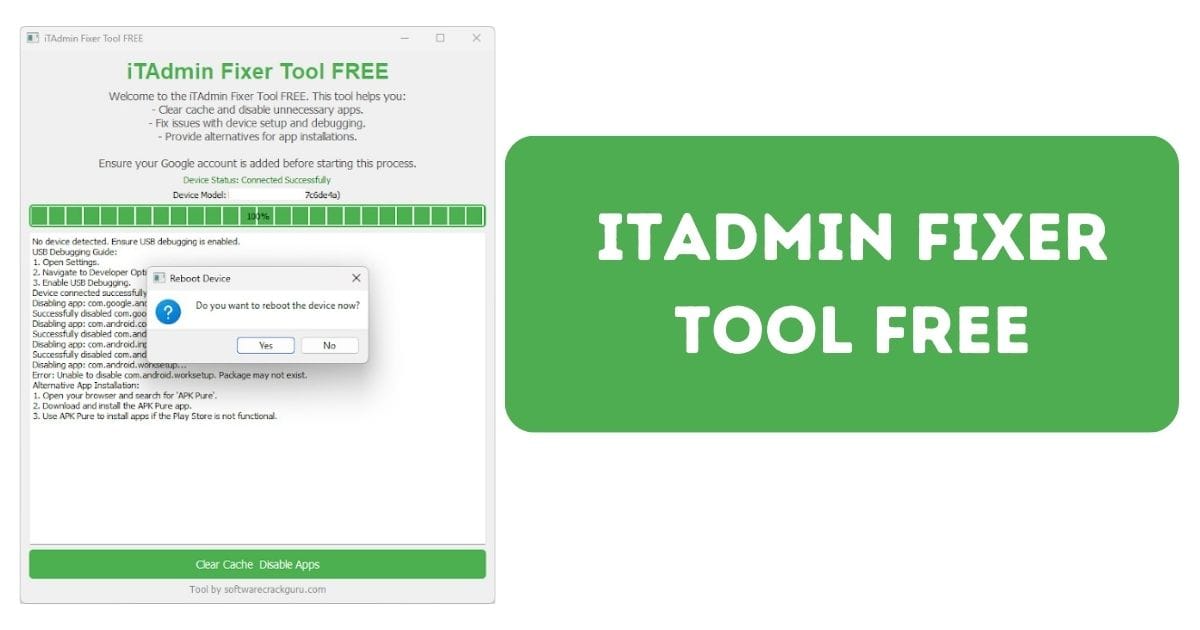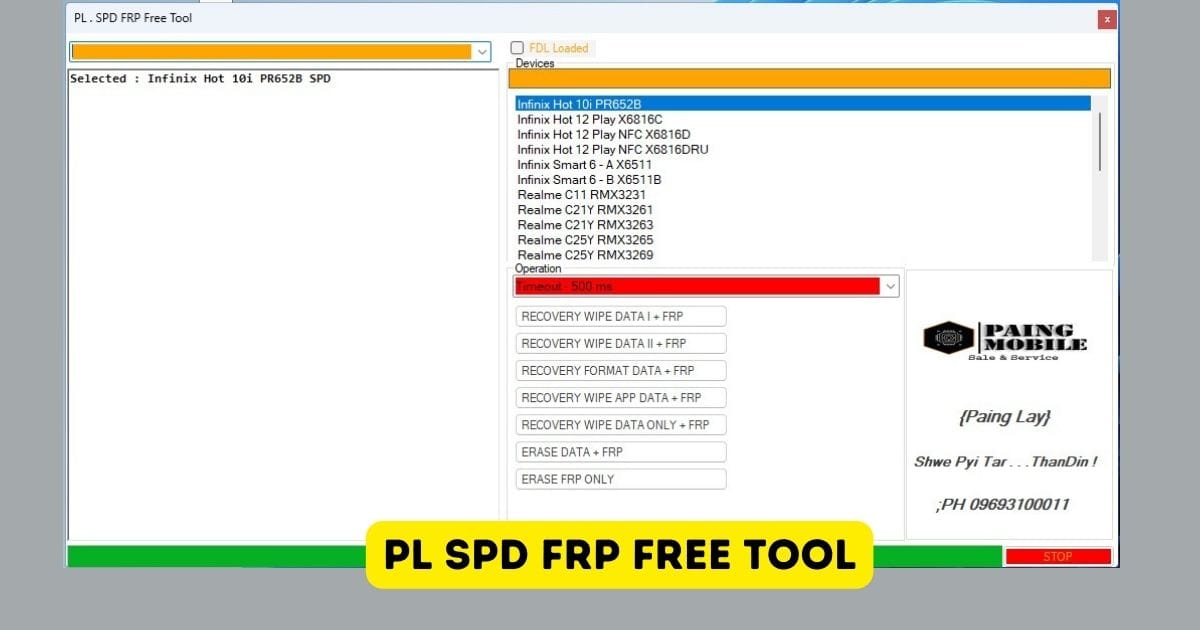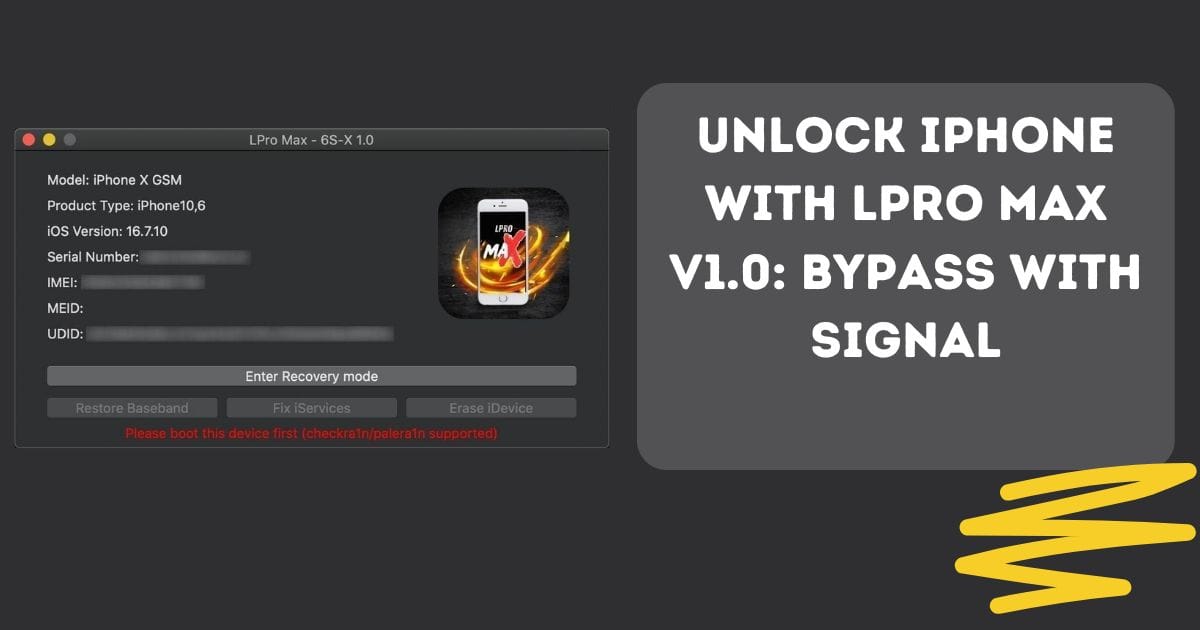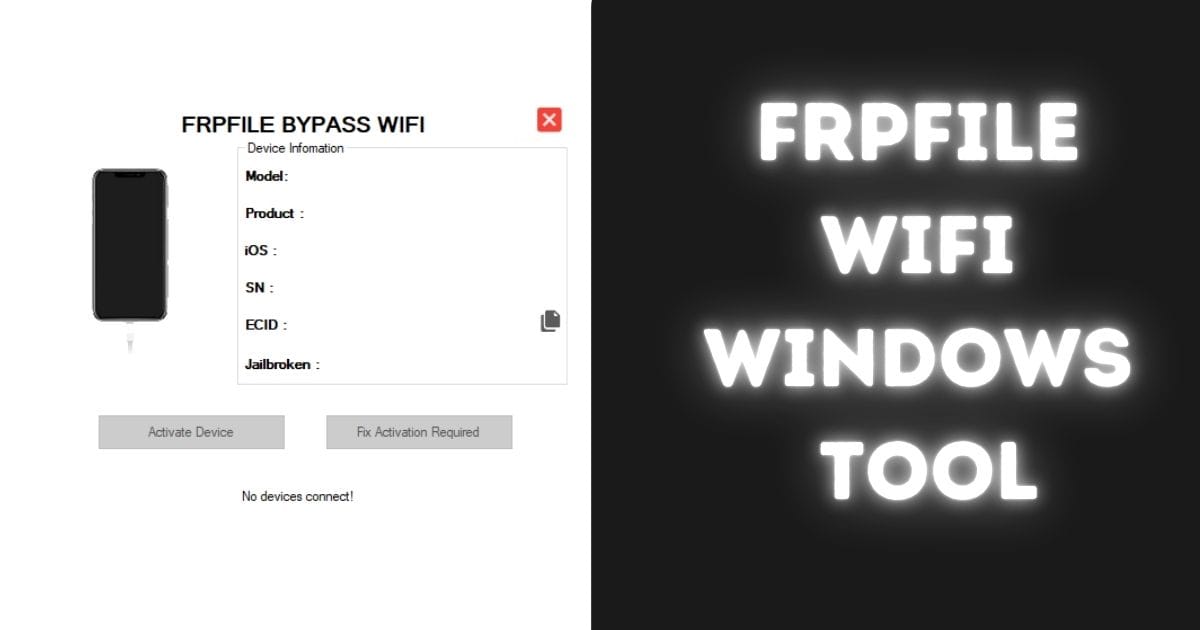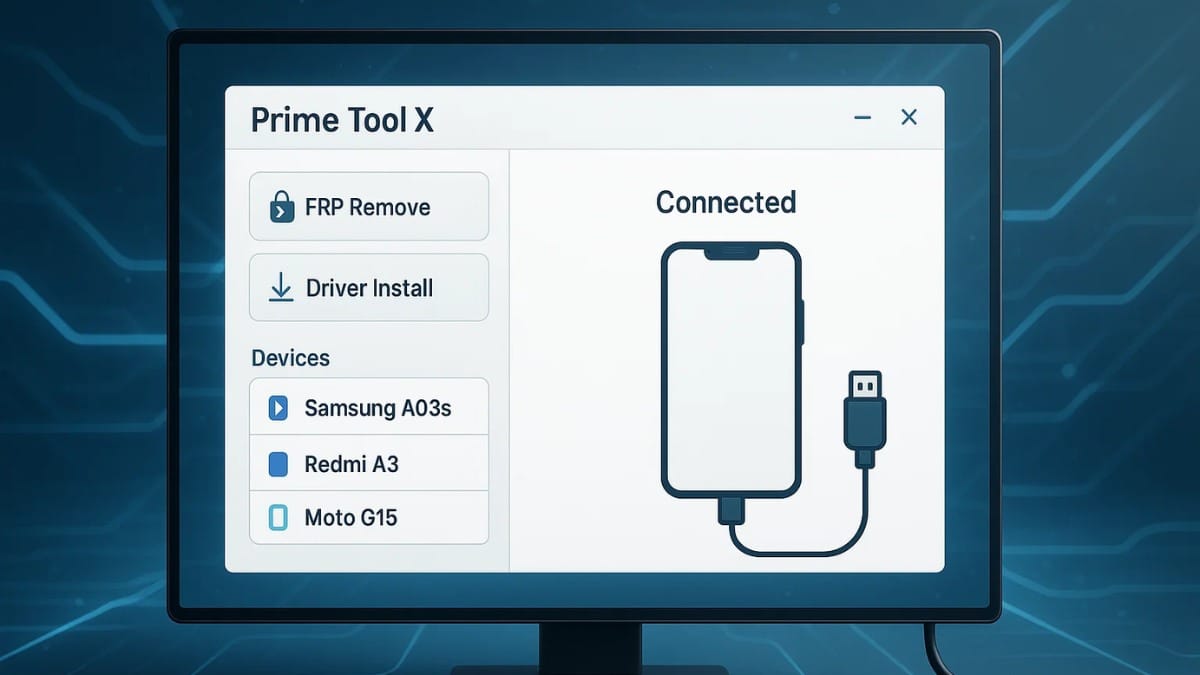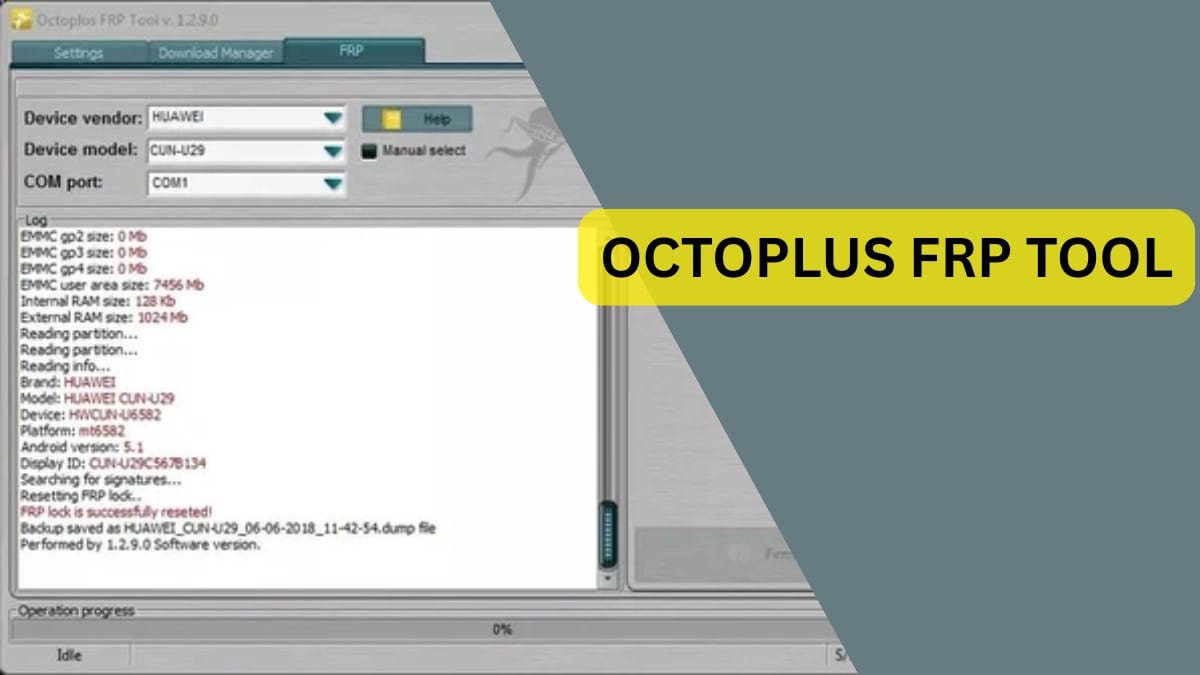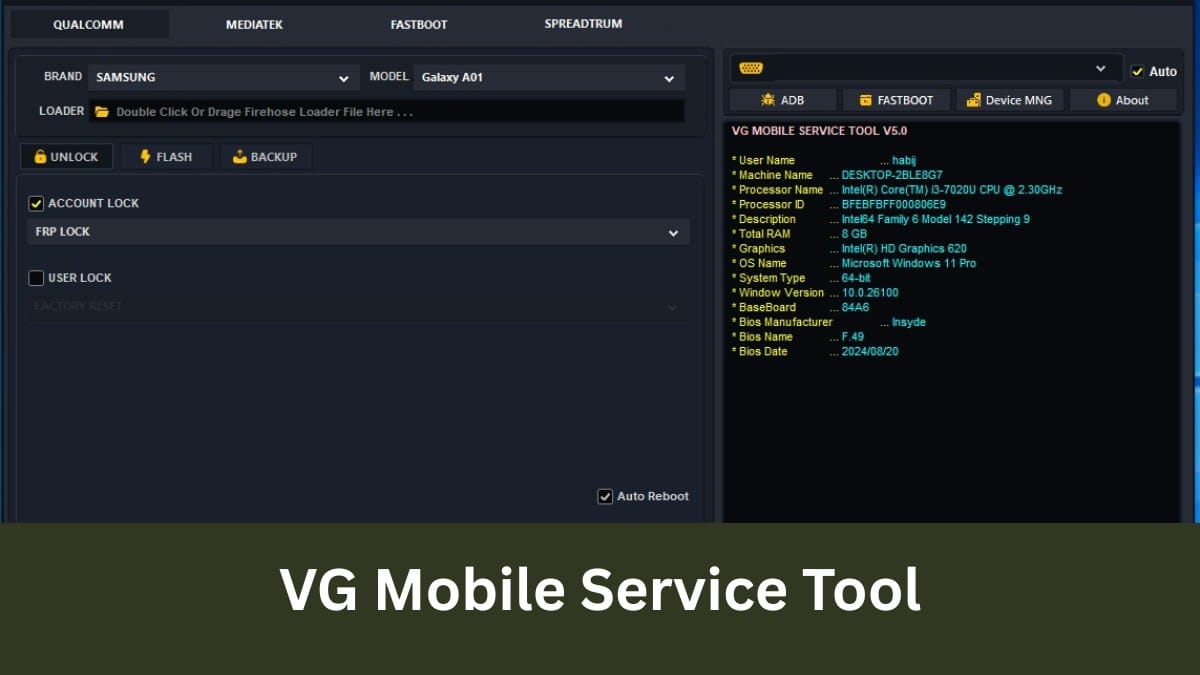Are you struggling with a Mobile Device Management (MDM) lock on your Tecno or Infinix smartphone? The Techno Infinix MDM Remove Tool V1.0 is here to help. This free and user-friendly tool is designed to bypass MDM locks, enabling you to unlock the full potential of your device without restrictions. Read on to learn everything about this powerful tool, its features, and how to use it effectively.
Table of Contents
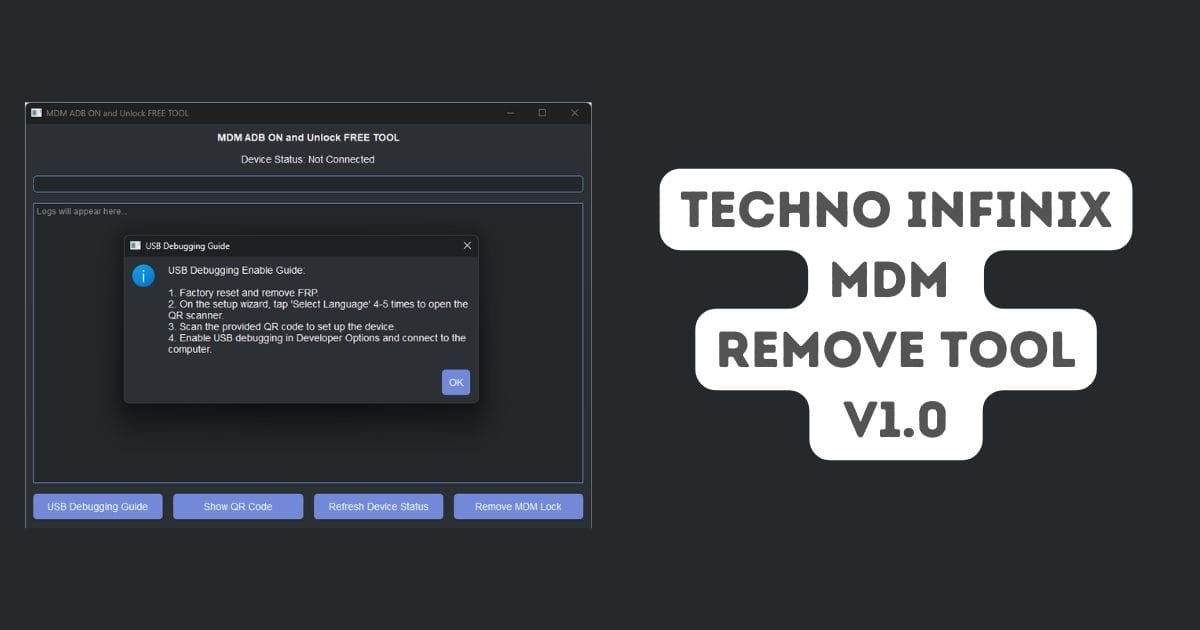
What is MDM Lock?
MDM (Mobile Device Management) is a feature used by organizations to control and manage devices for work-related purposes. While it’s beneficial for businesses, MDM locks can be a major roadblock for personal use. If you’ve purchased a second-hand device or performed a factory reset, you might find yourself unable to access your phone’s full features due to an MDM lock.
This is where the Techno Infinix MDM Remove Tool V1.0 steps in, helping you remove such restrictions and regain full control of your device.
Features of Techno Infinix MDM Remove Tool V1.0
This tool is packed with features that make unlocking MDM locks simple and efficient. Here’s a detailed look:
1. User-Friendly Interface
The tool has an intuitive and modern interface, making it accessible even for beginners.
2. Automatic Device Detection
Once you connect your device via USB, the tool automatically detects your phone and provides a live connection status.
3. Device Information Retrieval
It fetches critical information like:
- Brand
- Model
- Android Version
- Build Number
This ensures you’re well-informed before making changes.
4. MDM Lock Removal
The tool can remove the following MDM apps:
com.cybercat.acbridgecom.transsion.overlaysuwcom.transsion.systemupdateIt also detects and removes other related apps automatically.
5. QR Code Guide
The built-in QR code guide simplifies enabling USB debugging, even if your device is stuck on the setup wizard.
6. Real-Time Logs
A detailed log window keeps you updated on every action the tool performs, ensuring transparency throughout the process.
Step-by-Step Guide to Unlock MDM Lock
Here’s how you can unlock the MDM lock on your Tecno or Infinix device using this tool:
Step 1: Prepare Your Device
- Perform a factory reset.
- Remove the FRP (Factory Reset Protection).
- On the setup wizard screen, tap the “Select Language” text 4-5 times to open the QR scanner.
Step 2: Scan the QR Code
- Use the QR scanner to scan the QR code displayed in the tool.
- This automatically configures your device for USB debugging.
Step 3: Enable USB Debugging
- Follow the tool’s on-screen instructions to enable USB debugging on your device.
Step 4: Connect Your Device to the Computer
- Use a USB cable to connect your phone to the computer.
- Approve USB debugging permissions on your device when prompted.
Step 5: Launch the Tool
- Open the Techno Infinix MDM Remove Tool V1.0 on your computer.
- Click “Refresh Device Status” to detect your device.
- Review the device details displayed in the tool.
Step 6: Remove the MDM Lock
- Start the MDM lock removal process by following the prompts.
- The tool will uninstall MDM apps automatically.
- Reboot your device once the process is complete.
Download the Techno Infinix MDM Remove Tool V1.0
You can download the tool from the link below:
| Name | Techno Infinix MDM Remove Tool V1.0 |
|---|---|
| Size: | 37 MB |
| Password: | gsmofficialteam |
| Download Link | MegaServer || UPLOAD |
System Requirements
Ensure your system meets the following requirements before using the tool:
- Operating System: Windows 7/8/10/11
- Software: ADB Drivers and Python (pre-installed)
- Supported Devices: Infinix and Tecno smartphones
Disclaimer
This tool is intended strictly for personal and educational purposes. Always ensure you have the device owner’s permission before using the tool. Misuse of this software could lead to legal repercussions, and it is the user’s responsibility to use it ethically.
Why Choose the Techno Infinix MDM Remove Tool V1.0?
With its ease of use, automatic detection features, and transparent operations, the Techno Infinix MDM Remove Tool V1.0 is a game-changer for unlocking MDM-locked devices. Whether you’re a tech enthusiast or a casual user, this tool ensures you regain access to your smartphone hassle-free.
Ready to Unlock?
Download the tool today and take control of your Tecno or Infinix smartphone!