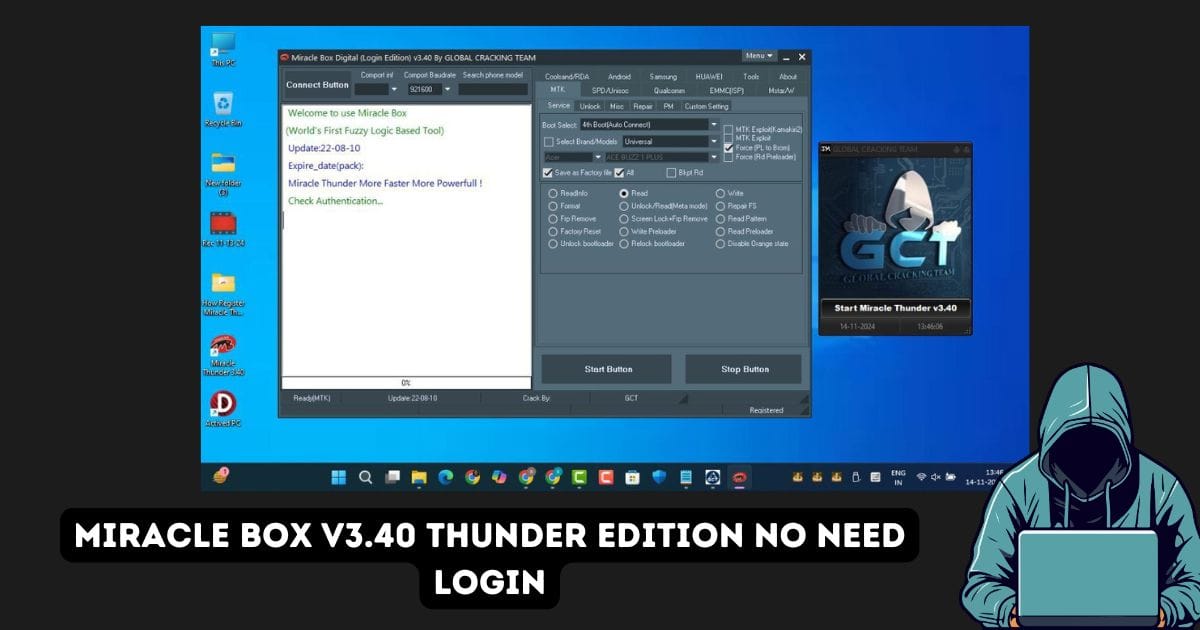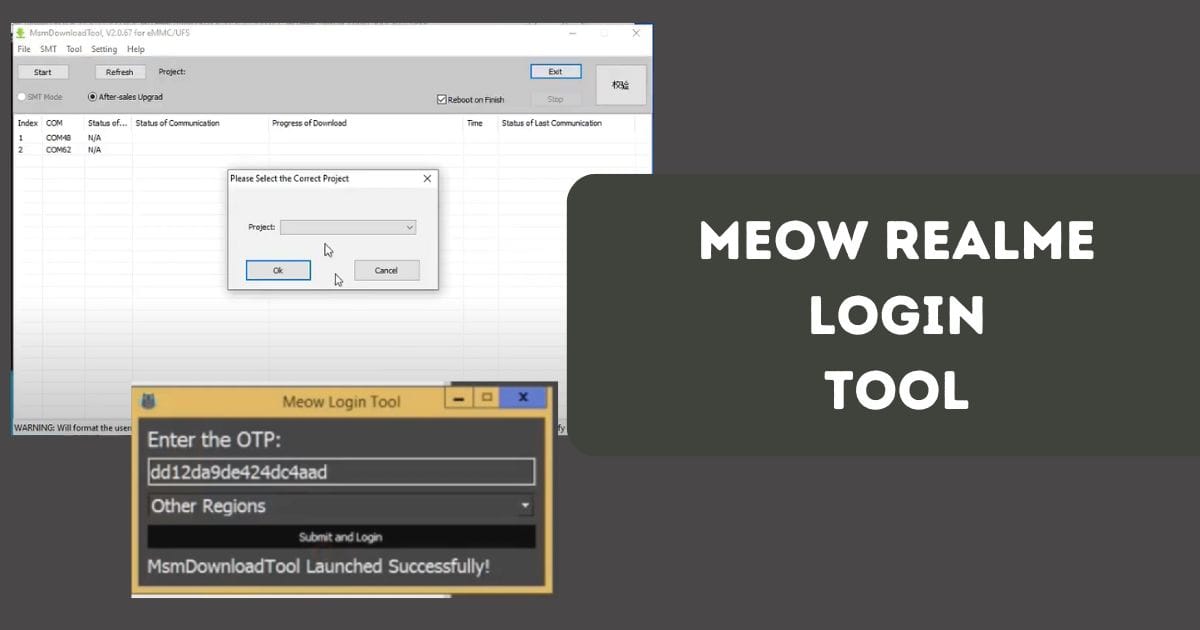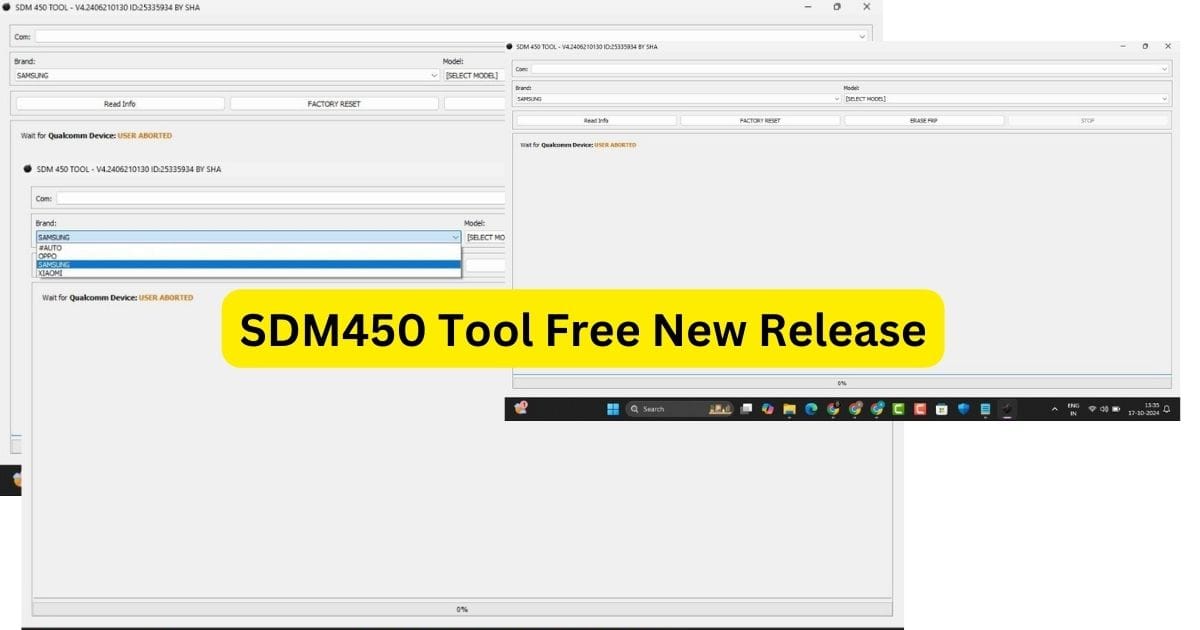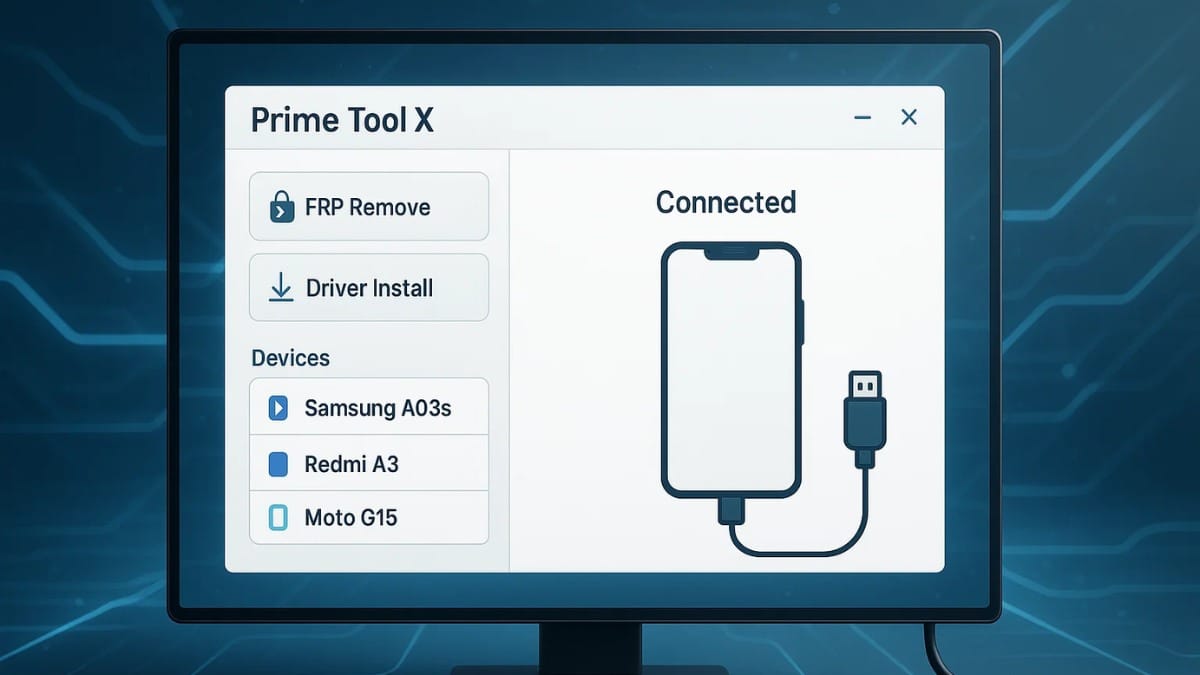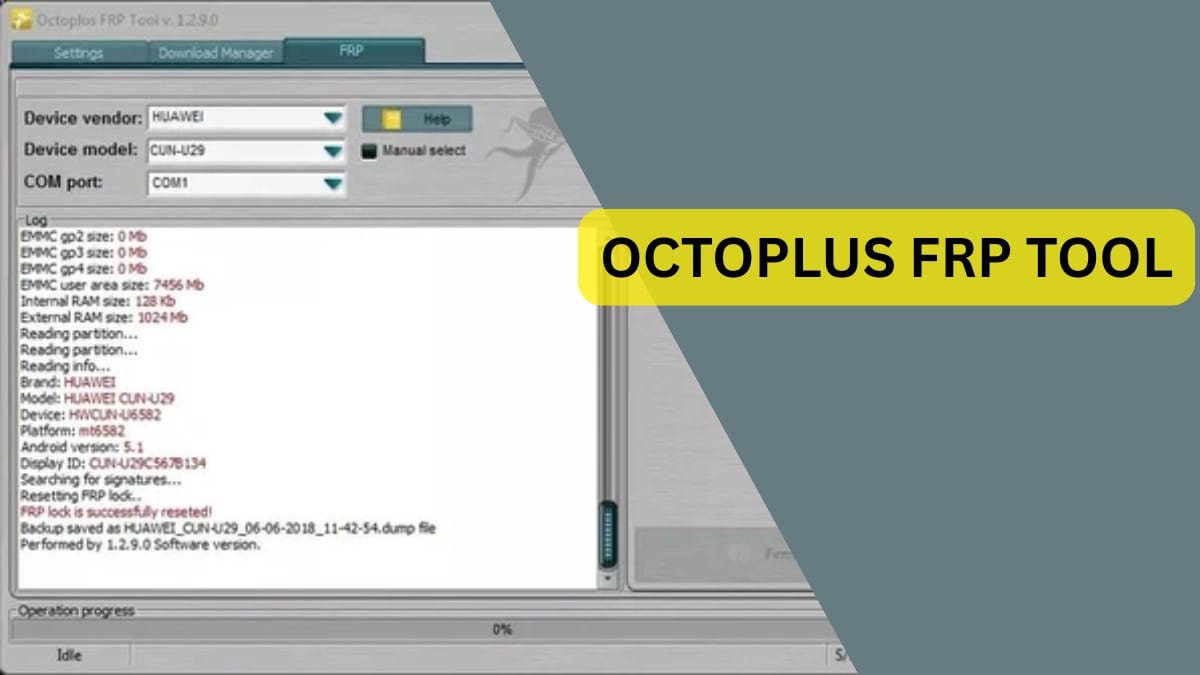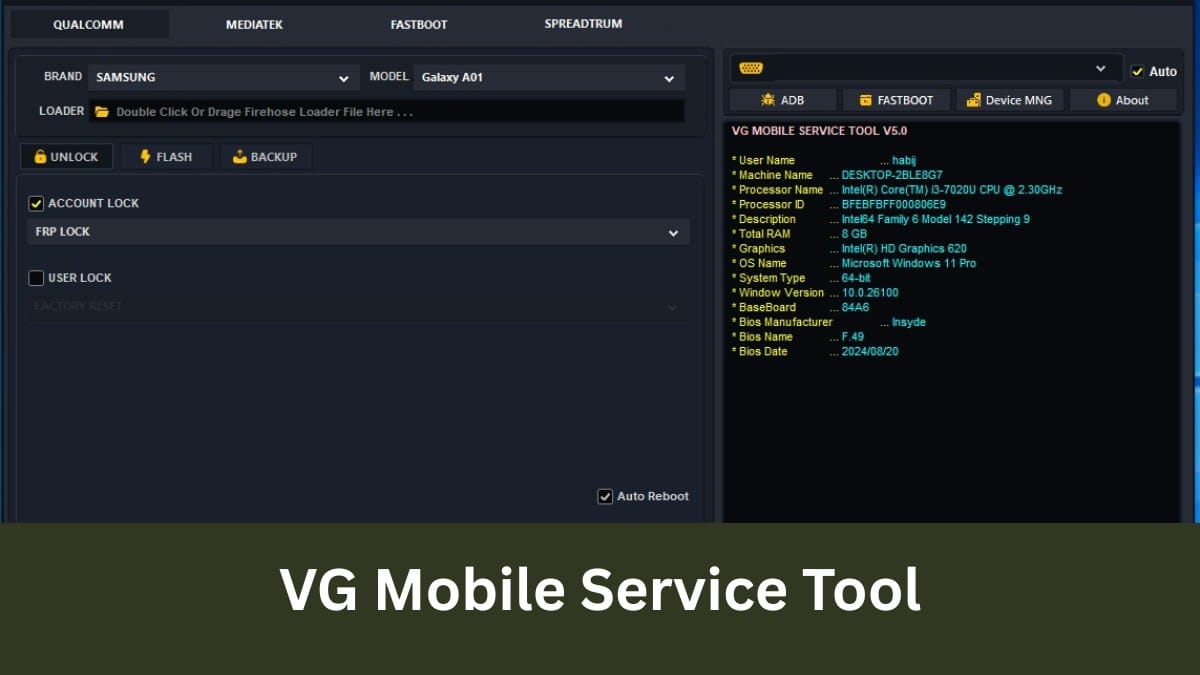In the world of Android app development and security, inspecting APK (Android Package) files is crucial for ensuring the integrity and safety of mobile applications. APK files contain the code, resources, and assets that allow an app to function on an Android device. However, APKs may sometimes hide sensitive information, excessive permissions, or other security vulnerabilities that could be exploited. This is where the APK Analyzer Tool comes into play—a robust, user-friendly tool designed to inspect and analyze APK files efficiently.
Table of Contents
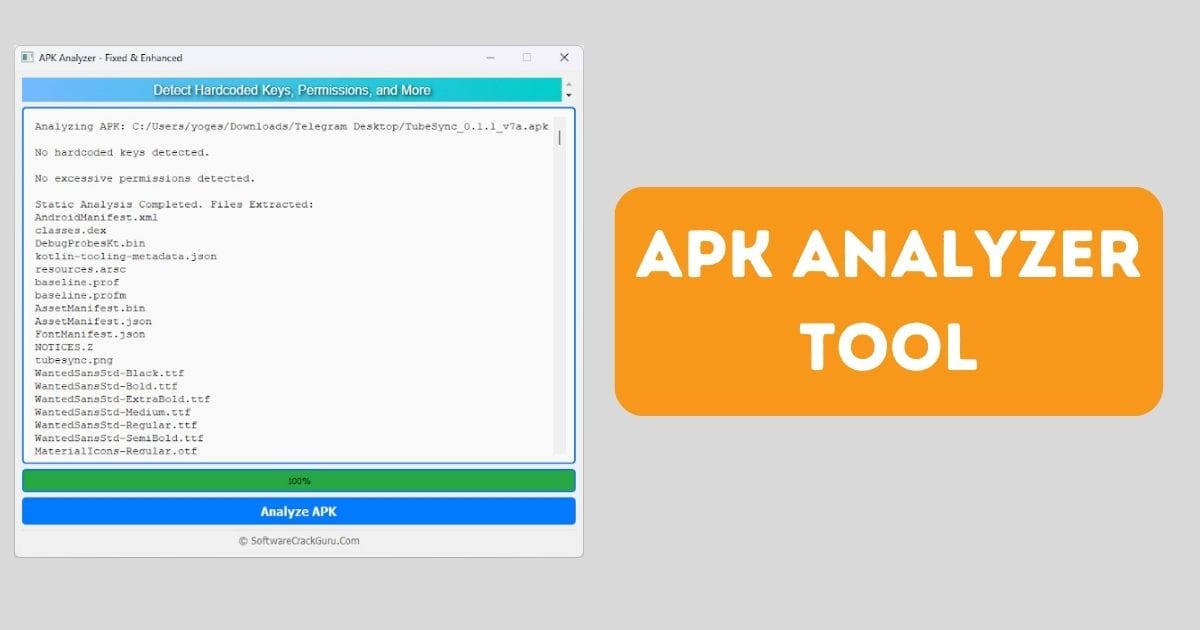
Whether you’re a developer, security researcher, or just a privacy-conscious user, the APK Analyzer Tool can help you uncover critical information about an app’s internal structure and potential risks. This article will dive deep into what the APK Analyzer Tool is, its key features, benefits, and how you can use it to enhance your security and privacy.
What Is the APK Analyzer Tool?
The APK Analyzer Tool is a standalone executable program designed to inspect APK files on Windows PCs. It simplifies the process of static analysis, allowing users to identify hardcoded secrets, detect excessive permissions, and analyze the internal structure of APK files. With the APK Analyzer, you can quickly assess APK files to ensure they don’t contain sensitive information or security risks.
One of the standout features of the tool is that it doesn’t require Python or any complicated setup. It comes as a self-contained executable, meaning you can download it, run it on your PC, and start analyzing APK files right away. This eliminates the need for installing external dependencies, making it accessible for users with varying levels of technical expertise.
Key Features of the APK Analyzer Tool
The APK Analyzer Tool is packed with useful features, each designed to provide deep insights into the structure and contents of an APK file. Here are the key features of the tool:
1. Hardcoded Key Detection
One of the primary concerns when analyzing APK files is the risk of hardcoded keys—such as API keys, secret tokens, or passwords—being embedded within the app’s code. These hardcoded keys can easily be extracted by malicious actors and misused. The APK Analyzer Tool scans the APK for any hardcoded secrets, helping to identify vulnerabilities that could expose sensitive information.
2. Permission Analysis
Android apps request permissions to access various device features, such as the camera, contacts, SMS, or location data. However, some apps may request unnecessary or excessive permissions that could pose security or privacy risks. The APK Analyzer Tool checks the permissions requested by the APK and flags any suspicious or overly broad permissions.
For instance, if an app that is not a messaging app requests access to your SMS or contacts, it may be worth investigating further. Excessive permissions can indicate potential privacy concerns or malicious behavior.
3. Static Analysis of APK Contents
The tool also performs a static analysis of the APK file, giving you a detailed breakdown of its contents. This includes:
- Extracting and listing all files inside the APK: The APK is essentially a ZIP archive containing resources, libraries, and code files. The APK Analyzer Tool extracts these files and lists them, giving you insight into the app’s internal structure.
- Inspecting XML files: XML files inside the APK contain essential configuration data, including app settings, activity definitions, and permissions. The tool allows you to easily review these XML files for any unusual configurations.
- Smali Code Inspection: Smali is the disassembled format of Dalvik bytecode, the code that Android apps run on. Smali files can be analyzed to understand the underlying functionality and behavior of an app, providing deeper insights into potential issues.
4. User-Friendly Interface
One of the standout features of the APK Analyzer Tool is its intuitive Graphical User Interface (GUI). The tool is designed to be user-friendly, even for individuals who don’t have a deep technical background. With clearly labeled buttons, progress indicators, and log windows, the tool ensures that anyone can analyze APK files quickly and easily, without having to delve into complex command-line interfaces.
Benefits of Using the APK Analyzer Tool
The APK Analyzer Tool offers several key benefits that can help developers, security researchers, and privacy-conscious users better understand the contents of APK files:
1. Enhanced Security
By scanning APK files for hardcoded secrets, you can ensure that sensitive data such as API keys, authentication tokens, or credentials aren’t exposed within the app. Hardcoded keys are a significant security risk, as they can be exploited by attackers to gain unauthorized access to services or data. Using the APK Analyzer Tool to detect these vulnerabilities can help secure both the app and the services it connects to.
2. Privacy Protection
Excessive permissions are a major concern when it comes to mobile app privacy. Apps that request unnecessary access to sensitive data—such as SMS, contacts, or camera—may be attempting to collect more information than they need, putting user privacy at risk. The APK Analyzer Tool helps identify such excessive permissions, allowing you to make more informed decisions about the apps you install or distribute.
3. Quick Insights into APK Structure
With the static analysis capabilities of the APK Analyzer Tool, you can quickly gain a comprehensive understanding of an APK’s structure. This includes seeing the files contained within the APK, such as images, libraries, and resources, and inspecting the app’s configuration files and code. This feature is invaluable for developers and security researchers who need to understand how an app is structured or verify that it doesn’t contain malicious code.
4. Ease of Use
Unlike some APK analysis tools that require technical expertise or complicated setups, the APK Analyzer Tool is designed with accessibility in mind. The graphical interface and straightforward process make it easy for anyone to start analyzing APK files immediately after downloading the tool. The absence of dependencies such as Python makes it even more convenient, as you don’t need to worry about installations or configurations.
How to Use the APK Analyzer Tool
Using the APK Analyzer Tool is simple and doesn’t require any technical knowledge. Here’s a step-by-step guide to help you get started:
Step 1: Download and Install the Tool
| Name | Arabic GFS Tool V3.0.0 |
|---|---|
| Size: | 21 MB |
| Password: | gsmofficialteam |
| Download Link | MegaServer || UPLOAD |
- Download the Executable File: You can download the APK Analyzer Tool from the provided link. The file is a standalone executable, so there’s no need to install anything on your PC.
- Place the File in a Folder: Choose a folder where you want to store the tool. Since it’s a self-contained program, it’s ready to run without additional installations.
Step 2: Analyze an APK File
- Run the Program: Double-click the executable file to launch the APK Analyzer Tool.
- Select an APK File: Click the “Analyze APK” button. A file dialog will open where you can select the APK file you want to analyze.
- Wait for Results: The tool will begin analyzing the APK. A progress bar will show the status of the analysis. The results will appear in the log area, which will include:
- Detected hardcoded keys (if any)
- A list of permissions requested by the APK
- An extracted file list for static analysis
Step 3: Review the Results
Once the analysis is complete, carefully review the findings in the log window. If hardcoded keys or excessive permissions are detected, you may want to reconsider using or distributing the app.
Conclusion
The APK Analyzer Tool is an invaluable resource for anyone working with Android APK files. Whether you’re a developer looking to ensure your app’s security, a researcher inspecting third-party apps for vulnerabilities, or a privacy-conscious user who wants to protect their data, the APK Analyzer Tool provides quick and reliable insights into the structure and security of APK files.
With its user-friendly interface, powerful features, and the convenience of a standalone executable file, this tool makes APK analysis accessible to everyone. By using the APK Analyzer Tool, you can enhance your security practices, protect your privacy, and ensure that the apps you interact with or develop are safe and trustworthy.
Download the APK Analyzer Tool today and start analyzing APK files with confidence!