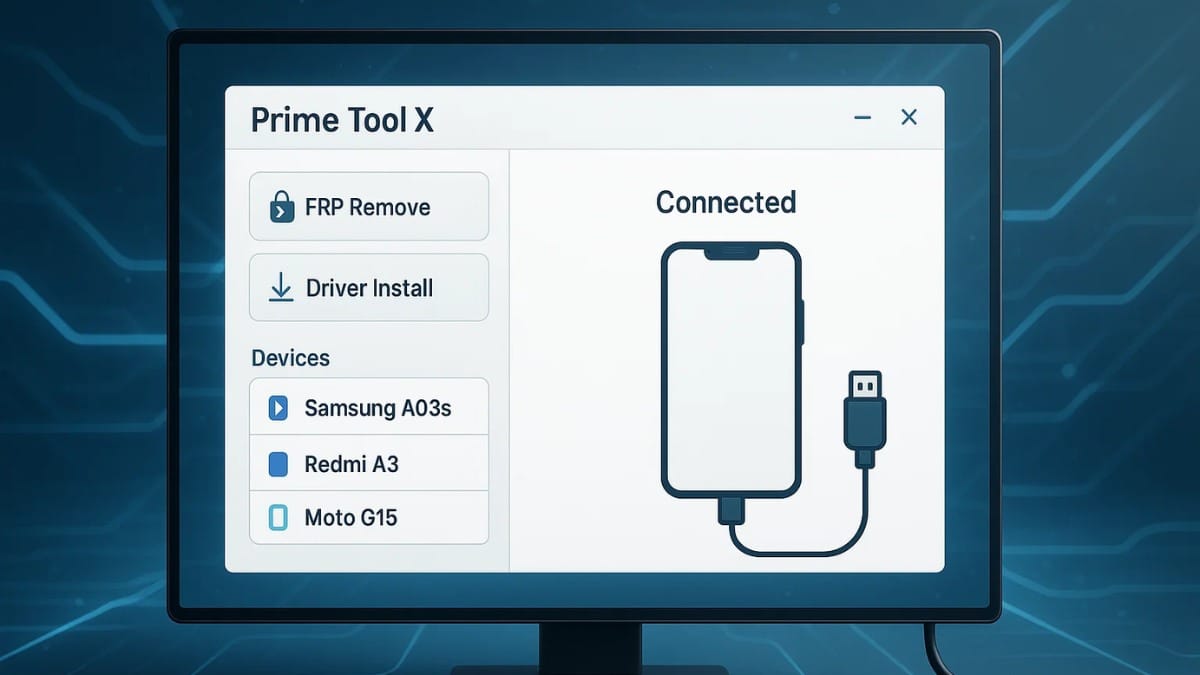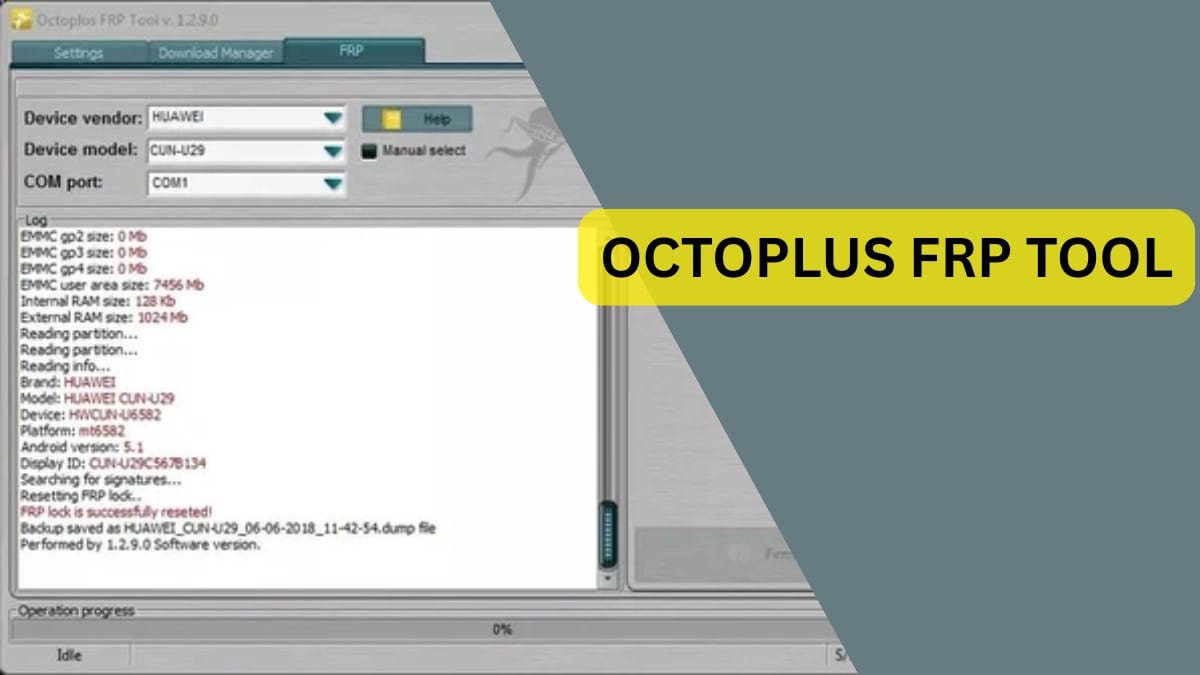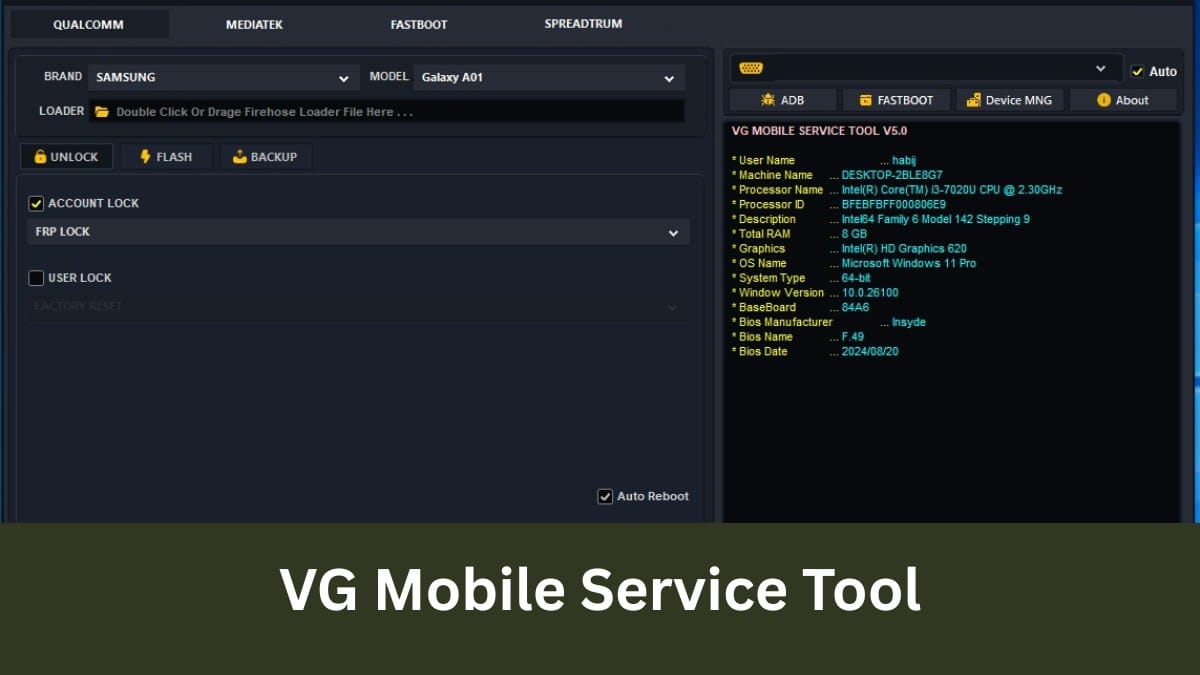If you work with MediaTek devices, then problems may occur when the device won’t boot properly or becomes in a bootloop. Chigo MTK Preloader Tool with Loader can help you to overcome these problems. Here, I will explain the tool in simple words and guide you step by step on how to make use of it.
Table of Contents
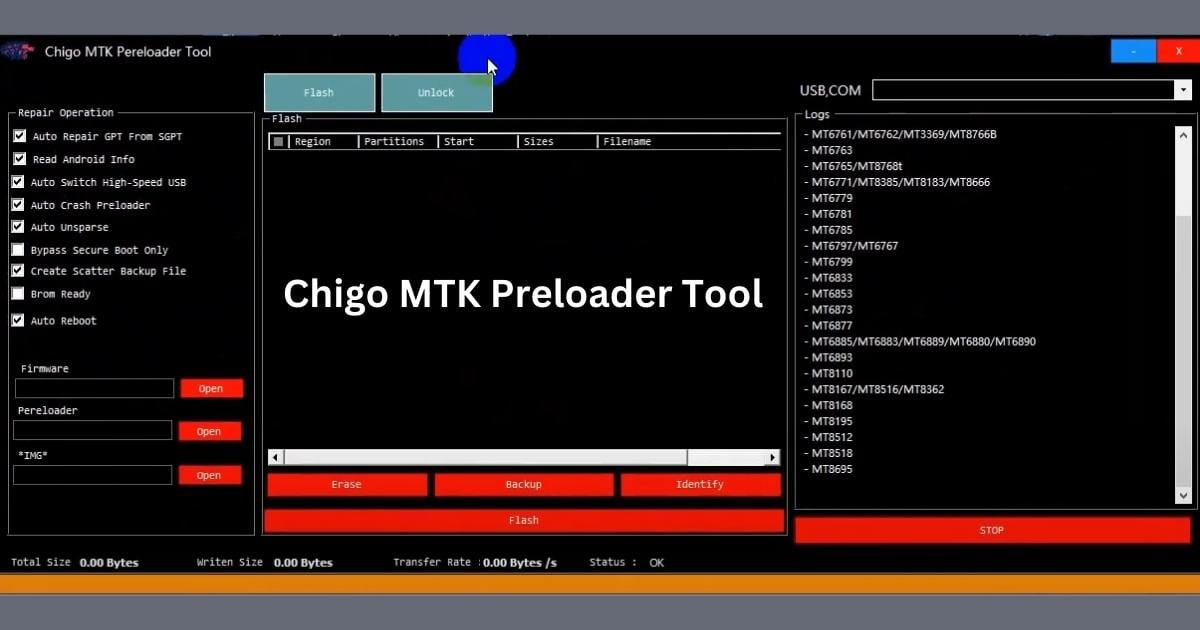
What is Chigo MTK Preloader Tool?
Chigo MTK Preloader Tool: The software that fixes problems arising on MediaTek devices. It comes handy when it is related to the preloader error or a device stuck up at the startup screen which often gets referred to as the boot loop, the device can unlock or correct the number of the IMEI.
Download QC Unlocker V2 for Free: Unlock, Flash, and More
Key Features of the Tool
- This tool resolves boot-related issues, where your MediaTek device is stuck or won’t turn on, through flashing new software.
- Preloader Driver Support: The drivers are installed so that the computer can communicate with the device.
- Unlock Devices: It unlocks phones whose network has locked them.
- Remove FRP: One can also remove Google’s Factory Reset Protection if one gets locked out of their mobile device.
Why Should You Use It?
A MediaTek phone that doesn’t work well can be fixed in no time by Chigo MTK Preloader Tool. In addition, it can solve such issues as regards to IMEI problems, phone locking, or FRP lock removal. This is ideal for people who want to address tricky issues associated with the phone, even if one has no knowledge about technical use.
How the Tool Works
The Chigo MTK Preloader Tool works by connecting your device to your computer through a USB cable. Here’s a simple breakdown:
- Determines Device: It detects the MediaTek device once it is connected in the Download Mode.
- Installs Drivers: It installs preloader drivers so that the computer will be able to communicate with your device.
- Flashes Firmware: It assists you in getting the proper firmware (software) installed on your device, eliminating most issues experienced by people in terms of boot loops.
- FRP Removal: It can remove the Factory Reset Protection (FRP) lock so that you can get over it and reset your device, even if you do not have the original account.
GSMTools UniSPD FRP Tool by Rasheed KS: Free Download
How to Use Chigo MTK Preloader Tool
Download and Install the Tool
- Download the latest version of the tool from a trusted source MediaFire , MEGA.
- Password: gsmofficialteam
- Extract the files and install the program.
- Install the MediaTek USB drivers if prompted.
- Join Us on Telegram Group Ask For Key Join US
- Ask by Admin it Free For all Users
Connect the Device
- Turn off your phone.
- Hold the Volume Down button and connect your phone to the computer via USB.
- The tool should detect your device automatically.
Flash the Firmware
- In the tool, go to the Flash section.
- Select the correct firmware file for your device.
- Click Start to begin flashing.
Remove FRP Lock (Optional)
- Go to the FRP section in the tool.
- Click Remove FRP, and it will unlock the phone, letting you reset it without needing the Google account.
Common Problems and How to Fix Them
Device Not Detected
- Ensure the USB drivers are installed properly.
- Make sure the device is in Download Mode.
- Try using a different USB cable or port.
Flashing Errors
- Use the correct firmware for your specific device model.
- Avoid using a USB hub as it may disrupt the connection.
Preloader Issues
- Reinstall the MediaTek drivers.
- If the problem persists, try a different computer.
Conclusion
A powerful, hassle-free solution to one of the many problems on your MediaTek device, this Chigo MTK Preloader Tool covers everything from having your device caught in boot loops to IMEI repairs, FRP removals-all of these major issues and more. Keep reading and get back to having your gadget working in no time.
COD99 CODRAK GRATIS Multi-Features FREE Tool 2024
Frequently Asked Questions
Is the Chigo MTK Preloader Tool Free?
Yes, it is free to download and use, but make sure you get it from a reliable source.
Can This Tool Fix Boot Loops?
Yes, it can flash the correct firmware to fix boot loops on MediaTek devices.
Does It Work on All MediaTek Devices?
Yes, the tool supports a wide range of devices that use MediaTek processors.
How Long Does Flashing Take?
The flashing process usually takes around 5-10 minutes depending on your device.
Can I Use This Tool on a Mac?
No, the Chigo MTK Preloader Tool is currently available only for Windows PCs.
This guide has all the information you need to use the Chigo MTK Preloader Tool and fix your device.