iBypassSignal has finally released version 3.2 of its iCloud Activation Lock bypass tool. According to the new update patch, the support is only reserved for older models including iPhone 5S, 6, 6 Plus-Now with iPhone 6S, 7, 8, and X included.
Earlier, it was seen that users have to depend on some jailbreaking tools like palera1n or WinRa1n. The latest versions of iBypassSignal 2.0 and later include a checkra1n-based jailbreak system in them, thus making the bypassing process much easier and convenient.
Table of Contents
Summary of Updates:
All bypass tools suffered the blow from Apple’s latest server-side patch, so iBypassSignal supports it currently through iPhone X on iOS 12 up to iOS 16. The variant for beyond iPhone X, such as iPhone XS, and later excluded.
It now includes a checkra1n jailbreak tool directly installed and gets rid of third-party software. It was only accessible for macOS initially; it is now also available for Windows users as well. Download the newest version of iBypassSignal 2.6 for Mac or version 3.2 for Windows.
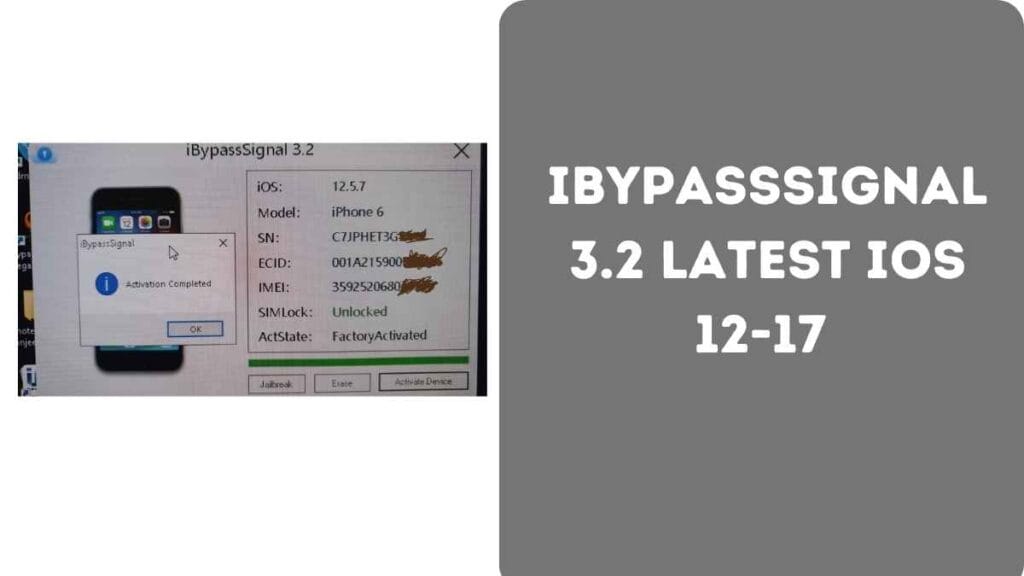
What is iBypassSignal?
It is simple ibypasssignal tool which bypasses the iCloud Activation Lock for iOS12 to iOS17. Also, it supports jailbreak and the checkra1n run scripts that avoid the Activation Screen. The tool supports the signal; hence it allows activating an iPhone and uses its SIM card for making calls and getting internet access.
New Features:
- Added option to erase the device.
- Integrated jailbreak tool.
- Support for iOS 17.
- Various improvements and bug fixes.
The tool supports a wide range of iPads and iPhones, with different pricing based on device model.
iBypassSignal New Update
Cellular iPads (iOS 12 to 16.x)
- iPhone 5s
- iPhone 6
- iPhone 6 Plus
- iphone 6s
- iphone 7
- iphone 7 plus
- iphone 8
- iphone 8 plus
- iphone X
Win And Mac Working
Only iOS 12-14 Support
- Cellular iPads (iOS 12 to 16.x)
Old
- iPad4,3 iPad Air 1 (Mac)
- iPad5,4 iPad Air 2 (Mac)
- iPad4,6 iPad Mini2
- iPad4,7 iPad Mini3
- iPad5,2 iPad Mini4
Benefits of Using iBypassSignal
- Full Access: Use all features of your iPhone after bypassing.
- No Limits: Make calls, send texts, and use mobile data without issues.
- Cost-Efficient: Avoid the expense of buying a new device
Download Ibypass Signal V3.2 Windows & Mac Tool
| Attribute | Details |
|---|---|
| File Name | iBypassSignal_V2.3.zip |
| MAC Tool Version | iBypassSignal_V3.0 |
| File Size | 62MB |
| Type | .exe , pkg |
| Compatible OS | Windows (32-bit & 64-bit) & macOS |
Supported Iphone 5s to X INSTANT SERVICES
(Notes A9,A9X CPU (6s,6sp,Se1)
(iPad Mini 4,Air 2,iPad Pro 9.7,iPad Pro 12.9 1Gen) Must Got Dcsd Cable Or Purple Mode Tools Change SN)(6s,6sp,Se1, iPad Mini 4,Air 2,iPad Pro 9.7,iPad Pro 12.9 1Gen if Activation Done No Dcsd Change Sn No Refurn
Before Order Pls Check First)
- Fast and stable
- Signal [FULL]
- iCloud
- Update
- Reboot
- Apple Pay
- App Store
- Skip Setup
- Notifications 60% From Devices Work
- FaceTime & iMessage ( 60% From Device Work
- If FaceTime Notifications Not Work No Refund We Will Fixed It Next Update)
How to Use iBypassSignal
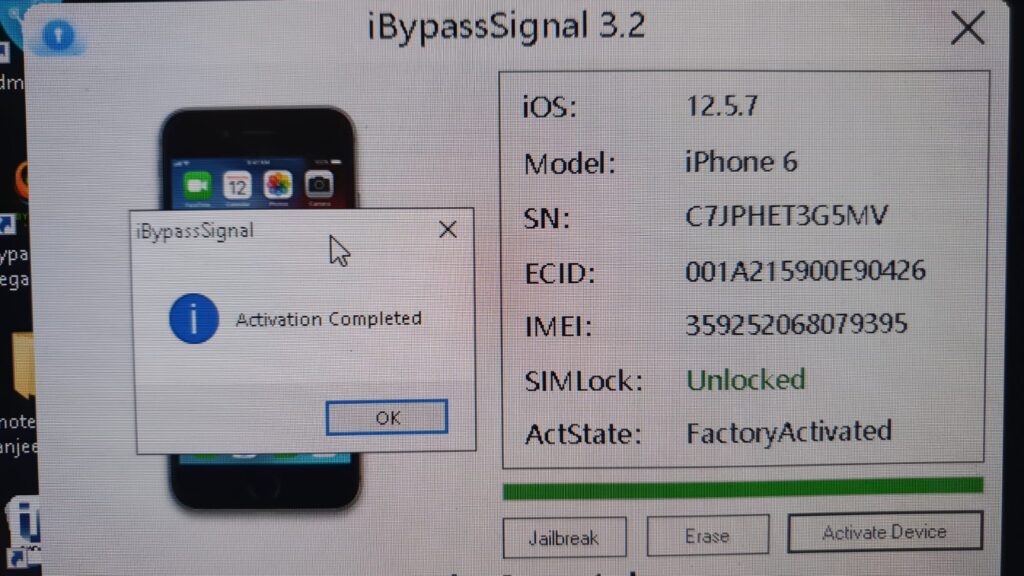
- Download and Unzip: Download the iBypass Signal software, unzip it, and then install it on your computer.
- Install Software: Install iTunes on the Windows computer as well as the USBDK Driver for the same computer.
- Jailbreak Your iOS: First, you have to jailbreak your iOS device using WinRa1n 2.1. Just do what is described below.
- Run iBypass Signal: First of all you have to open “iBypassSignal.exe” as an administrator.
- Connect Your Device: Now you have to connect your iOS device to your personal computer.
- Register Serial Number: If you will click Register Serial Number on the Ustechgsm website you will be able to register your device’s serial number.
Frequently Asked Questions
What is iBypassSignal iOS 17?
iBypassSignal bypasses the iCloud Activation Lock on iOS 17 while keeping the device connected to the internet.
Is iBypassSignal compatible with the latest iOS?
Yes, iBypassSignal works with iOS 17, so it’s compatible with the newest version of Apple’s system.
Does iBypassSignal support network bypass?
Yes, iBypassSignal enables one to stay connected to the internet and utilize the full potential of their gadget after the bypassing of the iCloud lock.
How does iCloud bypass with iBypassSignal work?
Once you get the tool, it removes the iCloud lock. So, then you’ll be able to use your device. The process is easy to follow if you have the correct given steps.
Last World
Dealing with an iCloud Activation Lock is very frustrating, but with iBypassSignal, you can have it rectified and get your iPhone working again with full network access. Use it wisely and enjoy your unlocked device!
Share this guide with anyone else who might need it too. Connect even after bypassing the lock!







